As you are building out a project, there might be times where you need to rename a local branch. But how do you do that in Git?
In this article, I will provide you with two methods for renaming local branches in Git.
How to Rename a Branch in Git – Method #1
Step 1: Make sure you are in the root directory for your project
You will first need to open up your terminal and then cd (change directory) to the root of your project.
For example, this is what the command would look like if you were in the home directory and wanted to cd into the project which is located on the Desktop.
cd Desktop/project-nameThis is an example of changing directories to a project named Happy_Messages_Bot.
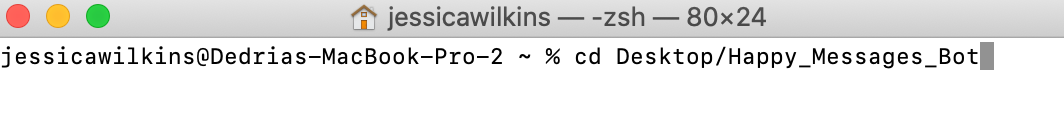
Step 2: Go to the branch you want to rename
We can use the git checkout command to switch to another branch.
git checkout branch-nameIn this example, I want to switch over to the test-branch I created.
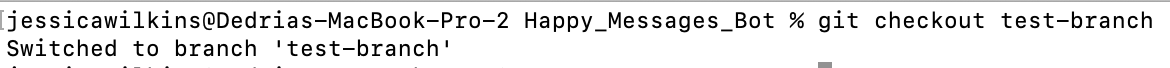
Step 3: Use the -m flag to change the name of the branch
This is what the command would look like to change the name of the branch:
git branch -m new-branch-nameIn this example, I want to change my branch name from test-branch to test-branch2.
git branch -m test-branch2You can use git status to see your new branch name.
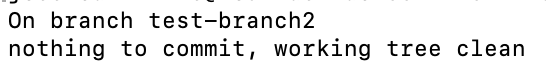
How to Rename a Branch in Git – Method #2
We can rename the local branch in just one command without having to use git checkout.
Step 1: Make sure you are in the master/main branch
To check if you are in the master/main branch, run git status:
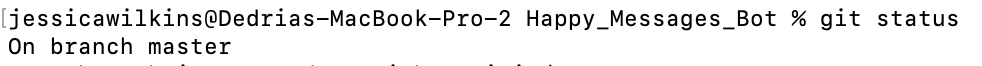
If you are not in the master/main branch, then you will need to run git checkout master or git checkout main.
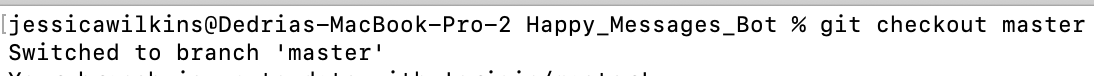
Step 2: Use the -m flag to rename the branch
You can use this syntax to rename the old branch to something new.
git branch -m old-branch new-branchThis is what it would look like to rename the test-branch to test-branch2.
git branch -m test-branch test-branch2To see your new branch name, you can run git branch which will list all of your branches.
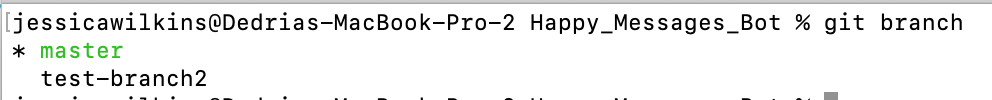
Those are two methods for renaming local branches in Git.
