You've probably heard about Amazon Web Services and the #AWSCertified challenge. But did you know that Microsoft is also a cloud provider and offers professional certifications as well?
After passing 3 AWS certifications, I wanted to learn new things and start with another cloud provider: Azure.
My objectives were to understand how Azure works and also pass a new certification. I decided to take the first exam, AZ-900: Microsoft Azure Fundamentals, to give myself a smooth transition from AWS to Azure.
In this post, I'm going to explain the Azure certifications as well as how to become Microsoft Certified.
Let's begin.
What is Azure?
Before explaining Microsoft certifications, I'll briefly introduce Azure.
Azure is Microsoft's cloud computing platform, which gives you the freedom to build, manage, and deploy applications on a massive global network using your favorite tools and frameworks.
Azure capabilities can be broken down in 8 main categories:
- Compute Services
- Cloud Storage
- Networking
- App Hosting
- Artificial Intelligence
- Internet of Things
- Integration
- Security
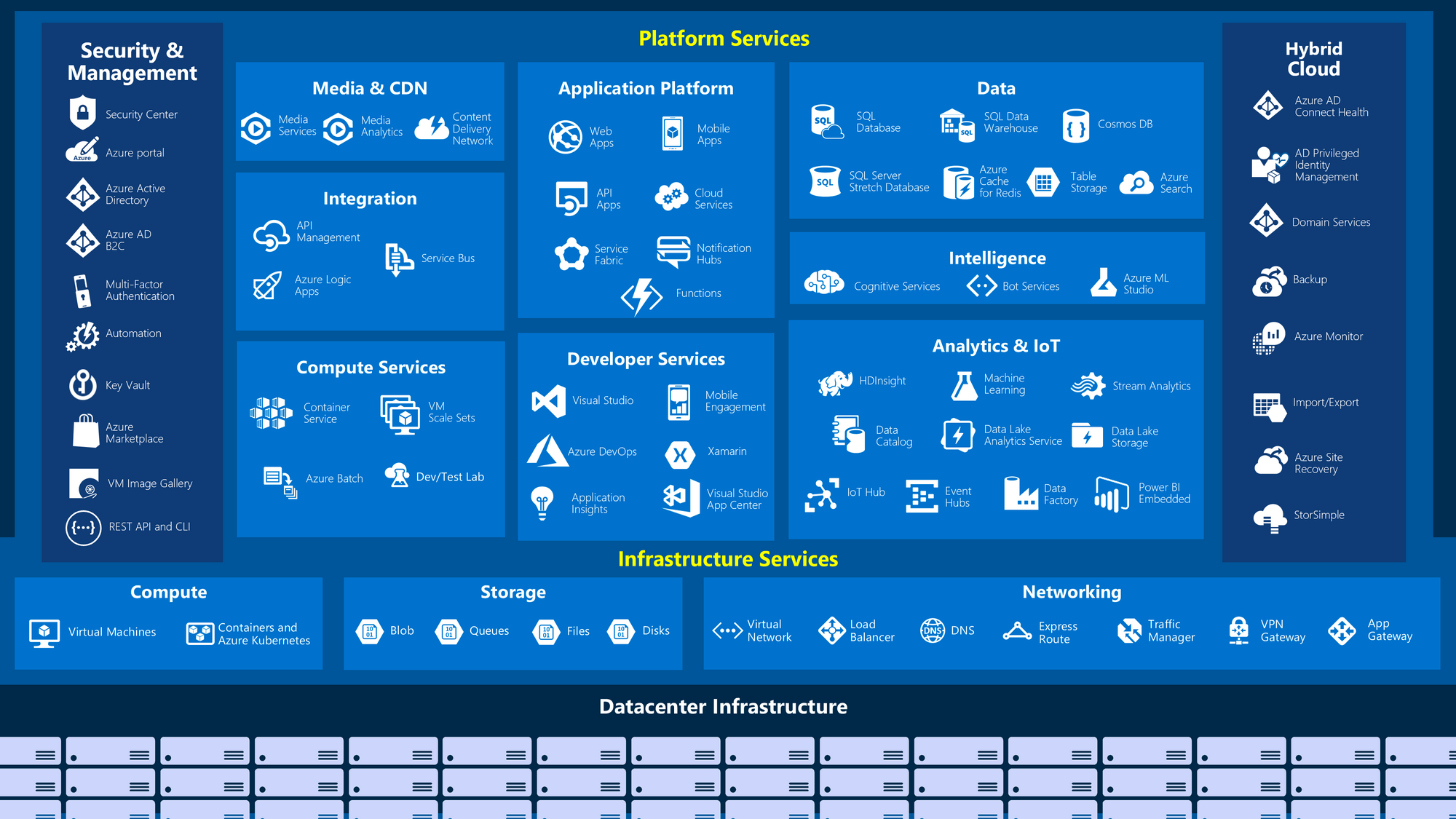
Microsoft Certifications
Microsoft offers certifications on their different products: Azure, Dynamics 365, Microsoft 365, Office, Power Platform, SQL Server, and Windows.
If we consider only the Azure product, we have 13 certifications grouped into 2 categories:
- Apps and Infrastructure
- Data and IA
Referring to the following technical job roles:
- Administrator
- AI Engineer
- Data Engineer
- Data Scientist
- Database Administrator
- Developer
- DevOps Engineer
- Security Engineer
- Solutions Architect
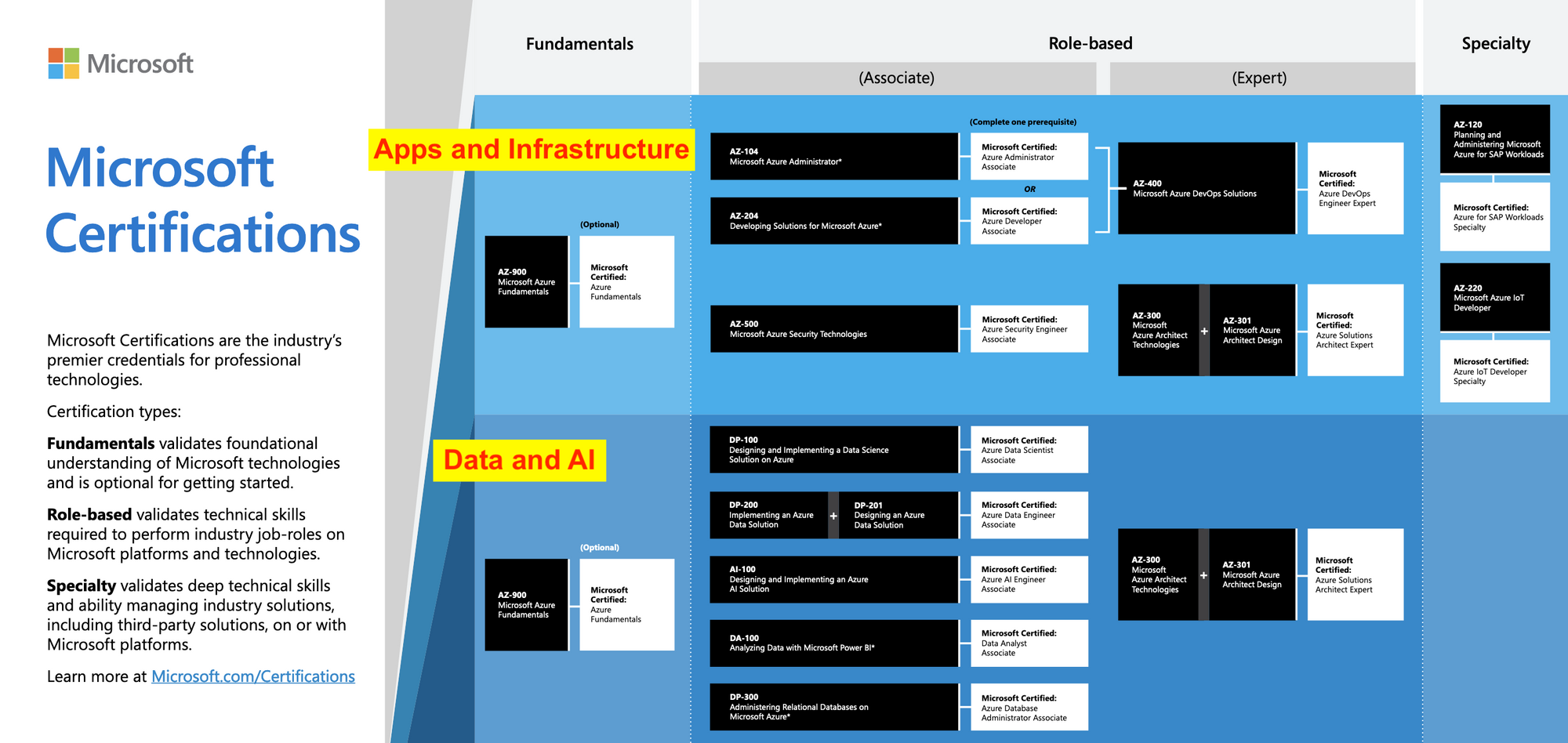
Developer certification path
For each certification, you can find the associated path in the documentation.
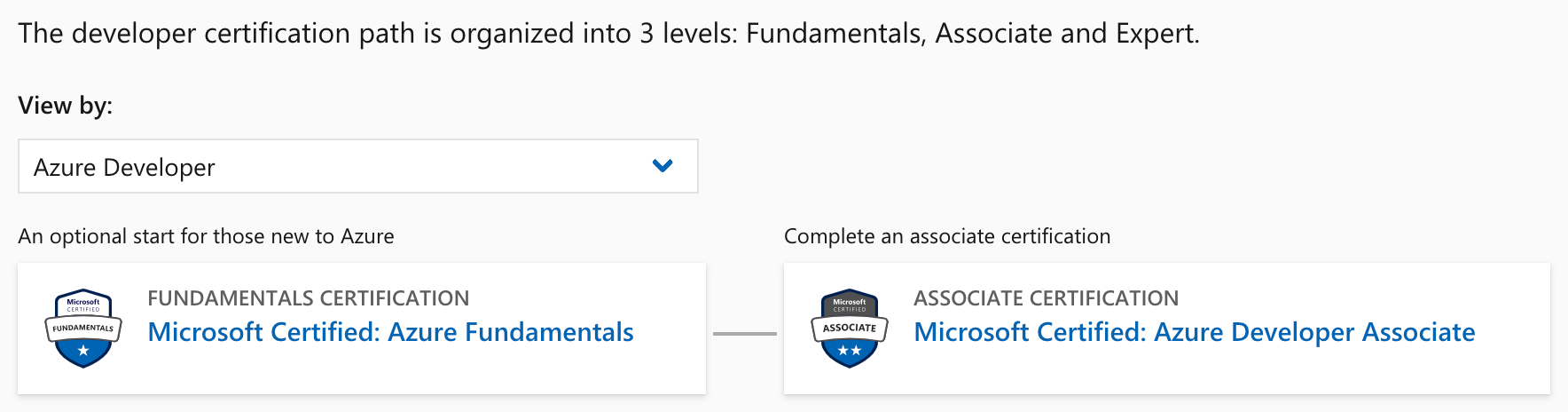
The developer certification path requires two exams:
- Exam AZ-900: Microsoft Azure Fundamentals (optional)
- Exam AZ-204: Developing Solutions for Microsoft Azure
Solutions Architect certification path
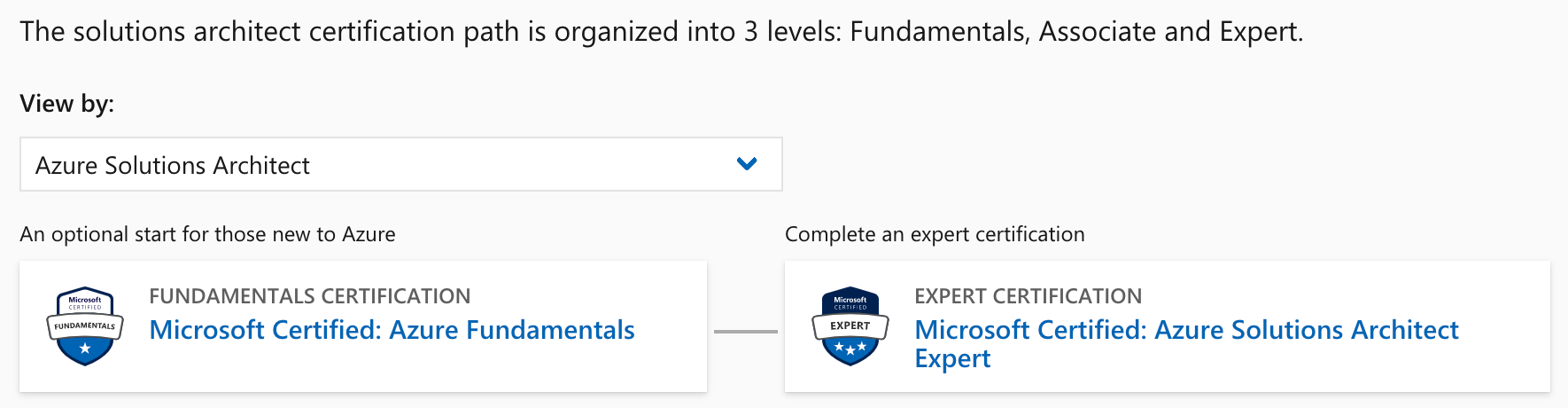
The solutions Architect certification path requires three exams:
- Exam AZ-900: Microsoft Azure Fundamentals (optional)
- Exam AZ-300: Microsoft Azure Architect Technologies
- Exam AZ-301: Microsoft Azure Architect Design

If you're familiar with AWS exams, you've probably noticed there was no Associate level for the Solutions Architect role. I've summarized the exam equivalence between AWS and Azure in this table:
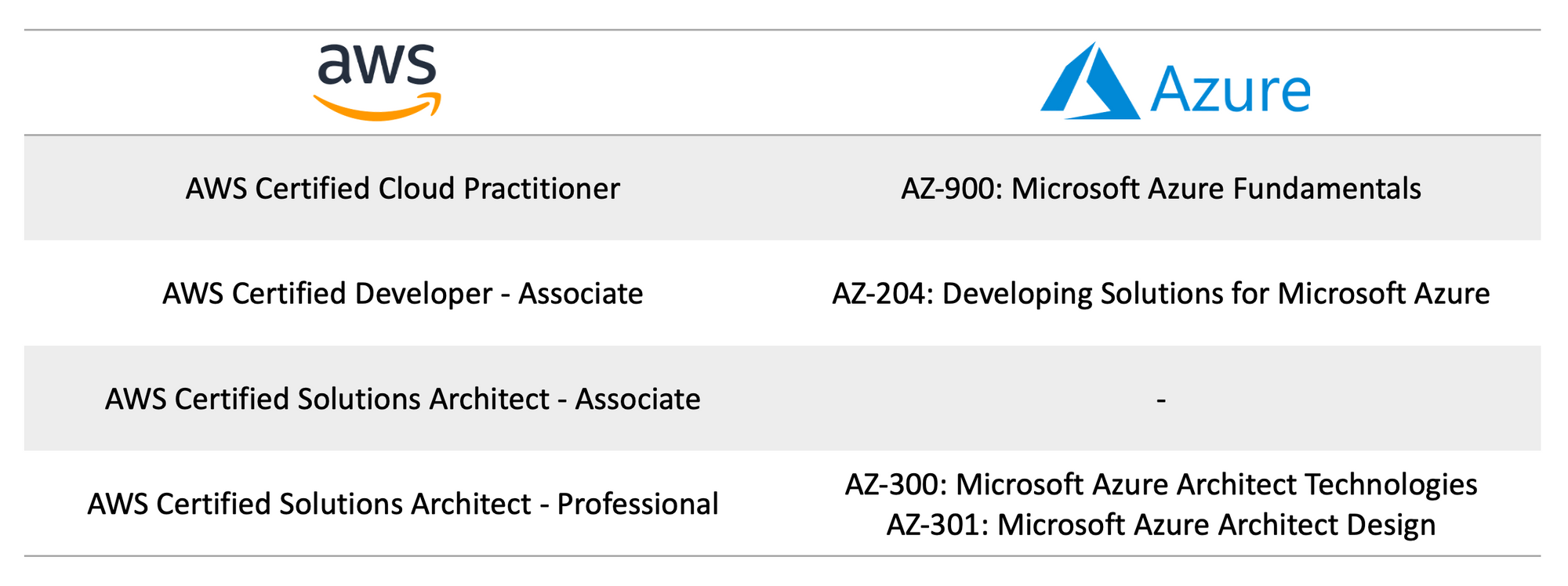
Focus on AZ-900: Microsoft Azure Fundamentals
Microsoft says the objective of this exam is to demonstrate foundational level knowledge of cloud services and how those services are provided with Azure.
No prior technical IT experience is required. Both technical and non-technical background candidates can take the exam.
What skills are measured during the exam?
From the skills outline, the skills tested during this exam are the following:
Describe Cloud Concepts (15-20%)
- Describe the benefits and considerations of using cloud services
- Describe the differences between Infrastructure-as-a-Service (IaaS), Platform-as-a-Service (PaaS) and Software-as-a-Service (SaaS)
- Describe the differences between Public, Private and Hybrid cloud models
Describe Core Azure Services (30-35%)
- Describe the core Azure architectural components
- Describe some of the core products available in Azure
- Describe some of the solutions available on Azure
- Describe Azure management tools
Describe Security, Privacy, Compliance, and Trust (25-30%)
- Describe securing network connectivity in Azure
- Describe core Azure Identity services
- Describe security tools and features of Azure
- Describe Azure governance methodologies
- Describe monitoring and reporting options in Azure
- Describe privacy, compliance and data protection standards in Azure
Describe Azure Pricing, Service Level Agreements, and Lifecycles (20-25%)
- Describe Azure subscriptions
- Describe planning and management of costs
- Describe Azure Service Level Agreements (SLAs)
- Understand service lifecycle in Azure
How much does the exam cost?
If you were lucky enough to have attended Microsoft Azure Virtual Training Day: Fundamentals, you received a voucher allowing you to sit the exam for free.
Otherwise, it will cost you $99 USD, and you can schedule your online exam with Pearson VUE.
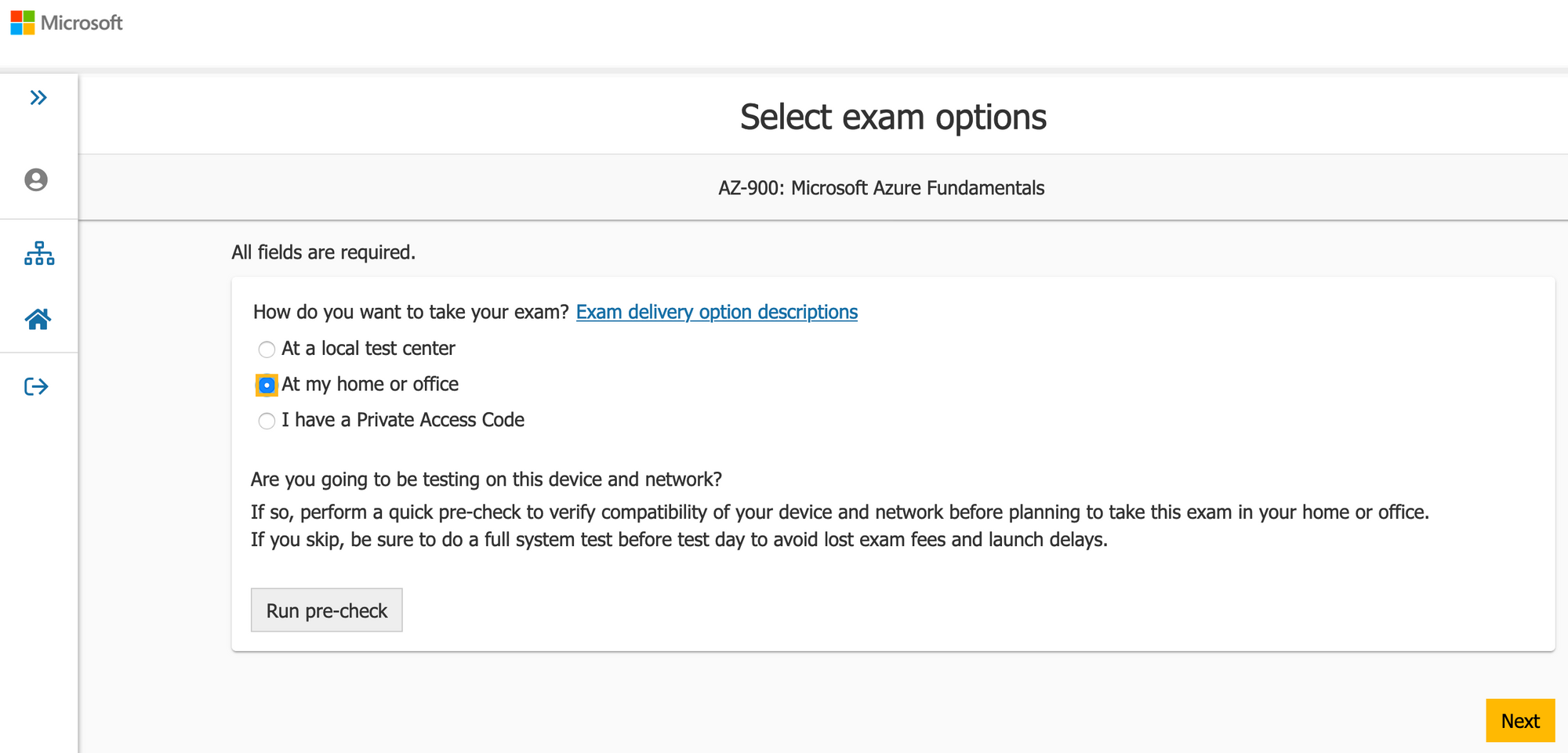
What does the exam look like?
From the FAQ, you have 60 minutes to answer between 40-60 questions. But I only had 32 questions in my exam. It was quite a nice surprise!
The exam presents several question types:
- Multiple choice in different forms: one correct response and three incorrect responses, select correct description, two or more correct responses out of five or more options
- Drag and drop: move the response to the correct description
- Hot area: answer questions (screenshot, picture, or diagram) in a graphical form
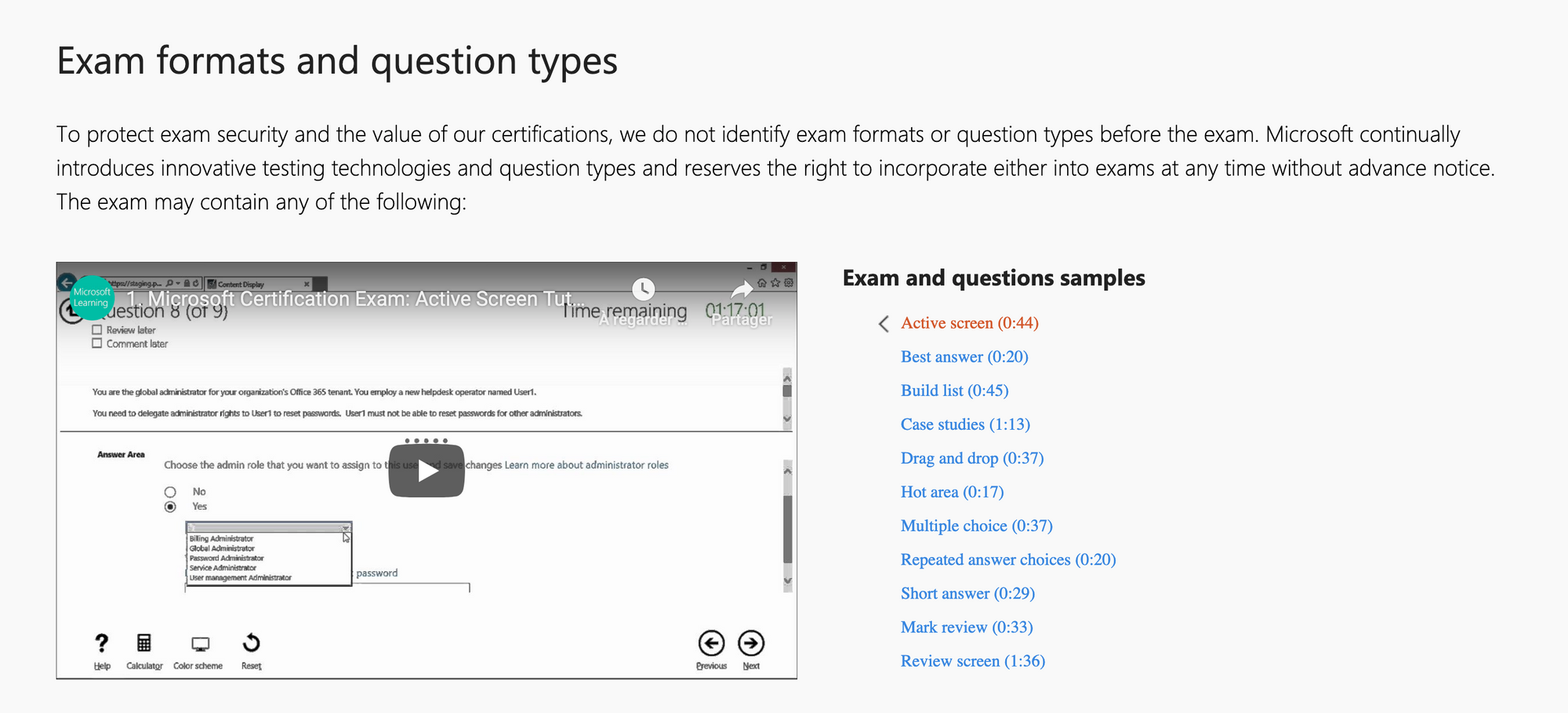
How to prepare for the exam
There are a ton of resources to help with your exam preparation. Microsoft recommends using its online platform, Microsoft Learn, which provides learning paths and modules you can read at your own pace for free.
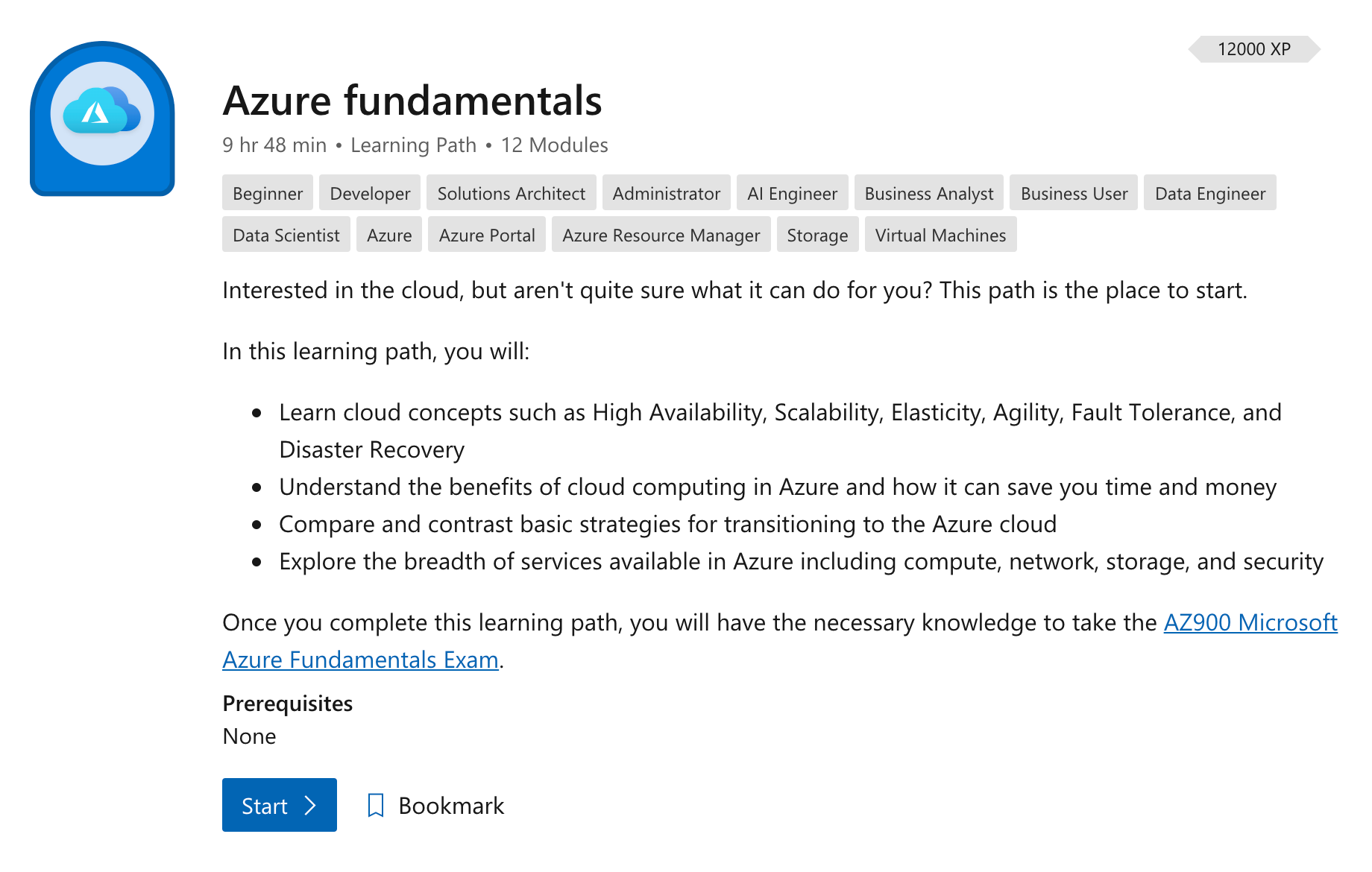
Azure fundamentals learning path is the recommended course to prepare the AZ-900 exam. It's a 10-hour course containing 12 modules:
- Cloud Concepts - Principles of cloud computing
- Create an Azure account
- Core Cloud Services - Introduction to Azure
- Core Cloud Services - Azure architecture and service guarantees
- Core Cloud Services - Manage services with the Azure portal
- Core Cloud Services - Azure compute options
- Core Cloud Services - Azure data storage options
- Core Cloud Services - Azure networking options
- Security, responsibility, and trust in Azure
- Apply and monitor infrastructure standards with Azure Policy
- Control and organize Azure resources with Azure Resource Manager
- Predict costs and optimize spending for Azure
If you usually watch Andrew Brown's courses, you'll be disappointed by Microsoft Learn. The modules are plain text without any videos. Be ready to read and take notes!
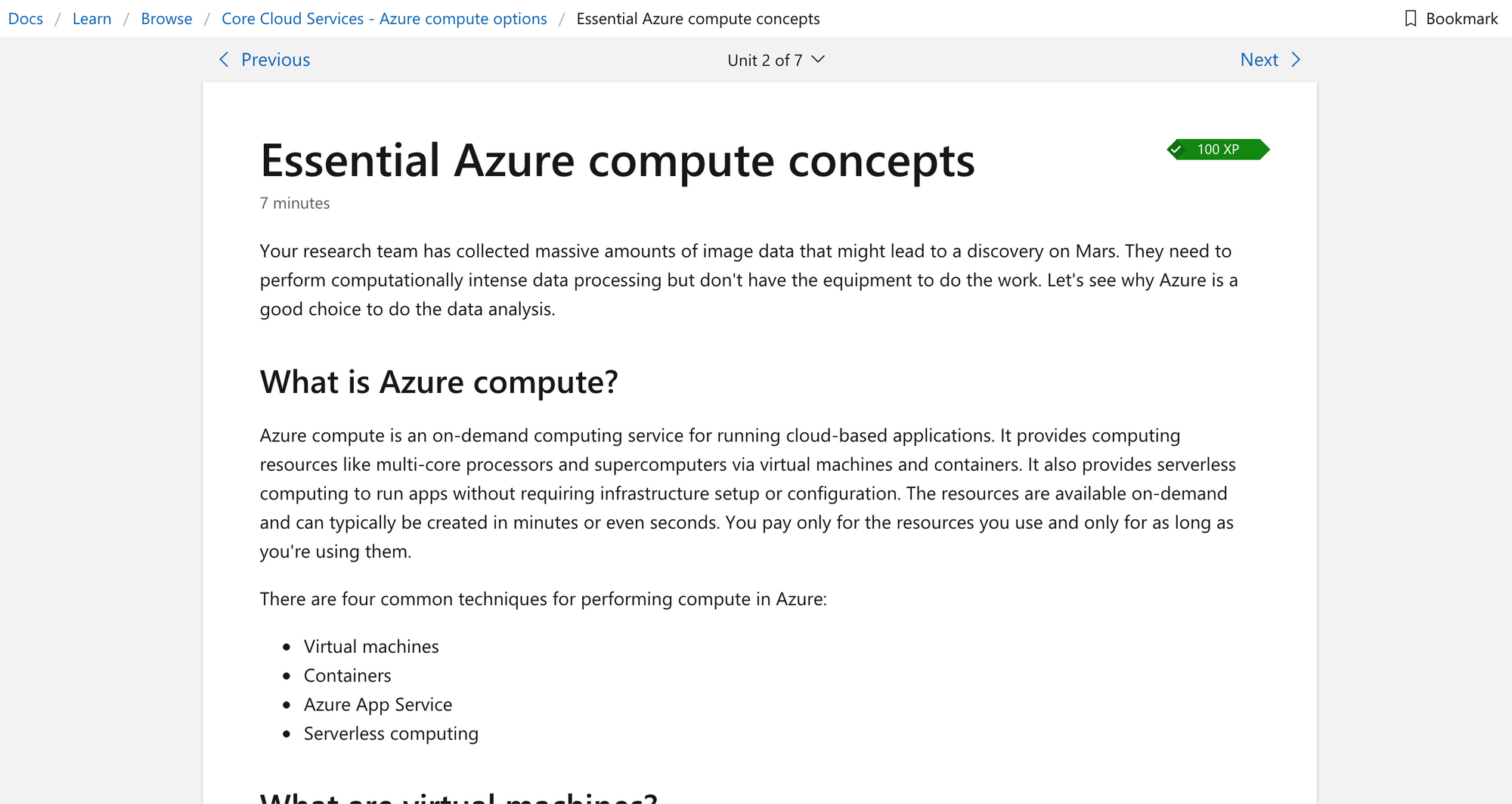
I strongly recommend that you:
- Create a free account
- Read Azure services overview
- Practice on your own with Azure quickstarts
- Monitor your progress with the skills outline
- Take practice exams
Microsoft explains what you need to know for each service in the documentation. The explanations include, amongst others, a service overview and quickstarts you can experiment to have a better understanding.
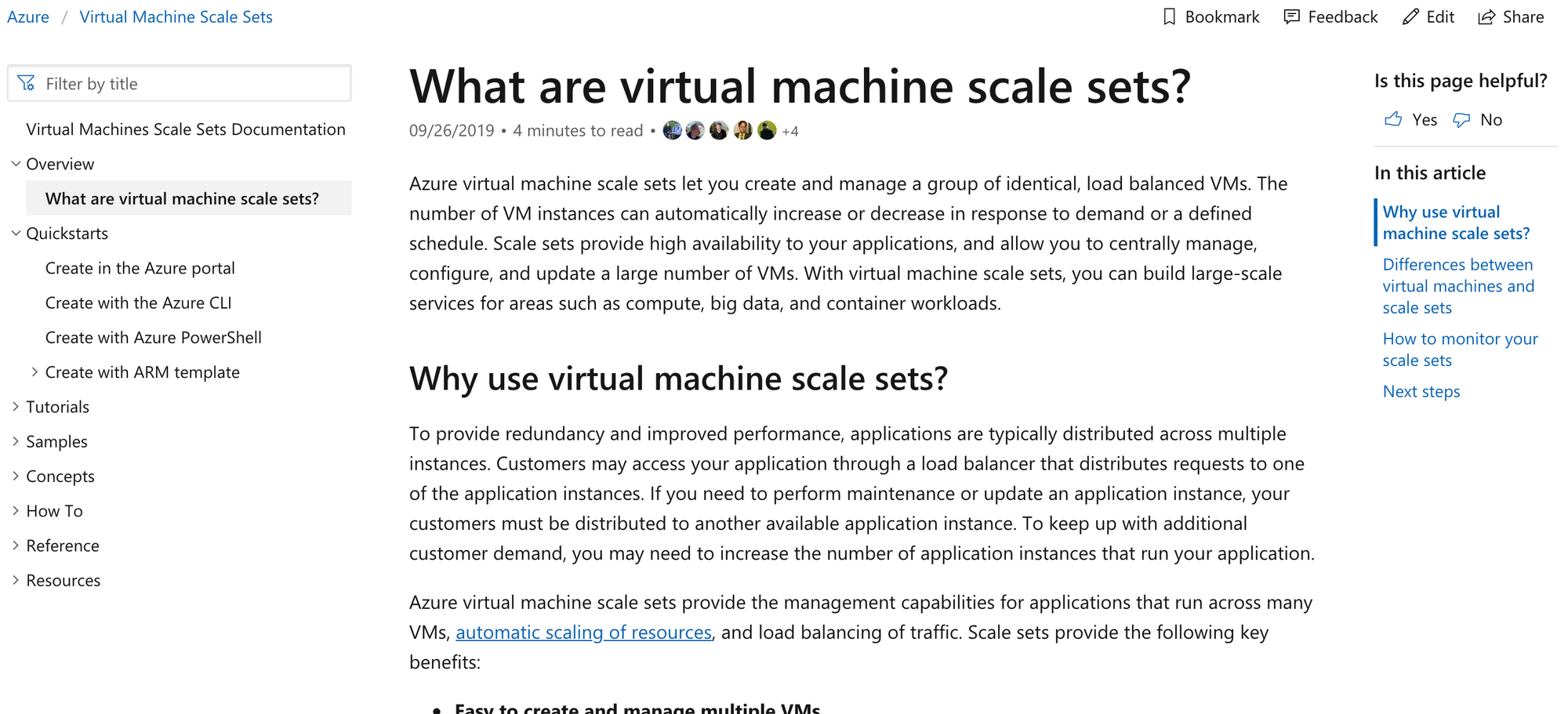
Note: using the Azure portal is enough to practice because it's not an in-depth exam.
All these steps were enough to let me pass the AZ-900 ?
Officially Microsoft Certified!!! I took my Microsoft @Azure Fundamentals exam this morning, and I passed!!! ?
— Johan Rin (@johanrin) May 26, 2020
Of course, I will share my feedback in a @freecodecamp article ✍️#AzureCertified #Azure pic.twitter.com/rvhJbz8av6
This exam is not difficult to pass! It takes time and practice to prepare but nothing impossible. The thing is to find your learning routine and progress by baby steps.
Differences from the AWS Certified Cloud Practitioner exam
You shouldn't underestimate how much preparation you'll need just because you have already passed the AWS Certified Cloud Practitioner exam.
You have to start from the beginning because 80% of the exam validates the Azure ecosystem, which is different from AWS.
I don't want you to make the same mistake I made. Don't compare each new service you learn with AWS. It will confuse you more than anything else. Some Azure services don't have their equivalent in AWS and vice versa.
Forget about AWS (while you're studying) to learn Azure!
Any questions? Feel free to contact me on Twitter or directly on the freeCodeCamp Discord channel. I will try my best to answer you.

