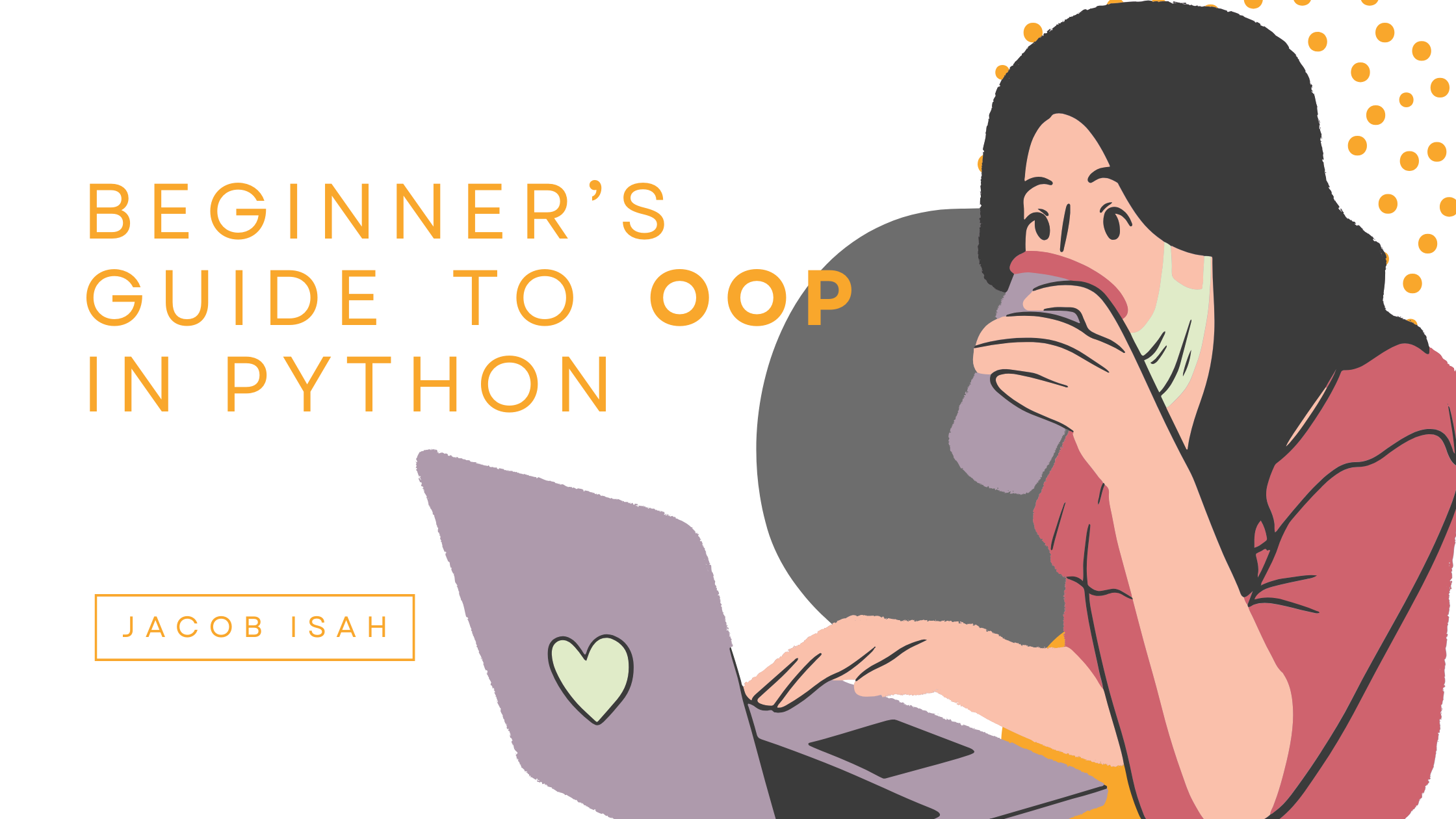Object-Oriented Programming (OOP) is a fundamental concept in software engineering that allows software engineers to structure code in a more organized and modular way.
Python, with its clear and concise syntax, is an excellent language for learning and implementing OOP principles.
In this article, we'll look at the basics of OOP in Python by building a simple online banking system.
An Overview of OOP Concepts
Before we start coding, let's understand the key concepts of OOP:
- Classes: Classes are blueprints for creating objects. They define the attributes (data) and methods (functions) that objects of that class will have.
- Objects: Objects are instances of classes. They represent real-world entities and encapsulate data and behavior.
- Inheritance: Inheritance allows a class (subclass) to inherit attributes and methods from another class (superclass). It promotes code reuse and supports hierarchical relationships between classes.
- Constructor: A constructor (
__init__()) is a special type of method that is automatically called when an object of a class is created. Its primary purpose is to initialize the newly created object, setting initial values for its attributes or performing any necessary setup tasks.
How to Build An Online Banking System
Let's start by creating the basic structure for our online banking system using OOP principles.
How to Create A Class and Constructor
Let's create a class and initiate the class with the constructor:
class Account:
def __init__(self, name, account_number, balance):
self.name = name
self.account_number = account_number
self.balance = balanceIn the example above:
- The
classkeyword declares anAccountclass. - The
__init__()method is the constructor, defined with the special double underscore notation at the beginning and end. selfis a reference to the instance of the class. It is the first parameter of all instance methods in Python.nameis the name of the account holder.-
account_numberis a unique identifier for the savings account, andbalanceare parameters passed to the constructor. - Inside the constructor
self.name,self.account_number, andself.balanceare attributes of the classAccountthat are initialized with the values ofname,account_numberandbalance, respectively.
Constructors can perform various tasks such as initializing attributes, opening connections, loading data, and more. They are essential for ensuring that objects are properly set up and ready for use as soon as they are created.
How to Create Methods (functions)
The next thing to do is to write the different methods for our Account class. Users should be able to deposit and withdraw.
How to create a deposit method
def deposit(self, amount):
self.balance += amount
print(f"{self.name} Deposited {amount} $. Current balance is: {self.balance}")In the example above:
- The
depositmethod allows users to add funds to their account. - The method takes an additional parameter
amount, which is the amount to be deposited. - Inside the method, the
amountis added to the current balance usingself.balance += amount. - A message is printed showing the depositor name and the amount deposited and the balance is updated.
How to create a withdraw method
def withdraw(self, amount):
if self.balance >= amount:
self.balance -= amount
print(f"{self.name} Withdrew {amount} $. Current balance is: {self.balance}")
else:
print("You don't have enough funds to withdraw.")In the example above:
- The
withdrawmethod allows users to withdraw funds from their account. - The method also takes an
amountparameter which is the amount our user wants to withdraw. - The method checks if the account balance (
self.balance) is greater than or equal to the amount our user wants to withdraw. - If the balance is enough, the withdrawal amount is removed from the balance using
self.balance -= amount. - If the balance is not enough, a message stating “You don't have enough funds to withdraw.” is printed to the user.
How Inheritance Works
Having explained inheritance above, let's see how it works in code. We are going to create a class that inherits the Account class.
Note that the Account class is the supper class, while the Savings_Account class is a subclass, also known as a child class.
class Savings_Account(Account):
def __init__(self, name, account_number, balance, interest_rate):
super().__init__(name, account_number, balance)
self.interest_rate = interest_rateIn the above code:
- The
__init__method is the constructor for theSavings_Accountclass. - It accepts four parameters:
namewhich is the name of the account holder,account_number, which is a unique identifier for the savings account,balance, which is the initial balance of the account, andinterest_rate, which is the annual interest rate (expressed as a decimal) for the account. - The
super().__init__(name, account_number, balance)line calls the constructor of the parent class (Account) to initialize the account number and balance. - The
self.interest_rate = interest_rateline sets the interest rate specific to the savings account. it is not inherited
How to Create An add_interest Method
def add_interest(self):
interest = self.balance * self.interest_rate
self.deposit(interest)In the example above:
- The
add_interestmethod calculates and adds interest to the account balance. - The method calculates the interest by multiplying the current balance (
self.balance) with the interest rate (self.interest_rate). - The result is stored in the
interestvariable. - Finally, the
self.deposit(interest)line calls thedepositmethod (defined in the parentAccountclass) to add the interest amount to the account balance.
How to Create and Use Objects
Your class is just a template. You need to create an object for your class to work.
Now, let's create objects from our classes and interact with them.
account1 = Account("John Doe", "123456", 1000)
account1.deposit(500)
account1.withdraw(200)
print()
savings_account = Savings_Account("John Doe", "789012", 2000, 0.05)
savings_account.deposit(1000)
savings_account.add_interest()
savings_account.withdraw(500)
savings_account.withdraw(1000)In the above code:
- We created an instance
account1of theAccountclass and performed deposit and withdrawal operations. - Similarly, we created an instance
savings_accountof theSavings_Accountclass and demonstrated deposit, interest addition, and withdrawal operations.
Conclusion
Object-Oriented Programming is a powerful paradigm that allows software engineers to write code that is reusable, maintainable, and can scale.
Python's simplicity makes it an excellent choice for learning and implementing OOP concepts.
By building a simple online banking system, I've show you the basic concepts of classes, objects, and inheritance in Python.
Happy coding!