A Python package is a collection of Python modules that can be easily distributed and installed. It allows developers to reuse code across multiple projects and share it with others.
Python packages typically include a set of functions, classes, or other components that serve a specific purpose, such as data analysis, web development, or machine learning.
You might have used built-in Python packages such as os, sys, or math, or external dependencies such as requests, pandas, or numpy in your Python projects.
The tutorial will guide you through the process of creating and publishing a Python package with Poetry. You will build a phone number validation package to check if a given phone number is valid. Along the way, you will learn how to use Poetry to manage dependencies, define package configurations, and write tests for the package.
By the end of this tutorial, you should have a good understanding of how to use Poetry to create and publish your own Python packages.
What is Poetry?
Poetry is a modern tool for package management in Python that simplifies the process of creating, managing, and publishing Python packages.
It provides an easy-to-use command-line interface for managing dependencies, building packages, and publishing them to PyPI (Python Package Index), the official repository of Python packages.
There are several benefits of using Poetry for package management in Python:
- Dependency resolution: It automatically manages dependencies and ensures that your package is compatible with other packages in your project.
- Virtual environments: It creates a virtual environment for your project, which allows you to isolate your package and its dependencies from the rest of your system.
- Project scaffolding: It provides a simple command-line interface for creating new Python projects and setting up their basic structure.
- Built-in building and packaging: It provides tools for creating distributable packages in a variety of formats, including source distributions, wheel distributions, and binary distributions.
- Publishing to PyPI: It makes it easy to publish your package to PyPI, allowing other developers to easily install and use your package.
Overall, Poetry provides a simple and intuitive interface for managing dependencies, building packages, and publishing them to PyPI. If you're working on a Python project that requires package management, Poetry is definitely worth checking out.
Prerequisites
To follow this tutorial, it is recommended that you have the following:
- Python 3.7+ installed
- Basic understanding of virtual environments, modules, and packages
- Basic knowledge of Requests and PyTest
You can find the code samples used in this tutorial in this repository.
How to Set Up the Project
Before you can start building your Python package, you need to set up your development environment. This involves installing Poetry, creating a new project, and configuring the project dependencies.
How to Install Poetry
Poetry is a cross-platform package manager and build tool that can be installed on various operating systems, including Linux, macOS, and Windows.
It has a custom installer that creates a dedicated virtual environment for Poetry, which ensures that it operates independently from the rest of the system. This isolated environment prevents unintentional upgrades or removals of dependencies, allowing Poetry to manage its dependencies more efficiently.
To install Poetry, the first step is to open the terminal or command prompt, depending on the operating system you're using.
For Windows users, open Windows Powershell and execute the following command:
(Invoke-WebRequest -Uri https://install.python-poetry.org -UseBasicParsing).Content | py -For Linux, macOS, and Windows Subsystem for Linux (WSL) users, open the terminal and run the following command:
curl -sSL https://install.python-poetry.org | python3 -Note that on some systems, the python command may refer to Python 2 instead of Python 3. To avoid any ambiguity, it is recommended to use the python3 binary instead.
Once the installation process is complete, you can verify if Poetry is installed correctly by executing the following command:
poetry --versionIf you see output similar to Poetry (version 1.4.1), your installation is complete and ready to use.
How to Create a New Project
To create a new Poetry project, you can use the new command followed by the name of the project. For example, if you want to create a package for validating phone numbers, you can use the following command:
poetry new phone-number-validatorThis will create a new folder called phone-number-validator with the following structure:
phone-number-validator
├── pyproject.toml
├── README.md
├── phone_number_validator
│ └── __init__.py
└── tests
└── __init__.pyThe phone-number-validator folder contains two files: pyproject.toml and README.md, as well as two packages: phone_number_validator to store the source code files and tests to store the test files.
Understanding the pyproject.toml File
The pyproject.toml file serves as the configuration file for a Poetry project, containing information about the project and its dependencies. The file has three tables by default – tool.poetry, tool.poetry.dependencies, and build-system.
[tool.poetry]
name = "phone-number-validator"
version = "0.1.0"
description = ""
authors = ["Ashutosh Krishna <ashutoshbritish@gmail.com>"]
readme = "README.md"
packages = [{include = "phone_number_validator"}]The tool.poetry table in the pyproject.toml file has multiple key/value pairs, with name, version, description, and authors being required while others are optional.
Poetry assumes that a package with the same name as the tool.poetry.name specified in the pyproject.toml file is located at the root of the project. But if the package location is different, the packages and their locations can be specified in the tool.poetry.packages key.
[tool.poetry.dependencies]
python = "^3.11"In the tool.poetry.dependencies table, it is mandatory to declare the Python version for which the package is compatible.
[build-system]
requires = ["poetry-core"]
build-backend = "poetry.core.masonry.api"The last table, build-system, has two keys – requires and build-backend. The requires key is a list of dependencies required to build the package, while the build-backend key is the Python object used to perform the build process.
TOML is Poetry's preferred configuration format, and starting from version 3.11, Python provides the tomllib module for parsing TOML files.
As of now, the pyproject.toml file looks like this.
How to Create a New Virtual Environment
Poetry simplifies the creation of virtual environments for your projects. To create a virtual environment for your phone-number-validator library, navigate to your project directory and run the env use command:
poetry env use /full/path/to/pythonThe /full/path/to/python specifies the full path to the Python executable.
For example, in MacOS:
poetry env use /usr/local/bin/python3.11In Windows:
poetry env use "C:\Users\ashut\AppData\Local\Programs\Python\Python311\python.exe"How to Configure Project Dependencies
After setting up your Poetry project, the next step is to install the necessary dependencies.
Since you're going to interact with an external web service, the first dependency you'll need is requests. To install this dependency, Poetry provides an add command that takes care of installing the package correctly, defining version constraints, and updating the pyproject.toml file with the appropriate information.
poetry add requestsOnce the dependency is installed, you'll see the dependency added in the tool.poetry.dependencies table in your pyproject.toml file.
[tool.poetry.dependencies]
python = "^3.11"
requests = "^2.28.2"The poetry.lock file
The file poetry.lock serves as a record of all the exact versions of the dependencies used in a project during installation, removal, or updating of any dependency. It ensures that your project uses the correct versions of dependencies by listing all the packages, their exact versions, and the hashes of their source files.
Once you have installed the requests library, the poetry.lock file will be updated to record the exact version and hash of the installed dependency. As you add more dependencies in your project, this file will track all the changes.
It's important to commit the poetry.lock file to your version control when sharing your project, as it ensures that others will be using the same versions of dependencies that you used to build and test your project.
To create a requirements.txt file from the poetry.lock file, you can use the following command:
poetry export --output requirements.txtHow to Develop the Package
At this point, you've installed the requests library but your application doesn't do anything yet. In this section, you'll start building the functionality of your application.
To begin, create a new file called validator.py inside the phone_number_validator package and follow along.
In this tutorial, you'll be using Object-Oriented Programming principles to build your application. To get started, create a class called PhoneNumberValidator:
class PhoneNumberValidator:
pass
Next, you need to create a constructor for the class. By default, we want the user to provide their own API key. So the constructor should take an api_key argument. Additionally, the constructor should initialize the api_url attribute to https://api.numlookupapi.com/v1/validate/:
class PhoneNumberValidator:
def __init__(self, api_key: str) -> None:
self.api_key = api_key
self.api_url = "https://api.numlookupapi.com/v1/validate/"With this, you have a basic class structure in place. You can now start adding more functionality to the PhoneNumberValidator class.
Next, you need to define a method that the user can use to validate a phone number. This method will be called validate().
def validate(self, phone_number: str, country_code: str = None) -> bool:
if not phone_number:
raise ValueError("Phone Number cannot be empty!")
response = self._make_api_call(phone_number, country_code)
if response.ok:
return response.json()["valid"]
else:
response.raise_for_status()The method takes two parameters: phone_number, which is a required string parameter, and country_code, which is an optional string parameter with a default value of None. The method returns a boolean value indicating whether or not the phone number is valid.
The method first checks if the phone_number parameter is not empty. If it is empty, a ValueError is raised. Next, the method calls a _make_api_call() method (defined later) with the phone_number and country_code parameters to make an API call to validate the phone number.
If the API call is successful, meaning it returns a 200 status code, the method returns the boolean value of the valid key in the JSON response. If the API call fails, a HTTPError is raised with the status code and message provided by the API response.
Since the above method uses a _make_api_call() to make the API call, let's define this method:
import requests
def _make_api_call(self, phone_number: str, country_code: str = None)
params = {"apikey": self.api_key}
if country_code:
params["country_code"] = country_code
response = requests.get(self.api_url + phone_number, params=params)
return responseThe _make_api_call() method is a private method of the PhoneNumberValidator class, which makes an API call to the NumLookupAPI to validate a phone number.
The method takes two arguments, phone_number (a string representing the phone number to be validated) and country_code (an optional string representing the ISO Alpha 2 Country Code for the phone number).
The method returns a requests.Response object, which contains the response returned by the API call. The params variable is a dictionary containing the API key and, if provided, the country code. The requests.get() method is used to send a GET request to the API with the phone number and parameters.
If the API call is successful, the method returns the response object, which will be further processed by the validate() method. If the API call fails, an exception will be raised with the error message.
Your PhoneNumberValidator class will look like this at this point.
Note: you can learn more about the NumLookupAPI in its official documentation here.
Example Usage of PhoneNumberValidator Class (Optional)
You have now completed the implementation of the phone number validation functionality. To test your application, you can create a file named main.py in the root directory of your project. Note that this step is optional.
In main.py, you can use the PhoneNumberValidator class by importing it from the phone_number_validator.validator module. Then, you can create an instance of the class by passing your API key as an argument to the constructor.
To get the API Key, sign up for a free account on NumLookupAPI and copy the key from the dashboard:
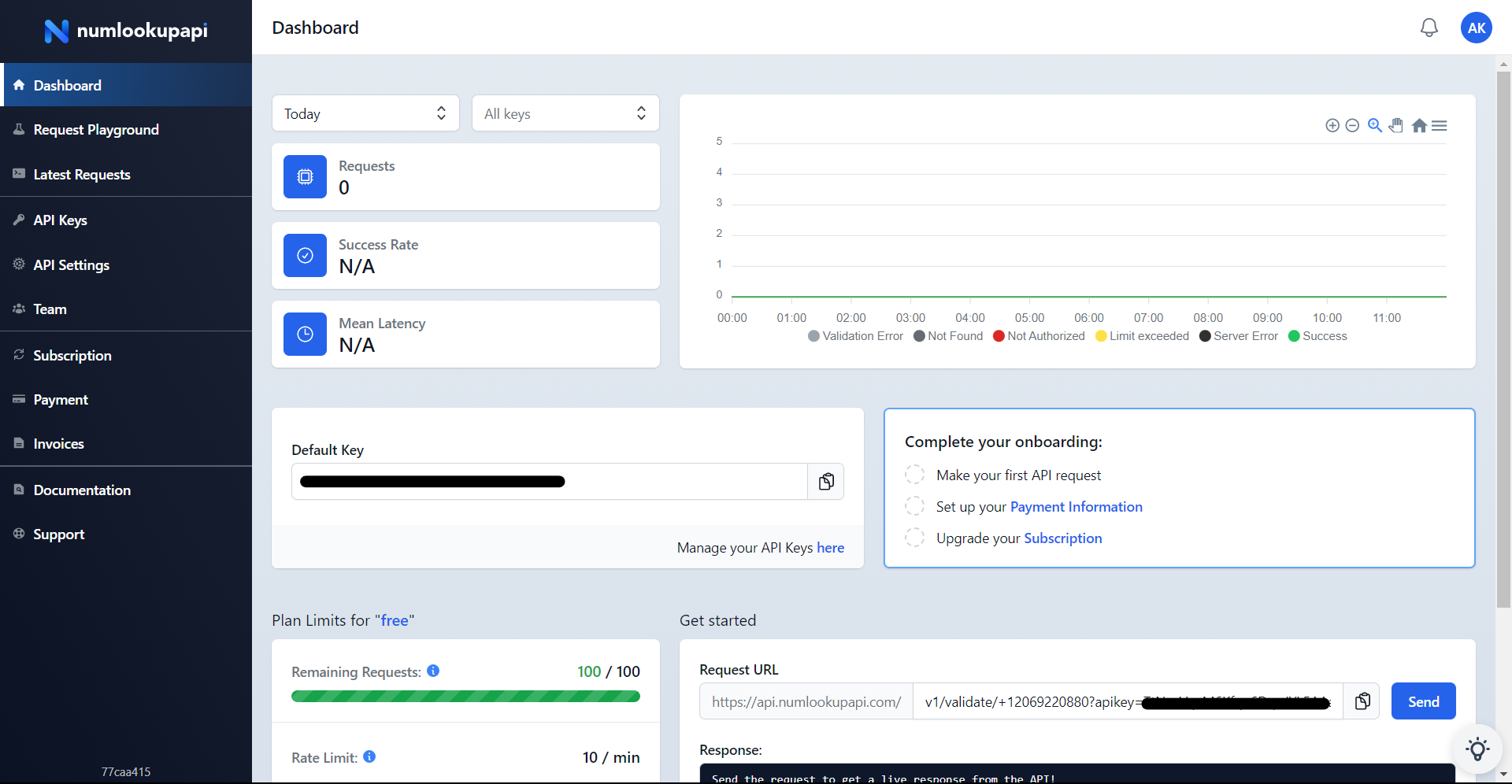
After that, you can call the validate method on the instance with phone numbers that you want to validate. The validate method returns a Boolean value indicating whether the phone number is valid or not.
Here is an example code snippet for main.py:
from phone_number_validator.validator import PhoneNumberValidator
validator = PhoneNumberValidator(api_key="your-api-key-here")
is_valid1 = validator.validate("+15551234")
is_valid2= validator.validate("+12069220880")
is_valid3= validator.validate("2069220880", country_code="US")
print(is_valid1)
print(is_valid2)
print(is_valid3)Output:
False
True
TrueHow to Test the Package
In this section, you will test the phone_number_validator package using Pytest. Testing is an essential part of software development, as it ensures that our code works as expected and helps catch any potential bugs or issues before they are deployed to production. You will be writing test cases to check the functionality of the PhoneNumberValidator class and its methods.
How to Install Test Dependencies
In Poetry, a dependency group is a way to group dependencies together. The most common use of dependency groups is to separate development and production dependencies. When installing dependencies, you can choose which dependency group to install.
To install the pytest and requests-mock packages in a group called test, run the following command:
poetry add pytest requests-mock --group testIn the above command, you used the --group option to specify the group name, test in this case. After you install the dependencies, your pyproject.toml file looks like below:
[tool.poetry]
name = "phone-number-validator"
version = "0.1.0"
description = ""
authors = ["Ashutosh Krishna <ashutoshbritish@gmail.com>"]
readme = "README.md"
packages = [{include = "phone_number_validator"}]
[tool.poetry.dependencies]
python = "^3.11"
requests = "^2.28.2"
[tool.poetry.group.test.dependencies]
pytest = "^7.2.2"
requests-mock = "^1.10.0"
[build-system]
requires = ["poetry-core"]
build-backend = "poetry.core.masonry.api"
How to Write the Tests
To recall, you previously created a validate method to validate phone numbers. Now that you have installed the necessary testing environment dependencies, it's time to write the code to test the functionality of your application.
Create a test_validator.py file inside your tests package and add the following code:
import pytest
from phone_number_validator.validator import PhoneNumberValidator
VALID_PHONE_NUMBER="+12069220880"
INVALID_PHONE_NUMBER="+15551234"
PHONE_NUMBER_WITHOUT_COUNTRY_CODE="2069220880"
@pytest.fixture
def validator():
return PhoneNumberValidator(api_key="test_api_key")The code imports the necessary modules for writing the test cases. The @pytest.fixture decorator is used to define a fixture validator() which creates a new instance of the PhoneNumberValidator class with the test_api_key parameter. This fixture can be used in multiple tests to create a new instance of PhoneNumberValidator.
Next, add the following test cases after the fixture:
def test_valid_phone_number(validator, requests_mock):
requests_mock.get(validator.api_url + VALID_PHONE_NUMBER, json={"valid": True})
assert validator.validate(VALID_PHONE_NUMBER) == True
def test_invalid_phone_number(validator, requests_mock):
requests_mock.get(validator.api_url + INVALID_PHONE_NUMBER, json={"valid": False})
assert validator.validate(INVALID_PHONE_NUMBER) == False
def test_api_call_failure(validator, requests_mock):
requests_mock.get(validator.api_url, status_code=500)
with pytest.raises(Exception):
validator.validate(INVALID_PHONE_NUMBER)
def test_phone_number_without_country_code(validator, requests_mock):
requests_mock.get(
validator.api_url + PHONE_NUMBER_WITHOUT_COUNTRY_CODE, json={"valid": True, "country_code": "US"}
)
assert validator.validate(PHONE_NUMBER_WITHOUT_COUNTRY_CODE, country_code="US") == True
def test_phone_number_with_unsupported_country_code(validator, requests_mock):
requests_mock.get(validator.api_url, status_code=400)
with pytest.raises(Exception):
validator.validate(VALID_PHONE_NUMBER, country_code="ZZ")
def test_invalid_api_key(validator, requests_mock):
requests_mock.get(validator.api_url, status_code=401)
with pytest.raises(Exception):
validator.validate(VALID_PHONE_NUMBER)
def test_invalid_phone_number_type(validator):
with pytest.raises(TypeError):
validator.validate(5551234)
def test_empty_phone_number(validator):
with pytest.raises(ValueError):
validator.validate("")
Each test function defines a scenario that tests whether the validate() method works correctly for a given input. The test cases cover the following scenarios:
test_valid_phone_number: This test case checks if thevalidatemethod returnsTruefor a valid phone number. The phone number used for this test is+12069220880, and the response from the API is mocked to return{"valid": True}.test_invalid_phone_number: This test case checks if thevalidatemethod returnsFalsefor an invalid phone number. The phone number used for this test is+15551234, and the response from the API is mocked to return{"valid": False}.test_api_call_failure: This test case checks if an exception is raised when there is a failure in making an API call. The phone number used for this test is an invalid phone number (+15551234), and the API call is mocked to return a status code of500.test_phone_number_without_country_code: This test case checks if thevalidatemethod can validate a phone number without a country code, by specifying the country code as an argument. The phone number used for this test is2069220880, and the response from the API is mocked to return{"valid": True, "country_code": "US"}.test_phone_number_with_unsupported_country_code: This test case checks if an exception is raised when an unsupported country code is specified. The phone number used for this test is a valid phone number (+12069220880), and the API call is mocked to return a status code of400.test_invalid_api_key: This test case checks if an exception is raised when an invalid API key is used. The phone number used for this test is a valid phone number (+12069220880), and the API call is mocked to return a status code of401.test_invalid_phone_number_type: This test case checks if an exception is raised when the phone number passed to thevalidatemethod is not a string.test_empty_phone_number: This test case checks if an exception is raised when an empty string is passed as the phone number to thevalidatemethod.
Your test_validator.py file should look like this at this point.
To run the tests, it is important to execute the pytest command inside the virtual environment. Poetry provides a run command to execute the given command inside the project’s virtual environment. So execute the following command to run the tests:
poetry run pytest -vOutput:
poetry run pytest -v
============================================== test session starts ===============================================
platform win32 -- Python 3.11.0, pytest-7.2.2, pluggy-1.0.0 -- C:\Users\ashut\AppData\Local\pypoetry\Cache\virtualenvs\phone-number-validator-j1Sa98gs-py3.11\Scripts\python.exe
cachedir: .pytest_cache
rootdir: D:\Blog-Codes\phone-number-validator
plugins: requests-mock-1.10.0
collected 8 items
tests/test_validator.py::test_valid_phone_number PASSED [ 12%]
tests/test_validator.py::test_invalid_phone_number PASSED [ 25%]
tests/test_validator.py::test_api_call_failure PASSED [ 37%]
tests/test_validator.py::test_phone_number_without_country_code PASSED [ 50%]
tests/test_validator.py::test_phone_number_with_unsupported_country_code PASSED [ 62%]
tests/test_validator.py::test_invalid_api_key PASSED [ 75%]
tests/test_validator.py::test_invalid_phone_number_type PASSED [ 87%]
tests/test_validator.py::test_empty_phone_number PASSED [100%]
=============================================== 8 passed in 0.05s ================================================ How to Publish the Package
At this point in your project, you have created a library that can validate phone numbers and you've written test cases to ensure its functionality.
If you want to make this library available to others, you can publish it online. Poetry provides a straightforward way to publish a package using the publish command.
But before you can publish your library, you need to package it with the build command:
poetry buildOutput:
Building phone-number-validator (0.1.0)
- Building sdist
- Built phone_number_validator-0.1.0.tar.gz
- Building wheel
- Built phone_number_validator-0.1.0-py3-none-any.whlPackaging a project before publishing is a crucial step, as it simplifies the process of distribution, installation, and usage for others.
Poetry uses the information specified in the pyproject.toml file such as project name, version, and dependencies to package the project in two different formats – sdist and wheel. The wheel distributions are pre-compiled packages that can be installed quickly, whereas source distributions contain the raw source code and require compilation.
To publish your library, you will need to properly configure your PyPI credentials, as Poetry will publish the library to PyPI by default.
Once the library is packaged, you can use the publish command to publish it.
poetry publishAfter executing the poetry publish command, your package will be published on the Python Package Index (PyPI), which makes it available for installation through Poetry.
Output:
Publishing phone-number-validator (0.1.0) to PyPI
- Uploading phone_number_validator-0.1.0-py3-none-any.whl 0%
- Uploading phone_number_validator-0.1.0-py3-none-any.whl 100%
- Uploading phone_number_validator-0.1.0.tar.gz 0%
- Uploading phone_number_validator-0.1.0.tar.gz 100%Once the package is published, it can be searched on PyPI. For instance, you can search for the phone-number-validator library on PyPI. After finding it, you can install it on your system and try using it.

Conclusion
In this tutorial, I explained how Poetry works and how to use its features. You have learned how to create a new Poetry project, manage dependencies, and handle versioning. You have also learned how to write and run tests using Pytest, and package and publish your Python library on PyPI using Poetry.
By following this tutorial, you now have the skills needed to create, manage, and distribute your own Python packages with ease. With further exploration and practice, you can expand your knowledge of Poetry and use it to develop and share your own Python libraries for others to use.
If you've followed along with this tutorial and built your own package, I encourage you to share your creation with the world! Take a screenshot or record a video of your application in action, and share it on Twitter. Be sure to tag me, @ashutoshkrris, so that I can see your work and share it with my followers.
I can't wait to see what you've created! Happy coding!

