When you are working with objects in JavaScript, you might need to check if a specific property exists or not.
In this article, I will show you three ways to check if a property exists in a JavaScript object.
How to Use the hasOwnProperty() Method in JavaScript
The hasOwnProperty() method will check if an object contains a direct property and will return true or false if it exists or not.
Here is the basic syntax:
obj.hasOwnProperty(prop)In this first example, we have an object called developer with three properties:
const developer = {
name: "Jessica Wilkins",
country: "United States",
isEmployed: true
};If we wanted to check if the isEmployed property exists in the developer object, then we can use the hasOwnProperty() method, like this:
developer.hasOwnProperty("isEmployed")This would return true because the property called isEmployed is a direct property of the developer object.
But what if we tried checking for a property called isPrototypeOf?
developer.hasOwnProperty("isPrototypeOf")This would return false because there is no direct property called isPrototypeOf on the developer object. But what do I mean by direct property?
Whenever you create an object in JavaScript, there is a built-in property called a prototype and the value is another object. That object will have its own prototype, and this is know as a prototype chain.
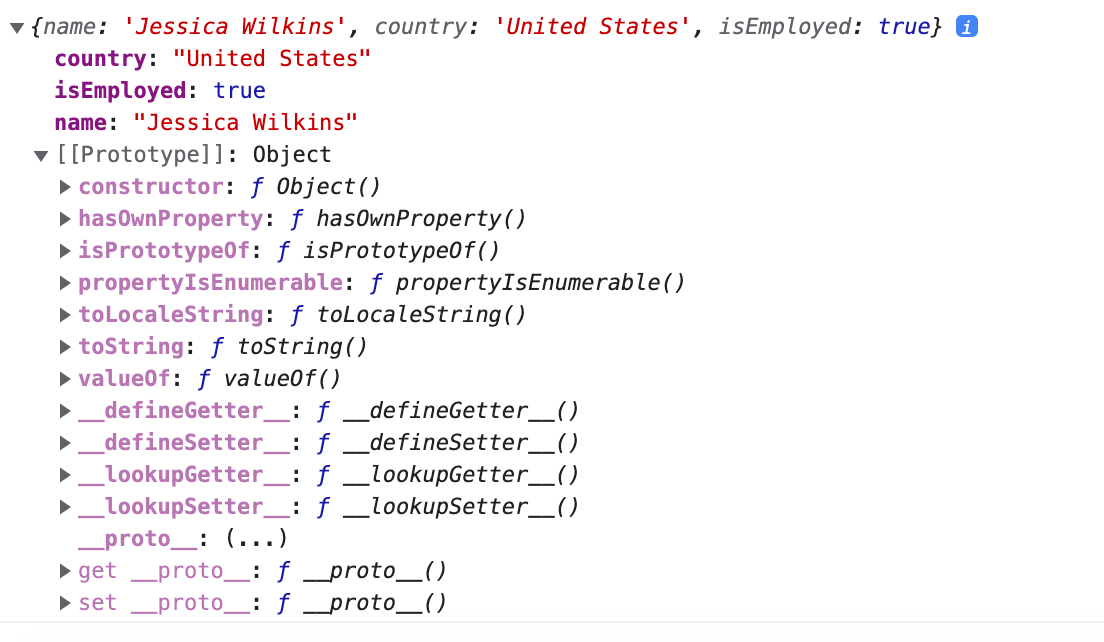
Our developer object has access to these other properties, like toString, and this is what is known as an inherited property.
The hasOwnProperty() method will only return true for direct properties and not inherited properties from the prototype chain.
How to Use the in Operator
Unlike the hasOwnProperty() method, the in operator will return true for both direct and inherited properties that exist in the object.
Here is the basic syntax:
property in objectWe can modify our earlier example to check if the country property exists in the developer object using the in operator.
"country" in developerThis would return true because the country property is a direct property in the developer object.
We can also check if the toString property exists on the developer object or in the prototype chain.
"toString" in developerThis would return true because the toString property does exist in the prototype chain because it was inherited from the prototype object.
How to Check if a Property Exists in an Object using undefined
If I tried to access a property name in an object that does not exist, then I would get undefined.
For example, if I tried developer.age then the return value would be undefined because the developer object does not have that property name.
We can check if a property exists in the object by checking if property !== undefined.
In this example, it would return true because the name property does exist in the developer object.
developer.name !== undefinedConclusion
If you need to check if a property exists in a JavaScript object, then there are three common ways to do that.
The hasOwnProperty() method will check if an object contains a direct property and will return true or false if it exists or not. The hasOwnProperty() method will only return true for direct properties and not inherited properties from the prototype chain.
Unlike the hasOwnProperty() method, the in operator will return true for both direct and inherited properties that exist in the object or its prototype chain.
Lastly, we can see if a property exists in the object by checking if property !== undefined.
I hope you enjoyed this article and best of luck on your developer journey.
