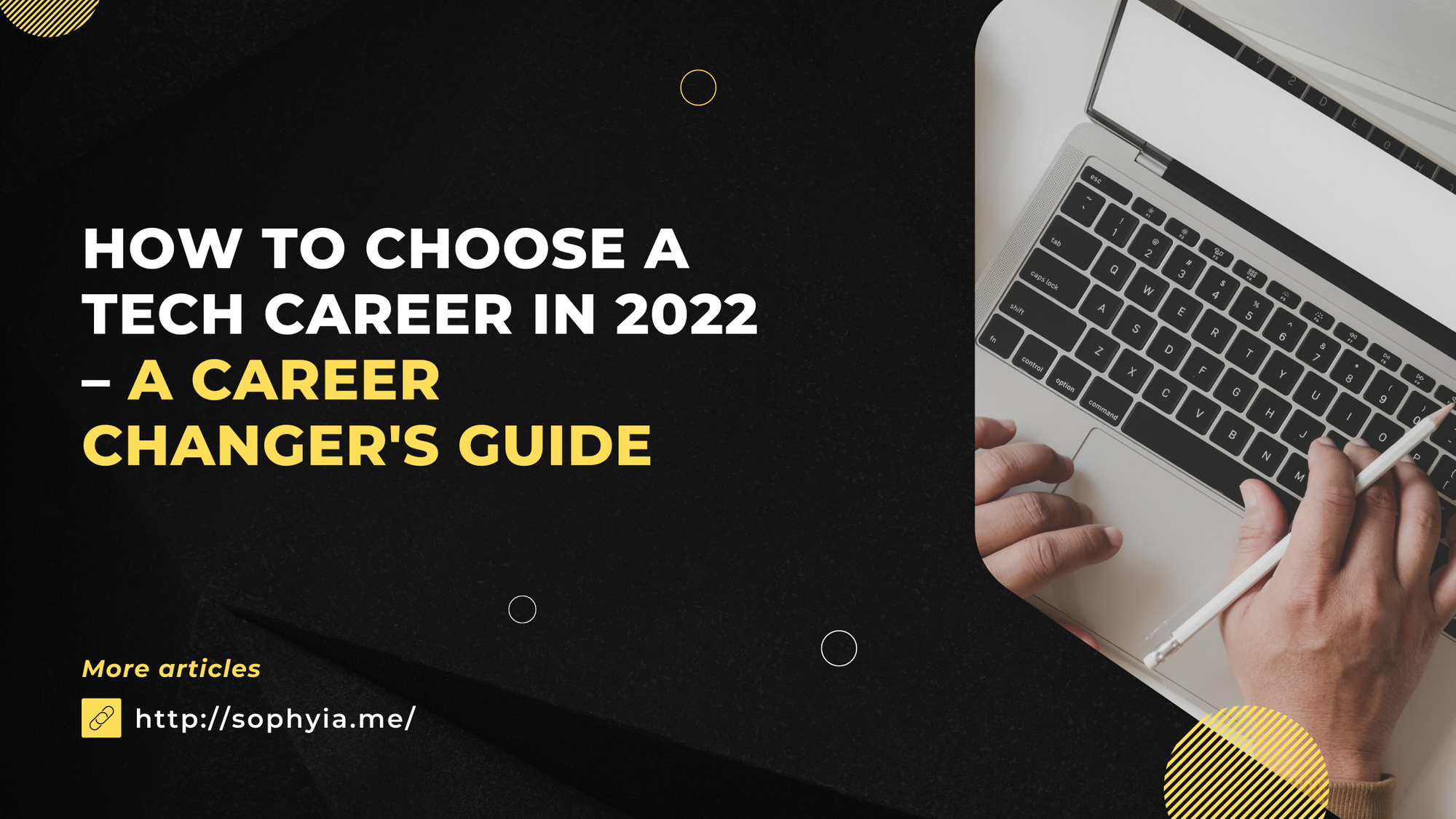Choosing a tech career can be tricky because there are many possible paths to choose from. There's Web Development, Machine Learning, Data Science, DevOps, and many more.
But the good news is you don't necessarily have to be a developer to be in the world of tech.
This article is a guide for people struggling with the transition to tech. It will explain various careers in tech that you can consider. We'll also discuss how to know whether a particular path suits you or your personality.
This is based on my views and experience, but I hope my insights will prove helpful.
Table of Contents
Possible Careers in Tech
UI/UX Design

UI/UX Illustration
If you love aesthetics and enjoy styling things, then UI/UX design might be your career.
What is UI/UX Design?
UI stands for User Interface and refers to the screens, pages, and visual icons that users interact with on a webpage or in an app (buttons, icons, and so on). A well-designed UI helps non-techies and all end-users interact with a product or a service online.
UX stands for User Experience and involves helping a product or service improve its customer's service. A good UX can also help grow followers for the brand.
As a UI/UX developer, your job is to design and build out a user's experience for a brand or company.
A UI/UX developer must know and understand how to use the following:
Wireframing: A wireframe is a webpage layout stripped of visual design. You use it to prioritize page elements based on user needs.
Prototyping: A prototype is a sample or simulation of a final product used to test and gather feedback. Low-fidelity prototypes might be sketched on paper and don't allow user interaction. High-fidelity prototypes are typically computer-based and allow for mouse and keyboard interaction.
Mockup: A mockup allows designers to get an idea of a realistic visual model of a final webpage or application.
User flow: A user flow is a way to map out each user's steps when using a product or service. This helps improve the user experience.
What tools do I need to become a UI/UX Developer?
If you're working as a UI/UX developer, you'll likely use tools like:
There are lots of tools, but these are the most popular.
A UI/UX developer designs websites and web apps and helps improve user experience with the need-to-knows mentioned above. You can get inspiration from Behance or dribble if you wish to go down this path.
Here are some resources to help you get started as a UI/UX designer:
Frontend Development

Frontend Tools Illustration
If you love creating websites, you should consider frontend development.
A frontend developer ensures that a visitor can easily interact with a webpage. They use design tools, various frameworks and libraries, and coding to build websites.
Frontend devs are also client-side developers because they directly build the elements on websites and applications with which users and clients interact.
The leading web technologies used by frontend developers are:
- HTML (HyperText Markup Language):
HTML lets you build the skeleton of webpages and websites. The markup language defines the web. You can think about it as the structure of a house because it holds all the text and defines every header 0n a website.
- CSS (Cascading Style Sheets):
CSS is responsible for making the website beautiful. You can think of it like the decor of a house. You use it to give your pages color, animations, and more after the HTML has displayed the text.
- JavaScript:
JavaScript handles the responsiveness of the website. It gives life to a website, helps make it look fabulous on every device, and makes it more interactive.
You will need basic knowledge of these languages to build a unique and interactive website successfully. Knowing only one of the mentioned tech skills won't be enough to build production-quality applications because you will just be able to create a half-useful website.
Sometimes, frontend developers work hand-in-hand with UI/UX developers.
What tools do I need to know to become a Frontend Developer?
A code editor or an IDE (Integrated Development Environment)
A code editor/IDE is where you'll write your code, debug it, and preview written code.
There are many editors/IDE to choose from, but the most popular ones are Visual Studio Code, Atom, and Sublime text editor.
Chrome Developer Tools
You use Chrome DevTools to debug real-time applications on Chrome. It gives you an understanding of and access to important internal information of a web application. DevTools also helps you understand how to optimize the loading flow and what the browser is doing now.
Git and GitHub for version control
I know what you are thinking – what is a version control system? It is a system that helps you review your code in stages and keep track of your (and others') revisions. Git is a version control system, and GitHub is an online hosting service for Git repositories.
Say you are working on a landing page, and you messed up the footer, and in the codebase, it seems hard to debug. You can quickly go back to previously committed code on your repository and see your last change(s). Although, you can only see your previous commit when you commit to your repo.
GitHub helps team members work together more efficiently, and you can use it to contribute to open source projects.
Here are some resources to help you get started in Frontend Development:
Backend Development
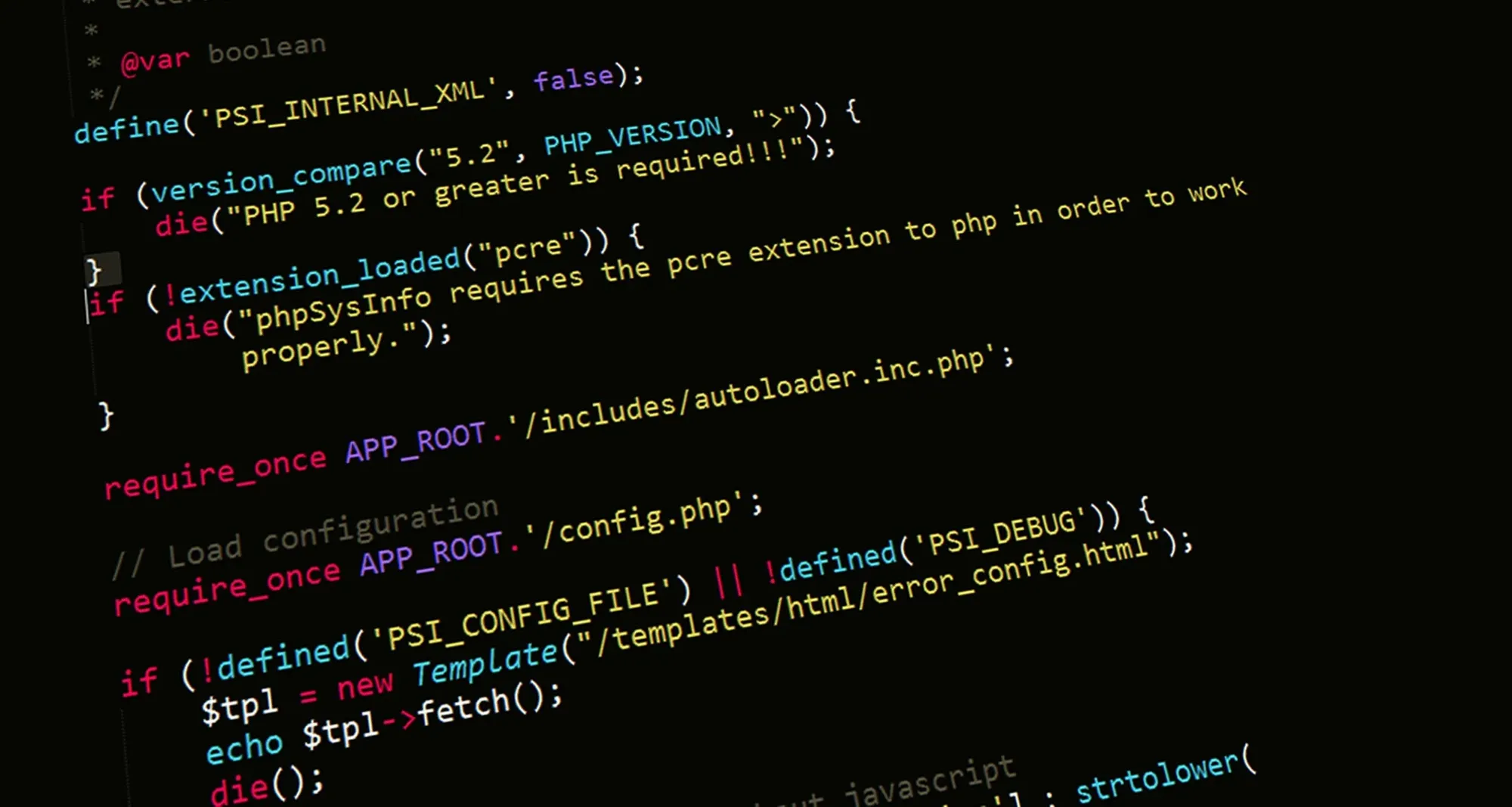
Backend Tools Illustration
If you love working with and building things that depend on you, you should be a backend developer.
A backend developer builds and maintains technologies or software necessary to power client-side development components. They are also called server-side developers.
Their work includes:
Building/maintaining databases
Working with data and application integration
Working with APIs
Building out the core application logic
What tools do I need to become a Backend developer?
Backend devs use almost the same tools as Frontend developers. Here's what you'll find helpful:
Code editor/IDE: This is used for writing code, debugging, and previewing codebases.
Chrome developer tools: This helps you debug your code.
Git and GitHub: This helps you review your code in stages and makes team-building, collaboration, and open source contributing easier. Any developer can contribute to your project if the repository is public.
SQL or NoSQL server: SQL stands for Structured Query Language. This helps you query databases and interact with them while building an application.
Knowledge of a database
Here are some resources to help you get started in Backend Development:
Data Analysis and Data Science

Data Science/Analysis Skills Illustration
Consider a data analyst career if you love calculating, mathematics, or statistics.
Data analysis involves examining, transforming, and arranging a given data set in specific ways to study its parts and extract useful information. It deals with interpreting, analyzing, and visualizing data.
In layperson's terms, data analysis involves gathering insights from data to aid business decisions.
Data science handles data using machine learning, algorithms, and statistics. It is the statistical part of the data field. Data scientists collect, clean, and interpret data sets for surveys. So data science involves statistically analyzing data.
It's always better to start as a data analyst and then transition to data science because data analysis is the foundation of data science. Although they may be on the same path, there is a fine line between data science and data analysis.
Data is present in every industry, so data scientists and analysts are needed everywhere.
Essential technical skills to have for Data Science:
Mathematics
Statistics
What tools you would use in this field:
Here are some resources to help you get started in Data Analysis and Data Science:
Product Management

Product Management Skills Illustration
This is for you if you are great at organizing products and teams.
A product manager manages and coordinates product development projects. The product manager is the voice of the customer on the team.
They ensure that the product being built contains the features and requirements needed to satisfy the customer. They're also in charge of drafting out a roadmap for that product, from imagination, all the way to launch. And they are the ones who decide what feature to include in v1 or V2.
Their responsibilities include:
Understanding user needs,
Drafting out roadmaps for the product being built.
Defining a vision for the products
Developing competitive analyses
Prioritizing product features
And lots more.
Common tools product managers use:
There are many tools for user tracking and analysis such as Pendo or Amplitude. These apps give insight into users' activity on the software or website.
Product Plan is a road mapping software to draft out and manage the product plan. They can also handle version-control issues that can slow your product's progress.
Survey Tools such as Typeform are very handy. PMs use them to carry out customer or user surveys to help improve the product to users' needs. A product manager can easily track and analyze the results using these tools.
Feature flagging tools such as Split.io help teams quickly turn specific features when users have flagged them. This is useful during a notable feature or product launch or testing process.
Flowcharting tools such as Visio help create product development workflow and help the product manager structure the user journey on the product.
Here are some resources to get started in Product Management:
Cybersecurity

Cyber Security Skills Illustration
If you are passionate about security, consider a career in cybersecurity.
Cybersecurity involves everything from encryption to finding and protecting against malware or viruses to hacking to find security vulnerabilities in a system so they can be fixed.
A cybersecurity specialist protects digital information for individuals, companies, firms, and the government.
Their tasks include:
Testing, analyzing, and implementing security system developments
Managing system vulnerabilities
Responding to security threats and attacks
Developing threat prevention strategies
Reporting directly to administrators and executives
Tools cyber security analysts use:
Network security monitoring tools such as Splunk or Argus. These tools keep track of network threats and analyze network data.
Encryption tools such as VeraCrypt and TrueCrypt. These tools are used for encryption by scrambling plain text to code that is not accessible to unauthorized users.
Vulnerability scanners such as Nikto and Burp Suite. These tools scan software to identify security vulnerabilities using SQL Injection and cross-site scripting.
Here are some resources to get started in Cyber Security:
Graphic Design

Graphic Design Skills Illustration
If you love designing flyers, logos, and other graphic elements, consider a career in graphic design. Many people will argue that graphic design is not a technical career, but it is because it helps bring ideas to life, like UI/UX designing.
A graphic designer is in charge of digitally beautifying a company's brand, assembling images that tell consumers about the brand, and creating motion graphics for a brand.
Graphic design as a tech career involves:
Creating layouts
Digital editing
Typesetting
Presenting design products
Some Graphic Designer tools you should know:
These tools will help you get the most out of your designs, and they're used by designers all over the world.
Here are some resources to get started in Graphic Design:
Program Management

Program Management Skills Illustration
If you love creating and managing structures, consider being a program manager.
A program manager oversees the fulfillment of company goals. They manage the practical programs and coordinate activities between multiple projects without executing them. They also focus on implementing programs, program strategies, and delegating tasks.
They are involved in:
Sales process
Employee training
Creating marketing plans
Opening new facilities
Product launches
Tools used in Program Management:
Here are some resources to get started as a Project Manager:
Human Resources

Human Resources Skills Illustration
If you are good with people and enjoy helping them resolve conflicts and issues, you might consider becoming an HR specialist. HR stands for Human Resources.
Human resources management is recruiting talents and developing a solid company's workforce. The HR department identifies skills or human resources in a company, evaluates potential candidates, and hires talent. They are also in charge of advertising a position for a company.
An HR specialist screens, recruits, interviews, and places new employees.
Other HR responsibilities include:
Handling employee relations
Handling payroll
Managing benefits and training for employees
Consulting with executives on strategic planning
Tools and techniques used by HR Personnel:
Networking - they use a platform like LinkedIn to reach out to talents.
Here are some resources to get started with Human Resources:
Growth Manager

Growth Skills Illustration
If you are passionate about making things better or bigger, a career as a growth manager might be for you.
A growth manager handles the execution of growth strategy for a business's product to direct consumers. Also, they coordinate initiatives with key financial partners.
Growth managers handle the company's financial growth from sales and marketing to networking and business stakeholder management to people management and work with almost every department. They set goals for workers of every department.
Tools used in Growth Management:
These tools are all used to track the activity growth in a company or a product.
How to get started as a Growth Manager:
Business Development

Business Developer Skills Illustration
This career is for you if you are great at building relationships and are 100% business-oriented.
A business developer or business development analyst is in charge of helping organizations gain better brand recognition and financial growth.
They bring up ideas, initiatives, and activities that help improve a business, including increasing revenues, growth terms of business expansion, and profitability by building strategic partnerships and making decisions for business strategy.
Other business development job responsibilities include:
Coordinating events with company executives
Reviewing current market trends
Proposing new business ideas to improve revenue
Building relationships with potential partners
At a large tech company, a business developer works with the non-technical teams and the CEO or board to help grow the business.
Tools used for business development:
Social Management Tools
Email Lists
SEO (Search Engine Optimization) Tools
Here are some resources to get started with Business Development:
Community Manager

Community Manager Skills Illustration
If you are good with people, can drive conversations in a group, and are good at motivating people, this is for you. Every tech community needs a community manager, and if you are great at communicating with people, this is definitely for you!
A community manager handles communication and serves as the face of the company. They act as the voice, face, and tone of the community. Also, they are responsible for the digital engagement to build the community's presence and trust online and in person. They are the liaison between the community and its users.
Community managers are involved in:
Communication
PR (Public Relations)
Social media management
Events
Content creation
Tools used in Community Management:
Here are some resources to get started with Community Management:
Developer Relations (DevRel)

Devrel Illustration
If you love marketing, DevRel is a career path for you.
Developer Relations has job responsibilities similar to a Community Manager, Tech Author, Developer Evangelist, Developer Advocate, and sometimes even Growth Hackers and Marketers.
Their prime responsibility revolves around building a positive relationship with the developers on their team. They work between product, engineering, and marketing teams.
To work in the DevRel tech space, you'll need to:
Be part of a community
Build a presence in the community
Learn how to interact with the community members
Create content such as blog posts, articles, or videos
There are no specific tools developer advocates use because their roles are similar to other fields, so I will mention some essential tools:
Here are some resources to get started in Developer Relations:
Technical Writer

Tech Writer Skills Illustration
This is the best fit for you if you love writing and sharing your knowledge about various tech-related topics.
A technical writer generates innovative ideas for content (or works on assignments) while working as a team. They research products, services, technologies, and concepts and document/explain them clearly and concisely so anyone reading can understand how the product or tool works. A technical skill such as programming is needed to excel in this field.
Job responsibilities of a technical writer include:
Generating ideas for content and workflow solutions
Meeting with experts to ensure they appropriately cover and understand specialized topics
Analyzing and explaining information about products, tools, policies, form documentation, and procedures.
Also, they review and edit content developed by other team members.
Tools used by technical writers:
Markdown editors such as StackEdit, Typora, Dillinger, and IA.
API Documentation tools such as Bump, Redocly, Postman, and GitBook.
Publishing Tools such as Document360 and Adobe Robohelp.
Editing tools include Grammarly, Copy.Ai, Adobe Acrobat, Dropbox, Google Docs, and Evernote.
Media management tools such as Snipaste, Loom, and Camtasia.
Note that different organizations use different tools, but those mentioned above are the most common tools for each category.
Here are some resources to get started with Technical Writing:
Quality Assurance Testing

QA Skills Illustration
If you love writing and testing code, this is for you.
Quality Assurance (QA) testers are critical in delivering consumers high-quality, functioning software and web applications. They test and evaluate new and existing programs and help identify and remove bugs, glitches, and other user experience issues.
Tools QA Testers use:
Here are some resources to get started as a QA Tester:
Motion Designer
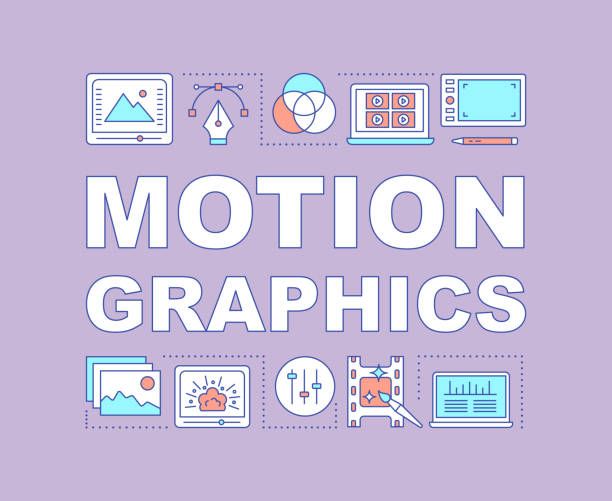
Motion Skills Illustration
If you love CGI, this is for you.
A motion designer creates artwork for the web, television, and films, which include movie clips, trailers, commercials, and so on.
They use special effects called visual effects, animation, and other cinematic techniques to bring life to their created works.
Tools used in motion designing:
Here are some resources to get started as a Motion Designer:
Digital Marketing
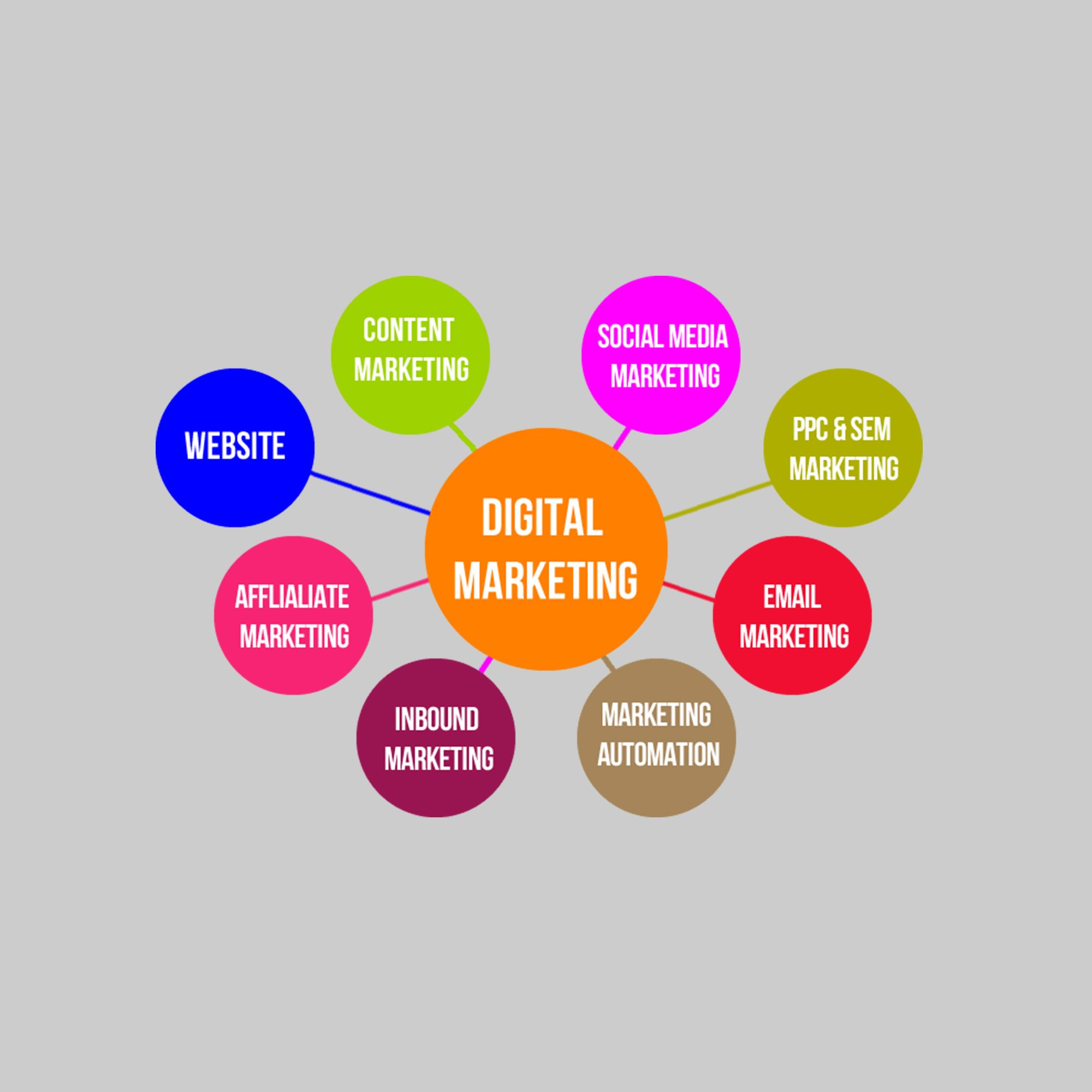
Digital Marketer Skills Illustration
If you love selling products online, this is for you!
A digital marketer helps maintain a brand by working on marketing campaigns. It is online marketing because it promotes brands and connects potential users or consumers to the product through the internet.
Digital marketing is another form of digital communication. This is not limited to email, social media, and web-based advertising but also includes text and multimedia messages as a marketing channel for marketing.
Digital marketers' duties include:
Creating content to help marketing campaigns
Doing market research
Strategizing with the marketing team
Tools used for digital marketing:
Here are some resources to get started as a Digital Marketer:
Mobile App Developer
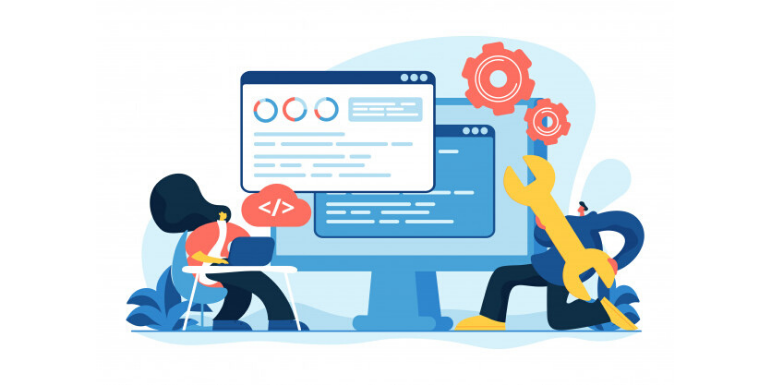
Mobile Developer Skills Illustration
If you love creating apps, this is for you.
The mobile development tech space is vast, and the tools and technologies you would use would depend on what area you chose to specialize in – Andriod app development and iOS development.
A mobile developer converts code into user-friendly applications. They work with other developers to develop functional mobile applications in a fast-paced environment.
Tools used for android development:
Tools used for iOS development:
Some key responsibilities of app developers:
Design the application,
Test the application,
Release the application
Support the application.
Here are some resources to get started as a mobile developer:
DevOps
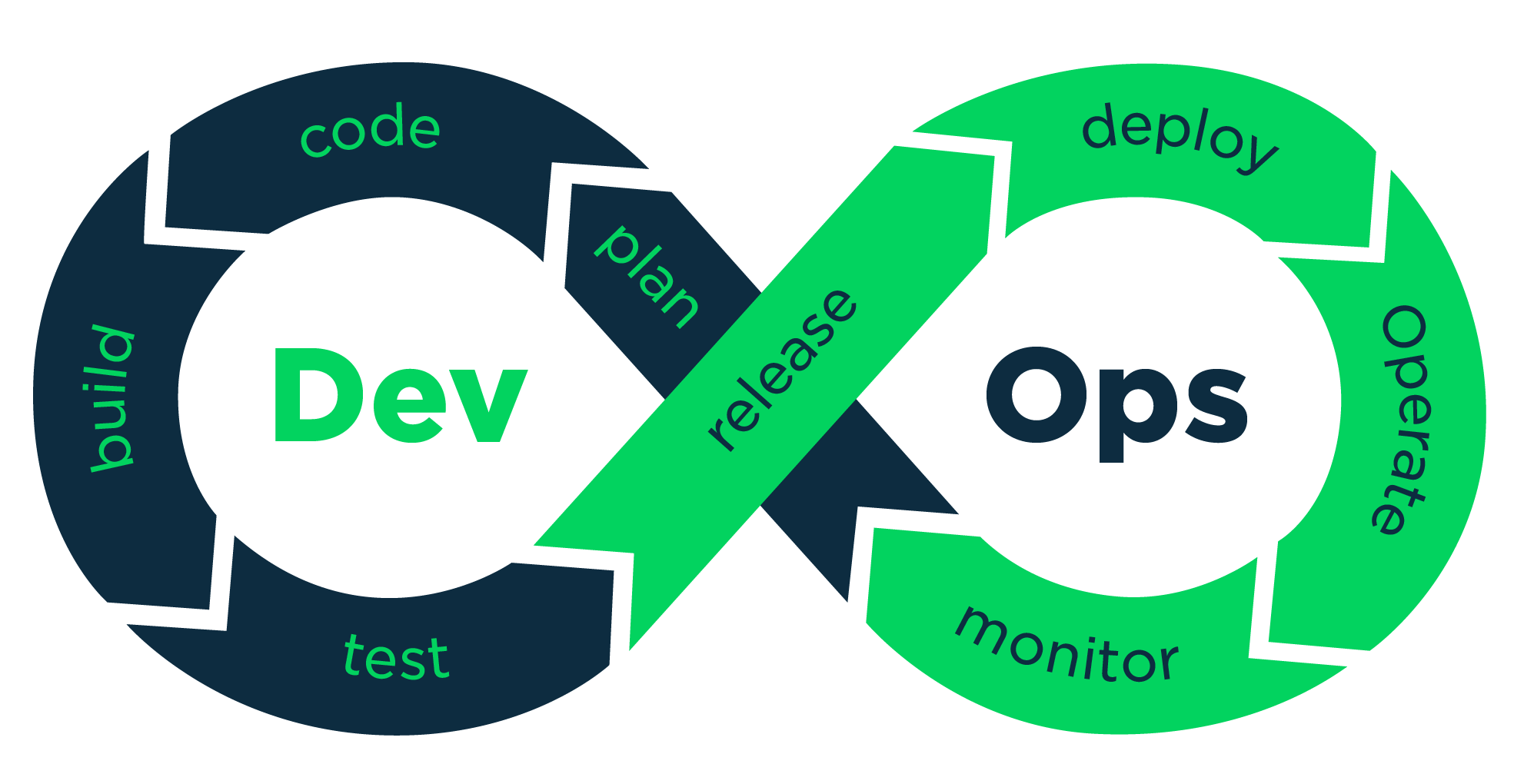
DevOps Skills Illustration
This is for you if you love working with infrastructure and cloud technologies.
A DevOps engineer works directly with developers and IT staff to supervise the release of code and brainstorm ideas for engineering and coding.
Their responsibilities include:
Implementing automation tools and frameworks for automatic code deployment,
Quality control and management of the code base,
Designing procedures for system troubleshooting and maintenance and
Writing scripts for service quality analysis, monitoring, and operation.
Skills you need as a DevOps engineer:
Tools used as a DevOps engineer:
CI/CD tools such as Jenkins.
Here are some resources to get started as a DevOps engineer:
Game Development

Game Design Illustration
If you love games, this is a tech path for you.
Game designers translate design ideas into a functional game code. They create web games, mobile games, and iOS games.
Their responsibilities include:
Coding the base engine of the game,
Generating game scripts and storyboards,
"Polishing" the game, maintaining the code, fixing bugs, and ironing out reoccurring problems
Contributing to audio and animation design, and
Creating game specifications and designing expansion packs.
Tools used as a game developer:
Here are some resources to get started in game development:
Conclusion
Now that you have different options to get started in the world of tech, I hope you become less confused.
Choose a path and get started – the tech space is vast, so roles are constantly opening up. Don't fret because learning can be challenging. And remember – even senior techies suffer imposter syndrome.