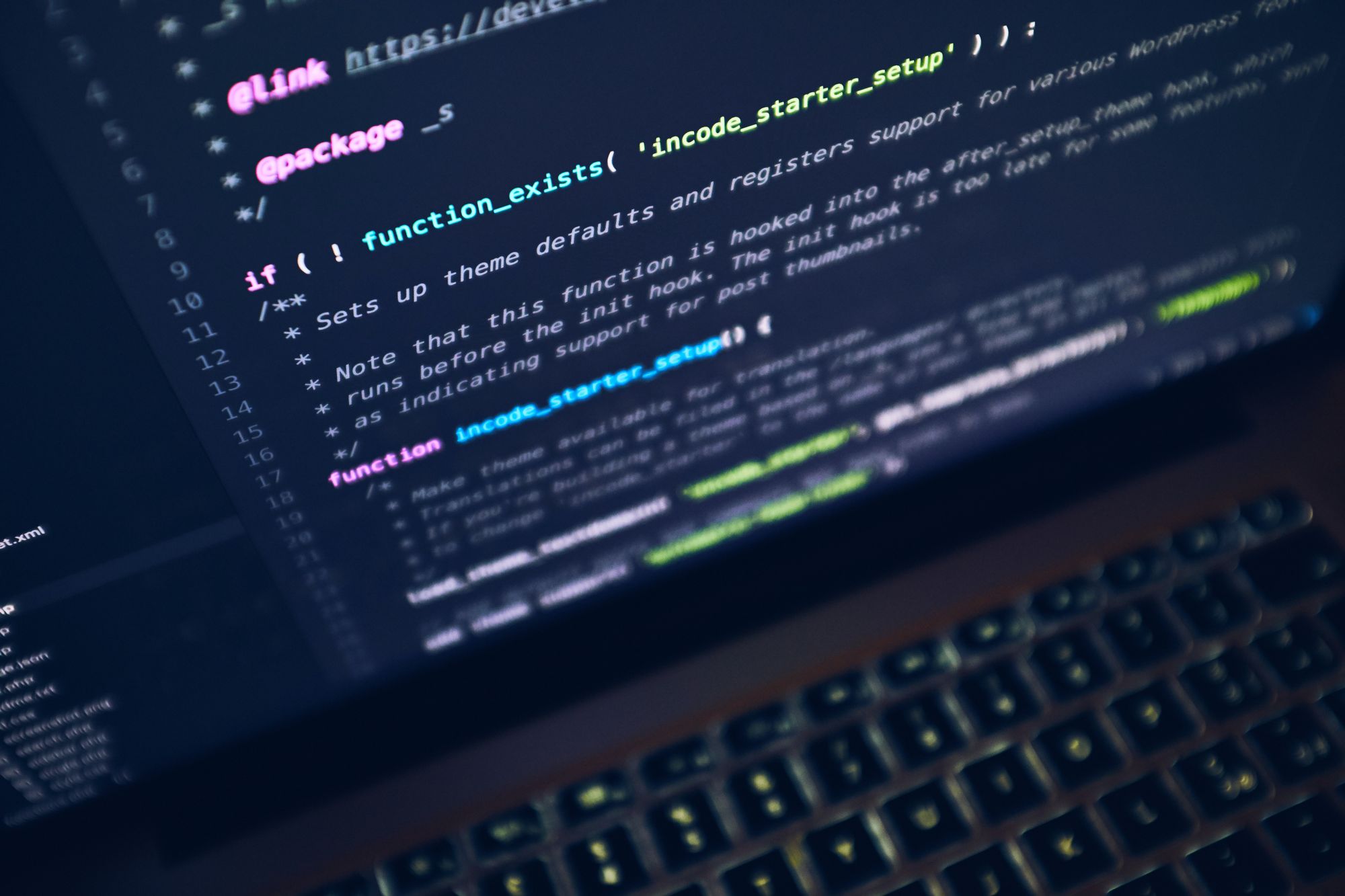There are various situations where you need to convert a string to a number. Whether you are working with user input or data from an external source, converting a string to a number is a common task for developers.
This article will explore some of the most common methods to convert a string to an integer in C# using the int.Parse(), int.TryParse(), and Convert.ToInt32() methods.
This article will also provide examples to help you understand the syntax of each method. Whether you are a beginner or an experienced programmer, this guide will provide a user-friendly introduction to the topic.
The Int keyword is an alias for the System.Int32 type, and it is utilized for declaring variables that can hold 32-bit signed integers within the range of -2,147,483,648 to 2,147,483,647. Int32 is a built-in value type that represents a 32-bit signed integer. You can convert a string to an Int using the following method.
How to Convert a String to an Int Using Int32.Parse()
Int32.Parse() is the easiest way to convert a string to an integer. It takes a string as a parameter. Here is an example:
string numberString = “8”;
int i = int.Parse(numberString);
Console.WriteLine("Value of i: {0}", i);The above code shows how to convert a string to an Integer using the int.Parse() method. The method takes a string variable called numberString and converts it to an int.
The downside of using the int.Parse() method is that an exception will be thrown if it cannot be successfully parsed to an integer. To avoid this issue, you can use a try-catch block while using int.Parse(). Here is how to do this:
string numString = "12";
try
{
int num = int.Parse(numString);
}
catch(FormatException ex)
{
Console.WriteLine(ex.Message);
}Another possible solution is using TryParse(), which we'll discuss below.
How to Convert a String to an Int Using Convert.ToInt32()
Convert.ToInt32() is a static method provided by C# to convert a string to a 32-bit signed integer. This method takes a string variable as input and returns an integer. Here is an example:
string numString = "123";
int num = Convert.ToInt32(numString);In the code block above, we have declared a string variable, numString, and assigned it a value. We then use the Convert.ToInt32() method to convert this string to an integer and assign it to a variable named num.
The Convert.ToInt32() method has two exceptions, FormatException and OverflowException and is able to convert a null variable to 0 without throwing an exception.
How to Convert a String to an Int Using Int32.TryParse()
Compared to the int.Parse() method, int.TryParse() is a safer way to convert a string to a 32-bit signed integer.
This method takes in a string variable and an out parameter and returns a bool of value true if the parsing is successful. The result of the parsing is stored in an out parameter.
This is the safest way of converting a string variable to an Integer. Here is an example:
string numString = "12";
if (int.TryParse(numString, out int num))
{
// Conversion successful, do something with num.
Console.WriteLine("Successful");
Console.WriteLine(num);
}
else
{
// Conversion failed, handle the error.
Console.WriteLine("Unsuccessful..");
}In the above code, we tried to parse a string variable called numString to an integer using the int.TryParse() method. The result is stored in the num variable if the conversion is successful. If the conversion fails, the success variable is set to false and the num variable is assigned its default value.
Conclusion
Converting a string to a number is a common task in programming, and C# provides various ways to accomplish this task.
In this article, we saw some of the methods to convert a string to an integer in C# using the Parse(), TryParse(), and Convert() methods. I hope this article helped you learn more about converting strings to ints in C#.
Happy coding!