Sometimes when you have recently installed Windows 7 Service Pack 1 (SP1), and you want to update it to the latest version using Windows Update, it will get stuck. It will just hang forever on "Checking for updates...", like this:
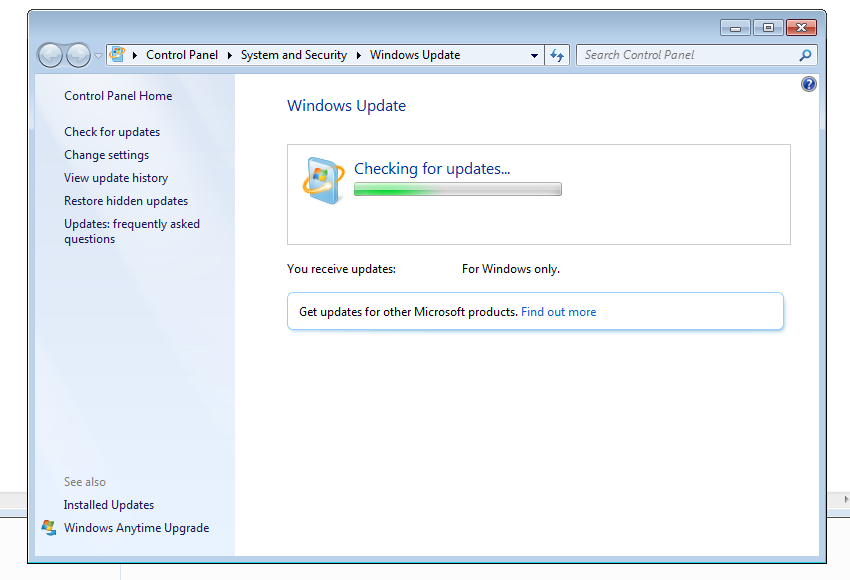
Here's how you can get past this:
Be sure to install Service Pack 1 before following this guide.
Microsoft recently released a Windows Update Client Update in July 2016, as part of their Update Rollup. This will fix the Windows Update scan. This update contains some improvements to Windows Update Client in Windows 7 Service Pack 1 (SP1).
You can download the update here:
32 Bit version
64 Bit version
If this doesn't work, I would search Microsoft for even more recent updates to Service Pack 1.
And be sure to read Microsoft's guide to Windows Update.

