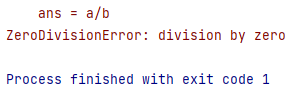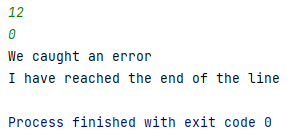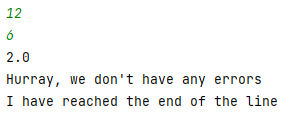“It’s hard enough to find an error in your code when you’re looking for it; it’s even harder when you’ve assumed your code is error-free.”
― Steve McConnell
Errors are inevitable in a programmer's life. In fact, while writing programs, errors can be really helpful in identifying the logic bugs and syntax errors in your code.
But, if you can anticipate an error in a particular set of code lines before execution, then you can handle those errors and make the code error free.
Why Error Handling is Important
Handling or taking care of errors that you're aware of helps the code flow and execute smoothly without any interruptions. If errors occur in any lines of code, the error handling takes care of them and then the code resumes execution.
Let's take an example and understand why we need error handling:
a = 12
b = 6
result = a/b
print(result)
print("I have reached the end of the line")
From the above code, what do you expect ?. Well, the result variable prints 2.0 and on the next line, the console prints I have reached the end of the line. That's what we are excepting.
Let's change value of b from b = 6 to b = 0 and run.
1. a = 12
2. b = 0
3. result = a/b
4. print(result)
5. print("I have reached the end of the line")
When this code gets executed, we will get an error as below:
Error message displayed when b is set to 0
The code didn't print the result value and it also didn't print I have reached the end of the line
The above error messages displays division by zero, which means that if we try to divide any number by 0, we will get this error.
The problem is in line 3. Even though the code didn't print the result value, it should have printed I have reached the end of the line. But, it didn't – why ?
Well, because the Python interpreter stopped at line 3 when the a got divided by 0. At this point, it raised an error in the console and exited the code.
One of the naive solutions to solve this problem can be hard coding the values. If the values of a and b are hard-coded, then running the code will solve this error to some extent.
But the other major problem that may arise is when a user wants to give values of a and b at the time of execution.
a = int(input())
b = int(input())
result = a/b
print(result)
print("I have reached the end of the line")
At this time, there's a high probability that the user will give 0 as the input to b. In order to handle this kind of expected error, we will use certain methods of error handling in order to avoid interrupting the execution flow (even though the user might give any invalid input like 0 as input to b).
How to Use the Try and Except Keywords in Python
Any lines of code that are more prone to errors are kept in try block. If any error occurs, then the except block will take care of those errors.
The code structure looks something like this:
try:
code that may/may not produce errors
except:
when error arises, then this block of code exceutes.
Otherwise, this block of code doesn't exceute
Let's come back to the standard example that we have been discussing. We will handle the division by zero problem using try/except blocks.
Let's insert the lines of code that have a high probability of producing an error. In our case, lines 1-4 of our code have high potential to produce an error. So, we put these four lines in the try block:
try:
a = int(input())
b = int(input())
result = a/b
print(result)
except:
print("We caught an error")
print("I have reached the end of the line")
Now, when we give b a value of 0, an error occurs. So, the except block executes and the interpreter prints We caught an error and comes out of the except block and resumes printing I have reached the end of the line.
On the other hand, when we give b a non-zero value, then we print the result value. The code comes out of the try block and resumes printing I have reached the end of the line.
In both cases, we are able to execute until the last line of code without any interruptions.
Apart from try and except, it's quite important to understand the else and finally keywords that come along with try and except.
The else block of code comes after the try and except blocks and executes when no error is raised from the try code block. Similarly, the finally code block comes after the else block and executes whether errors occur or not – this block will execute for sure.
Now that you understand how the try, except, else, and finally code blocks work, the order of flow will be:
try:
code that may/may not produce errors
except:
when error arises, then this block of code exceutes
else:
when error doesn't arise, then this block of code exceutes
finally:
This block will exceute whether error occurs or not.
On applying the same structure to the number division problem, we get this:
try:
a = int(input())
b = int(input())
result = a/b
print(result)
except:
print("We caught an error")
else:
print("Hurray, we don't have any errors")
finally:
print("I have reached the end of the line")
When b is assigned 0, then we get an error. So, the except block executes and prints We caught an Error and finally the code block executes and prints I have reached the end of the line.
Code execution flow when error occurs
On the other hand, if b gets 6 for example (or any non-zero value), then we divide the a value by 6 and store it in the result variable. The code then prints the result value.
Then, the else block executes and prints Hurray, we don't have any errors and finally the code block executes and prints I have reached the end of the line.
Code execution flow when no error raises
Summary
Now I hope you understand how you can implement error handling in Python in order to catch potential errors with try/except blocks.
You've also learned how to use the else and finally code blocks that are associated with these error handling methods.
Happy Programming...