Regular expressions (RegEx or RegExp for short) are a sequence of characters that define a search pattern.
You can use them to search, replace, and validate the strings of a text in a wide variety of applications, such as text editors, developer tools, and command line tools.
RegEx is also widely used in programming languages because many of the languages have built-in support for it.
Since you can match the strings of a text with RegEx, it means you can also match empty strings.
In this article, I’ll show you three ways to match an empty string in RegEx.
What We'll Cover
- How to Match Empty String in RegEx with the Caret and Dollar Sign Metacharacters
- How to Match Empty String in RegEx with a Lookahead
- How to Match Empty String in RegEx with a Negative Lookahead
- Conclusion
How to Match Empty String in RegEx with the Caret and Dollar Sign Metacharacters
The caret (^) and dollar sign ($) metacharacters match the start of a string and its end, respectively.
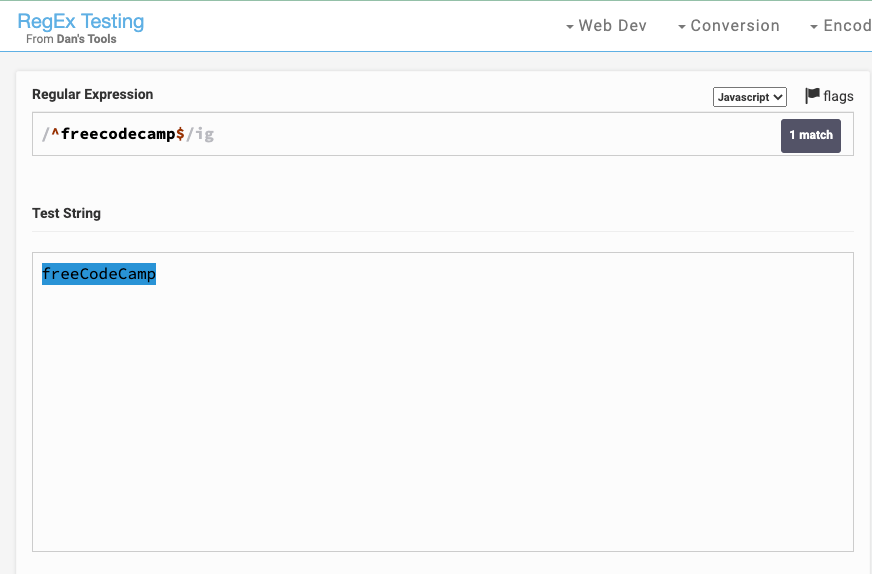
So, if you don’t put anything between both ^ and $, it matches an empty string:
^$
How to Match Empty String in RegEx with a Lookahead
In RegEx, a lookahead is a zero-width assertion that allows you to match a string only if it is followed by another specific string without including that specific string in the match result.
There are both positive and negative lookaheads in RegEx. ?= indicates a positive lookahead and ?! indicates a negative lookahead. You can use them to create more complex regular expressions.
Let’s look at how to match an empty string with a positive lookahead:
^(?=\s*$)
In the pattern above:
- the
^character matches the beginning of the string - the
(?=\s*$)is a positive lookahead that matches a position in the string where the following is true: \s*matches zero or more whitespace characters$matches the end of the string
Since the lookahead only matches the position and not any characters, the regular expression will match only an empty string.
How to Match Empty String in RegEx with a Negative Lookahead
As I mentioned earlier, ?! specifies a negative lookahead. You can use the negative lookahead below to match an empty string:
^(?!.*\S)
In the RegEx above:
- the
^character matches the beginning of the string - the
(?!.*\S)is a negative lookahead that matches a position in the string where the following is not true: .*matches zero or more characters\Smatches any non-whitespace character
Since the negative lookahead only matches the position and not any characters, the regular expression will match an empty string.
Conclusion
In many RegEx testing engines, you won’t get a match for an empty string if you test an empty string with start and end metacharacters, negative lookahead, and positive lookahead.
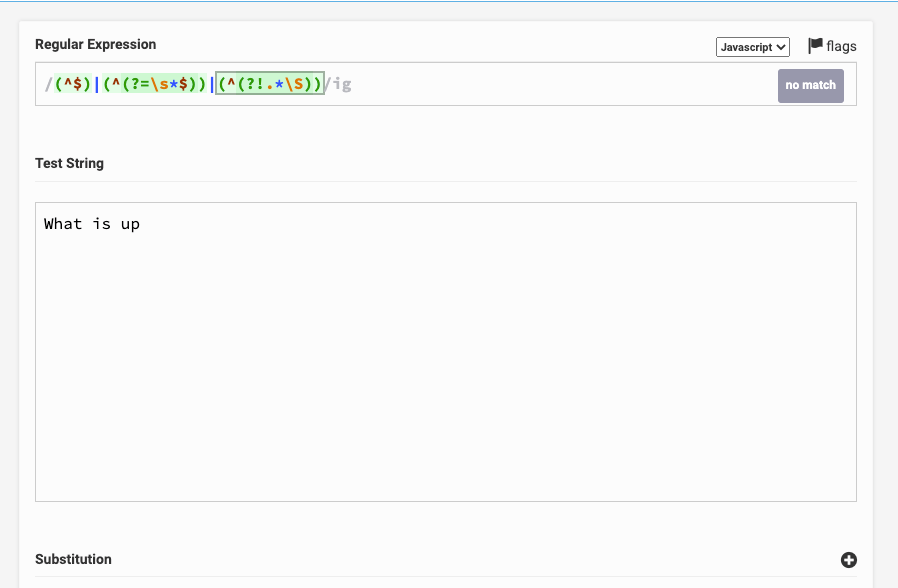
But in JavaScript, for example, you’ll get a match:
// Start and end metacharacters
const regEx1 = /^$/g;
// Positive lookahead
const regEx2 = /^(?=\s*$)/g;
// Negative lookahead
const regEx3 = /^(?!.*\S)/g;
const text = '';
console.log(regEx1.exec(text)); // [ '', index: 0, input: '', groups: undefined ]
console.log(regEx2.exec(text)); // [ '', index: 0, input: '', groups: undefined ]
console.log(regEx3.exec(text)); // [ '', index: 0, input: '', groups: undefined ]
console.log('\n');
console.log(regEx1.test(text)); // true
console.log(regEx2.test(text)); // true
console.log(regEx3.test(text)); // true
Happy coding!

