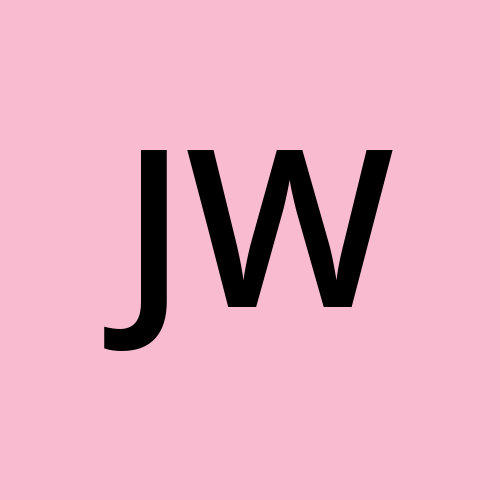When you are building out HTML files, it's really important to indent your code. But how do you do that in HTML and why is it important?
In this article, I will show you how to properly indent your HTML files and explain why it is important to properly format your code.
How to Indent Your Code in HTML
Whenever you have HTML elements nested inside other HTML elements, it's best to use indentation. Nested elements are known as children of their parent element.
In this example, I have a p element nested inside a div element. To indent the p element, I will move it two spaces to the right.
<div>
<p>This is what indentation looks like for HTML</p>
</div>
This is considered best practice and will make your code more readable by other developers. Now we can see that the p element is nested inside its parent element which is the div.
In this next example, I have an h2 and p element nested inside a main element without indentation.
<main>
<h2>Let's learn about indentation</h2>
<p>There is no indentation here</p>
</main>
But if I edit the code by moving the h2 and p elements two spaces to the right, now we have proper indentation.
<main>
<h2>Let's learn about indentation</h2>
<p>This is indentation</p>
</main>
The h2 and p elements are children of the main element.
Commonly Used Examples of Indentation in HTML
Unordered lists
The li elements are indented two spaces to the right and nested inside the ul element. The ul element is the parent of the li elements.
<ul>
<li>Cake</li>
<li>Pizza</li>
<li>Salad</li>
<li>Apple</li>
</ul>
Ordered lists
The li elements are indented two spaces to the right and nested inside the ol element. The ol element is the parent of the li elements.
<ol>
<li>Drive 1.2 miles and turn left on Cherry lane</li>
<li>Drive 4.5 miles and turn right on Sycamore Rd.</li>
<li>Drive 400 feet and stop at the light</li>
<li>Turn left at the light</li>
<li>Arrive at the destination on your right</li>
</ol>
Why is Indentation Important?
When you are writing code, it is important to write code that is readable by other developers. A large part of readability is properly indenting your HTML.
In this example, I have copied all of the code from the Learn HTML by Building a Cat Photo App project and removed all of the indentation to show you what poor code formatting looks like.
<html lang="en">
<head>
<title>CatPhotoApp</title>
</head>
<body>
<h1>CatPhotoApp</h1>
<main>
<section>
<h2>Cat Photos</h2>
<!-- TODO: Add link to cat photos -->
<p>
Click here to view more
<a target="_blank" href="https://freecatphotoapp.com">cat photos</a>.
</p>
<a href="https://freecatphotoapp.com"
><img
src="https://cdn.freecodecamp.org/curriculum/cat-photo-app/relaxing-cat.jpg"
alt="A cute orange cat lying on its back."
/></a>
</section>
<section>
<h2>Cat Lists</h2>
<h3>Things cats love:</h3>
<ul>
<li>cat nip</li>
<li>laser pointers</li>
<li>lasagna</li>
</ul>
<figure>
<img
src="https://cdn.freecodecamp.org/curriculum/cat-photo-app/lasagna.jpg"
alt="A slice of lasagna on a plate."
/>
<figcaption>Cats <em>love</em> lasagna.</figcaption>
</figure>
<h3>Top 3 things cats hate:</h3>
<ol>
<li>flea treatment</li>
<li>thunder</li>
<li>other cats</li>
</ol>
<figure>
<img
src="https://cdn.freecodecamp.org/curriculum/cat-photo-app/cats.jpg"
alt="Five cats looking around a field."
/>
<figcaption>Cats <strong>hate</strong> other cats.</figcaption>
</figure>
</section>
<section>
<h2>Cat Form</h2>
<form action="https://freecatphotoapp.com/submit-cat-photo">
<fieldset>
<legend>Is your cat an indoor or outdoor cat?</legend>
<label
><input
id="indoor"
type="radio"
name="indoor-outdoor"
value="indoor"
checked
/>
Indoor</label
>
<label
><input
id="outdoor"
type="radio"
name="indoor-outdoor"
value="outdoor"
/>
Outdoor</label
>
</fieldset>
<fieldset>
<legend>What's your cat's personality?</legend>
<input
id="loving"
type="checkbox"
name="personality"
value="loving"
checked
/>
<label for="loving">Loving</label>
<input id="lazy" type="checkbox" name="personality" value="lazy" />
<label for="lazy">Lazy</label>
<input
id="energetic"
type="checkbox"
name="personality"
value="energetic"
/>
<label for="energetic">Energetic</label>
</fieldset>
<input
type="text"
name="catphotourl"
placeholder="cat photo URL"
required
/>
<button type="submit">Submit</button>
</form>
</section>
</main>
<footer>
<p>
No Copyright -
<a href="https://www.freecodecamp.org">freeCodeCamp.org</a>
</p>
</footer>
</body>
</html>
This is not good HTML practice at all because it is really difficult to read and understand what the code is doing. If you tried to submit something like this in a professional developer setting, your team would not be happy with you at all.
Now I am going to take that exact same code and properly indent it to show you the difference.
<html lang="en">
<head>
<title>CatPhotoApp</title>
</head>
<body>
<h1>CatPhotoApp</h1>
<main>
<section>
<h2>Cat Photos</h2>
<!-- TODO: Add link to cat photos -->
<p>
Click here to view more
<a target="_blank" href="https://freecatphotoapp.com">cat photos</a>.
</p>
<a href="https://freecatphotoapp.com"
><img
src="https://cdn.freecodecamp.org/curriculum/cat-photo-app/relaxing-cat.jpg"
alt="A cute orange cat lying on its back."
/></a>
</section>
<section>
<h2>Cat Lists</h2>
<h3>Things cats love:</h3>
<ul>
<li>cat nip</li>
<li>laser pointers</li>
<li>lasagna</li>
</ul>
<figure>
<img
src="https://cdn.freecodecamp.org/curriculum/cat-photo-app/lasagna.jpg"
alt="A slice of lasagna on a plate."
/>
<figcaption>Cats <em>love</em> lasagna.</figcaption>
</figure>
<h3>Top 3 things cats hate:</h3>
<ol>
<li>flea treatment</li>
<li>thunder</li>
<li>other cats</li>
</ol>
<figure>
<img
src="https://cdn.freecodecamp.org/curriculum/cat-photo-app/cats.jpg"
alt="Five cats looking around a field."
/>
<figcaption>Cats <strong>hate</strong> other cats.</figcaption>
</figure>
</section>
<section>
<h2>Cat Form</h2>
<form action="https://freecatphotoapp.com/submit-cat-photo">
<fieldset>
<legend>Is your cat an indoor or outdoor cat?</legend>
<label
><input
id="indoor"
type="radio"
name="indoor-outdoor"
value="indoor"
checked
/>
Indoor</label
>
<label
><input
id="outdoor"
type="radio"
name="indoor-outdoor"
value="outdoor"
/>
Outdoor</label
>
</fieldset>
<fieldset>
<legend>What's your cat's personality?</legend>
<input
id="loving"
type="checkbox"
name="personality"
value="loving"
checked
/>
<label for="loving">Loving</label>
<input id="lazy" type="checkbox" name="personality" value="lazy" />
<label for="lazy">Lazy</label>
<input
id="energetic"
type="checkbox"
name="personality"
value="energetic"
/>
<label for="energetic">Energetic</label>
</fieldset>
<input
type="text"
name="catphotourl"
placeholder="cat photo URL"
required
/>
<button type="submit">Submit</button>
</form>
</section>
</main>
<footer>
<p>
No Copyright -
<a href="https://www.freecodecamp.org">freeCodeCamp.org</a>
</p>
</footer>
</body>
</html>
This is much easier to read and now we can see all of the nested child elements inside their parent elements and understand what the code is doing.
Conclusion
When writing HTML it is important to properly format your code using good indentation. You can indent elements by moving them two spaces to the right.
<main>
<h2>Let's learn about indentation</h2>
<p>This is indentation</p>
</main>
This will make your code more readable by other developers and shows the relationship between the child and parent HTML elements.
I hope you enjoyed this article and best of luck on your developer journey.