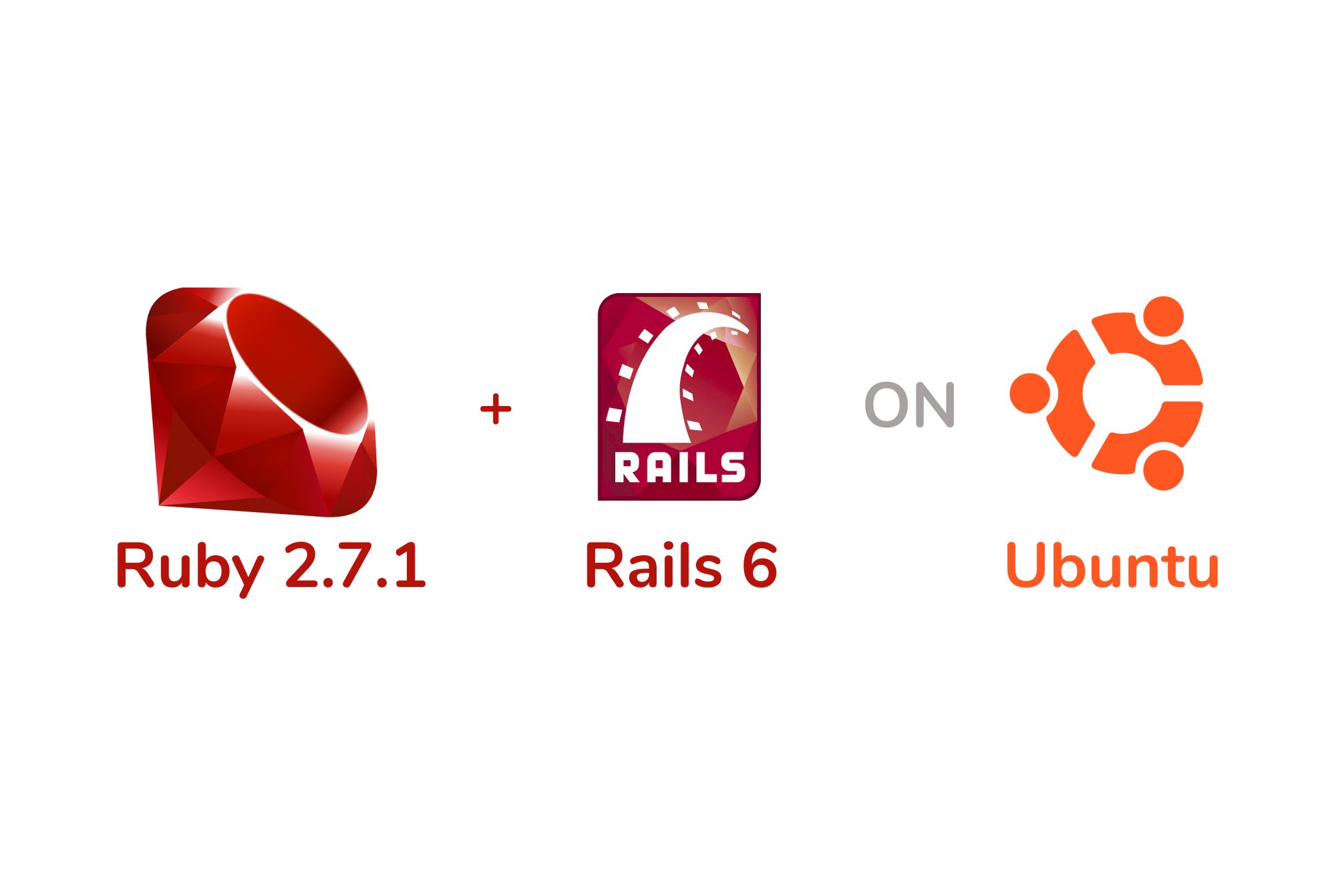A couple of months ago, when I learned Ruby-on-Rails for the first time, I had to work on a collaborative project with a coding partner. We kept running into issues, as he had a different version of Rails and Buby setup for the project. I couldn't wrap my head around how to install the versions the project needed.
Here's the guide I wish I had. It also shows you how to switch the version of Ruby or Rails you're using, depending on the projects you're working on.
First, let's get the latest version of Ruby installed. To do this, we need to install a package called RVM - Ruby version manager. This package lets us install ANY version of Ruby on our Ubuntu machine and allows us to switch between versions.
All the code here will be run using the Ubuntu CLI/terminal.
Installing RVM
- First, we need to install a pre-requisite. Open up your Ubuntu terminal and type the command:
sudo apt-get install software-properties-common
Next, we need to add the PPA (Personal Package archive). A PPA is how we get files distributed by developers that are yet to make it to the official Ubuntu package/app store.
It's also a way for developers to distribute the latest versions of their software while waiting for Ubuntu to test and publish that software in the official store.
sudo apt-add-repository -y ppa:rael-gc/rvmThe command above adds the PPA to the list of locations we can download packages from on our Ubuntu machine.
Next, let's refresh our list of packages by running:
sudo apt-get update
Finally, let's install RVM itself.
sudo apt-get install rvmNow restart your terminal for your changes to take effect. Then, type rvm version and hit enter to check that rvm is installed. You should get a response like this:
rvm 1.29.10 (manual) by Michal Papis, Piotr Kuczynski, Wayne E. Seguin [https://rvm.io]
Installing Ruby
Now we can install the latest Ruby version which is 2.7.1. Run the command rvm install 2.7.1. Alternatively, you can run rvm install ruby which will install the latest stable version (this will install v2.7.0).
To see what Ruby versions you have installed, run rvm ls. To switch between Ruby versions, run rvm use <version_number> (for example, rvm use 2.7.1).
Installing Ruby-on-Rails
The latest version of Rails is at 6.03. Rails is simply a Ruby gem, and with Ruby installed we can install Rails! Run gem install rails to install the latest version of Rails.
Finally, to check that all went well, run rails -v. You should get Rails 6.0.3.2 back, as this is the latest version at the time of publishing this article.
You can now start your first Rails project by typing rails new myapp.
Hey, you're now on Rails!