By Adam Henson
Lighthouse is an open-source project from the Google Chrome team. It's used to analyze web page quality based on a set of modern, "user-centric" metrics.
When supporting websites that rely on organic search results for revenue, quality is critical. Performance, accessibility and general SEO best practices are major factors in search engine rankings.
Lighthouse provides a granular set of metrics that represent these factors and suggestions of improvement in reporting.
There are many ways of running Lighthouse, but in the real world you may want to compare reports regularly, especially in continuous change workflows. With that said, you might be wondering - how can I keep track of SEO, performance, and accessibility changes over time?
This post covers how to use Automated Lighthouse Check to analyze website quality over time. But keep in mind that there are many other Lighthouse integrations to choose from.
Saving Reports and Viewing Results in a Timeline
Lighthouse scoring is an interesting aspect of the tool that may feel a little dirty at first. Still, it can be a very useful point of comparison when looking at historical data.
The performance category in particular is quite complicated in its calculation of score and you can find a lot of great reading about the topic among others on web.dev.
Automated Lighthouse Check provides a means of manually triggering audits or establishing a schedule in which they run automatically throughout the day. These audits are saved in a database so you can visualize and analyze results at a historical level. You can actually drill into any report in time to see full details (see an example here).
For a guide to getting started with Automated Lighthouse Check, see the documentation.
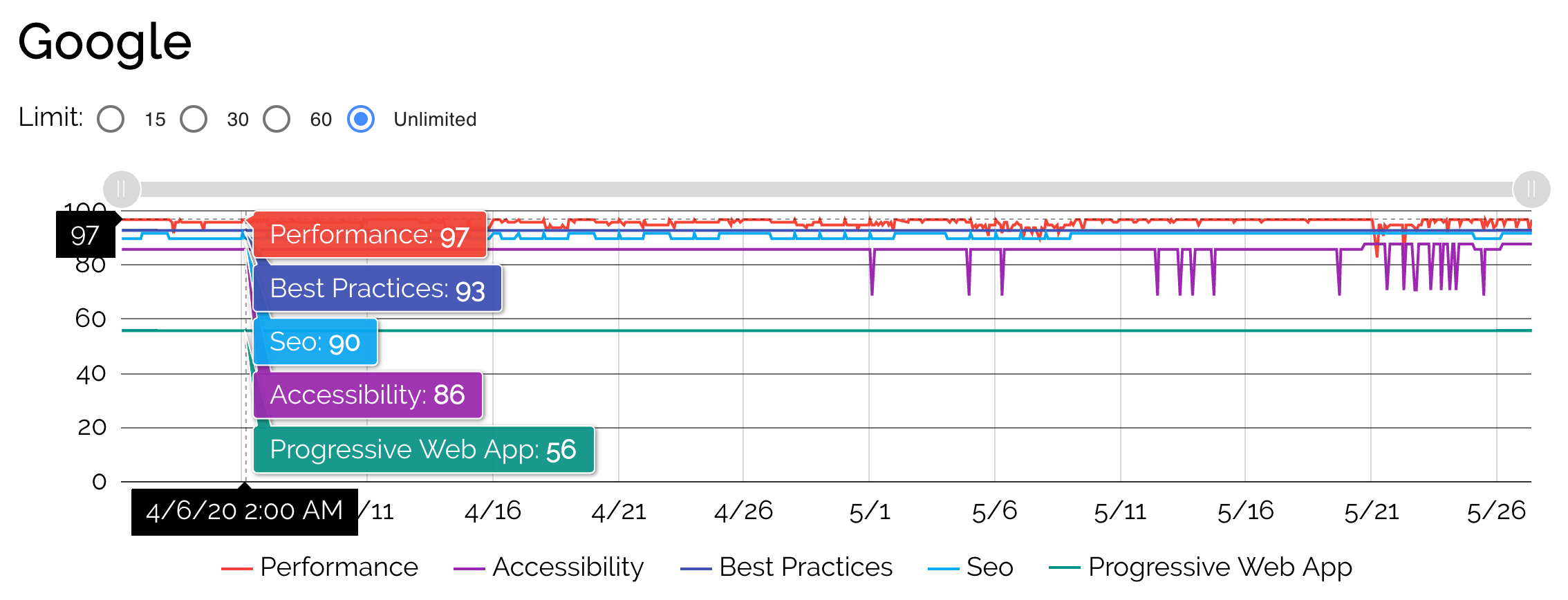 Timeline view of Lighthouse scores
Timeline view of Lighthouse scores
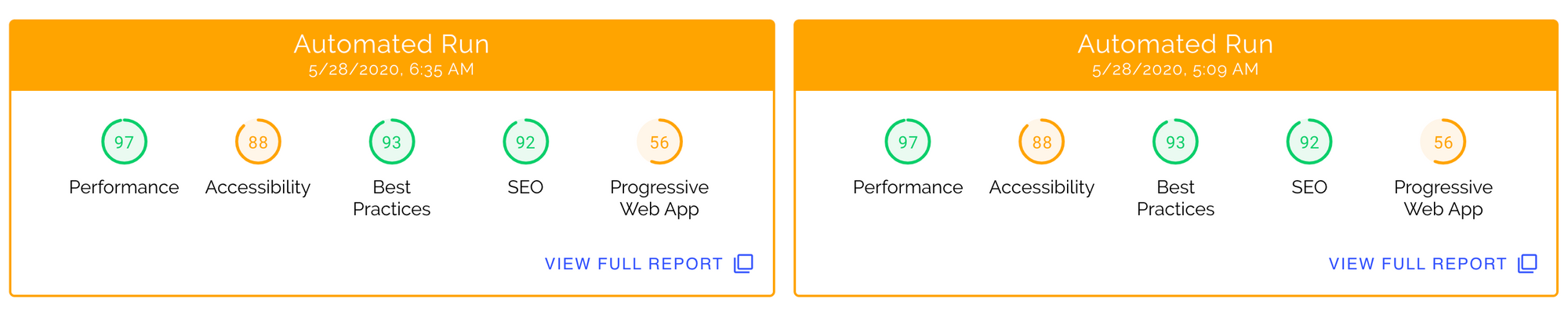 A historical list of Lighthouse audits
A historical list of Lighthouse audits
Lighthouse Automation in DevOps
Not only are there many useful cloud-based Lighthouse tools, but there are also many open-source projects that can be implemented in a variety of DevOps workflows. Some of these solutions support persistence of data in one form or another, to track historically.
Below are a few examples that I've contributed to.
- This post covers how to use Lighthouse in CircleCI. You can save reports as "artifacts" in CircleCI or upload to AWS S3 automatically.
- This post covers how to use Lighthouse in GitHub Actions. This solution also provides a way to save reports as "artifacts" (in GitHub) or upload to AWS S3 automatically.
- Lighthouse Persist is an NPM package that exposes the native Lighthouse API with additional options to set AWS S3 credentials so it can be used to upload reports automatically.
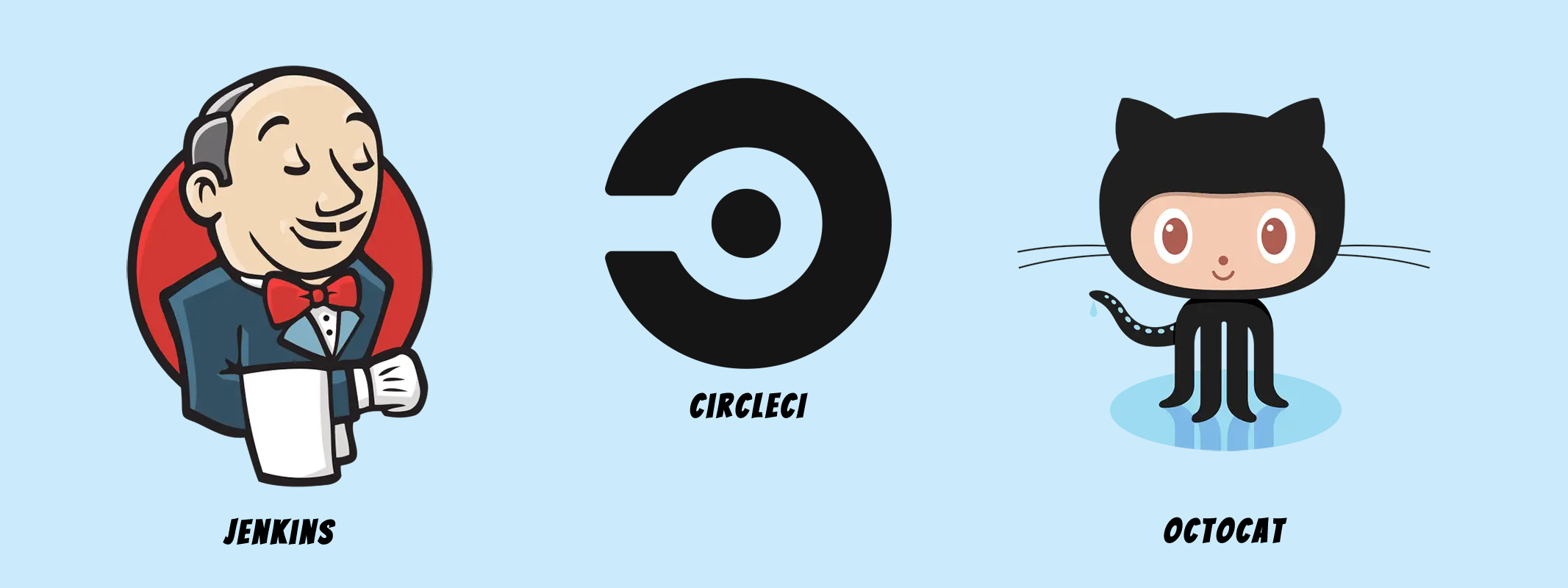 A few friends - Octocat, Jenkins, CircleCI
A few friends - Octocat, Jenkins, CircleCI
Conclusion
I hope this post was helpful in providing solutions for analyzing website quality historically. Help support your local developers by purchasing their software ?
But in all seriousness, I'd love any feedback about Automated Lighthouse Check... comments, suggestions, feature requests, etc. It's about a year old at the time of this writing and has recently been migrated to Kubernetes for high availability.
Automated Lighthouse Check provides free and premium plans.
