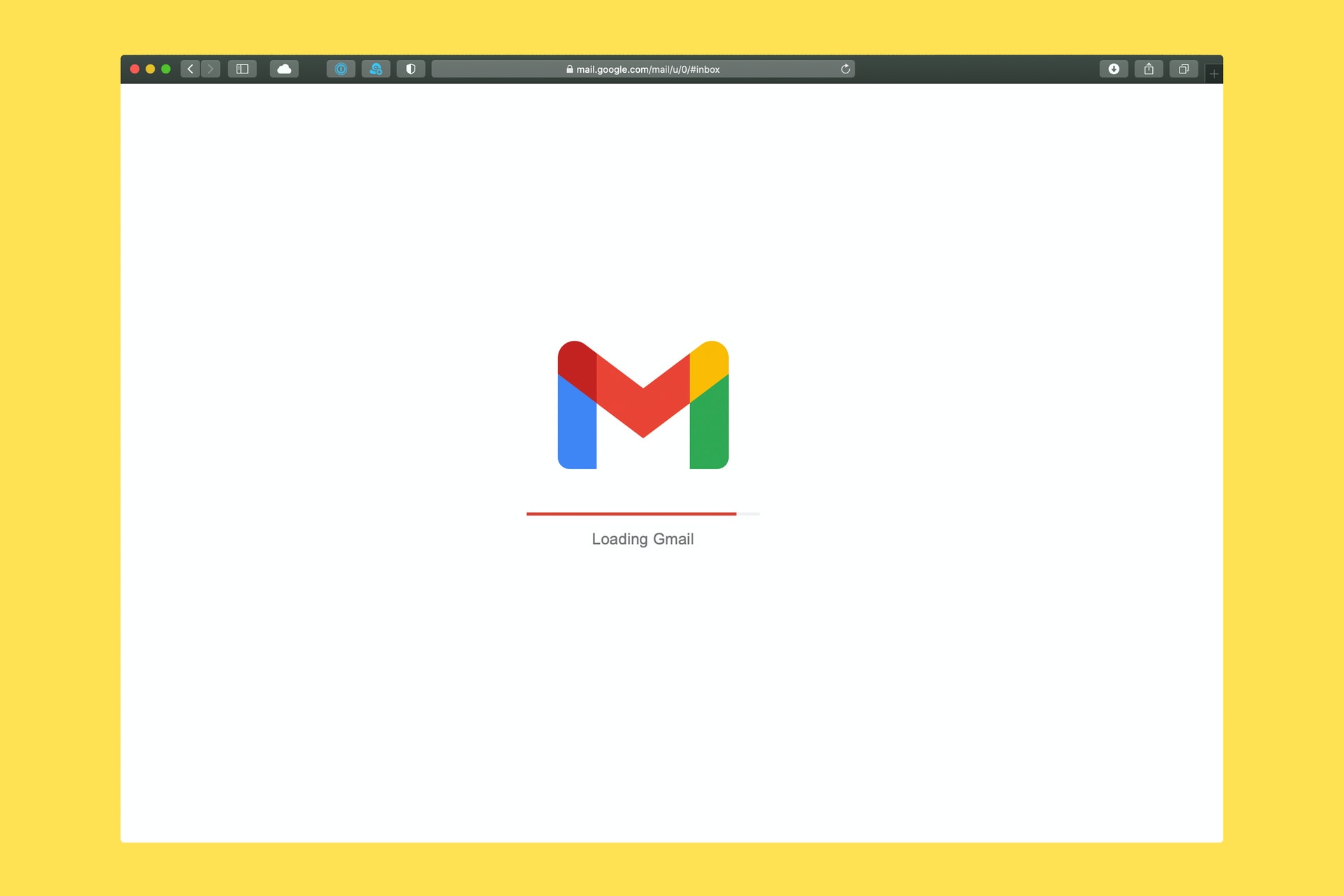I love to learn and I love to build. I work as a Product Manager for SaaS software and have built dozens of websites, from an ecommerce business for a local bakery to a website all about honeymoons.
I had never built and launched an email newsletter before last week. Below is the story of my experience launching an email newsletter and the key learnings I have found.
My hope is that you can use my learnings to launch your own and possibly avoid some pitfalls along the way.
How to Find the Problem and the Opportunity
Unable to leave my home as a result of local COVID-19 lockdowns, I have had more time to pursue side-projects, learn new skills, and look into developing trends. One trend that is unavoidable for me is the rise in remote work.
Like many of us, I have been part of a forced experiment in working from home for the majority of 2020 and for an unknown portion of 2021.
While there are undeniable benefits of WFH, there are also many challenges that WFH creates. These challenges include:
- Having a proper working environment.
- Managing work-life balance.
- Maintaining professional relationships.
- Addressing burnout.
- Navigating my career.
I realized that millions of others are facing similar challenges in working from home and may need guidance on how to excel at WFH.
The guidance is out there in publications and expert books, but most people don't have the time or drive to find it all.
I saw an opportunity to provide some simple tips and tricks that will help people work from home.
Now the question was how to deliver that information?
How I Decided to Use Email as a Medium
My background is in building websites. A work from home website with educational content was an easy choice, but just not sticky enough for this idea. My websites primarily attract visitors through SEO and I wanted to help people on topics they may not know even exist.
Also, I wanted to explore another medium as an educational endeavor. Time to dive into TikTok? Look into audio media? An email newsletter?
An email newsletter checked all the boxes I wanted. Email newsletters have the benefits of:
- A captive audience.
- Ability to deliver content on a scheduled basis.
- Easy to track metrics.
I have always been a fan of newsletters such as Morning Brew, Tag The Flag, and theSkimm. I find these newsletters inspiring as successful entrepreneurial pursuits but also as wonderful media to communicate to a captive audience.
Email newsletters are a great medium to learn about. Over 83% of businesses already use email newsletters with an average ROI of 4400% ($44 for every dollar spent).
With email, I could set up an automated series that people would only have to take action (sign up) once and I would be able to deliver information to them over one month. I could "set it and forget it" while people consumed the content and received helpful advice for working from home.
Email newsletter it is!
The idea formed into an 8-email series that would be automatically delivered over 1 month. I decided to call it the Work From Home (WFH) Bootcamp.
Early Email Marketing Lessons
Before getting into the details, I had to understand the limits of my new medium.
I know how to speed up a webpage, optimize for SEO, track website visitors, monitor bounce rate, and so on - but I knew nothing about best practices for email, the inherent limits of emails, and what to look out for.
Here are some things I learned.
Email Open Rates
- Average email open rate should be between 15-25%.
- Average click-through rate should be about 2.5%.
What this means is that over an eight-email series, people will only read a couple of the emails. Not ideal. My hope is that based on the nature of the series, people will be expecting the emails, leading to a higher open rate. But low open rates are an inherent factor of email newsletters.
The idea for the Bootcamp was to include informative references in the emails along with some recommendations for products to try. If only 2.5% click through to those in-depth articles and products, the impact of the email to drive actions on other websites would be lower than I expected.
Here are my early results:
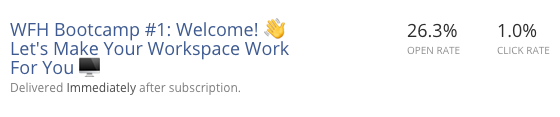
The first email in the WFH Bootcamp has already been sent to over 1,000 subscribers. Only 26.3% of those subscribers have opened the first email. This is quite a bit lower than I expected and something that I will have to monitor as the Bootcamp grows.
Email Content Optimization
I am familiar with writing website copy and optimizing for SEO. But what makes good email newsletter copy?
Here is what I learned as I prepared to write the email series:
- Length is dependent on the type of email, keep it short for sales.
- Newsletter content should be 90% educational and 10% promotional (HubSpot).
- Subject matters (a lot) - 47% of email recipients open an email based on the subject line alone (OptInMonster).
- Using an emoji in the subject line can increase open rates by 4.2% (Moosend).
- Images are difficult - 43% of people disable images, and some email clients don’t display background images (OptInMonster).
I was trying to distill working from home best practices into 8 concise emails. I decided that my length needed to be under 900 words. This is about 3 minutes of reading time (an eternity in the attention economy).
The average time reading an email is 11 seconds - so writing longer-form content is a gamble. Short attention spans are the limit of the email newsletter medium.
Email Delivery Times
Since I set out to create an automated newsletter about working from home, figuring out when the content arrived in my subscribers' inboxes was important.
GetResponse analyzed about 4 billion emails sent by their customers to gather information on the best time to send to individual email addresses. Here is what they found by day of the week:
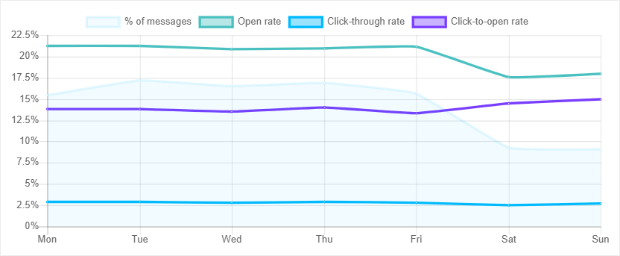
I decided that receiving WFH content on the weekend did not make much sense. Additionally, the GetResponse data confirmed that weekend emails suffered worse open and click rates. Luckily my email provider had such a feature to only send emails during the weekdays.
There is also a lot of research about the best time to send emails (10am on Tuesday?) but based on this research I decided that the best time to send during the weekday was when someone signed up.
How I Wrote the Content and Generated User Feedback
Writing can be hard, especially as a marketer.
I had been keeping copious notes on WFH best practices over the past year for my own benefit. These notes led me to create an outline, which made it quite easy to start conducting user research and eventually populating that outline with helpful content.
Here is how I got started.
Customer Research
Like all good product development, I started by taking my initial findings to potential customers. I asked people: "what do you want to learn if you subscribe to my newsletter? What are you hoping to get out of it?"
When I first asked people these questions, I got three types of replies:
- Help me improve the physical comfort of my office space.
- Help me improve my mental health and well being when working without frequent contact with others.
- Help me excel as a remote worker and enhance my career prospects.
Fortunately, these categories aligned with what I had hoped to write about. Then, by practicing design thinking (which is a holistic way of applying critical thinking to solving design-related problems that matter to people) I was able to peel back the layers and better understand what users wanted to learn and most importantly, why.
Now was time to write.
A Writing Sprint
I wrote all eight emails over a (long) weekend. This writing sprint was enabled by conducting the extensive industry and user research prior to writing.
Here are the subject lines and lengths of each email:
- WFH Bootcamp #1: Welcome! 👋 Let's Make Your Workspace Work For You 🖥 (806 words)
- WFH Bootcamp #2: Why Your Home Office Matters 🖥 (862 words)
- WFH Bootcamp #3: Winning WFH’s Mental Games 🧘♀️ (586 words)
- WFH Bootcamp #4: Let’s Talk About Your Physical Health 🏃♀️ (765 words)
- WFH Bootcamp #5: 📊 Boost Your WFH Performance 📈 (545 words)
- WFH Bootcamp #6: 👩💻 Managing Your Career👨🏽💻 (508 words)
- WFH Bootcamp #7: How Companies Are Thinking About Remote Work 🏬🏢 (350 words)
- WFH Bootcamp #8: WFH and Your Future 🚀🚀🚀 (425 words)
In total that is just under 5,000 words. Double spaced, that is about 20 pages of content.
So basically, the WFH Bootcamp is my research paper for WFH 101.
How I Built the Landing Page
Luckily, creating a simple blog is quite easy.
I built a simple landing page with Wordpress, hosted on Kinsta, used ConvertKit as my email provider, and used images from UnDraw.co.
Standing up the website only took a few hours.
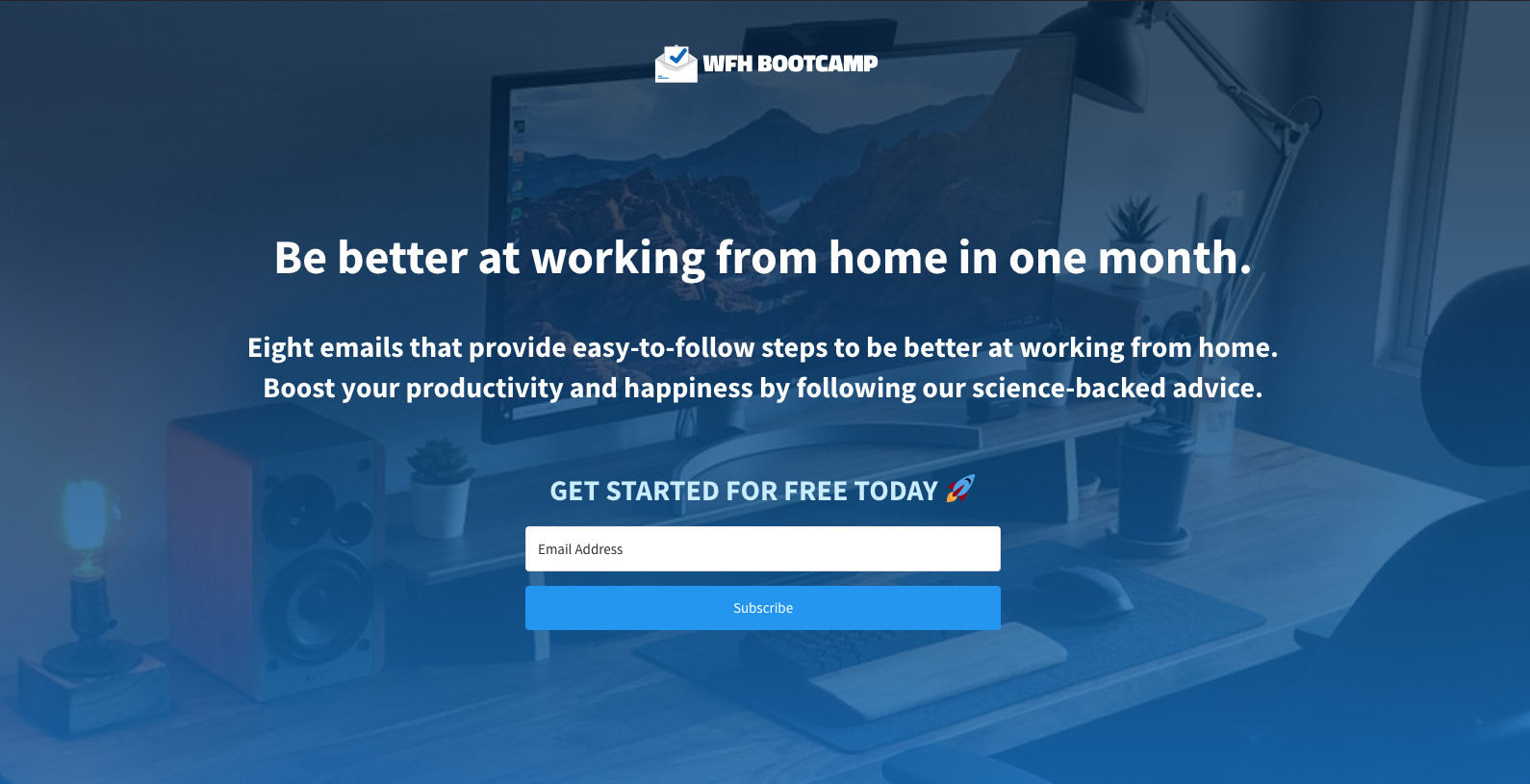
For the MVP, the content is exclusively available through the emails. Providing gated content on the website (using a tool like Wordable to quickly add the content from Google Docs to Wordpress) is a logical next step but not a requirement for the MVP of the email series.
For those looking to easily create gated content, services like SubStack offer an out-of-the-box solution to launching newsletters with gated content and paid subscriptions.
How I Launched the Newsletter, and Next Steps
Early Feedback Is Critical
I had been incorporating real world feedback as often as I could. I launched the Bootcamp on an expedited timeline with a beta group of about 100 users (friends, family, connections) as soon as the content was written.
These users provided invaluable early feedback via a customized survey I created via TypeForm.
Was I embarrassed at times? You bet. Did that feeling slow me down? Not at all. As Reid Hoffman says "If There Aren't Any Typos, We Launched Too Late!".
As with building and launching any other type of software product, speed to market is very important.
Not because I fear competitors or imitation, but because I stand by my product and believe that it adds value to real people in real jobs who are struggling to work from home. And the sooner I could get the email series launched the sooner I could help those people.
Builders start with the customer and work backwards. They work vigorously to earn and keep customer trust. Getting feedback is key to building trust.
These early users have expanded the growth of the Bootcamp as well. Since launching with these 100 beta users, over 1,000 people have now signed up for the WFH Bootcamp.
What to Monitor With Email Newsletters
As these numbers continue to grow, I am monitoring:
- Open rate.
- Click rate.
- Forwarding rate/email sharing.
- List growth rate.
- Number of unsubscribes.
- Spam complaints.
Additionally, I will continue to generate customer feedback via surveys.
Conclusion
I hope that my story of how I launched the WFH Bootcamp was helpful.
We covered why email is a great medium, the limitations of email, important considerations when writing content, early testing with users, and what to monitor in your email newsletter.
I will continue to monitor, iterate, and improve the emails - as I would with any software product.
Email has proven to be a fun and easy medium to learn and launch a new product in. It has allowed me to quickly launch a product that hopefully helps people be more productive and happy while working from home and it has been a wonderful learning experience so far.