So, now that you've published your first open-source project, what next? If you're new to open source, you might think this is it. But the fun has just begun.
In fact, most of the work lies in maintaining your project and making it accessible to more users. This is one of the most important steps in the process and it's what enables an open-source project to have a successful run.
Maintaining OSS essentially means keeping the project up-to-date so that it is compatible with the latest version of the various third-party libraries, frameworks, and software that it uses.
It's also important to set up good security measures. Bugs are an inevitable part of any software development life cycle, so fixing bugs that pose a threat to security equally important.
A few days ago, I published my first open-source project, an npm package. So, now, it is important that I follow some best practices to make it lucrative.
Here, I'll be walking you through some of the steps to help you maintain an open-source project as I learn them.
Throughout this article, I'll be using GitHub (assuming that most projects are hosted and maintained there).
But if you happen to use any other VCS hosting site, you can still follow these steps to ensure your project's success.
Write Good Documentation
Documentation tells people what the software or code does, how to install it, how they can use it, and it provides a working example and contribution guides.
Note that even though the code is an open-source project, it still needs to have a license to let other people use, alter, or make additions within the defined scope. So, documentation is basically a rulebook or a guide to help people use your software.
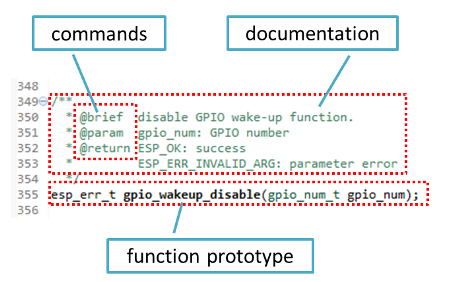
Incomplete documentation will make it difficult for people to get the gist and purpose of your code, making them hesitant to try it out no matter how good your project is.
So just make sure you have well-written documentation, along with any details about all the latest changes you've made to the project.
Automate Repetitive Tasks
Maintaining an open source project will typically involve many tasks that are repetitive, like scheduled maintenance, periodic updating of dependencies, continuous integration, and so forth.
Since these tasks are time-consuming, repetitive, and require no innovation, you can automate many of them.
Take updating dependencies, for example. It is common to make use of other packages and dependencies in your projects. But, at the same time, you can't afford to compromise your project's security/performance by using a dependency that is obsolete.
One tool that I find useful for this is the free WhiteSource Renovate. It automates dependency updates. So using a tool like Renovate to keep dependencies updated is a crucial task you shouldn't neglect. If you want to learn how to integrate WhiteSource Renovate into your project, continue reading the below section.
Automatic dependency updating with Renovate
Firstly, you'll need to integrate Renovate with your GitHub account. Then click install, and follow the steps as instructed.
While configuring, Renovate lets you decide if it should run on all the repositories by default or only on specific repositories. Select the option as you wish. (Note: If you want to Renovate to run on forked repositories, clicking Select All Repositories will skip forked repos by default. In such cases, you’ll have to manually add the forked repo(s)).
Soon after setting up Renovate with the required repositories, an onboarding PR will be submitted by the Renovate bot, which contains information like configuration summary and what packages/dependencies are supposed to be upgraded.
For demonstration purposes, I've forked a repo from my GitHub account that is supposedly a mobile application built on React Native. It is no longer maintained, so it'll serve as a good example to test on.
If you follow the above steps correctly, you should see an onboarding PR similar to this:
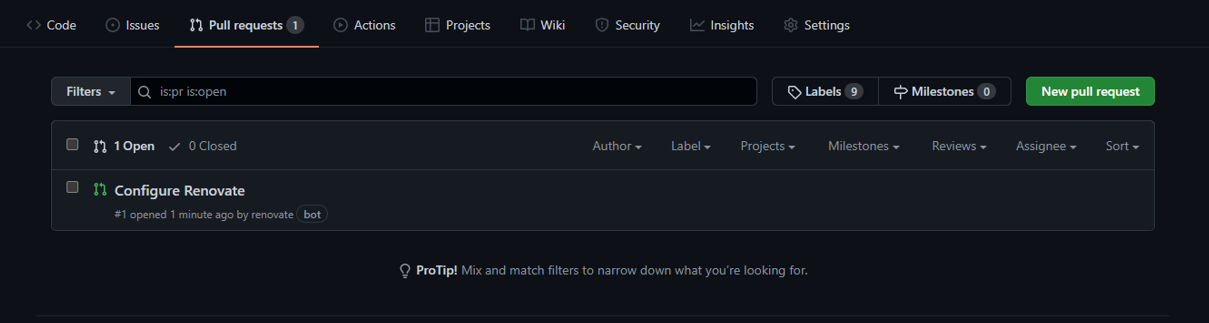
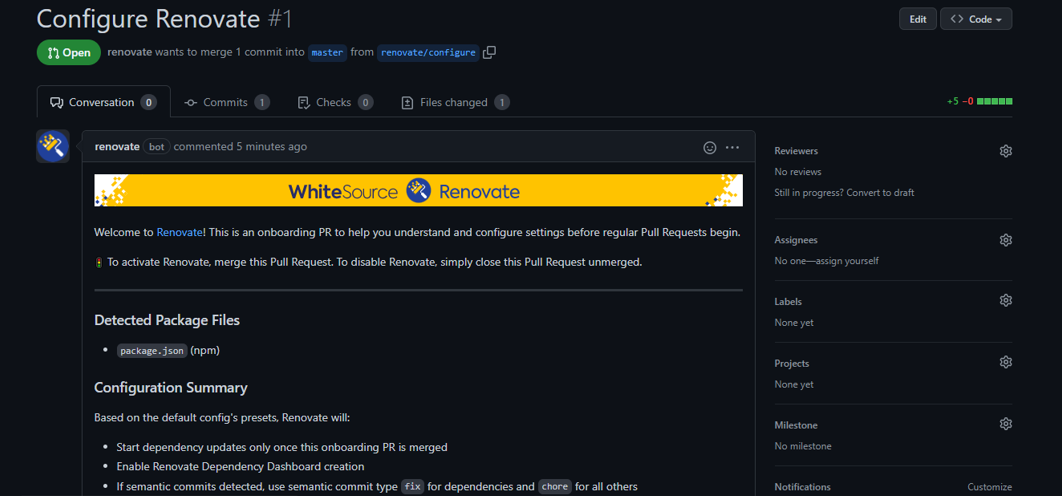
Once you merge the above pull request, the Renovate bot will start looking for outdated or stale dependencies that need to be updated and submit a PR for each dependency that needs to be updated.
Keep in mind that this tool doesn't trace vulnerabilities or issues, only available updates. But new dependencies often come with bug fixes, security improvements, and newly-added features.
Still, just because there's an update available doesn't mean you have to update it because chances are it might break your existing system due to a compatibility mismatch or something similar. So it's important to review the update before merging the PR.
To help you make sound decisions regarding whether you want to upgrade a package or not, the PR includes details about the adoption rate and test passing rate, which effectively determines the overall confidence level.
It also pulls the latest release notes from the dependency repository, which would otherwise require you to manually navigate to the repo to find what's new.
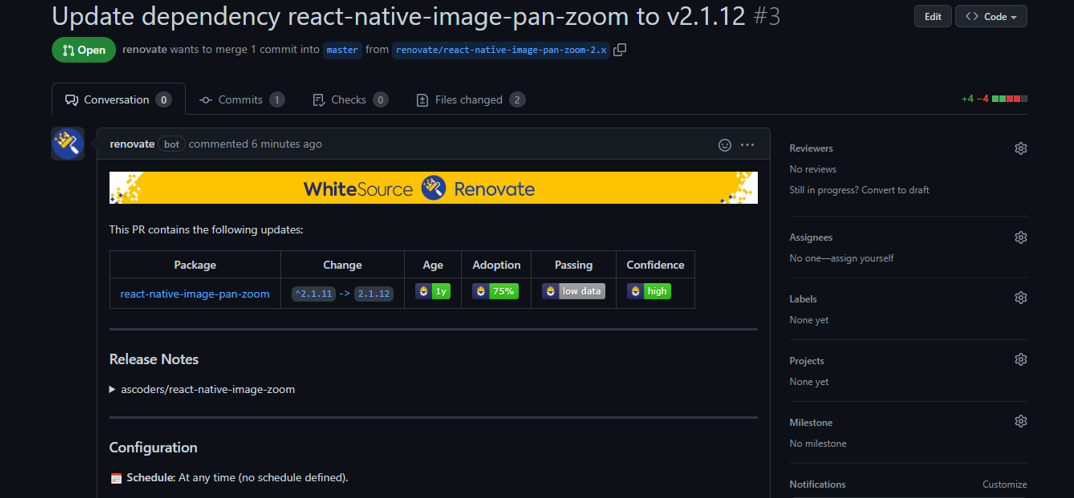
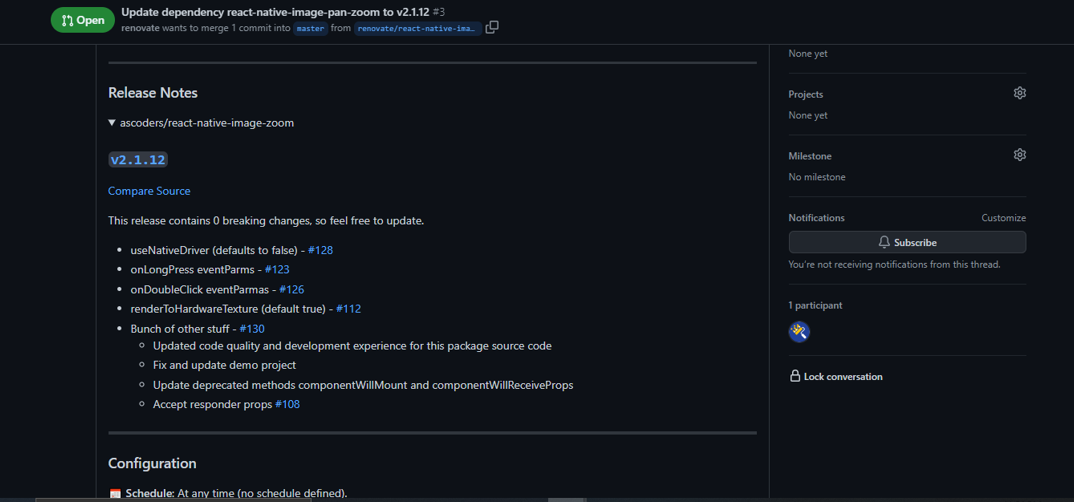
Always Address Issues
One good way to make sure that your project continuously improves is to address issues opened by your peers.
No one will show interest in contributing to an open-source project if it doesn't address potential bugs, security issues, or feature addition.
You can set up a CI script that assigns a label when an issue is opened and then assign it to the contributors maintaining the project accordingly. This will result in issues being reviewed at a rapid rate and will also help contributors find new fixes and/or feature additions.
Spread the Word About Your Project
You've published an excellent open source project, yet you don't see anyone using or contributing to the project. The primary reason for this could be that people haven't found out about your project.
To get the ball rolling, you should make sure your project gets all the exposure it can. One effective way to do this is by sharing your work on social media, wherever people are active who might be interested in it.
You can also get involved in discussions on topics related to your projects on Q&A platforms, like Stack Overflow and Reddit. Then sharing your project will be a natural thing to do.
Attract Helpful Contributors
Following the above steps will help you get started. But once your project starts growing, it’ll need more contributors that are willing to maintain the project.
This is only possible when you build up a strong contributor base. To increase the people helping you maintain the project, you can set up rewards for contributions, like giving out swag to people who satisfy certain requirements.
People will also be encouraged to contribute if they feel a sense of pride and ownership of the project. So make sure everyone gets due credit for their contributions, big or small.
Positive actions like this can also potentially enable new contributors to share their work with their friends/colleagues, indirectly helping your project gain more exposure/users/contributors.
Wrapping up
At the end of the day, the value your project provides is what determines how many people contribute to and use it. So when you're creating an open-source project, keep usability and impact in the front of your mind. How will your project make others’ lives easier? What problem(s) does it solve?
These are the steps you should to take to successfully maintain an open-source project. Do you recommend any other important practices that can add value to this list? If yes, do share them with me so we can all learn more about the open-source culture.
If you found this article helpful, feel free to share it with your friends and colleagues, you can follow me on Twitter for more such stuff :)
Cheers!

