Only a few of us come naturally to self-marketing. Most of us prefer making the thing and enjoy showing it off (at least a little!), but hope it’ll be appreciated on its own merits – or that someone else will champion it.
Deliberate marketing and sales makes people uncomfortable, and understandably so, because asking for money is like asking for love.
But if you worked hard on something thoughtful, it deserves to be noticed! And that means you’ll have to market it.
I spent years resisting marketing. Self-promotion is vulgar and sales seemed unseemly. And so I learned the hard way:
- Your friends and colleagues aren’t a channel (a conduit to the people who want your goods). They might not even have your customers as part of their network or audience. You can ask, but don’t rely on the people you know. Go find the people you want to help!
- If no one knows about your service or product, you don’t have a business, you have a hobby. So start marketing, and if you can’t find sales, it’s still a hobby, but at least you’ll be aware of its potential.
- The things that annoy you about others, or fear doing yourself, are probably things you should learn how to do. Just do them in a way that wouldn’t annoy you if you were a customer.
I’ve written this to break down what I learned-while-doing about creating a product or service for people. Specifically, it’s about the landing pages and channels you’ll use to promote your product or service, and the basics of having an email list.
Here’s what we'll cover:
- How to Design to Serve Real People (Not Just Your Creativity)
- How to Communicate What You’re Offering While You Develop it
- Why Email Marketing is Necessary
- How to Integrate a Mailing List with Your Website
- What Landing Pages Are About
- Writing, Rewriting, and Sharing Your Content
- Different Landing Pages and Their Analytics
- How to Avoid the Free = Ick Factor
- Multiple Offerings and List Groups
- Final Advice for Beta Testers, and the Video Intro
- Conclusion
How to Design to Serve Real People (Not Just Your Creativity)
You are likely working on an idea based on a need you identified and a thing you are able to do. Now you’re trying to make it fit for other people. That’s one way to approach design, and that’s okay. Design is about elegantly fulfilling a need:
- The customer is experiencing pain in getting from state A to A’ or B : an obstruction or a gap that they are having trouble negotiating.
- The customer is getting around the obstruction or gap in a habitual or work-around kind of a way, but there’s frustration: inefficiency, extra steps, aesthetics, approvals. (There could be a whole other way of doing things, but they don’t know it yet.) And lastly (or alternatively):
- The customer is seeking an emotional reward like security, status, identity, love, beauty, harmony, health, self-expression, self-actualization, or the attainment of a dream.
Figure out what you’re trying to respond to with your idea. (If it’s item #3, tread carefully. Purveyors in this category are consumer brands, artists, and charlatans. If this was the category you fell into when being marketed to, you wouldn’t want to be duped!)
Before you do anything else, you have to do the hard part: go out and ask people non-leading questions about the problem. Don’t propose your solution in any way; listen for what they say would be their solution.
If you get out of your own head and listen to what’s in other people’s heads, you’ll come up with some a-ha moments that will help you in two ways:
- You can design your product or service to better respond to their actual needs, or
- You can communicate to this exact need and demonstrate how your product will help them.
The research you’re doing for the design and the communication is your value proposition. The features you build will correspond to your value proposition, and it will all evolve accordingly.
How to Communicate What You’re Offering While You Develop It
Too many people wait until a product is well underway before they start talking about it. Why?
There are a lot of reasons, many of which stem from “impression management” that range from seeming boring (your idea is a knock-off) or flaky (it changes all the time), to inducing the kind of envy that courts competition and controversy.
People implicitly know both the need and the catch-22 of building “social proof.” But know this: the world will be utterly indifferent to your ideas until you have an audience!
There are many ways—channels—to reach your customers, and only some of them are online.
As explained in Traction, you need to start developing and communicating with your marketing channels at the same time as you develop the product. You may even need to add or shut down a channel to find and focus on your customers.
If all goes well, by the time your product is ready, your audience will be, too.
So one of the necessary parts of those channels—for almost all of them, and certainly when it comes to a code-based product—are landing pages and the email list.
Why Email Marketing is Necessary
If you already engage with the folks in your topic area on social media, then you’ve got an opportunity to shine. But places you hang out on also have a culture, and through this, you’re at risk of being distracted or seduced and misdirected.
Your attention is precious, and you should use social media only to glean and boost what’s worthy of it. If social media is costing you time, focus, equanimity, or social capital (status is a zero-sum game!), then it’s working against you.
Which brings us down to email. Even with the rise of Slack and Microsoft Teams, email is how we get work done and find out about things in our communities.
In all honesty, the high-frequency repeat demand of email is not enjoyable, and you have to be aggressive with how you keep your Inbox working for you.
Most of us subscribe to too many newsletters, and too many email marketers have been abusive of our attention. The sheer volume buries good email habits, along with what’s actually needed in your inbox, because who can keep up? And then we rely on extensions and AI to substitute for a reasonable attention-load.
Yet despite all that, there are emails that I love getting (though I wish just a little less frequently). When I sit down to read my Inbox or folders, I share the articles I like, regardless of their date.
Email is private communication. Barring any forwards, bcc:, or abuse of privacy (which you shouldn’t expect from recipients of a broadcast list), it’s simply a message from the list owner to you, or you to your list members. Readers can ignore it, engage with it, or simply read and archive it.
Unlike other channels, where you don’t know who’s-seen-what unless they engage with it, you own this connection to your audience. It can’t be reduced or taken away by the social platform; you only lose them if their emails bounce or they unsubscribe.
Email isn’t subject to the algorithms that bump you up or down in visibility and priority, depending on engagement.
It’s also not subject to the dampening influence of observers who pay attention to the online behaviour of their connections. We all want group interactions to go in our favour, so people are careful what bandwagons they join.
Email, being private, doesn’t have these meta-filters, so it’s a way to get to know your customer, while letting them get to know you. How refreshingly old-fashioned and well-behaved!
And the truth remains: if people let into your email box, and you make yourself a good guest, you’re welcome to continue to talk about your mutual interests. Your audience will come to like, respect, share, and buy from you.
So before you start communicating with people on your list, decide how you’re going to make yourself a good guest.
Best practices for an email list
First, email hygiene:
- Their inbox isn’t free real estate for advertising. Always provide information of value that they don’t have to click for.
- Their priorities in life aren’t yours. Do not abuse them with frequency or urgency. Set a schedule of quarterly or every six weeks (ideal for charities; startups, too), monthly (professional events and news round-ups), or bi-weekly or weekly (for local events or lots of relevant news). More than once a week? That’s pestering.
- Tell them when to expect you: either a consistent date (e.g. the 14th; the second Thursday of the month; Wednesday afternoons), or an anticipation of when the next newsletter will be.
- Do not resend-to-unopened. So what if people aren’t opening your email? It might be because they’re backlogged or doing other things. You resending it (even with a different subject line, such as A/B testing) double-taxes their attention. They don’t need it. Don’t use this self-serving email tool (your provider will suggest you try it!). If it’s really that important, you take the hit and write them a new message.
Next, style and personality (yes, including for projects and brands):
- Create a simple, consistent, and personalized (to them by name, not “hey, everybody!”) template to make your efforts easier and your message readable.
- Give readers a reason to open it (a good headline and lede every time!). Write from a point of view. You want them to enjoy your message, or at least understand why it’s pertinent.
- People respect it when your message is complete and not trying to get something out of them. If you tease them a little—curiosity gets clicks—this is doubly important. Do you need that click (for your advertising model)? Or is it FYI?
- Is the click where the value lies for them? Then be succinct, but not too brief. Give them more than a headline and an image. Give them enough that will jog their memory after they have clicked through. If it’s that good, they’ll look for it again in their archive.
- Don’t make an image in an email clickable, unless it’s to zoom the image! Accidental clicks are sneaky and annoying. Make every click obvious and intentional.
- Even if your company is big, monitor the email address you send from. Let people get in touch with you! When I encounter a “noreply—go to knowledgebase/tech support,” I feel like they don’t have much concern for how their output impacts me or my input impacts them.
How to Integrate the Mailing List with Your Website
How? Easy. Email marketing service providers give you an API key and a plugin for your website. (These aren’t shown on the accompanying video, so I’m bridging this very small gap.)
If you haven’t already, sign up for MailChimp (or ConvertKit, Blackbaud, Ontraport, MadMimi, ConstantContact, AWeber, or others). Then download and install the corresponding plugin, such as this one here (I’m using MailChimp and WordPress). Find your API key, and enter it in the plugin. These are (typically) the only two screens you need.
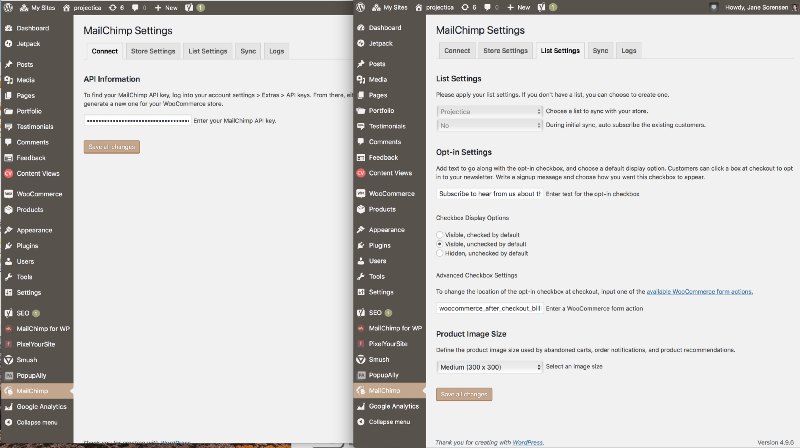
- Alternatively, the “Mailchimp for WP” plugin will do the same with your API key, and it helps you make prettier forms for your website. It also lets you update them globally (across all pages) that use its shortcode. I talk about this later, and you‘ll see it in action in the accompanying video.
- Plugins are not only for subscribing! They can also help you get information about what page induced someone to sign up, and sort them into groups. Your email provider will have documentation about that.
This article isn’t going to discuss pop-ups, slide-ins, or lightbox (modal) email opt-ins. The learning curve for implementing them isn’t fast or easy. Swearing will be involved, and possibly some tears. When it’s time for you to make a pop-up, dedicate time and money for learning, creation, and repeated testing.
Once you’ve connected your website to your email service provider, it’s time to build a landing page.
What Landing Pages Are About
A landing page is a webpage that informs the reader of your offering and obliges them to do one thing: download your app, subscribe to your email list, register their interest in your course, event, book, product, or other development.
The landing page is about removing as much friction as possible between the customer and their goal, by your means. It contextualizes their pain, their frustration, or their desire, and how you’re solving it for them.
People’s patience, interest, and attention spans are short. Get out of their way. It’s the “main focus, explain, Call to Action.” Landing pages are going to be very useful to you, because they gauge people’s interest in at least committing the time to know more.
Be clear about your idea, about what you’re doing, its benefits, and what to expect of email from you. Strip out any extraneous stuff—your social links or any other menu navigation. When you give people a path out of the action you want them to take, even “more information,” they take it, and almost never commit (convert).
If they’re determined to know more, they’ll truncate your URL back to your domain and poke around, which is why some marketers buy a unique domain for every product or campaign. With this in mind, I resisted putting any navigation on my WordPress site until I had to have it, and then I put it at the bottom of the page.
So let’s build it:
- Write out your offering—your value proposition—in 250 words or less (see below for writing tips).
- Pull five of those sentences—the most powerful, clear ones that can make a semblance of a complete argument—and use those in your landing page. (You can use more than 5 sentences, just, those are the anchors.)
- Place one call-to-action (CTA)—generally, Sign Up to the email list (“waitlist” until you have something to announce)—within the first screen of the landing page (see “Opt-in form submission how-to,” below).
- Then, use an explainer video, an image, and other persuasive writing such as storytelling and testimonial quotes. These ensure that the reader understands the use case and how it can help them.
- Provide a final CTA with the opt-in form, and make it central, obvious, and compelling. In one talk I attended on this topic, they mentioned having a cartoon or an image of a person looking directly at the CTA, and how well it “converted” people.
Conversion simply means people believe your copy enough to want to provide something of value—that is, their email address—in exchange for learning or obtaining more.
To take advantage of the chance that someone searches for your value proposition, use SEO keywords in the landing page. Use a three-word phrase in the page’s keyword meta data, based on the seeker's likely search term for their need. This is often the most similar idea out there. Use a short URL that matches your headline and a keyword.
Don’t worry about how your page compares to slick landing pages from bigger companies. They can afford an agency or a landing page provider.
Once you’ve learned how to do this the from-scratch way, you’ll better evaluate the many landing page solutions that’ll do the same for you. MailChimp even provides unique campaign landing pages on your account. (This is covered in the accompanying video.)
Writing, Rewriting, and Sharing Your Content
Here are a few tips that will make any writing better:
- Get out of your own way and just dump it. Tell it like you would to someone you know. If you’ve met someone like your ideal customer in real life, write to that person.
- If your project has you and someone else working on it, say we. If it’s just you, say I, unless it’s a statement that empathizes and identifies with the customer’s situation. Honesty disarms and connects.
- Make long sentences short. (Then, decide if you need that sentence after all.)
- Chop long paragraphs into two or three short paragraphs, but do not chop paragraphs into single sentences unless it makes sense in the context of what you're writing.
- Paste it into the Hemingway app and make sure that it’s no higher than Grade 9. Grade 6 is even better.
- Read it aloud. Does it sound like you? How about like talking to your mom? Fix it ‘til it does.
- Make a headline for the landing page—and a matching social media lede, and email subject line—that is clear, curious, and bold. This is super-important. Try to write ten different headlines. Read up on headline writing; it will always inspire you to come up with phrases you’d never think up on your own. If you write a bunch, you’ll find a great one.
- Show your page to someone else.*
- The next day: one final check, and then publish it.
- If you need to edit it again later, that’s to be expected. The days of frozen content are long gone.
* If someone uses the word “confusing” about your writing (usually with a gravity that judges you), don’t take it personally. Ditto for any other critical comment that deflates you when you’re putting a lot of heart and anxiety into it. (You should be writing from the heart, and anxiety, properly understood, keeps you sharp.)
You just need to tighten up your writing and layout. You could also be hearing from someone who isn’t part of your audience, and there are a lot of people who won’t understand what isn’t written exactly for them.
Take the useful feedback and make a change.
Tailor the message for each type of share you do, and be savvy about matching the headline or the lede to the content of the landing page, so that it meets their expectations.
If this sounds like a lot of work, it is! And there’s more to it yet, so schedule it and pace yourself.
Different Landing Pages and Their Analytics
From your customer interviews, you should have a decent idea of your “Ideal Customer” (also called a persona). You should also have a good idea where they might be on other channels: where on social media; which other businesses have them on their email lists. You might then want to know how they found you, when they do come.
A multi-channel approach to landing pages
If you know your market well, you will have one primary “Ideal Customer” and up to two secondary. (Know what they have in common, and any powerful difference.) Also know if you have different goals, for example: buy the product, beta-test the app, or hand over their email (also known as lead generation).
The overlap, the difference, and the goals you have for each is the number of landing pages you should have. So if you have two goals for your landing pages, and two segments with an overlap, then you have at least three and up to six landing pages.
But start with the main segment and its goal, which would be lead generation (once you can send them a message, they can choose to download/buy from there).
After that landing page “engine” is working for you, if you want to broaden your reach, you can start creating the secondary landing pages.
There are different ways to get them to click through your landing page:
- Put the link in your personal/business email footer.
- Mention it in a forum or a community Slack channel, if the conversation is relevant, you’ve already introduced yourself, and you’re participating in other ways.
- Obviously, share it over social media (e.g. Facebook, Twitter, Reddit, Instagram)—this is a well-known route, but ditto above.
- Use Facebook ads to broaden your campaign’s reach.
- Create a QR code for the landing page and put it on a sticker, poster, flyer, or a sample of your work. Then pursue opportunities to get them noticed and into other people’s hands.
- This is intimidating, but it can help your reach: Talk to relevant blogs and related business owners and ask them if they’ll let you write some content (or some other thing you can do for their customers), in exchange for a mention of your service on their website, linking to your landing page. Do not baldly ask them to link to you, and don’t accept merely a post on social media. SEO content and back-link strategies and social media posts are a trade in unequal goods. If you offer something of value that persists, you should get something in return that persists.
If your product/service is ready for traction
After the initial campaign (the first set of visitors) where you’ve caught and ironed out any technological or copy glitches for conversions, start submitting your project to prospective promoters and content aggregators.
Aggregate audiences are enthusiastic about tech, and you might find helpful people there. Concentrate on those closest to your target market. As a coder, one that you probably should have in mind is ProductHunt.
Delay this step if you’re early in the design/build process. Do it when you’re about a month away from being ready, when you’ve got real features to whet their appetite, and an audience you can ask to support you. The reason is that you don’t own that channel or platform, and you might not be able to change or remove it once it’s announced.
Analytics
After setting up more than one landing page, and more than a couple of channels, it helps to create a unique URL for each landing page (which is obvious) and the channel through which it gets seen, so you know what channel is working for you and which one is not. These are called campaign URLs, or UTMs.
Google Analytics has both advice and a tool for creating UTMs. You could also use a social media scheduling tool (like HootSuite, Buffer, SproutSocial, or MeetEdgar) that creates UTMs for each share. Kissmetrics is one that works within apps, if you’re offering an online service.
For all this to have meaning, it assumes your Google Analytics is set up.
You can skip Google Analytics and just rely on WordPress’s JetPack Stats to tell you the basics about your traffic. You could even skip the UTM stuff if you don’t care about the finer details of your sources (JetPack tells you the source of your traffic by domain and country). But it doesn’t hurt to set up your basic Google Analytics anyway, because then at least you’ll have data when you’re ready to learn more.
I once had a conversation with a non-profit webmaster who was quite busy with weekly, sometimes daily, blog postings and events. She had no idea about her reach and traffic, aside from on-forum and in-person group conversations, because she’d never set it up. This was a popular group, and surely she had a much bigger reach than she realized.
Setting up your analytics requires (less than!) a morning or an afternoon to get yourself in, oriented, and get the bits verified. After that, you can let it run without much intervention, and it will give you a wealth of information over time.
So don’t faff around and waste that opportunity, even if most of your traffic is driven by, for example, group members (like the non-profit). Everything is a learning process, so set yourself up to learn. (I would have loved to have known what their demographics were, as we share a customer persona, but she couldn’t tell me.)
Coupled, but not really, with Google Analytics is Search Console. You have to separately submit your root domain URL along with its XML map (you’ll find a WordPress plugin for that). It’s Search Console, not Google Analytics, that tells you the search terms a visitor used to end up on your site. You want to know these keywords, which are particularly useful if you’ll be writing a blog.
The campaign URLs (UTMs) I mentioned above help you see your best communication channels and your conversions. You can check conversions two ways:
- Good: Look at each Landing-page-Channel UTM that registers a hit in your Google Analytics, and then check Mailchimp to see if it resulted in a subscribe. Actually, reverse that: check your Subscribers and then go see their analytics.*
- Better: Set up an Analytics “Behaviour Goal” for when they land on your “Thank You” page (next section). Then you’ll see who (OS, country, demographics) made it through the landing page to actually sign up, and from whence they came.
* with a little digging and the right plug-in, you can make the Signup page part of the subscriber’s info, demonstrating when a campaign worked.
What’s this about a Thank You page?
To entice someone to enter into this email/product/service relationship with you, you may have offered them something more than just notification of when your project is ready.
If so, make it a show of goodwill that they’ll either benefit from now or in the future, or something they’ll truly enjoy. It could be an article, an eBook, access to your list’s previous emails (through a public archive), an event invitation, or something more whimsical.
With or without a freebie, thanking them for subscribing is the proper thing to do. It’s polite. It confirms the action they took succeeded. The fact that it gives you metrics is a convenient bonus.
One of my mailing lists offers an action-packed newsletter (DIY projects, advice Q&A, and resource links), but only after a certain threshold of subscribers have joined. On some of my pop-ups and blog posts, I mention in the CTA that there’s also a freebie. Once they subscribe, the form redirects to my “Thank You” page. Where they see a very large, cute picture of a red squirrel.
Here, this article is long! You deserve a break. Stop and gaze for a moment. I certainly do. Gaze, that is. I have a squirrel house on my property and a range of grey and black squirrels for endless entertainment.

OK, enough gazing.
The Thank You page is also a very opportune place to tell them what to expect from the list: “I’ll/We’ll send you an email…” “once a month, on or around the 14th.” “Somewhere in between two blog posts.” “Every Wednesday.” “Every six weeks.” “On a quarterly basis.” “When we have something big to announce.” Knowing when to expect your mail helps them anticipate the time they’ll spend reading it.
And finally, because of double-opt-in confirmations being a good practice, it should tell them that once they confirm their subscription by email, they’ll receive their freebie in a separate email.
For example, in the copy below the squirrel, I tell them “If you reply to the confirmation email with your postal address, I’ll send you a packet of milkweed seeds.” My particular audience would find this delightful.
Opt-in form submission how-to
Go back to your list integration module or plugin on your WordPress. Each mailing list provider provides HTML code for the opt-in form that you put into your Landing Page. The form submits the data to the mailing list service.
You must set it up at your email service provider (AKA mailing service) that a successful opt-in form submission redirects to a page on your site that says Thank You. Otherwise, a module may (or may not) appear saying “success.”
The Thank You freebie shouldn’t be available for direct download from the Thank You page, because even if you block the URL from being crawled by search engines, it opens you up to diluting the value of your freebie by making it too shareable (consider the effort of forwarding your email to a friend, versus posting the download page in Facebook group. Yeah, that!).
This means you’ll be creating your first Welcome/Onboard automation at your mailing service, that triggers when the subscriber confirms their opt-in.
Note: You could send the freebie without the confirmation step, if you really want to skip it! But that’s not good practice, as Canadian and European legislation mandates clear opt-ins. If you’re marketing to the whole world, make sure your list is compliant. (The United States legislation is opt-out only, which makes people hesitant to share their email addresses.)
The Onboard automation could also ask them for more info about themselves so you can better respond to their interests. Examples I’ve used:
- “I’m interested in what you’re interested in, so if you update your list profile, tell me your hobbies, as well as your region.”
- “We’re designing the software right now, and we have a few questions about where to focus our attention for the greatest impact. Would you kindly answer a short survey?”
How to Avoid the Free = Ick Factor
People expect a little bit of free these days, especially when trying software or information sources. But giving something away for free is still an issue for those of us who need a self-protective way of doing business.
People rightfully hesitate at these “free!” offers. You can’t get the download without the transaction, and so much of what’s “free” ends up being costly in time and attention or worse.
For example, most of us have made the mistake of opting in, then being hit with an email every day for the next two weeks, with an insinuation that we’re holding ourselves back (an insulting form of missing out) if we don’t buy before their deadline. Hard sells are never worth it.
You don’t want to be lumped in with those marketers when you’re offering something out of generosity or curiosity about your target market. And they can be very good at feigning generosity and curiosity towards their targets until time to cash in with a scarcity trap.
If you’re uncomfortable with sharing something of value straight off, try this: Develop a low-commitment preview or freebie, and then offer a promotion for those who are engaged.
E-commerce stores universally offer promo codes. Only give it to the people who are opening your emails, or communicating with you over your other channels. (Keep in mind that people who have iPhones will be “open” by default, even if they aren’t reading your mail. This came with Apple’s iOS 15 email security.)
If your list was a waitlist, don’t cold-announce the launch (“It’s here!”). Talk about the lead-up once or twice in the month before it happens. This will show you who’s engaged. (They don’t need to attend your webinar or launch party to be considered “engaged.” It’s nice, but be reasonable.) Don’t give away promos unless they’ve shown they’re warm.
For casual observers, including the subscribers who don’t open their emails, create or update the landing page on your website that offers it at the price that you think it’s worth. The CTA here would be “Buy” without the promo code.
Then, if you still want to use that page for lead generation, have a delayed pop-up: “Want this at the Friends-and-Family rate? Join us. (Next spaghetti dinner at your house!)”
Avoiding time-wasters (sales prevention)
When using free products as an incentive to join your alpha, beta, or general list, sometimes you have to not get it out there. There are bystanders who enjoy getting freebies, satisfying curiosity, feeling informed. They’re well intentioned, but they’re not your market. At $5 of value, you can afford the publicity and community goodwill, but if it’s something of real cost and value, you’ll need to learn sales prevention.
Imagine you threw a party, and a stranger strolled in and headed right on over to the buffet. At a public event, you might expect that. Party crashers can sometimes be delightful, but their intentions and manners (e.g. zero interest in conversation) quickly show you who’s not.
So we’re back at the beginning again: who is your customer? You have to know you’re serving the people who need it (don’t assume, do customer interviews, and leave some room for surprises).
If you give your stuff away without vetting, you’ll get very little feedback. Fuzzy feedback will result in a product that doesn’t actually serve anyone, or a product they’ll play with, but not buy.
Here’s my case study: I was bored of seeing life-advice-on-the-internet and 300+ page bestsellers of writing prompts. Endless ponderous nonsense, only some of it good. I thought it would be a lot more action-oriented if I designed a life-planning workbook with 3 monthly agendas. I had a budget of $1000, so it was a limited print run. And I gave it away in exchange for a promise of design feedback.
But people who don’t use agendas, or who’ve tried but never stuck with one, ordered it anyway, out of curiosity or sheer impulsivity. They didn’t provide any feedback, so I’m sure several hundred dollars of paper went into the recycling. That was my fault for not filtering them out.
What I should have done for those people, which I later did, was an automated email series to walk them through the workbook without having the workbook. A motivated journaller would have gotten value out of it.
So what’s a reasonable sales prevention technique?
That’s relatively easy: it’s copy written to tell the reader the exact problem they’re having and how you’re solving it, that doesn’t try to alleviate any reasonable doubt that they’re the intended customer, so they can self-select out.
That kind of specificity is strangely absent from catch-all high-ticket marketing (who also distract by offering money-back guarantees that are often more specific than what they’re promising).
You could use a survey for this purpose, where the end of the survey is either an opt-in or a polite “no thanks” on either side.
If they’re design targets or beta testers, you can send them a final step (e.g. to join a Slack community, or a GitHub project for the code) in their List Confirmation email. This can ascertain they’re ready for the two-way street of communication (giving access to the project specifically so you can observe or solicit feedback).
Build in obstacles. If they’re ordering a free product, then at least charge the shipping. (Or invert that: sell the product, ship for free!) If what you’re offering for free isn’t worth the $10 shipping, they’re not gonna take it seriously. Lesson learned.
A customer that has to invest in trying your solution will efficiently provide feedback about how it works, if it works at all. And if it really works? This is the customer who’ll buy and provide testimonials—and future customers.
Also keep in mind: people pay for things they don’t use all the time. Building a revenue model for your product is important for your business.
Multiple Offerings and List Groups
Hopefully, your new product or project is a stand-alone and you won’t need to group your subscribers. But if you work on multiple projects at a time, you may be juggling different groups.
I had two mailing lists for two different websites. One list was segmented into groups. One group was onboarded into a course-by-email, and another got a monthly PDF (the example I show in the accompanying video). Another group only heard from me when I made progress on a separate project.
Your landing pages have to be simple and targeted, so don’t batch the subscribers all together in your emails, talking about all the things you do. It confuses readers more than it helps anyone. Write to the groups separately (or, once your skills are advanced, use merge fields to show or hide email content depending on their group).
It can be difficult to assign new subscribers into the appropriate groups. You could do so based on the page that they opted in on. You can also ask them if they’re interested in more than one type of email.
Explore your email service provider to see how they recognize the page source of the signup, and how you can automate to put that subscriber into one of your groups.
A good multi-purpose plugin will make it as easy as possible for someone to sign up and get in the right group the first time.
In the accompanying video, I use the "MailChimp for WordPress" plugin to create a simple form for a landing page:
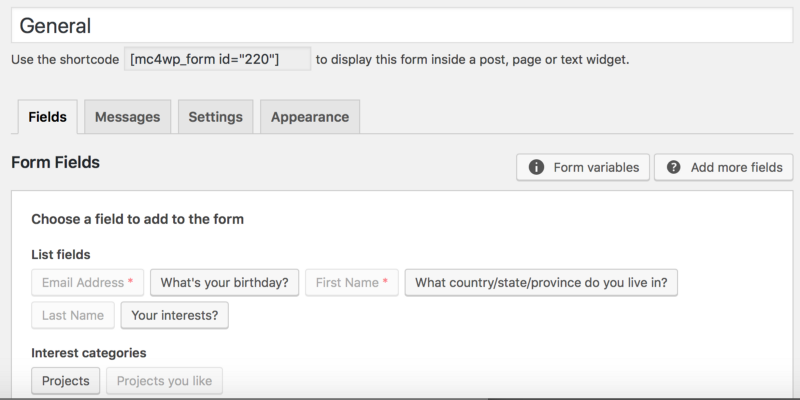
I then updated the form to one that has the list groups by project. I made it obvious which one they were about to join:
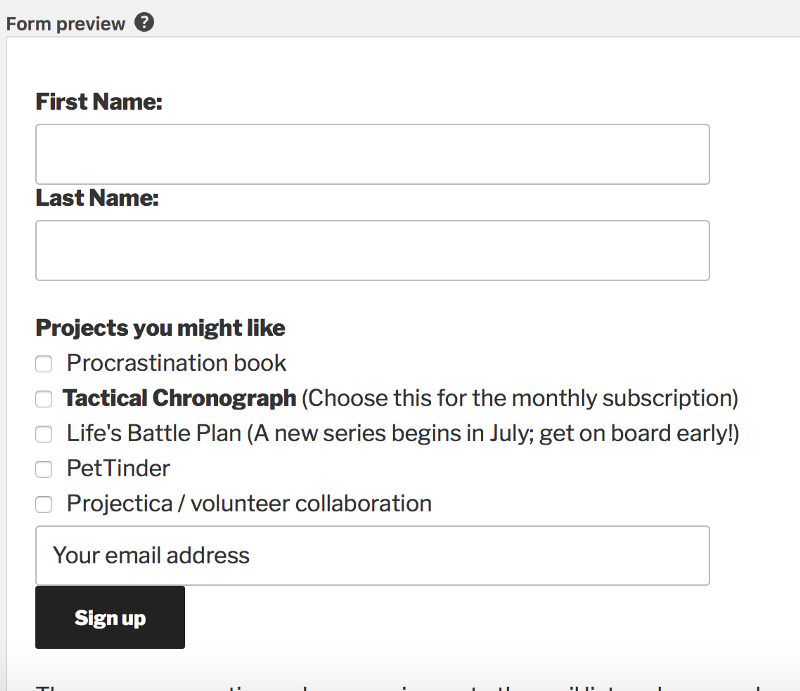
If the short code (…id="220") for this form is in multiple places in the website, they will all update upon saving the changes.
Test your form on multiple devices and browsers after every plugin or WordPress update. If your form doesn’t work, they’ll bounce.
Final Advice for Beta Testers, and the Video Intro
Before we get to the (optional: WordPress-Mailchimp-oriented) video, there’s a last bit of context that you might need.
If you’re using lead generation to find and stay in touch with alpha/beta testers of your project, the mailing list is necessary, but it is not enough. You’ll want to be in touch with them for design feedback.
If it’s a product, make sure they order it through your e-commerce module (one final obstacle that anyone can manage), and not via private communication (why would they evade the transaction? Red flag!). Collect and pass their information from the module through to Mailchimp.
And keep their details in a notebook, spreadsheet, email folder, etc. Reach out to them and set up phone, Skype, and Facetime conversations. Why? Because for real issues that affect your work, you have to interview these collaborative customers, sometimes more than once.
The video (from 2018) illustrates how you can set up a landing page, set up the welcome automations, and these attendant features:
- how WooCommerce integrates with MailChimp (for ecommerce orders for physical products or for downloads where you get paid)
- what MailChimp looks like when you’re using groups or segments for automating messages and campaigns,
- a demonstration of creating a landing page, using a MailChimp plugin to generate forms that use shortcodes (which can update changes across your site)
- MailChimp’s own landing page generator
- and finally, an intro to email automation.
In Conclusion
My dear fellow idea/product creators and web developers, I now present you with the summary of the things I just explained.
This article was about getting to know the people who are going to try out and adopt your idea, by getting them into a relationship with you. You’ll not only be learning how to address their needs with the thing you’re developing, but also where you can find them, and how they want to be communicated with.
Your communication is part of your Value Proposition as much as your product at this point. Everything is iterative, and you’ll learn as you go. Fortunately, a landing page is something people expect for just about any endeavour.
Create a landing page connected to your mailing list (not your social, not your home page) that tells people about the project and how it will help them. Induce them to get on the list— unless it’s not for them. Make sure your opt-ins are clear and, depending on the value you’re proposing, pre-qualified.
To increase your opt-ins, offer people something useful or delightful right now. Those bonuses or previews, and the mail you send after opt-in, creates and builds a relationship with them. In that light, make sure you can be reached by the lists’ reply-to address.
Use other channels such as partnership opportunities and events to raise your profile and direct people to your landing page. Use different copywriting for different channels.
Use different landing pages for different “Ideal Customer” personas and different goals (for example: sign up to the waitlist; download the app; beta-test; buy).
Set up your analytics so that once you start gaining traction–especially when aggregators and others promote your work–you’ll be able to know where they came from, what their demographics are, and what campaigns are working.
Treat your subscribers like clients and friends: be available to them, write to them in a personable manner, and keep it concise, helpful, meaningful, and enjoyable. Do not chase click metrics: chase providing value.
If they’re alpha or beta testers, reach out to them in person, ask non-leading questions, and follow up on any issues raised.
Finally, if you’re in the channels where your customers can be found, and these methods don’t get you the traction your project needs, that’s incredibly valuable information. Quit it sooner rather than later! You can pivot, or abandon it and start over again. You now know how.
Jane Sorensen has always been a multi-disciplinarian. She writes the words, takes the pictures, handles the money, and drives the emergency backup Zamboni. If you’d like a dose of practical low-carbon lifestyle, DIY projects, and ecological gardening and wildlife enthusiasm, check out her blog at bigcitylittlehomestead.ca.

