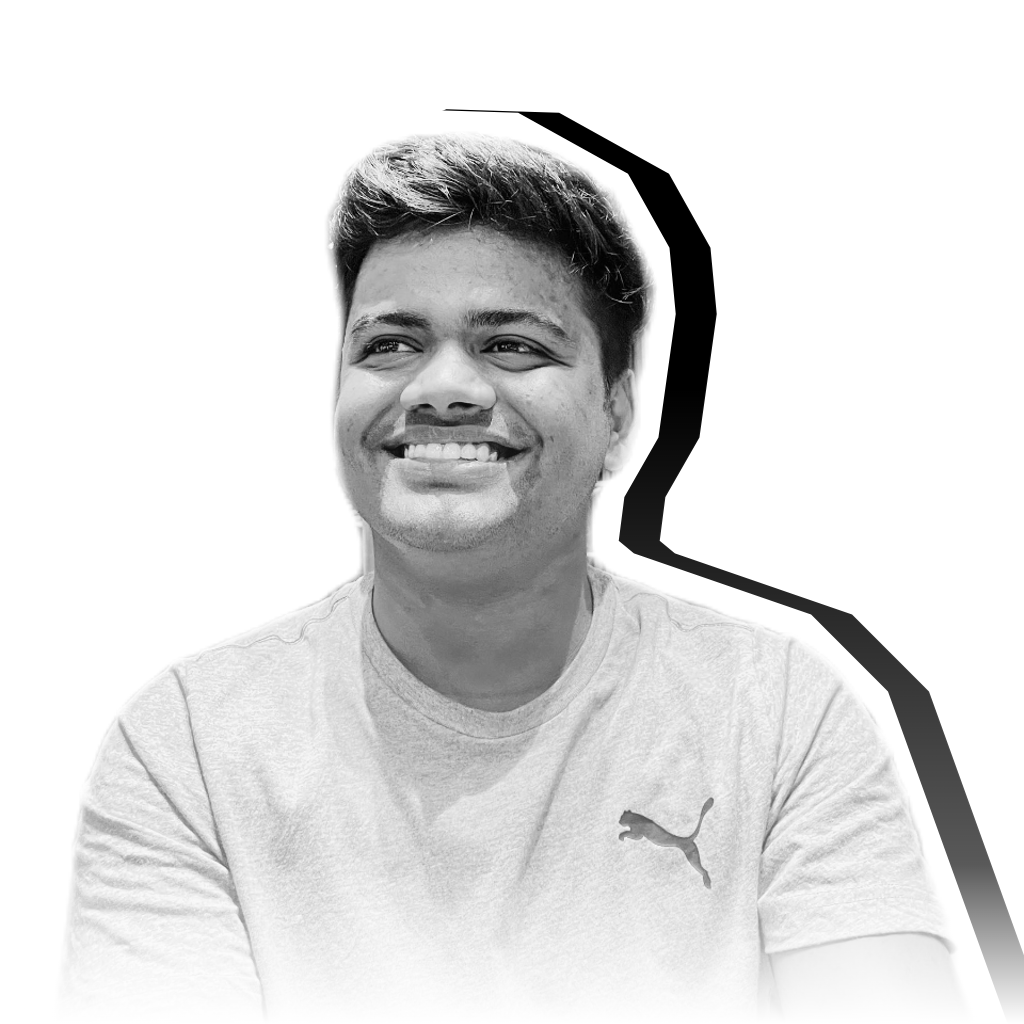Hey, everybody! I'm Rahul. In today's world, web apps have become more prevalent because they work seamlessly on multiple devices. But as with any application, PWAs can be vulnerable to security threats, which can compromise user data and damage the reputation.
It's natural to get excited about launching something new, but it's also important to remember the basics of website security. As a developer, you know it’s important to protect your web app from malicious users, attackers, hackers, and other cyber threats.
You've put in a lot of hard work building the perfect user experience and now it's time to keep it secure.
In this tutorial, we'll walk through some simple yet powerful strategies that help you protect your PWA. Let’s get started!
What is a PWA?

Are you interested in bringing a native mobile app experience to your users without the headache of app development? Progressive Web App is the way.
PWAs are a type of web application that uses the latest web tech to deliver a user experience similar to that of a native mobile app.
They are built to take advantage of native mobile device features and work for apps regardless of whether the user has poor or no internet connection.
Additionally, PWAs are reliable, fast, and engaging — plus, they’re easier to develop and maintain than traditional apps.
The best part about PWAs is that they offer the same experience on all major browsers like Chrome, Firefox, Edge and Safari — so you don’t have to be concerned about compatibility issues.
Also, since PWAs don’t require installation from an app store, users don’t have to wait for their device manufacturer to approve or update them.
All these factors make PWAs ideal for businesses looking for cost-effective mobile solutions.
How to Secure a PWA
Authentication and Authorization in PWAs

If you're building a Progressive Web App (PWA), you need to ensure that it is properly secured. In order to do this, you'll need to understand the basics of authentication and authorization.
Authentication is the process by which users prove their identity and verify that they have the proper authorization to access the app.
Authorization, on the other hand, ensures that those users have access only to areas and content that they are allowed to see, while enforcing restrictions on what they can do.
In order to implement effective authentication and authorization within your PWA, there are some best practices you should follow.
- Firstly, use secure passwords that are difficult for hackers or bots to guess or crack, as well as two-factor authentication (2FA) for added security.
- Secondly, use roles-based access control (RBAC) for authorization. This establishes user permissions based on roles which can be quickly adjusted when needed.
- Lastly, use HTTPS with SSL/TLS encryption for all web traffic from your PWA. This will ensure that all data sent between clients and servers is encrypted, protecting user information from malicious actors.
It is important to keep in mind that authentication and authorization can also be vulnerable to attack by malicious users if not implemented correctly. So it is essential to stay aware of common attack vectors like SQL injection threats and cross-site scripting (XSS) attacks.
By implementing proper security measures such as input validation and penetration testing, you can protect your PWA from these threats.
How to Use HTTPS and SSL/TLS to Secure Your PWAs
HTTPs and SSL/TLS are two of the most important tools when it comes to securing PWAs.
Let's see what exactly they are:
What is HTTPS?
HTTPS stands for Hyper Text Transfer Protocol Secure. It's a protocol used for secure communication between a web server and a web browser, and is vital for protecting data from being intercepted by third parties.
To put it simply, HTTPS helps ensure that the data you send and receive from your PWA is always secure.
What is SSL/TLS?
SSL (Secure Sockets Layer) and TLS (Transport Layer Security) are cryptographic protocols that provide authentication, encryption and data integrity.
These protocols allow secure connections between web browsers, applications, and servers over the internet via an encrypted handshake process.
As such, they play an important role in ensuring that your web app's data remains safe and secure.
Best Practices for Implementing HTTPS and SSL/TLS in PWAs
To protect your PWA effectively, you should make sure that you're following some best practices for implementing HTTPS and SSL/TLS in PWAs:
- Use HTTPS Everywhere: Make sure that all of your pages are served over HTTPS, rather than insecure HTTP connections. This will help ensure your users' data is protected while they're on your website or application.
- Install an SSL Certificate: This will enable HTTPs connections on your site and provide authentication between the server hosting your PWA and the users visiting it.
- Regularly Test Connections: Ensure that all of your connections are still secure by testing them regularly for any vulnerabilities or risks to security
- Implement Certificate Pinning: Certificate pinning is an important security measure that involves binding a host domain to a specific SSL certificate. This prevents man-in-the-middle attacks and will help protect your PWA from malicious actors.
- Keep Your Security Protocols Up to Date: Regularly update your web server's security protocols to ensure that you're always running the most secure version.
- Configure Appropriate Firewall Rules: Configure your firewall rules to allow only secure connections and block any suspicious traffic. This will help protect your PWA from malicious attacks.
Once you've implemented these best practices, you can feel pretty confident that your PWA is as secure as possible.
But, security isn't just about preventing malicious attacks. It's about ensuring that your users' data is always kept safe and secure.
By taking the above steps, you can ensure that your PWA is always compliant with the latest security standards and guidelines. This will help protect your users' data from unauthorized access and potential security threats.
How to Protect against Cross-Site Scripting (XSS) and Cross-Site Request Forgery (CSRF)
Cross-site scripting and cross-site request forgery are both security threats that can cause serious damage to PWAs.
XSS works by injecting malicious code into the browser via a vulnerable web application.
This code can be used to exfiltrate data from the PWA, like passwords or credit card numbers, or to execute any other malicious code.
CSRF, on the other hand, is a form of attack that manipulates a user's browser into sending forged requests without them knowing.
This can be used to execute actions within an application, such as transferring money or deleting data.
Fortunately, there are steps you can take to protect your PWA against XSS and CSRF attacks:
- Sanitize all user input: Sanitizing user input is one of the best ways to protect against XSS and CSRF attacks. Make sure that you always validate and filter out any potentially harmful content before it’s added to your database.
- Use CAPTCHA protection: Adding CAPTCHA protection to web forms will help ensure that any requests from users are coming from real people rather than malicious bots or scripts.
- Use secure cookies: Secure cookies allow you to store data about your users in an encrypted format and limit access only to authorized users. This can help make sure that data isn’t exposed in case of a compromise.
By taking these steps, you can help protect your PWA against XSS and CSRF attacks.
How to Develop a Content Security Policy (CSP)
Content Security Policy (CSP) is an important web security mechanism designed to prevent malicious attacks.
To put it simply, a CSP is a set of rules that specify what sources are allowed when loading resources such as scripts, images, and stylesheets. By defining the sources of these content types, CSP helps protect your applications from cross-site scripting (XSS) and data injection attacks.
By implementing a CSP on your PWA, you can add an extra layer of protection against malicious attacks.
Some best practices for implementing CSP include:
- Defining allowed origins: This makes sure that only authorized sources can access content on your application.
- Whitelisting inline styles: When possible, use the nonce attribute to whitelist specific inline scripts and styles so that the code is only executed if the nonce matches what is specified in the policy.
- Disallowing unsafe methods: Include a directive that blocks dangerous methods such as eval() in order to protect against code injection attacks.
- Setting up reporting/logging: Configure reporting/logging so you can track incoming requests and flag any suspicious activity.
By following these best practices and setting up CSP properly, you can effectively protect your PWAs from malicious attacks while ensuring they remain secure and performant.
Conclusion
In short, if you want to keep your web app secure, it’s important to follow best practice security protocols such as robust authentication and encryption, regular security patch updates, and secure APIs. It's also essential to have a secure development process in place to ensure that only the most secure code is being deployed.
Finally, user education is key when it comes to web apps. Providing users with a secure platform is only half the battle, as ultimately it’s up to the user to stay vigilant about their online security.
Read more on PWAs: