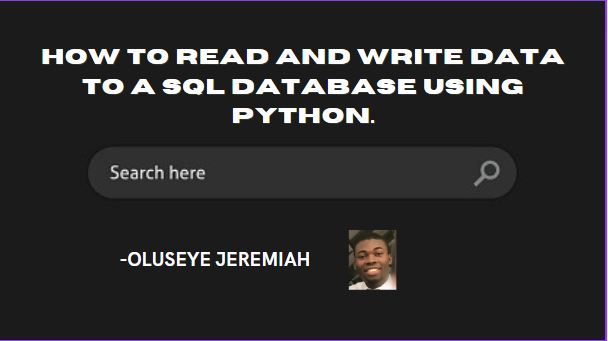Databases are a crucial component of modern-day software systems. And SQL databases are one of the most widely used types of databases.
They are ideal for managing data in a structured and organized way, and they are widely used in various applications, including e-commerce, healthcare, finance, and more.
In this article, we will discuss how to read and write data to a SQL database using Python. We will provide examples of how to connect to a SQL database using Python and how to execute SQL commands to perform basic database operations such as insert, update, delete, and select.
Prerequisites
Before we dive into the code examples, make sure that you have the following prerequisites installed on your system:
- Python 3.x
- A SQL database management system (for example, MySQL, PostgreSQL, SQLite, and so on)
- A SQL database client (for example, MySQL Workbench, pgAdmin, DB Browser for SQLite, and so on)
How to Connect to a SQL Database using Python
Python has several libraries for connecting to SQL databases, including pymysql, psycopg2, and sqlite3. In this section, we will discuss how to connect to a MySQL database using pymysql.
First, we need to install the pymysql library using pip:
pip install pymysql
Next, we need to import the pymysql library and connect to the MySQL database using the following code:
import pymysql
conn = pymysql.connect(
host='localhost',
user='root',
password='password',
db='mydatabase',
charset='utf8mb4',
cursorclass=pymysql.cursors.DictCursor
)
In the code above, we first import the pymysql library. Then, we use the connect() function to establish a connection to the MySQL database. We need to provide the following parameters to the connect() function:
host: the hostname or IP address of the MySQL serveruser: the username used to authenticate with the MySQL serverpassword: the password used to authenticate with the MySQL serverdb: the name of the database to connect tocharset: the character set to use for the connectioncursorclass: the type of cursor to use for the connection (in this case, we use theDictCursorcursor, which returns rows as dictionaries)
Once we have established a connection to the MySQL database, we can execute SQL commands to perform various operations on the database.
How to Insert Data into a SQL Database using Python
To insert data into a SQL database using Python, we need to execute an SQL INSERT command. In the following example, we will insert a new record into a MySQL database:
try:
with conn.cursor() as cursor:
# Create a new record
sql = "INSERT INTO `users` (`email`, `password`) VALUES (%s, %s)"
cursor.execute(sql, ('john@example.com', 'mypassword'))
# Commit changes
conn.commit()
print("Record inserted successfully")
finally:
conn.close()
In the code above, we use a try/finally block to ensure that the database connection is closed properly. Within the try block, we use the cursor() function to create a new cursor object. We then execute the INSERT command using the execute() function and pass in the values that we want to insert into the database.
Once the execute() function has been called, we use the commit() function to commit the changes to the database. Finally, we close the database connection using the close() function.
How to Update Data in a SQL Database using Python
To update data in a SQL database using Python, we need to execute an SQL UPDATE command. In the following example, we will update an existing record in a MySQL database:
try:
with conn.cursor() as cursor:
# Update a record
sql = "UPDATE `users` SET `password`=%s WHERE `email`=%s"
cursor.execute(sql, ('newpassword', 'john@example.com'))
# Commit changes
conn.commit()
print("Record updated successfully")
finally:
conn.close()
In the code above, we use a try/finally block to ensure that the database connection is closed properly. Within the try block, we use the cursor() function to create a new cursor object. We then execute the UPDATE command using the execute() function and pass in the new value that we want to update and the condition that specifies which record to update.
Once the execute() function has been called, we use the commit() function to commit the changes to the database. Finally, we close the database connection using the close() function.
How to Delete Data from a SQL Database using Python
To delete data from a SQL database using Python, we need to execute an SQL DELETE command. In the following example, we will delete a record from a MySQL database:
try:
with conn.cursor() as cursor:
# Delete a record
sql = "DELETE FROM `users` WHERE `email`=%s"
cursor.execute(sql, ('john@example.com',))
# Commit changes
conn.commit()
print("Record deleted successfully")
finally:
conn.close()
In the code above, we use a try/finally block to ensure that the database connection is closed properly. Within the try block, we use the cursor() function to create a new cursor object. We then execute the DELETE command using the execute() function and pass in the condition that specifies which record to delete.
Once the execute() function has been called, we use the commit() function to commit the changes to the database. Finally, we close the database connection using the close() function.
How to Read Data from a SQL Database using Python
To read data from a SQL database using Python, we need to execute an SQL SELECT command. In the following example, we will read data from a MySQL database and print the results:
try:
with conn.cursor() as cursor:
# Read data from database
sql = "SELECT * FROM `users`"
cursor.execute(sql)
# Fetch all rows
rows = cursor.fetchall()
# Print results
for row in rows:
print(row)
finally:
conn.close()
In the code above, we use a try/finally block to ensure that the database connection is closed properly. Within the try block, we use the cursor() function to create a new cursor object. We then execute the SELECT command using the execute() function.
Once the execute() function has been called, we use the fetchall() function to retrieve all rows returned by the query. We then loop through the rows and print the results.
Conclusion
In this article, we discussed how to read and write data to a SQL database using Python.
We provided examples of how to connect to a MySQL database using pymysql, and how to execute SQL commands to perform basic database operations such as insert, update, delete, and select.
By following the code examples provided in this article, you can quickly and easily read and write data to a SQL database using Python.