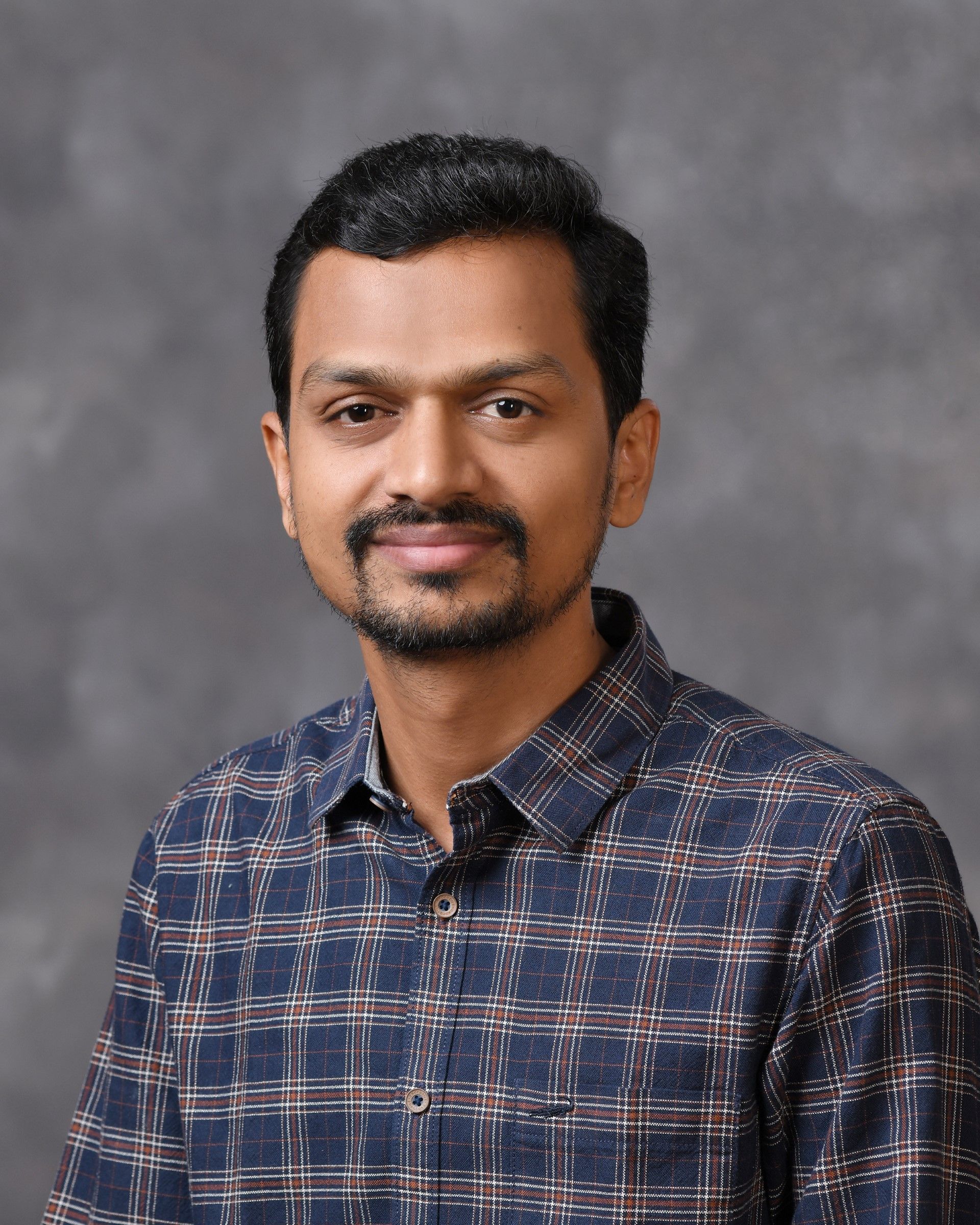Python dictionaries allow you to store values in a Key and Value format.
You can access the values using the key. You can also iterate through the complete dictionary to access every element.
Sometimes while iterating through the dictionary, you may need to remove a key from the dictionary.
This tutorial will teach you how to remove a key from a dictionary while iterating over it.
To remove a key directly without iterating, read the freeCodeCamp tutorial How to Remove a key from a Python Dictionary.
How to Create a Dictionary
Let's first create a dictionary with some key-value pairs using the assignment operator.
To add a key to the dictionary using different methods, read How to Add a Key to a Dictionary
After creating the dictionary, you can use the for loop to iterate through it and print the values to check if the dictionary has been created successfully.
Here's the code:
yourdict = {
"one": 1,
"two": 2,
"three": 3,
"four": 4,
}
for key in yourdict.keys():
print(key, yourdict[key])
You can print the values in the dictionary as follows.
Output:
one 1
two 2
three 3
four 4
To check if a key exists in a dictionary without iterating over it, read how to check if a key exists in dictionary in Python.
How to Check the Python Version
Python 2 and Python 3 work differently when you try to delete a key from a dictionary while iterating.
To check which version of Python you are using, use the below code snippet.
Here's the code:
import sys
print(sys.version)
Output:
3.8.2 (default, Sep 4 2020, 00:03:40) [MSC v.1916 32 bit (Intel)]
You'll see whatever version you have. And now you know which version of Python you are using.
You can follow the appropriate methods explained below.
How to Delete A Key from a Dict Based on Key Value – Python 3
This section teaches you how to delete a key from a dictionary using Python 3.
You need to convert the keys to a list using the list(dict.keys()) and iterate through a dictionary using the for loop.
While converting the keys to a list, Python 3 creates a new copy of the keys in the list. There will be no reference to the dictionary during the iteration.
If you do not convert it into a list, then the keys method just returns a new view of the keys with reference to the currently iterated dictionary.
Now, during each iteration of the list of keys, you can check if the key is equal to the item you need to delete. If it is True, you can delete the key using the del statement.
Here's the code:
The below code demonstrates how to remove a key from the dictionary while iterating over it using Python 3.
yourdict = {
"one": 1,
"two": 2,
"three": 3,
"four": 4,
}
for k in list(yourdict.keys()):
if k == "four":
del yourdict[k]
yourdict
As you can see in the code below, the key four gets deleted from the dictionary while iterating through it.
Output:
{'one': 1, 'two': 2, 'three': 3}
If you use the dict.keys() method to iterate and issue a del statement, you’ll see the below error in Python 3.
RuntimeError: dictionary changed size during iteration
How to Delete a Key from a Dict Based on Values – Python 3
This section teaches you how to remove a key from a dictionary based on the value of the key while iterating over the dictionary.
First, you need to convert the dictionary keys to a list using the list(dict.keys()) method.
During each iteration, you can check if the value of a key is equal to the desired value. If it is True, you can issue the del statement to delete the key.
yourdict = {
"one": 1,
"two": 2,
"three": 3,
"four": 4,
}
for k in list(yourdict.keys()):
if yourdict [k] == 4:
del yourdict[k]
print(yourdict)
The key four gets deleted based on its value 4.
Output:
{‘three’: 3, 'two': 2, 'one': 1}
How to Delete a Key from a Dict Based on the Key – Python 2
This section teaches you how to remove a key from a dictionary while iterating over it using Python 2.
You can directly iterate through a dictionary using the dict.keys() method. In Python 2, the dict.keys() method creates a copy of the keys and iterates over the copy instead of iterating through the keys directly. So there will be no reference to the dictionary directly while iterating.
Now during each iteration, you can check if the item is equal to the key you want to delete. And if it is equal, you can issue the del statement. It’ll remove the key from the dictionary.
Here's the code:
The below code demonstrates how to remove a key from dictionary while iterating over it using Python 2.
yourdict = {
"one": 1,
"two": 2,
"three": 3,
"four": 4,
}
for k in yourdict.keys():
if k == "four":
del yourdict[k]
yourdict
The key four gets deleted, and only the other items are available in the dictionary.
Output:
{'one': 1, 'two': 2, 'three': 3}
This is how you can remove a key based on the key.
How to Delete a Key in a Dict Based on Values – Python 2
This section teaches you how to remove a key from a dictionary based on the value of the key while iterating over the dictionary.
Iterate over the dictionary using the dict.items() method. It’ll return the key-value pair during each iteration.
Then you can check if the value of the current iteration equals your desired value to be removed. Then issue the del statement to remove the key from the dictionary.
yourdict = {
"one": 1,
"two": 2,
"three": 3,
"four": 4,
}
for key, val in yourdict.items():
if val == 3:
del yourdict[key]
print(yourdict)
The key three gets deleted based on its value 3. All other items are available in the dictionary.
Output:
{'four': 4, 'two': 2, 'one': 1}
Why Do Python 3 and Python 2 Work Differently?
When using the dict.keys() method, Python 3 returns a view of the keys. This means there is a reference to the dictionary while iterating over it.
On the other hand, Python 2 returns a copy of the keys, meaning there is NO dictionary reference while iterating it. This means that deletion will be successful without problems.
Conclusion
In this article, you’ve learned how to remove a key from a dictionary while iterating over it in different versions of Python – Python 2 and Python 3.
You’ve also learned how to delete a key based on a key or the value of a key.
If you liked this article, feel free to share it.
You can check out my other Python tutorials here.