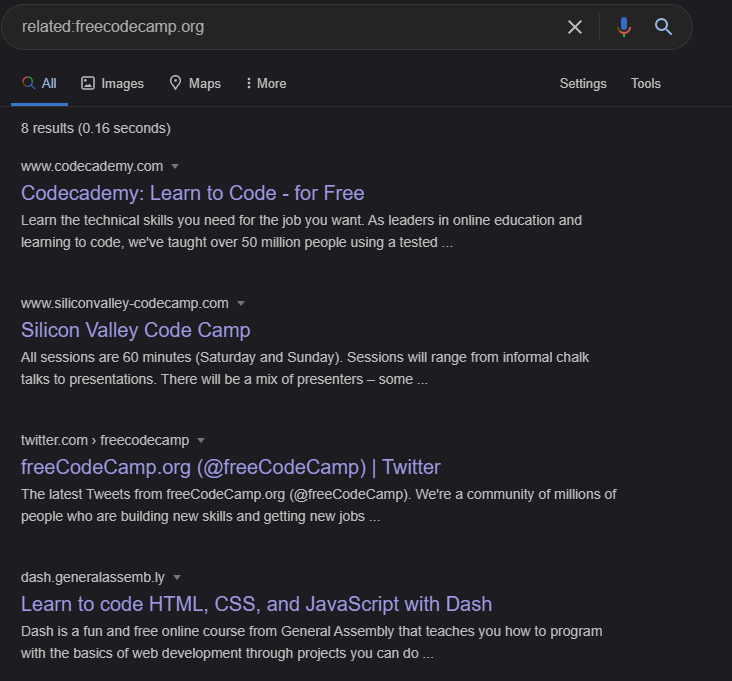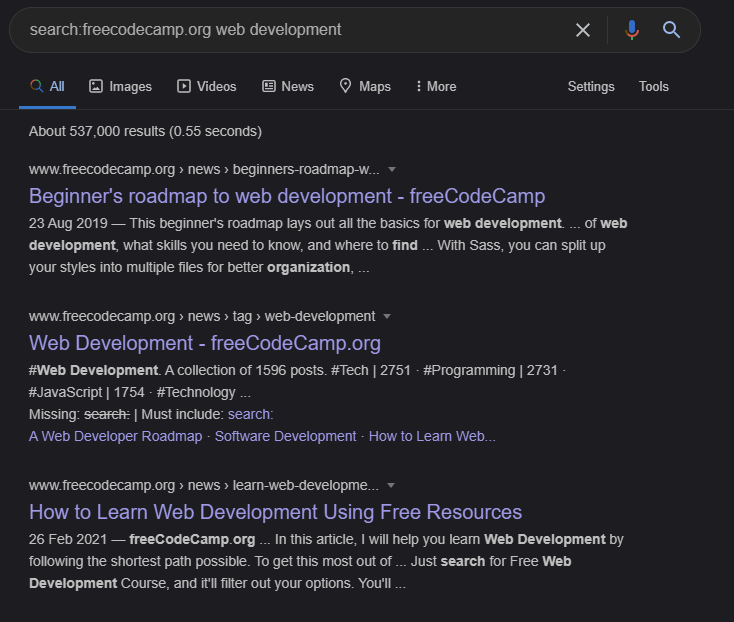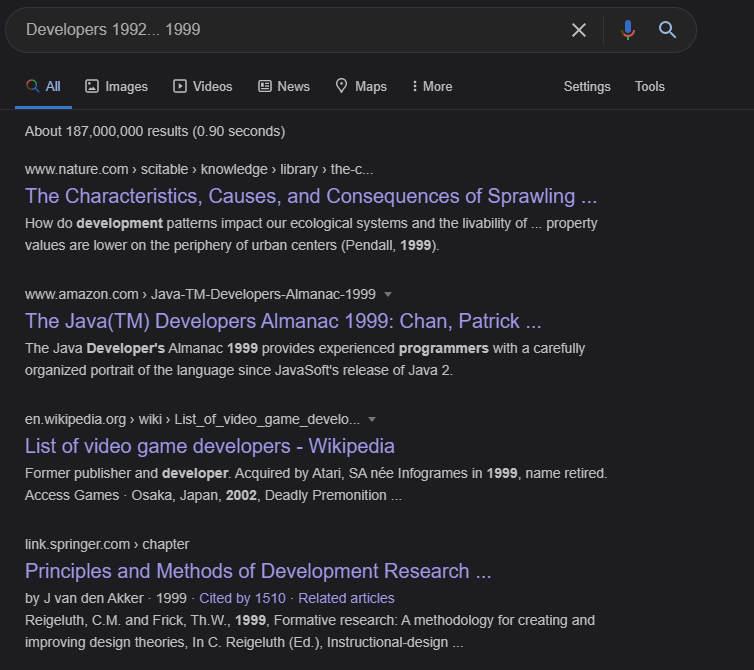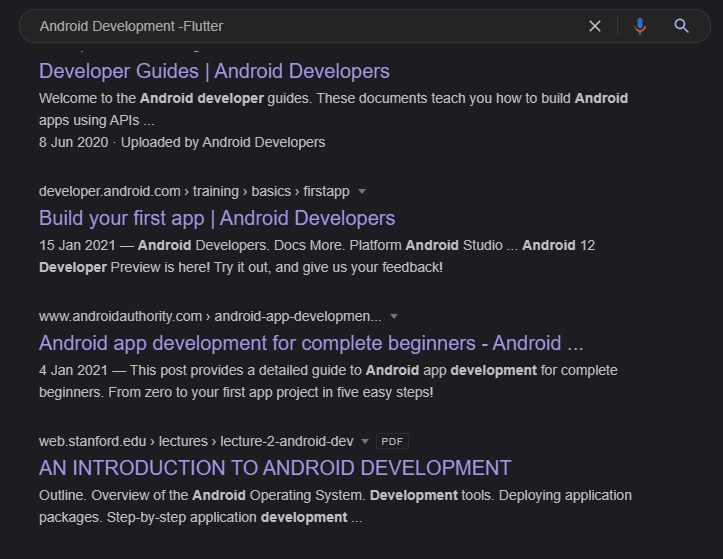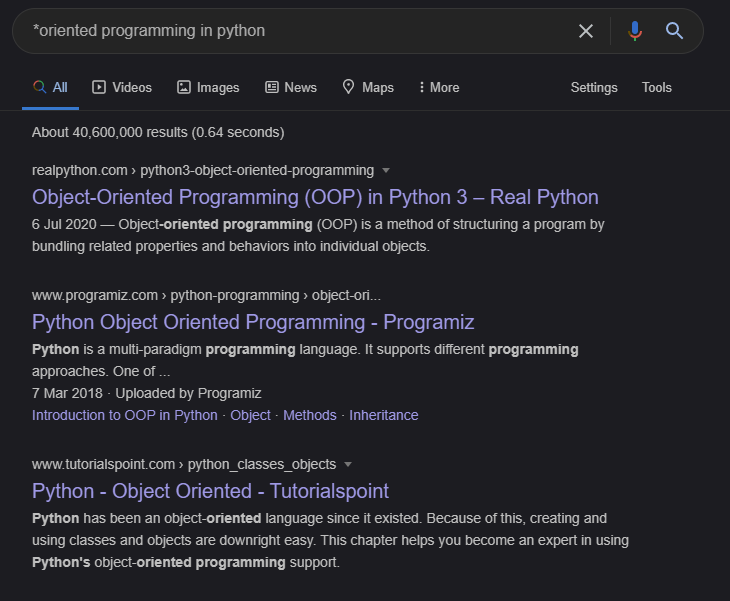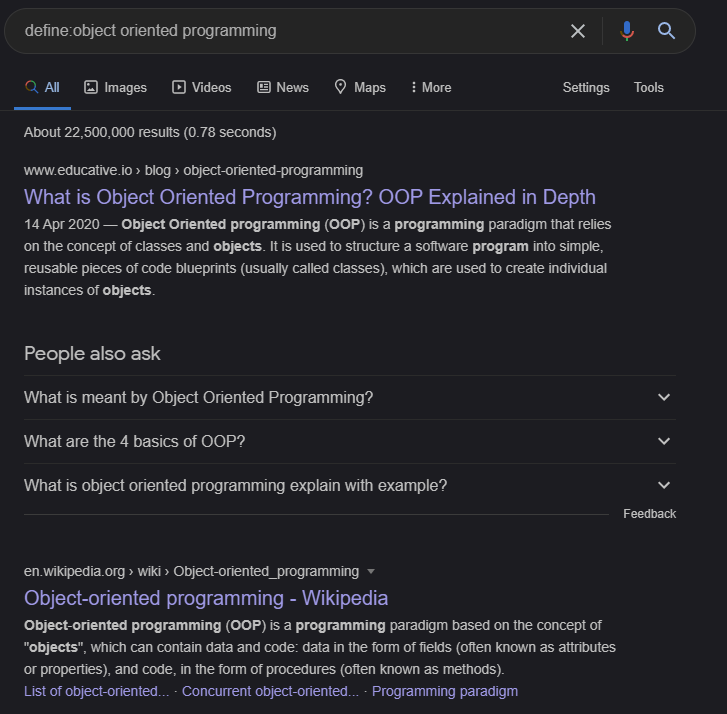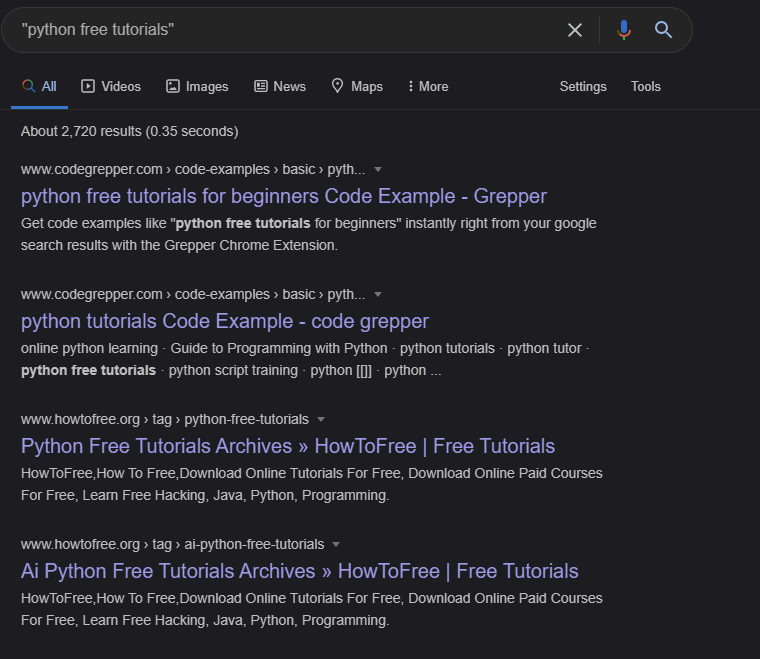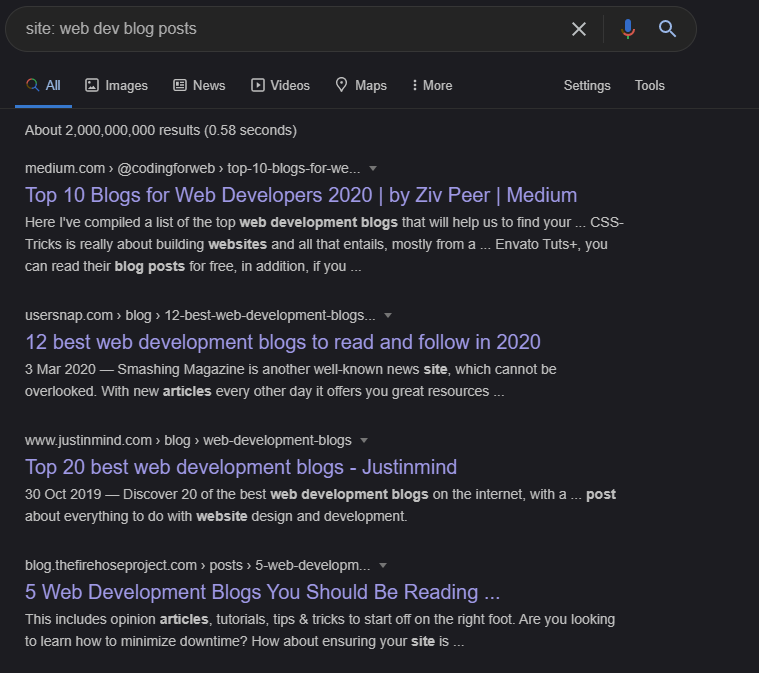If you want to find the right answer to a problem you have, you need to know how to ask the right question. For most people this is the most difficult thing to do – asking the right question without beating around the bush.
To find your answer, you have to be able to point straight at what you want. You will also need a good search engine to help you out.
What is a Search Engine?
According to the OED,
"A search engine is a program that searches for and identifies items in a database that correspond to keywords or characters specified by the user, used especially for finding particular sites on the World Wide Web."
Yep you read that right – items that correspond to keywords we search for. Now there are different types of search engine like:
- DuckDuckGo
- Yahoo
- and many more...
Our main focus for this article is GOOGLE and how to learn how to use it like the pro you are.
So, what is Google? It's one of the most used and popular internet search engines. And it uses its own secret algorithm to fetch and organize search results in order to give you the most relevant and reliable sources of data possible.
Let's have a look at some tricks to change how you use it.
How to Search Google Like a Pro
Searching Google is a skill, believe it or not. It takes practice, but if you employ these techniques you'll soon be finding answers to even your trickiest questions.
- Use the Keyword related: to find similar websites.
If you were to search anything related tofreeCodeCampit would look something like the below, showing all related sites to freeCodeCamp.
- Use the Keyword search: to search within a website.
Let's say you wanted to find something related to web development on freeCodeCamp this is how to use thesearch:keyword to get right answers:
- Use the Keyword ... to search within a time frame.
For example say you wanted to find an article about developers or anything to do with developers between 1992 and 1999, this is what it would look like :Developer 1992...1999
- Use the Keyword - to exclude a word.
If I wanted to know more about Android development but didn't want to includeflutterrelated skills in my search results, I would search it like this:android development -flutter
- Use the keyword * to replace missing words.
Trying to search for something but you happen to have forgotten some words? Don't worry, try using the*to replace the missing word that you have forgotten. Like this:
- If you're looking for a definition of a word, use the keyword define: to find a definition.
If I wanted to find the definition ofobject oriented programming, this would give results of all articles with definitions of object oriented programming. This is how I would do it:
- You can search for an exact phrase using double quotation marks " "
If I wanted to find free tutorial on Python I would do it like this:
- Use site: to search for a particular website or content.
For example if I wanted to find a site with blogs related to web development this how we would do the search:
And here's some extra tips for you:
- Want to go Incognito without having to use your mouse to find the option? Try pressing Ctrl + Shift + N.
- Are you in an open tab and you want to easily close it without using the mouse to click the
x? Try pressing Ctrl + W.
Conclusion
There you have it – 8 Google search tricks to make you a Google search wizard.
Now get out there and start using your newfound magical search powers to conquer the world! Or at least, to find better search results. Either way, I hope you found this article helpful. If you did, don’t forget to share it!
Connect With me at Twitter | Insta | YouTube | LinkedIn | GitHub
Do share your valuable opinion, I appreciate your honest feedback!
Enjoy Coding ❤