Yes, I ditched grep & the_silver_searcher(ag) for ripgrep.
Whether you're forced to use VIM at your workplace or you're a mad VIM fan like I am who obsesses about productivity, the project-wide keyword search is a basic requirement every developer needs in their editor's arsenal. And we expect it to be blazing fast. ⚡️
I've been using VIM for about 3 years now. And coming from a Sublime background, the need for project-wide search was essential.
ripgrep and ack.vim were things I adopted early on after my unfulfilling experiences with grep and the_silver_searcher(ag). I haven't looked back since then.
This article is the result of experimenting with different search tools and incremental improvements I made over a period of time until it felt just right.
Why ack.vim & ripgrep?
- Fast: I've worked on Symfony and JavaScript projects with thousands of files and it is just blazing fast. Here's a quick comparison with other search tools.
My benchmark for speed is, "it should never feel slow". I noticed a tremendous improvement after I moved from grep, the_silver_searcher and ack. - Quick navigation: ack.vim takes care of populating the Quickfix list, which lets you conveniently move through all those search results across different files.
- Sensible defaults: ripgrep by default considers gitignore and automatically skips hidden files/directories and binary files.
Overview
ack.vim is a VIM plugin that acts as a wrapper to search keywords and populate the Quickfix list for navigating the results.
ripgrep (rg) is a command-line tool that ack.vim will internally use to perform the actual project-wide search.
Steps
Step 1: Install ripgrep
If you prefer homebrew like I do, run the following to install rg:
brew tap burntsushi/ripgrep https://github.com/BurntSushi/ripgrep.git
brew install burntsushi/ripgrep/ripgrep-binHere's an automated script which I use as part of my dotfiles.
If you prefer any other mode of installation, refer to ripgrep's official installation section.
Step 2: Install ack.vim
To install ack.vim using the vim-plug package manager, add the following in your vimrc:
Plug 'mileszs/ack.vim'
or refer to the ack.vim's installation section.
Step 3: Configure ack.vim to use rg
Add the following configuration in your vimrc:
" ack.vim --- {{{
" Use ripgrep for searching ⚡️
" Options include:
" --vimgrep -> Needed to parse the rg response properly for ack.vim
" --type-not sql -> Avoid huge sql file dumps as it slows down the search
" --smart-case -> Search case insensitive if all lowercase pattern, Search case sensitively otherwise
let g:ackprg = 'rg --vimgrep --type-not sql --smart-case'
" Auto close the Quickfix list after pressing '<enter>' on a list item
let g:ack_autoclose = 1
" Any empty ack search will search for the work the cursor is on
let g:ack_use_cword_for_empty_search = 1
" Don't jump to first match
cnoreabbrev Ack Ack!
" Maps <leader>/ so we're ready to type the search keyword
nnoremap <Leader>/ :Ack!<Space>
" }}}
" Navigate quickfix list with ease
nnoremap <silent> [q :cprevious<CR>
nnoremap <silent> ]q :cnext<CR>Note: let g:ackprg defines the command which ack.vim will internally run.
Also note that we're using rg here with some options. Look at the man rg to modify the options that may meet your requirements.
To explore options for ack.vim, look into the following documentation.
Usage
Now that we're up and ready, here are the most common use-cases:
Look for a word under the cursor
Press <leader>/ followed by enter.
Since we've set let g:ack_use_cword_for_empty_search = 1, Ack falls back to the current word under the cursor for the search, so no need to type that word.
Word search
Press <leader>/ followed by the word (without any quotes) & enter.
Since we're using smart case with ripgrep, that'll do a case insensitive search if the word is all lowercase, and a case sensitive search otherwise.
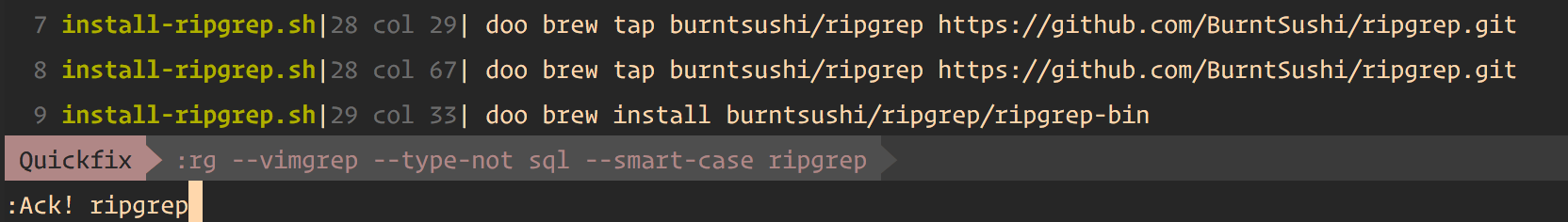
Regex search
Press <leader>/ followed by a regex pattern in quotes & enter.
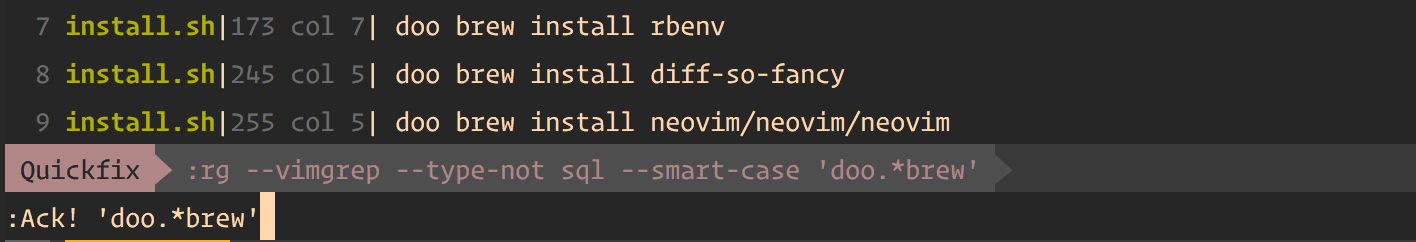
Navigation through the results
Ack.vim populates the results in the Quickfix list, which opens up as a separate bottom window. There are multiple ways to navigate the results list:
- You can navigate the Quickfix list using
j/kand pressenterto close the Quickfix list. VIM will take you to the exact location of the found word. - You can also use the hotkeys
]qor[q. VIM will move the cursor to the next/previous result and will open the file in a new buffer if required.
To close the Quickfix list once you're done, you can either go to the bottom Quickfix window and close it or just run:cclose - To open the Quickfix list back up, run
:copen
Closing Note
And there you have it, a seamless search and navigation for your next project-wide keyword search!
If you're stuck anywhere, look for the respective ack.vim and ripgrep docs/issues in their respective repositories, or send me a message. Share the configuration you're proud of, so it can help others improve theirs.
Here are my dotfiles.

