By Marcia Villalba
This article will teach you everything you need to know in order to get any AWS certification from home. You will learn how to schedule an exam, how to set up your workspace for the big day, and tips you need to have in mind.
What are AWS certifications?
AWS (Amazon Web Services) Certifications help validate your knowledge and ability to solve different problems using AWS. They're a great tool for helping you and others confirm how much you know about this cloud provider.
These certifications come directly from AWS, as they are the ones who produce the content for the certification and maintain them. When you earn an AWS certification you start belonging to a global community of AWS Certified people and you get some benefits for being part of this group.
Currently there are 12 different AWS certifications covering different levels of knowledge and different expertise.
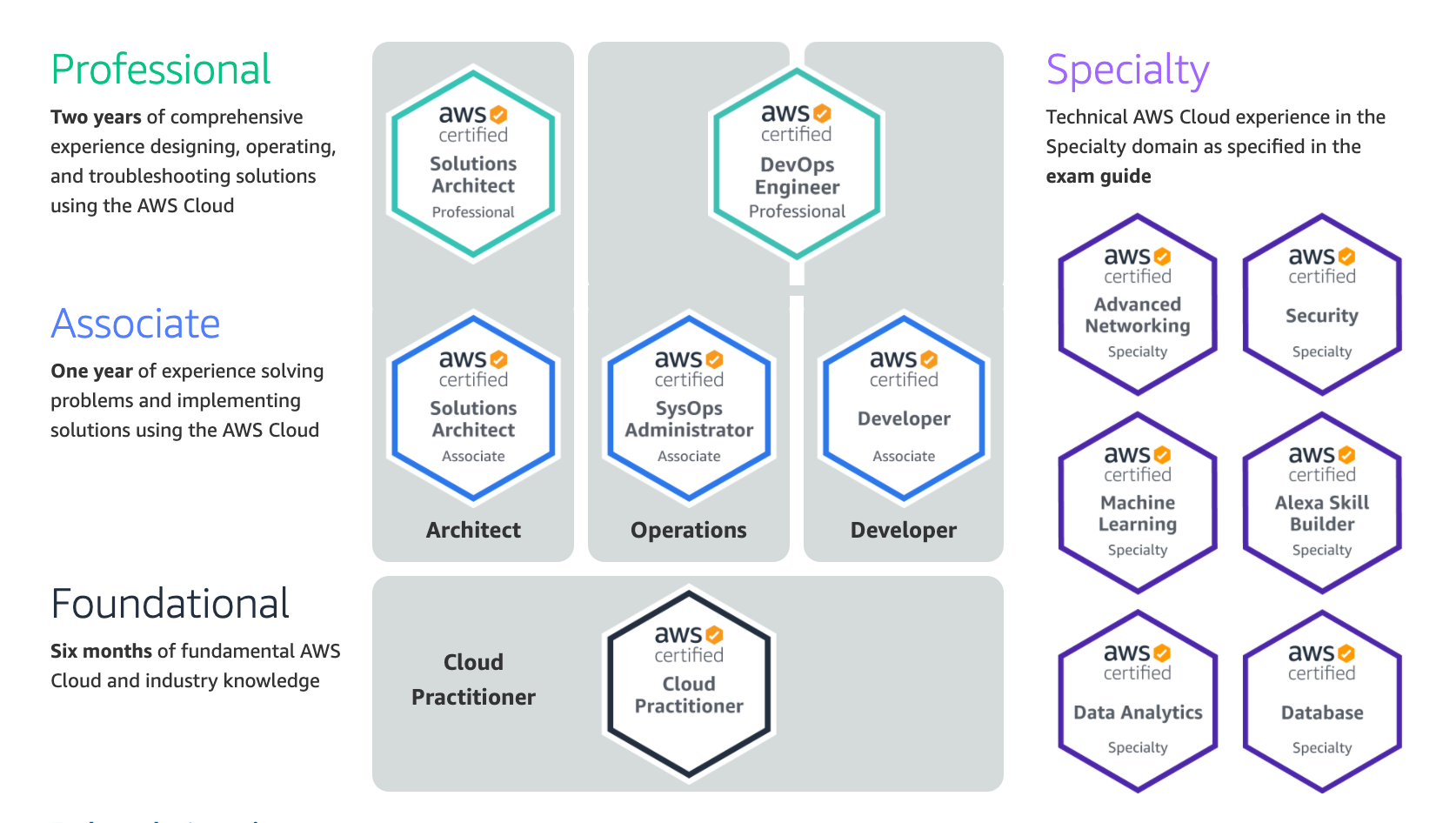 Source: https://aws.amazon.com/certification/
Source: https://aws.amazon.com/certification/
There are 2 different types of certifications: the specialty certifications and the more generalist ones.
In the generalist certifications we have 3 levels of expertise - foundational, associate, and professional. These certifications generally cover most of the services that are available in AWS, depending on the level of depth you need to have.
In the foundational level we have the Cloud Practitioner. This certification covers a lot of AWS services, but you really don’t need much depth.
This certification is perfect for people beginning their cloud journey, as you will learn a lot of different services and concepts that are very important in the cloud.
In the associate level there are 3 different certifications:
- Solutions Architect Associate
- SysOps Administrator Associate
- Developer Associate.
These certifications are also very broad in the amount of services they cover but they go deeper than in the foundational level.
Associate-level certifications are great to get a view of architecting, deploying and maintaining or developing applications in the cloud. These are a good way for technical people to get started in their journey with the cloud.
And at the top of the generalist certifications we have the professional level certifications: Solutions Architect Professional and Developer Associate.
These are very broad and very deep certifications, and you need basically to know everything in AWS. These are meant for people working in AWS for a long time with broad experience.
In the specialist category we have 6 certifications:
- Advanced Networking
- Security
- Machine learning
- Alexa Skill Builder
- Data Analytics and Databases.
These certifications are very specific in one topic and go very deep into that topic. They are great for professionals that are focused on those topics and want to learn as much as there is about it in AWS.
How to study for an AWS certification
Studying for a certification really depends on your background. There is no one path to rule them all. If you are not in tech and you want to get started, or you are a developer or architect new to the cloud, it's not the same as if you have been working with AWS for many years and just want to get your skills validated.
AWS and its partners offer a lot of courses where you can go and sit for 3 days and learn everything you need to pass the certification. These instructor led courses tend to be quite expensive.
There are many platforms that offer paid online courses. These courses tend to be self learning and you have to follow the instructors. Usually the main advantage of these sites is that they have great forums and lots of tests exams.
In freeCodeCamp you can find some free courses to study for some of the certifications. These are valuable resources as you can basically prepare for your exam for free following these videos:
AWS Certified Cloud Practitioner Training 2020
AWS Certified Solutions Architect - Associate 2020
AWS Certified Developer - Associate 2020
Also, if you need some extra motivation there is the #AWSCertified Challenge going on, so you can become part of a bigger group of people trying to achieve the same goals.
How to take an AWS certification from home
Until 30th of March, 2020 you could only sit for an AWS certification from a testing center. Basically you had to visit a specific place in a specific time to take the exam.
After that date everything changed. The option of getting the certification from a testing center still exists, but now ALL AWS certifications can be taken in an online proctoring method - this means from home. This new choice adds a lot of flexibility for testing for an AWS certification, making it more accessible for everybody.
Taking the exam in a testing center has its benefits, as there is staff to assist you with the exam check-in process, the testing computers are setup perfectly for the exam, and the whole place is designed to be quiet and exam ready.
When you take the exam with online proctoring, you will take the same exam, with the same time that you would have in a testing center. But you will take that exam from your computer and at a place that you have to prepare for that situation. There will be a proctor remotely that will monitor your exam.
Should you take your certification at home?
There are some conditions you need to have in place if you want to use the online proctoring for the exam.
First, you need to be able to talk with an English-speaking proctor that will be the one monitoring your exam. AWS Certifications are available in English, Japanese, Korean or Simplified Chinese, but the communication with the remote proctor will be in English - no matter what language your certification will be on.
Online proctoring is available across the world - except for candidates in mainland China, Japan, Slovenia or South Korea. This is a great thing as finding testing centers in remote parts of the world can be challenging.
Also, these exams are available 24/7. That is very convenient for busy people so you can always find a spot that works for you.
In addition, you will need to use your own computer for the online proctoring and there are specific system requirements and policies that you should be aware of before deciding on this option.
It is always good to run the systems tests before registering for the exam, with the same computer and in the same location where you are going to take the exam. The main requirements are a stable internet connection, a microphone, and a webcam.
You need to have a private place that is silent where you won’t be interrupted. This is one of the most important requirements. If the proctor thinks that there is some voice or weird noises, they can fail your exam automatically.
Also, during the proctored exam you won’t be able to get up from your computer at all, as no breaks are allowed. You always need to be in the view of your webcam.
If you are ok with all the previous restrictions then taking the certification from home will be possible for you.
How to schedule an AWS Certification
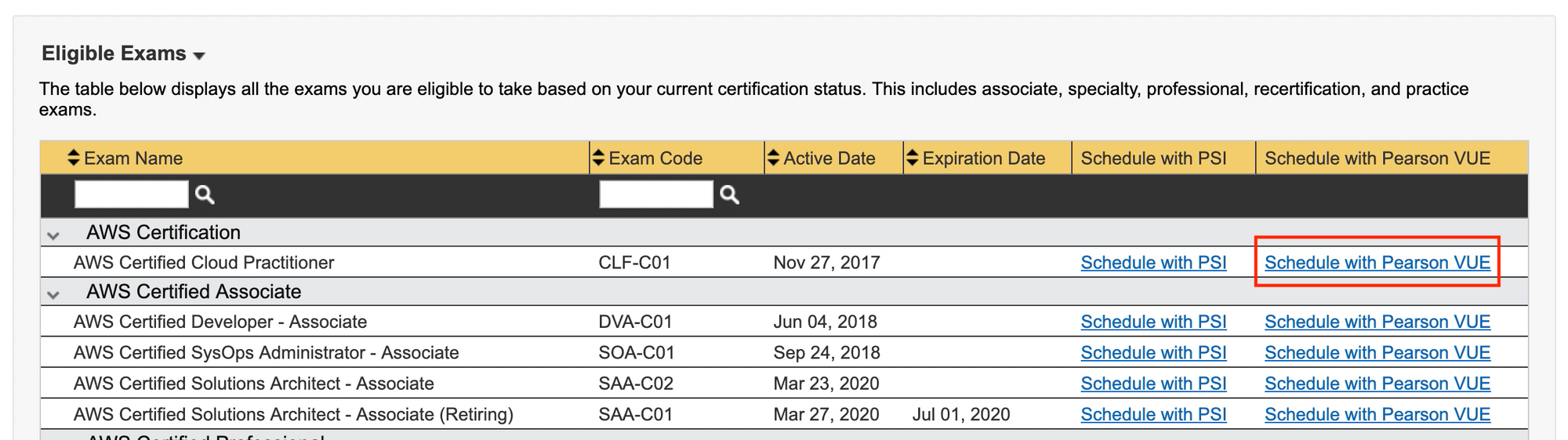
Even though online proctoring exams can be taken all around the clock every day, it is a good practice to register for the certification some time in advance. This way you can get everything ready and set up in your environment.
Registering for the certification is quite straight forward. You need to follow the instructions in the AWS Certification page. Keep in mind that you might need to create many accounts and log into at least 3 different services.
This might sound scary, but the process is guided and well documented. One very important thing is that when you are creating these accounts make sure that the name you use is EXACTLY the same as the one that appears in your ID. This is crucial in the validation process.
When you get to the page to pick your AWS Certification you need to pick the testing vendor “Pearson VUE”. That is the online proctoring vendor.
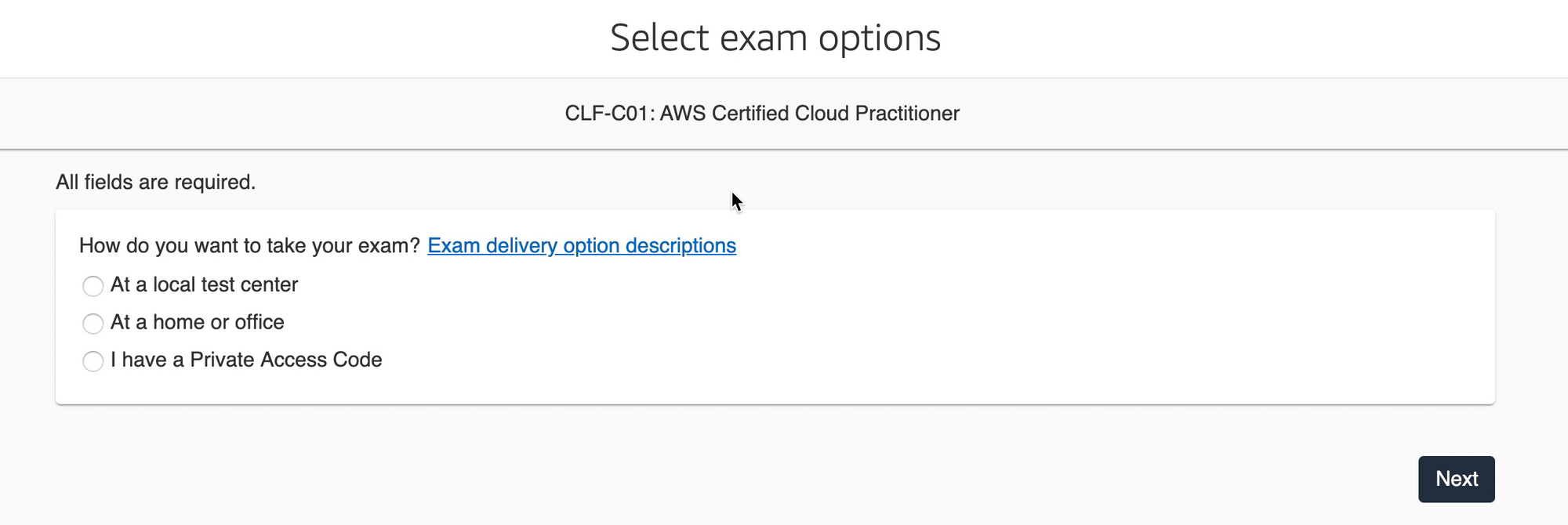
After you pick the time and the date you need to pay for the certification. All certifications have different prices and you can find the price list in the AWS Certification page. When you've completed your payment then you are ready.
How to get prepared for your exam at home
There are many things you should do in the days before your exam to ensure that everything runs smooth on the day of the certification.
Try to do as many mock exams as you can, making sure that you have the right timing on your practice exams. When you get to the hardest exams, time becomes an issue, so it's very important to practice answering questions quickly.
Also, if you have some notes from studying it is a great time to read them again. Most online courses have summaries or some shortened version where you can review the most important concepts before the exam. It's always good to review at least the hardest topics again.
If you are taking the exam at home or at an office there are some things that you need to do some time in advance. First find where you want to do the exam, the exact location. And then run the system tests. Make sure that everything is working fine.
After you have done that, make sure that neither your family or coworkers will interrupt you during that time. If you have ANY interruptions you will fail automatically.
If you have pets make sure that they can be put in a different room. It is very important that nothing interrupts you and that there is not other movement or noise in the room when you are taking the exam.

When you pick the place and sort out the external factors of distraction, now it is time to set up the environment. My recommendation is that you find a not very cluttered space with a clean and empty table. A table where you can remove everything that is on top.
There should be no whiteboards with text or screens that cannot be turned off in the room. Make it as decluttered as possible, so then there are no reasons for the proctor to be nervous of your chosen place.
Keep in mind that the proctor doesn't know your space – they can only see and hear what comes from your microphone and webcam, and if there is any doubt they will fail you.
It's also good to pick clothing that shows your hands. The proctor will ask to see your sleeves and it helps if you don't have any. Also they will ask you to remove your watch if you have one.
If you want to know the time during the exam, the clock of your computer will be blocked and you won’t have a wrist watch, so make sure that you have a wall clock before going into the exam. During the exam you will have a timer on the screen that tells you how many minutes you have left.
What to expect during your exam at home
You are asked to check-in to the certification system 30 minutes before the exam time. That is very important to remember, and when the check-in process starts it is a good practice to have the whole space prepared for the certification.
Thirty minutes before the exam, you should go to the email that you received during enrolment and click the link to start the check-in process. For that you need to have in hand your mobile phone and a valid id with photo.
During the check-in process you will be sent an SMS to your mobile phone with a link. That link will open a web app that will be used to validate your identity and space.
The first thing you will need to do is to take a selfie. Then you need to take a picture of both sides of your identity card. And finally you need to take four pictures from your testing space. You need to take pictures from all the directions showing all the walls around you.
After you complete this process, you need to put your phone away, in a place that is out of reach. Then you can move to the next step. You might need to wait for some minutes for a remote proctor to welcome you. This depends on how busy they are.
The first thing the proctor will do is to make sure that you are the one in the selfie that you took with your phone. They will also ask you to see your sleeves and hands to make sure that you don't have a watch. Also if you have glasses they will ask you to see the insides of your glasses.
Then the proctor will also validate your workspace. They will ask you to move your computer around, and show with the webcam the surroundings of your workplace. If there are things on top of the table they will ask you to remove them. The only thing you can keep on the table is a glass of water - and the glass needs to be transparent.
After the proctor validates everything, they will say some basic rules and ask if you have any questions. Basically they will say that you need to keep your computer microphone and webcam open during the whole exam and that you need to have all your applications closed in your computer.
When everything is validated, the proctor will start the exam for you.
During the exam, you cannot talk. Even if you are reading the questions out loud or thinking out loud, you cannot speak at all. Also you always need to be in the view of the webcam, you cannot take breaks or go to the toilet.
My personal experience taking the online certification was very pleasant, even with all the restrictions. As I knew the restrictions beforehand I prepared the whole workspace for this day. I was quite relaxed as I was in my house, a place I feel safe and where I studied for this exam. At some point I forgot that someone was watching me and it felt like I was just rehearsing for the exam.
I made a video about this experience with some of the tips and tricks I mentioned in this blog post. In this video you can see more personal comments and clips of my feelings right away after I took the exam.
Thanks for reading.
I’m Marcia Villalba, Developer Advocate for AWS and the host of a youtube channel called FooBar where I have over 250 video tutorials on Serverless, AWS and software engineer practices.
And I am also trying to get certified in as many certifications as I can, so you can follow me there and we can do it together.
- Twitter: https://twitter.com/mavi888uy
- Youtube: https://youtube.com/foobar_codes
