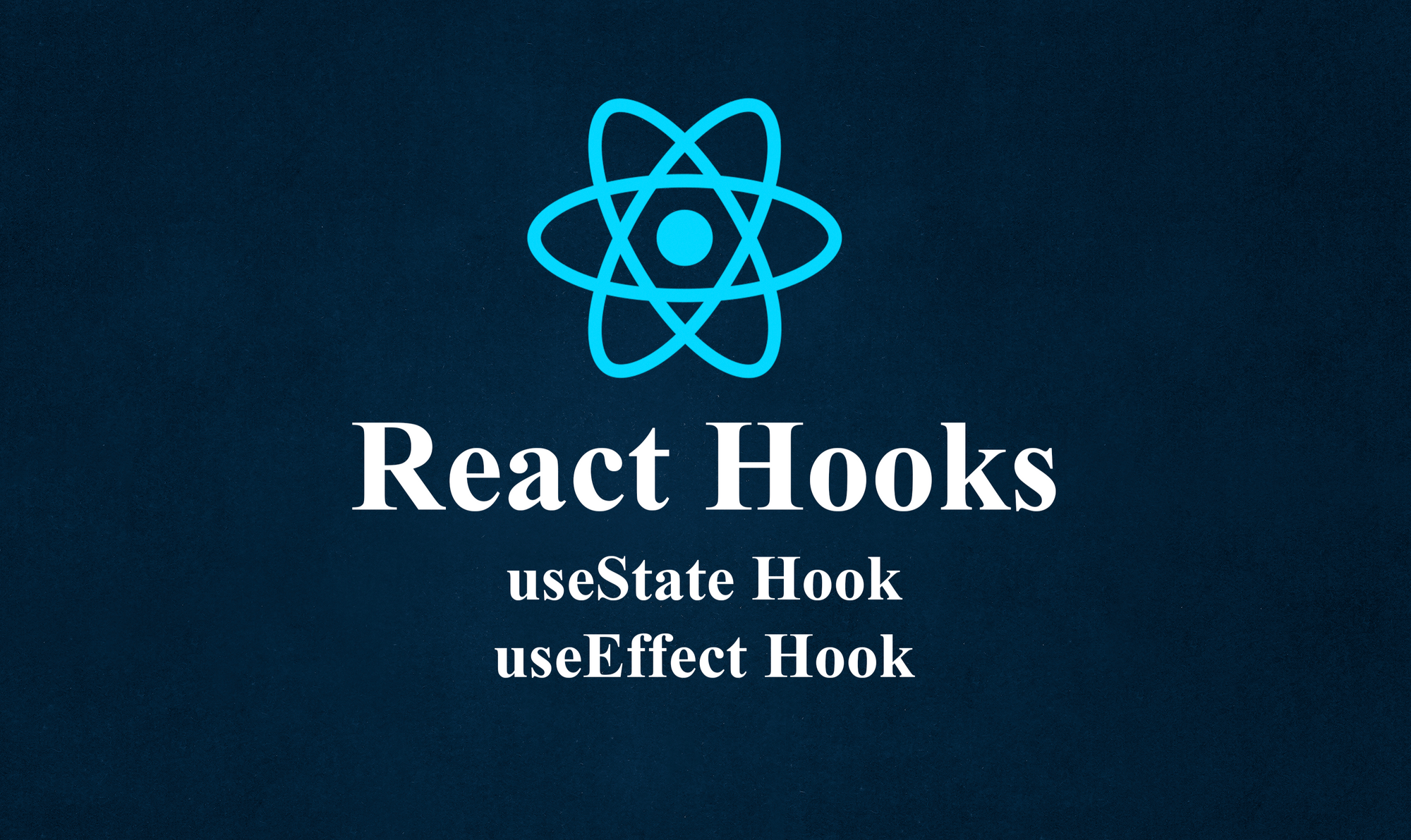Hooks allow function components to have access to state and other React features, such as lifecycle methods. These Hook features were introduced to React version 16.8.
One of the interesting things about the Hook features is that they let you use React without classes. This, in turn, helps simplify your codebase and helps you write cleaner and more intuitive code.
In this article, you will learn how to make use of the common Hooks in your project.
React Hooks Benefits
Let's go over some of the reasons why you might want to use Hooks in your project:
- Easy to use and understand: With Hooks, you can write more straightforward code. These Hook commands can only be written inside a functional component.
- Reusable code: Hooks allow you to reuse a particular logic used in one component across multiple other components.
- Better optimization performance: Hooks offer a more efficient approach to utilizing React functionalities like state and lifecycle functions, resulting in improved performance as compared to class components in some situations.
Different Types of React Hooks
The React Hook features are of different types, ranging from the useState, useEffect, useRef, useReducer, and so on.
React Hook Rules
There are a few important rules when it comes to the React Hook features that should be strictly followed. Let's go over them in the following sections.
Hooks should be called inside a React function
Hooks should not be used inside a class component – they can and should only be called inside the React function.
This first rule essentially specifies that a Hook component should not be found in a class component, but in a functional component.
Here is the wrong way of implementing the Hook feature:
import React, { Component } from 'react';
import React, {useState} from react;
class App extends Component {
const [count, setCount] = useState(0);
render() {
return (
<div>
<h1>Hello, I am a Class Component!</h1>
</div>
);
}
}
export default App;And here is the correct way of implementing the Hook feature:
import React, { useState } from 'react';
function App() {
const [userName, setUsername] = useState('');
};
return ( Your JSX code goes in here.....);
};
export default App;The code example above shows a proper way of using a Hook feature.
If you use a Hook feature in a class component, just like in the first example, your code will raise an error. Therefore, you can only implement a Hook inside a function component.
Hooks can only be called at the top level of a component
You can only implement/call a React Hook at the top level of a component before any other code.
Using the code from the previous section as an example, you can see that immediately after function App ().
The next thing that comes is the Hook command – in that example we used the useState Hook. That is what the second rule is all about.
Hooks cannot be used in a conditional statement
We have different types of conditional statements/rendering ranging from if, else, and so on.
The above rule means that conditionals cannot be applied directly to Hooks. This is the case because Hooks are called in the same order on every render of a functional component.
You can conditionally run Hooks within a functional component, but for this to work, this condition must be determined by top-level logic and should not be nested within any other blocks or components.
The reason for this is because Hooks need to be invoked at the highest level of the component, rather than under conditions, loops, or nested functions.
Here is an example:
import React, { useState, useEffect } from 'react';
function ConditionalEffectComponent() {
const [isMounted, setIsMounted] = useState(false);
useEffect(() => {
if (isMounted) {
// Perform some effect when the component is mounted
console.log('Component mounted');
}
}, [isMounted]); // Dependency array ensures effect runs when isMounted changes
return (
<div>
<button onClick={() => setIsMounted(!isMounted)}>
{isMounted ? 'Unmount' : 'Mount'}
</button>
</div>
);
}
export default ConditionalEffectComponent;
From the example above, the useEffect hook is executed conditionally dependent on the value of the isMounted state variable.
Clicking the button causes the value of isMounted to alternate, either activating or deactivating the effect depending on the updated value.
This is deemed appropriate because the Hook is invoked at the highest level of the component and its condition is determined by the overarching logic within the component.
How to Use the useState Hook
The React useState Hook enables you to have state variables in functional components.
To make use of the state Hook, you must first import it into your project by using the import command.
The way useState works is that it gives us two variables. The first variable is known as the value of the state, and the second variable is a function used to update the state.
Here is an example of how to go about this:
import './App.css'
import React, { useState } from 'react';
function App() {
const [count, setCount] = useState(0);
return (
<div>
<p>You clicked {count} times</p>
<button onClick={() => setCount(count + 1)}> Click me
</button>
</div>
);
}
export default App;From the code example above, you can see that the state Hook was used in a functional component and not a class component.
count and setCount are the two variables of the state Hook, where count is the current value of the state and setCount is used to update the value of the state. Therefore, whenever the button is clicked, setCount will update the value of the count.
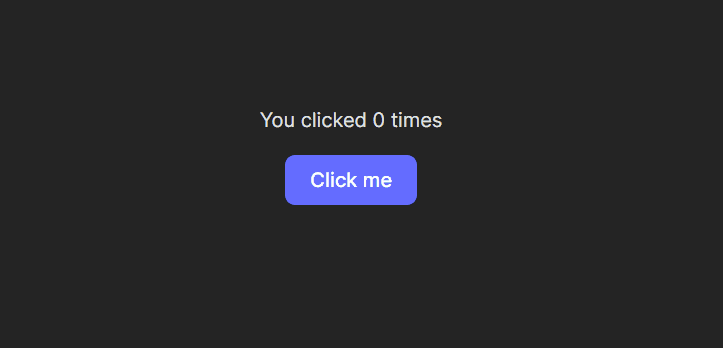
How to Use the useEffect Hook
The useEffect hook in React is like a handy tool for functional components. It helps manage tasks that aren't directly related to showing stuff on the screen, like fetching data from the internet, retrieving data from API endpoints, or setting up timers. It can be used to update components even after they've been shown, making your app more dynamic.
Here's a basic example of how useEffect is used to fetch data from an API endpoint:
import React, { useState, useEffect } from 'react';
function MyComponent() {
const [data, setData] = useState(null);
useEffect(() => {
const fetchData = async () => {
try {
const response = await fetch('https://api.example.com/data');
const jsonData = await response.json();
setData(jsonData);
} catch (error) {
console.error('Error fetching data:', error);
}
};
fetchData(); // Call the fetchData function when the component mounts or updates
// Cleanup function (optional) to handle unsubscriptions or resource cleanup
return () => {
// Cleanup logic here, if needed
};
}, []); // Empty dependency array means the effect runs only once after the initial render
return (
<div>
{/* Render the fetched data */}
{data && (
<ul>
{data.map(item => (
<li key={item.id}>{item.name}</li>
))}
</ul>
)}
</div>
);
}
export default MyComponent;
In the code example above, MyComponent is a functional component which utilizes React hooks, specifically useState and useEffect, to handle state management and execute side effects. The useState hook is used to initialize a state variable called data. This variable will store the data retrieved from an API endpoint.
The useEffect hook is used to request data from the API endpoint once the component initially renders. Within the useEffect, an asynchronous function fetchData is defined to fetch JSON data from the specified API endpoint using the fetch API.
If the data fetching is successful, the returned JSON data is saved in the data state variable using the setData function supplied by the useState hook.
The useEffect hook also optionally returns a cleaning function, which is currently empty but can be used for any necessary cleanup logic.
In the component's JSX, the fetched data is conditionally rendered. If the data is not null, a list <ul> is produced using items extracted from the data array using map.
Finally, the MyComponent function is exported as the default export from the module, allowing it to be imported and utilized in other sections.
Conclusion
As a developer, React Hooks are a very useful and powerful tool for functional components that make your work easy.
I believe that at this point you now know what a React Hook is and how to use the most popular ones.
Thanks for reading, and happy coding!