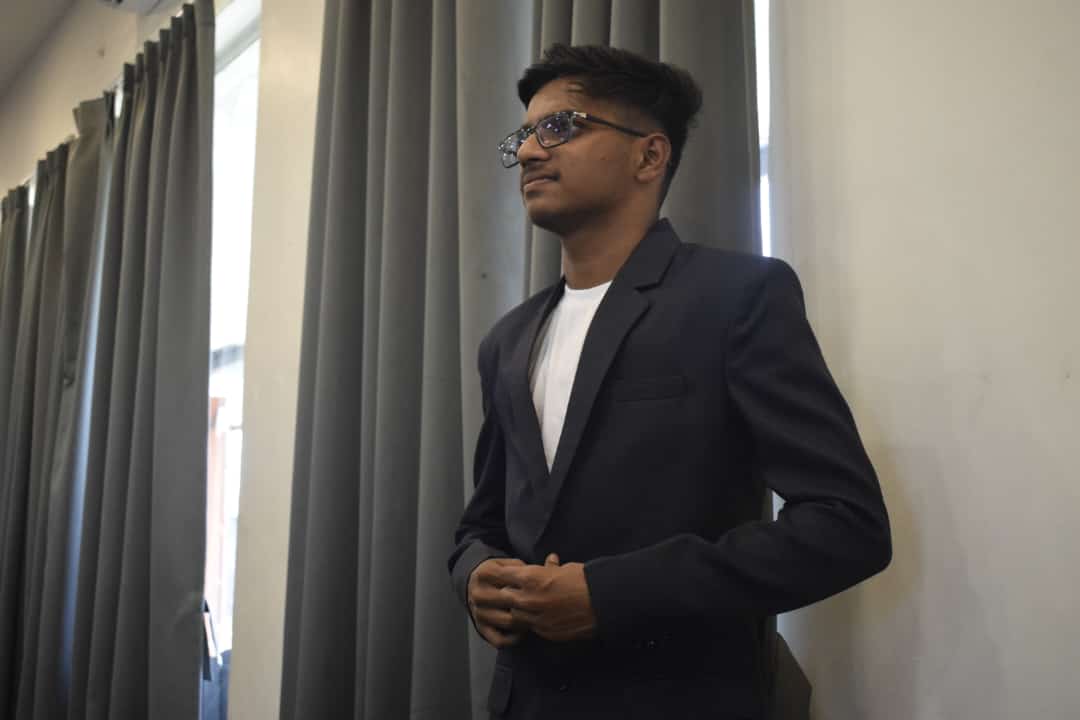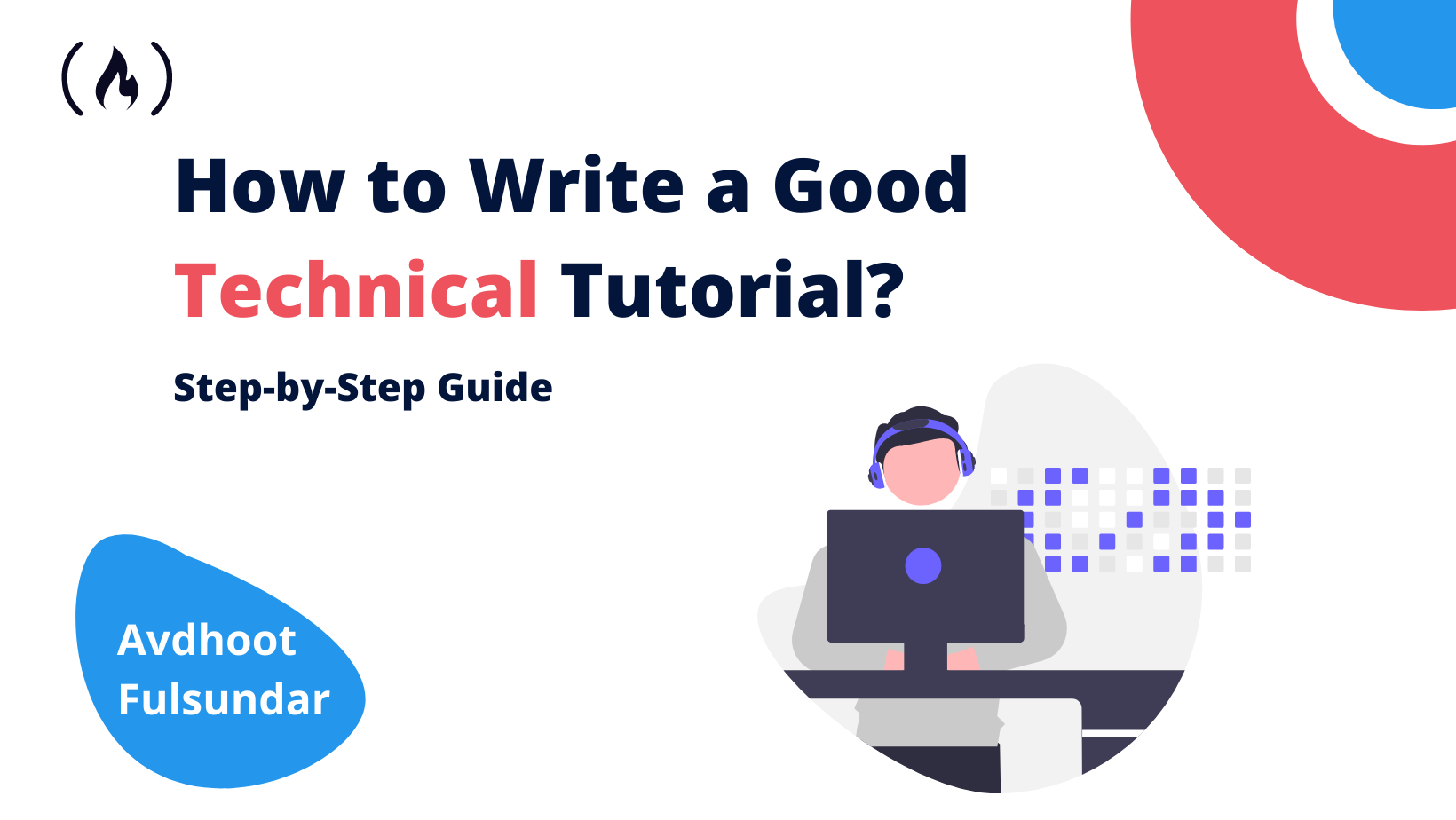If you are a software developer, then you know how often you search Google to help you solve specific problems when you're coding.
Every developer looks at online tutorials to solve the problems they have. To help you solve your problem, these tutorials should have a few things that make them more valuable for you and other readers.
Here are a few things you need to keep in mind while writing a good technical tutorial.
Know Your Audience
Understanding for which audience you are writing is important. You need to decide what to include and what to leave out in the article.
You don't want to make the reader leave your tutorial halfway. Sometimes you'll need to include just the necessary information instead of writing everything about it.
Look at this article on How to change background color in HTML, readers want to know what are the methods to change the background color in HTML.
The author has directly included different ways of doing that instead of starting from "What is HTML and CSS."
Also keep in mind whether you're writing for beginners or more advanced learners – and try to make this clear (either in a prerequisites section or just by stating for whom you wrote the tutorial). This will help determine how you explain things, how much background knowledge you assume, and so on.
Make an Outline
Before starting to write a tutorial, outline what things are you going to write about.
Take this article that I'm writing now as an example. To get started, I wrote down different steps I was going to go through to explain how to write a good tutorial.
This process can help you give the article a structure that makes sense and you will be able to explain the specific steps rather than just writing about anything that comes to your mind.
Look at this outline that I made to write this article:
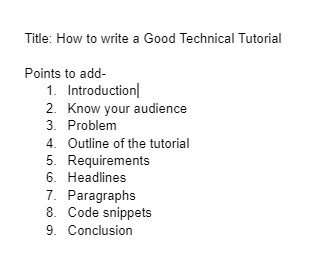
Once you know what you're going to write about, it makes it easier to stay on task and cover all the necessary points.
State the Problem You Are Solving
The first thing a reader looks for in a tutorial is what the tutorial will solve or answer for them. That helps them determine if they're looking at the right article.
In order to make sure your reader is going to read further, tell them what problem you are solving, describe the purpose of the tutorial, what value it is providing, and how it will benefit them.
You can directly tell your readers in the introduction what the tutorial actually does or talks about.
Check out the introduction of this article: when I say, "Here are a few things you need to keep in mind while writing a good technical tutorial", I'm giving you an idea of what we'll be discussing and what you'll learn.
Include Prerequisites Readers Need to Follow the Tutorial
You should tell the reader which tools, services, and resources you are going to use for the tutorial.
You don't want your reader to leave the tutorial without completing it. They can get frustrated if they just learn in the middle of that tutorial that you are using some other tool or something they're not familiar with.
Just include a list describing what you're going to use and if it's free or paid. It'll help your readers get prepared before starting to follow the tutorial.
Use Headings and Small Paragraphs
Use headings to separate different sections of your article by topic. That way, each time a reader sees a new heading, they'll have a better idea of what's coming next.
If you are going through a list of something, then try to present each element of that list using a heading or sub-heading, and then explain it briefly using small paragraphs.
Using headings will help in your SEO, too, and the tutorial will look more presentable and be easier to follow.
Provide Code Snippets
It's always helpful to provide code snippets in your technical tutorials.
This will let your readers know what you are doing and what you are trying to achieve with that piece of code.
Also, break down the code into smaller parts, as it will be easier for you to explain (rather than explaining all the code at once).
Use comments to describe why you have used that specific code there. Also, formatting the code properly will make it more understandable.
Here's an example:
# The comment below describes what the program does.
# This program prints Hello, world!
print('Hello, world!')
Wrapping up
I hope this information helps you write clear and helpful technical tutorials. Follow these steps and you will be able to provide more value to your readers.
Thank you for reading!