If you're making websites with HTML and CSS, you will be working with images a lot.
Developers often struggle with image alignment in CSS, especially when trying to figure out how to center an image.
Centering anything in CSS is not really a straightforward thing - especially for beginners. This is why people brag about being able to center a div. :)
Since the img element is an inline element, this makes it a little bit harder to center. But don't worry, you can convert the image to a block element and then center it.
In this article, I'm going to show you 4 different ways you can align an image to the center.
Table of Contents
- How to Center an Image With the Text Align Property
- How to Center an Image with Flexbox
- How to Center an Image with CSS Grid
- How to Center an Image with the Margin Property
How to Center an Image With the Text Align Property
You can center an image with the text-align property.
One thing you should know is that the tag for bringing in images – img – is an inline element. Centering with the text-align property works for block-level elements only.
So how do you center an image with the text-align property? You wrap the image in a block-level element like a div and give the div a text-align of center.
<div>
<img src="fcc22.png" alt="freeCodeCamp" />
</div>
div {
text-align: center;
}
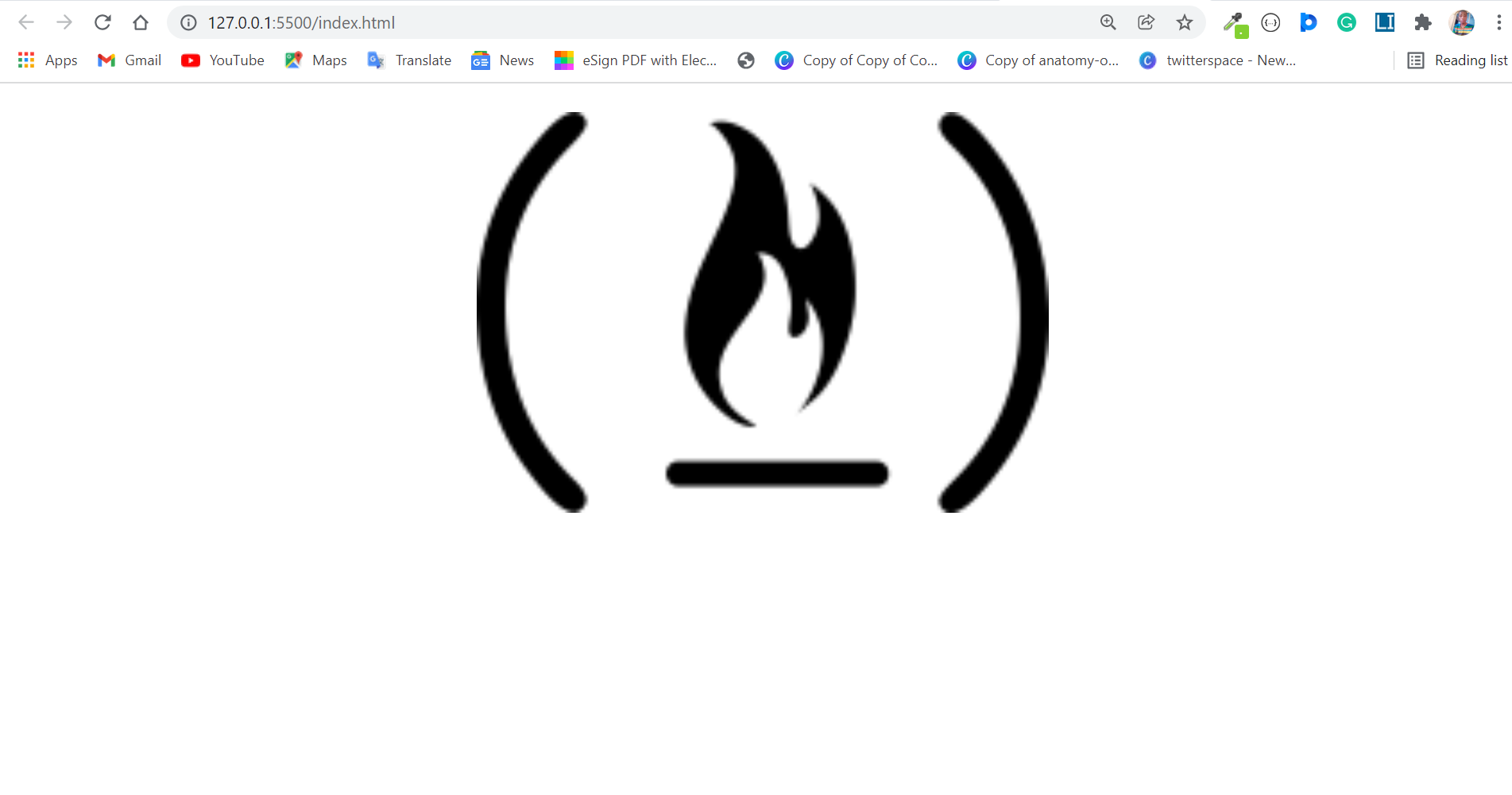
How to Center an Image with Flexbox
The introduction of CSS Flexbox made it easier to center anything.
Flexbox works by putting what you want to center in a container and giving the container a display of flex. Then it sets justify-content to center as shown in the code snippet below:
div {
display: flex;
justify-content: center;
}
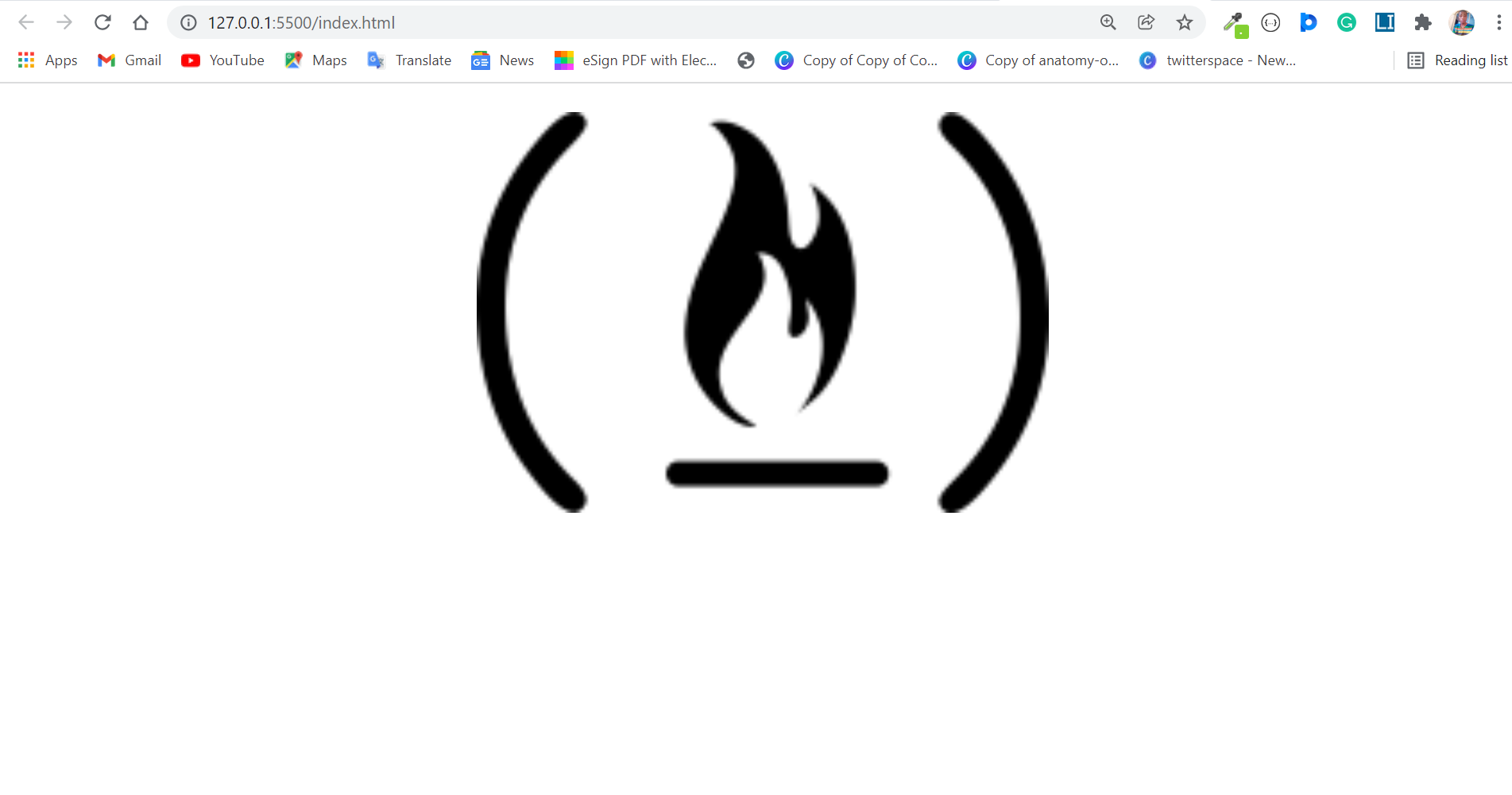
P.S.: A justify-content property set to center centers an image horizontally. To center the image vertically too, you need to set align-items to center.
How to Center an Image with CSS Grid
CSS Grid works like Flexbox, with the added advantage that Grid is multidimensional, as opposed to Flexbox which is 2-dimensional.
To center an image with CSS Grid, wrap the image in a container div element and give it a display of grid. Then set the place-items property to center.
div {
display: grid;
place-items: center;
}
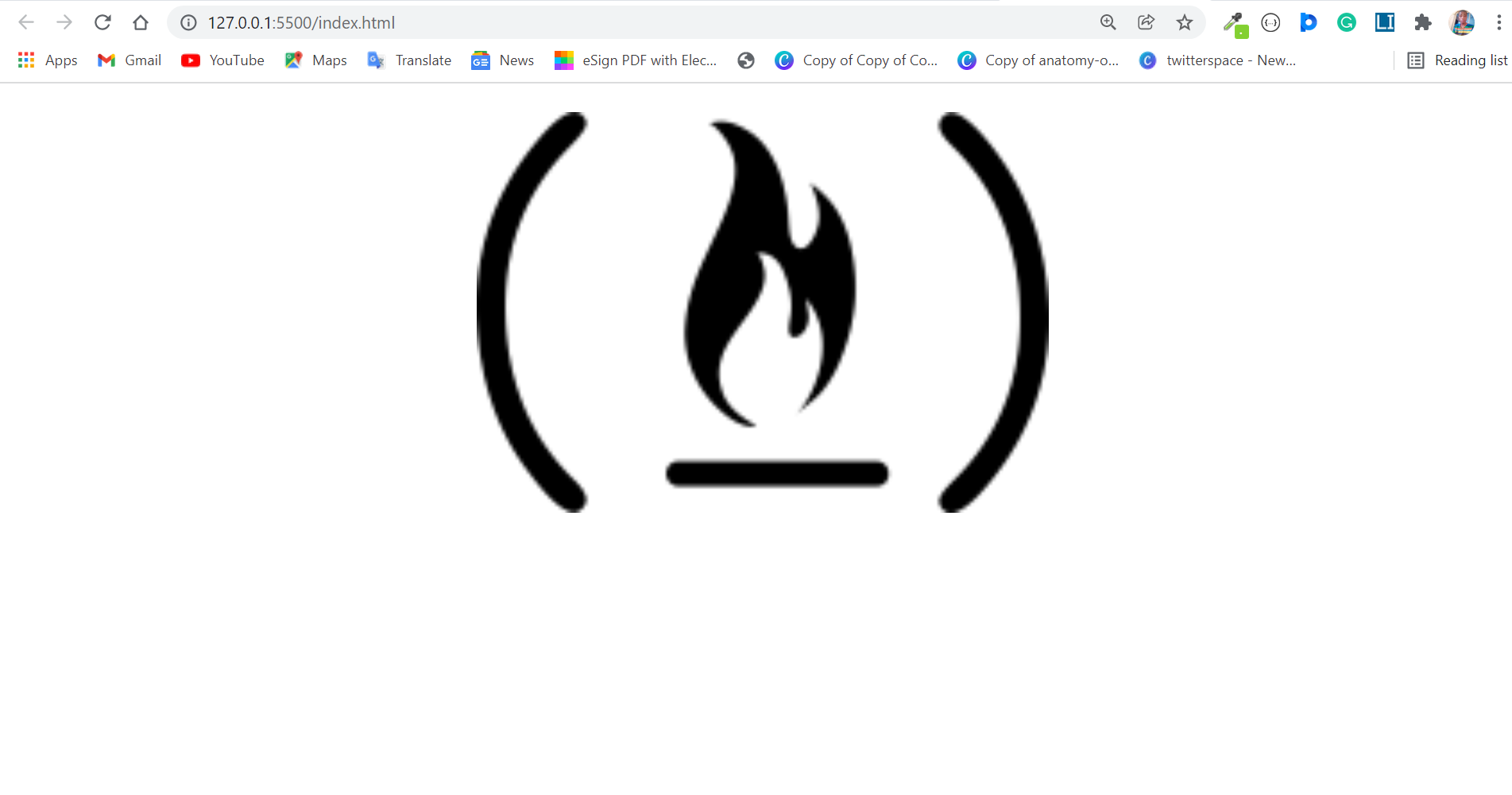
P.S.:place-items with a value of center centers anything horizontally and vertically.
How to Center an Image with the Margin Property
You can also center an image by setting a left and right margin of auto for it. But just like the text-align property, margin works for block-level elements only.
So, what you need to do is convert the image to a block-level element first by giving it a display of block.
img {
display: block;
margin: 0 auto;
}
Those 2 properties could be enough. But sometimes, you have to set a width for the image, so the left and right margin of auto would have spaces to take.
img {
display: block;
margin: 0 auto;
width: 40%;
}

P.S.: You might not have to go as low as 40% for the width. The image was distorted at a 60+ percentage, that’s why I went as low as 40%.
I hope this article helps you choose which method works best for you in centering an image.
Thank you for reading.

