Encountering errors is very common during software development, and when working with Python and Django one such error is ImportError: cannot import name 'force text' from 'django.utils.encoding'.
This particular error indicates that there is a problem with importing the force text method from the django.utils.encoding module. The missing method is used for converting input data into a consistent text string format.
Perhaps you might wonder, what exactly caused this error even though you seem to have done everything right, well here is what might have happened:
- Outdated package
- Incorrect import statement
So, we know the cause but how do we solve the error? Below are a couple of steps to solve it:
Step 1: Update Packages and Django
In most cases, the error message will contain information about the package that caused the error. After confirming which one it is, follow the necessary steps to update it.
In most cases, to update a package in Python, you can use pip install <packagename> --upgrade, replacing the packagename with your desired package.
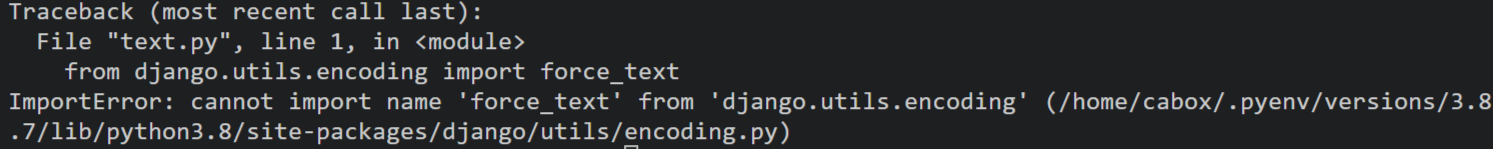
Another cause for an outdated package is if you are using an older version of Django. Previous versions of Django used the force_text method which changed to force_str in the newer version. So updating Django might also solve the problem.
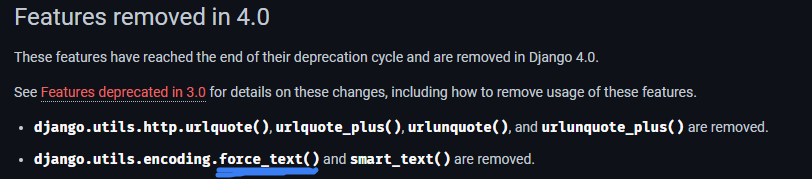
Step 2: Update Import Statement
Next you'll need to confirm that the import statement is correct. The correct import statement should look like this:
from django.utils.encoding import force_text
For Django 3.0 and above, it looks like this:
from django.utils.encoding import force_str
Generally when working with Django, understanding the possible cause of an error will bring you one step closer to solving it.
Be sure to read through the error message carefully, as in most cases it points you to the correct area and how to solve the error you may encounter.

![ImportError: cannot import name 'force text' from 'django.utils.encoding' [Python Error Solved]](https://www.freecodecamp.org/news/content/images/size/w2000/2023/06/CoverImage-2.png)