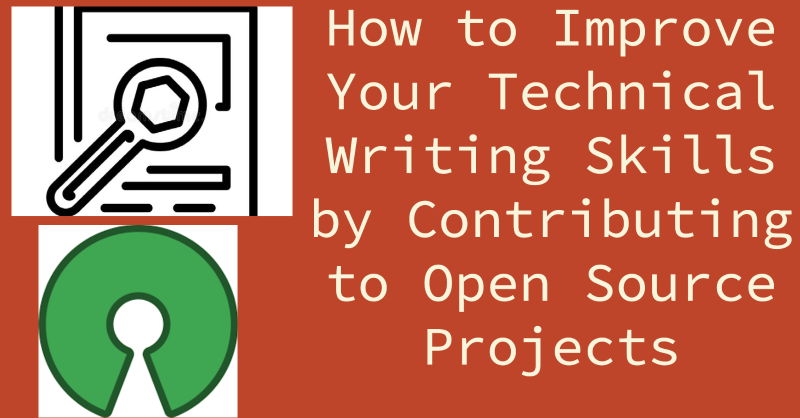Have you been writing your tech blog posts on Hashnode or Dev.to, but you're itching to try something new? If so, there is something that can quench your thirst: contributing to open source.
I know, I know, you’ve probably heard “Contribute to open source!” countless times in Discord groups and tech-related social media posts. But trust me, it really can be a great way to gain experience as a technical writer.
For one, you get to work on projects that are often displayed publicly. This can be a great way to showcase your skills to your professional network.
Also, contrary to popular belief, code is not the only way you can contribute to open source projects. You can use your writing skills to help maintainers improve their projects' documentation.
And contributing to open source exposes you to new technical languages and software, which the Bureau of Labor Statistics describes as one of the many important skills in tech writers.
Still not convinced? No worries – in this guide, I will discuss how you can find open source projects that need tech writers. I'll also describe what tech writing-related contributions to these projects might look like, and suggest how to display them publicly.
How to Identify Open Source Projects That Need Technical Writing Contributions
Many open source projects need help with their documentation. Picking a project to make docs-based contributions to will be based heavily on your interests, the level of writing skills you have, and the opportunities available.
When it comes to finding open source projects that need contributions, I highly recommend asking your colleagues about the projects they are involved in. Working with friends + open source? It's two for the price one! :) Once you've picked your project, my next tip is to do the following:
- Go to the Issues tab on the project's repository.
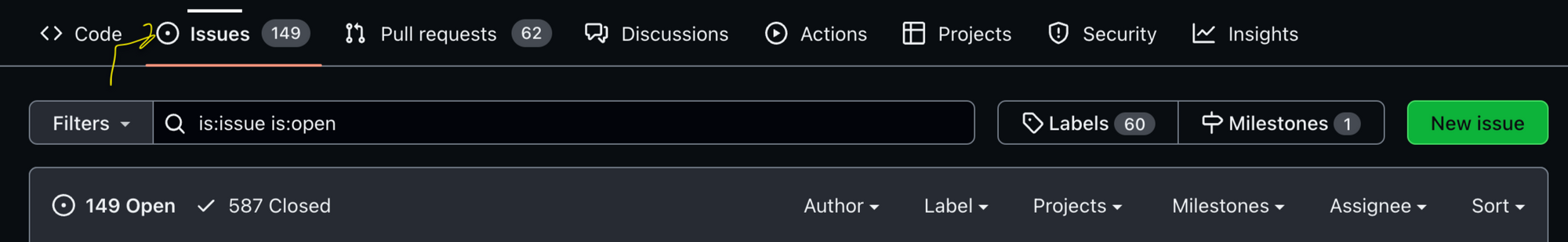
2. Click on the Label section
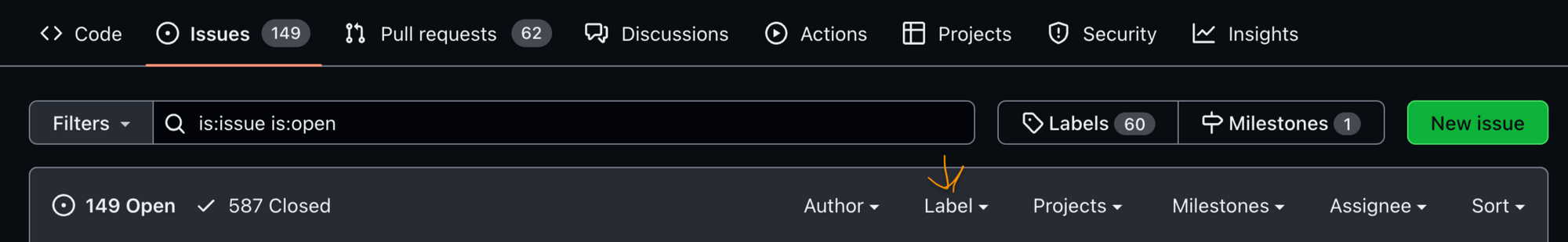
3. Type "documentation" in the textbox and voilà!
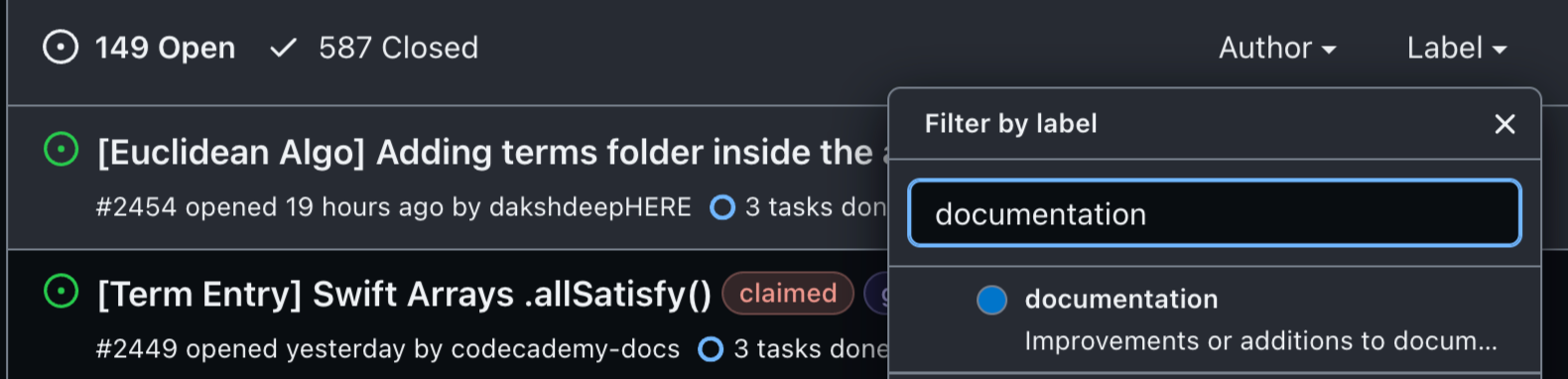
Now if you are looking for something more specific, here is my list of open source projects with a focus on documentation:
The Good Docs Project
If you’re looking to start gaining experience in working with documentation, I highly recommend joining this group. :) They have diverse working groups that focus on different types of writing whether it’s creating documentation templates that other developers can use in their own open source projects, improving the content on the organization's website, and doing QA (Quality Assurance) for the templates that community members have created.
Codecademy
If you’re knowledgeable about a particular programming language and want to share that knowledge with the world, then I highly recommend contributing to Codecademy's docs and article repositories. They provide templates based on different needs such as providing a new entry for a certain chapter and updating/editing an existing entry.
Astro
If you’re an avid user of Astro, then you can share your tips on using this software on their docs repo. Their documentation team is very open to working with members with different levels of experience.
Now picking a project is just one step. Let's look at some different ways you can contribute to open source projects as a technical writer.
Ways to Contribute to Open Source as a Technical Writer
Congrats! You've picked your project. Now, you just have to decide how you will use your tech writing skills to contribute.
I know this part can be difficult but don’t fret – now we're going to discuss some different types of contributions you can make.
Revise typos and other grammar errors on the README file
This file is crucial to the foundation of an open source project. It's where they describe the project’s purpose and the steps to contribute to it, so it should be as clearly written as possible.
If you're reading through the README file and you see a comma missing or an unclear sentence, raise an issue about it to maintainers and make those edits (if they approve, of course).
I made this contribution to EddieHub when I first joined their community. It was not only a great way to introduce myself, but it also taught me how to tailor documentation to a specific audience. Now this not the only text-based contribution, let's look at another one! :)
Create an internal docs style guide
This entails creating a guide that defines the standards for writing and formatting the documentation for an open source project. It helps instruct contributors on how to effectively write for open source.
In this document, you'll see information such as how punctuation marks should and should not be written, specific ways to format code blocks, and the tone and voice that contributors should use when writing about the product.
A great example of this would be the Contractions section in Google's Developer Documentation style.
Also, I decided to make a doc style guide for EddieHub's Linkfree project after watching a video by Portia from Document Write's YouTube channel. She talked about how open source contributors, especially those who want to pursue tech writing as a career, can benefit from having these sorts of style guides.
Through creating this guide, I've learned the following:
- Writing in a new style or language: Since Linkfree's main demographic is in the U.K., the maintainers wanted the guide to be written in British English. I've never used this version of English before, so it was interesting to learn how words are spelled, capitalized, and what punctuation marks are used.
- Using new tech tools or frameworks: MDX (Markdown X) is the technical language contributors use to maintain Linkfree's documentation. Simply put, it's Markdown that allows to you to put JSX (syntax that let's you put HTML code in JavaScript). I've briefly worked with Markdown, so it was a bit easier to implement this language in creating the docs guide.
Now, a style guide is only one of the many docs-based contributions you can do for an open source project. Let's look at another one! :)
Add to a tutorial for a product
If you're good at teaching or find yourself reading an open source software's tutorial that is missing key information, consider doing this as your contribution.
A great example of this would be the tutorial section on Audacity's website. It's a free open source audio recording and editing software.
As a person who's newer to the open source community, I noticed that most beginner-level content never really provided tips or advice on how contributors can implement their open source contribution experiences when looking for jobs or during interviews. So I was scrolling through OpenSauced's repository on GitHub and noticed that this kind of content would be helpful in their free "Intro to Open Source" course.
I presented my idea to Bekah, the company's User Experience Lead, created a pull request, and violà, it got merged!
I highly recommend making this kind of contribution because a great way to gain practice is by simplifying technical content for a global audience of all skill levels. It also develops your detail-oriented skills.
Now, before you go, there’s just one more thing to consider when gaining tech writing experience through contributing to open source projects.
Show Your Work
When it comes to the importance of displaying your creations, Austin Kielon said it best: “Show your work”.
I mean, we’re writers for crying out loud! It’s in our DNA to display content through words, so why not do it with our own stuff?
You can write about your projects via your blog, social media posts, or record a podcast episode about it.
If you’re looking for something more structured, I recommend using OpenSauced's free Chrome extension. It’s a tool that allows you to keep track of the GitHub open source repositories you currently contribute to and those you plan to contribute to.
They also have this feature called “Highlights” where you can pick certain contributions to post to your profile and share on LinkedIn and Twitter. To learn how, check out their tutorial.
This would be a great thing to reference during your job interviews and it can be an inspiration for other open source contributors. When I showcased the docs style guide I created for Linkfree on Twitter, one of my colleagues liked it so much that she thought it'd be good to have one for her project. So per her request, I created one! :) Never underestimate the power of displaying your work.
There you have it folks, your guide to gaining writing experience through contributing to open source projects. I know it can be intimidating to do – especially at first – but with these tips and a positive attitude, I know you’ll succeed.
Credits
Open Source Symbol from UXwing
Tech Writing Icon by Ylivdesign from Dreamstime