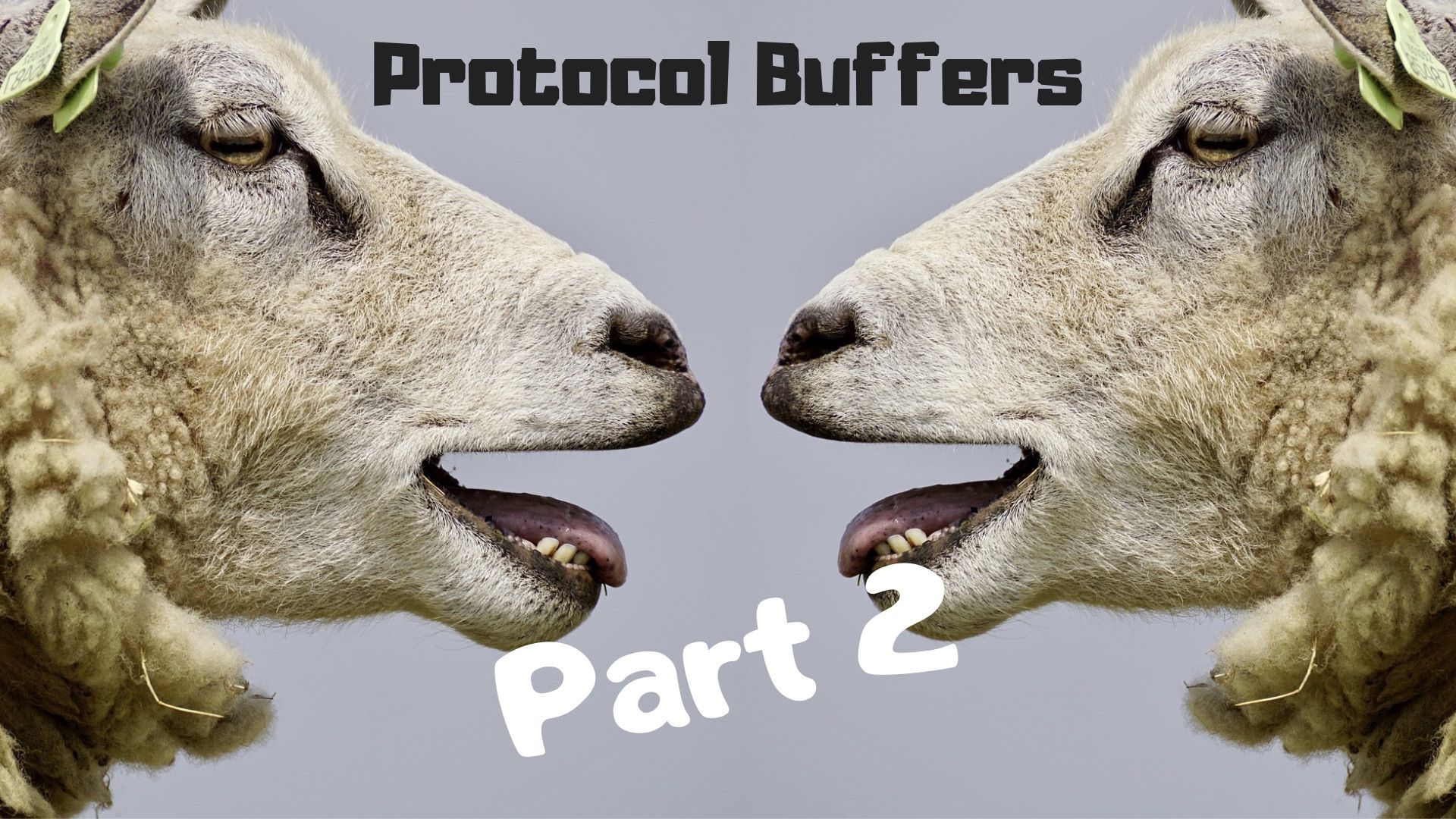This post is originally from www.jaredwolff.com.
This is Part 2 of configuring your own Bluetooth Low Energy Service using a Nordic NRF52 series processor. If you haven’t seen Part 1 go back and check it out. I’ll be waiting right here..
If you’re with me thus far, high five. ?
Let’s jump in!
So far we’ve created an efficient cross platform data structure using Protocol Buffers. This Protocol Buffer in particular can be used to send these defined data structures a Bluetooth Low Energy Service. In this part, I’ll show you the inner workings of creating the service from scratch.
P.S. this post is lengthy. If you want something to download, click here for a a beautifully formatted PDF. (Added bonus, the PDF has all three parts of this series!)
Creating the Service

Dealing with Bluetooth Low Energy in general can seem overwhelming. As I discussed here, there’s a few moving parts that you need to keep in mind.
The best way to create a new service is to copy an already existing one! I’ve done this by:
- Go to the sdk -> components -> ble -> ble_services -> ble_bas
- Copy
ble_bas.htoinclude/ble - Copy
ble_bas.ctosrc/ble
I’ve then renamed them from ble_bas to ble_protobuf to be consistent. I’ve also done the same inside the files. (BAS is the battery level service used to report battery voltage or relative charge using a percentage)
I’ve also gone ahead and removed all the battery measurement functions as they will be replaced. This part of the process is fairly tedious and prone to error. If you’re new to the Nordic SDK, I highly recommend you download the example code for this post.
Adding a UUID
Normally, for a vendor defined service you’ll have to use your own UUID. There are certain ranges of UUIDs that are reserved for the Bluetooth SIG. Supposedly you can also reserve your own UUID if you’re a member. Here’s a handy post on Stack Overflow on the subject.
In our case, I’ve defined a UUID that I’ve used for other projects. If you go to ble_protobuf.h you can see the UUIDs for both the service and the characteristic:
// UUID for the Service & Char
#define PROTOBUF_UUID_BASE {0x72, 0x09, 0x1a, 0xb3, 0x5f, 0xff, 0x4d, 0xf6, \
0x80, 0x62, 0x45, 0x8d, 0x00, 0x00, 0x00, 0x00}
#define PROTOBUF_UUID_SERVICE 0xf510
#define PROTOBUF_UUID_CONFIG_CHAR (PROTOBUF_UUID_SERVICE + 1)
Both PROTOBUF_UUID_BASE PROTOBUF_UUID_SERVICE are used in ble_protobuf_init The last one is used in command_char_add (I’ll describe that a bit more below).
You can go without defining a BASE ID but I highly recommend you go the extra mile. That way your application will be impervious to future Bluetooth protocol updates.
Creating the Characteristic

Nordic has a fairly straight forward way of initializing separate characteristics in each service. For each characteristic, there is a char_add function which then configures and add the characteristic to the service.
Configure your Characteristic withble_add_char_params_t
Nordic has put the configurations parameters for a BLE Characteristic into a logical (and helpful) struct. If you’re developing on a different platform you may find the same settings though all not in one place! (Or handled logically… ?)
Here’s the breakdown of the struct:
typedef struct
{
uint16_t uuid;
uint8_t uuid_type;
uint16_t max_len;
uint16_t init_len;
uint8_t * p_init_value;
bool is_var_len;
ble_gatt_char_props_t char_props;
ble_gatt_char_ext_props_t char_ext_props;
bool is_defered_read;
bool is_defered_write;
security_req_t read_access;
security_req_t write_access;
security_req_t cccd_write_access;
bool is_value_user;
ble_add_char_user_desc_t *p_user_descr;
ble_gatts_char_pf_t *p_presentation_format;
} ble_add_char_params_t;
It’s here that you tell the BLE Stack about what type of characteristic this is. In this example I use a handful of parameters to define the Protobuf Command Characteristic.
uuid defines the address of how the characteristic will be accessed. If you’re defining your own service.
max_len is the maximum length of data that you may send though the characteristic. That’s why it’s important to set max_size in your Protocol Buffer .options file for all variable length parameters. Once you compile your Protocol Buffers you’ll get a *_size variable much like the one defined in command.pb.h Here's a snippet of what it looks like below:
/* Maximum encoded size of messages (where known) */
#define event_size 67
Thus when defining ble_add_char_params_t I set max_len to event_size:
add_char_params.uuid = PROTOBUF_UUID_CONFIG_CHAR;
add_char_params.max_len = event_size;
add_char_params.is_var_len = true;
Along the same lines, because we’re using a string as one of the parameters in the Protocol Buffer, this data can be of variable size. is_var_len is handy to make sure that the right amount of bytes is sent and received. The decode function of the Protocol Buffers will fail if more data is fed in than necessary. (I learned this the hard way!)
char_props define the permissions for the characteristic. If you’re familiar with file system permissions on a computer, this will be second nature to you. In this example, read and write is what we’re looking for.
Finally, parameters ending in _access determine the security type used. In most cases SEC_OPEN or SEC_JUST_WORKSis more than sufficient. If you’re handling critical data (passwords, etc) you may have to implement a second layer of encryption or enable a higher level security mode.
If you’re looking on more info about Bluetooth Low Energy security, here’s a useful post on the subject.
Add. dat. char.
Once you’ve defined your params, it’s as easy as calling the characteristic_add function. This will associate this new characteristic with the related service. The first argument is the service handle, the second the configuration parameters and the third is a pointer to the handles for the characteristic. (See below)
uint32_t characteristic_add(uint16_t service_handle,
ble_add_char_params_t * p_char_props,
ble_gatts_char_handles_t * p_char_handle)
Getting it Running
Setting everything up inside ble_protobuf.c is 90% of the battle. The final mile requires some bits being added to services_init in main.c
ble_protobuf_init_t protobuf_init = {0};
protobuf_init.evt_handler = ble_protobuf_evt_hanlder;
protobuf_init.bl_rd_sec = SEC_JUST_WORKS;
protobuf_init.bl_cccd_wr_sec = SEC_JUST_WORKS;
protobuf_init.bl_wr_sec = SEC_JUST_WORKS;
err_code = ble_protobuf_init(&m_protobuf,&protobuf_init);
APP_ERROR_CHECK(err_code);
The above allows events to be funneled back to the main context. That way your app becomes much more interactive with the core logic of your firmware code. In Nordic’s examples they’ve also brought the security parameters out so they can be defined in the main context as well.
Side note: m_protobuf is defined using a macro from ble_protobuf.h It not only creates a static instance of the service but it also defines the callback that is used for handling events.
/**@brief Macro for defining a ble_protobuf instance.
*
* @param _name Name of the instance.
* @hideinitializer
*/
#define BLE_PROTOBUF_DEF(_name) \
static ble_protobuf_t _name; \
NRF_SDH_BLE_OBSERVER(_name ## _obs, \
BLE_PROTOBUF_BLE_OBSERVER_PRIO, \
ble_protobuf_on_ble_evt, \
&_name)
If you're making your own service, you'll have to update the function name for the event handler. If you need to tweak priorities you can define/update that as well.
What happens when this characteristic is written to?

ble_protobuf_on_ble_evt is the main way that events are handled within Bluetooth Low Energy services. We’re most concerned with the BLE_GATTS_EVT_WRITE event but you can trigger on any GATT event that tickles your fancy.
on_write is where the action happens. It takes the data that is written to the characteristic and decodes it according to event_fields It’s all put conveniently into a struct for additional processing, etc. If an error happens in decoding, pb_decode returns an error. Once modified, the data is encoded and made available for reading. Since reading Part 1, the calls to pb_decode and pb_encode should look very familiar!
Of course, you can have your firmware do whatever you want to. The Bluetooth Energy World is your oyster.
Final Notes
When adding new services to a Bluetooth Low Energy example, you may have to make some changes to the underlying code.
For example, sdk_config.h may need some changes. Particularly NRF_SDH_BLE_VS_UUID_COUNT needs to be increased depending how many service UUIDs are made available. For this project, I am also using the DFU service (as it should be a default for all connected projects!!)
Another important aspect is memory and flash management. The default .ld file that comes with the BLE DFU service may not be sufficient for another BLE Service. The only way you’ll know there’s not enough is when you compile and flash it to a NRF52 device. If the device boots up stating there’s not enough memory, you’ll have to make the suggested changes. The error will show up on the debug console where this message normally shows up:
<info> app: Setting vector table to bootloader: 0x00078000
<info> app: Setting vector table to main app: 0x00026000
Learn more about how to get the Debug Console set up in the example code here.
Conclusion
In this part I’ve shown you the inner workings of a custom Bluetooth Low Energy service using Protocol Buffers. In the last part, I’ll show you how to load the firmware, run the example javascript app and test our freshly developed Protocol Buffer!