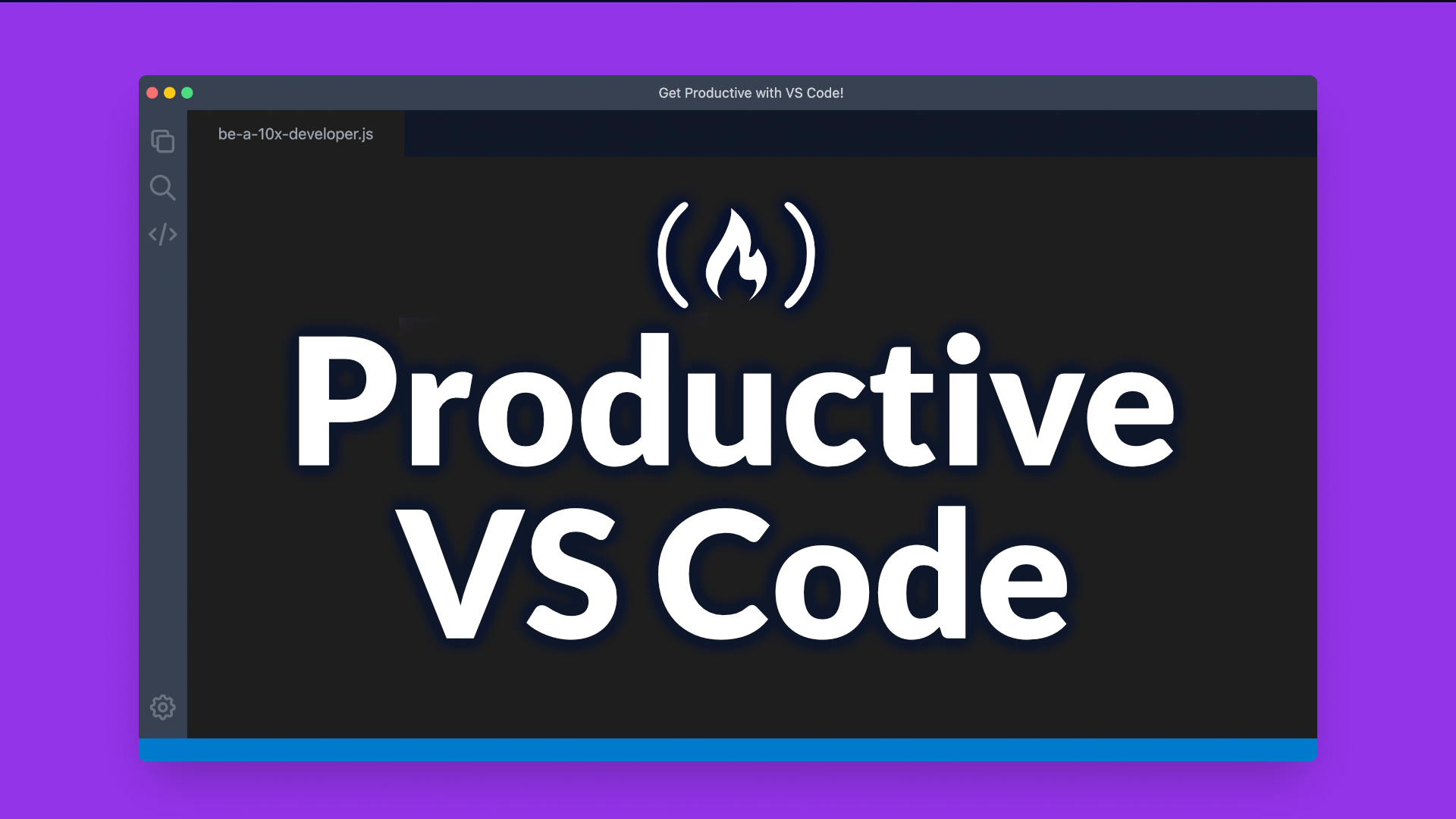Have you watched a seasoned developer work in Visual Studio Code (VS Code) and wondered how they make it look so effortless?
The freeCodeCamp YouTube channel is here to help you unlock your coding superpowers with a new course we just published about increasing your productivity in VS Code.
Chris Sev developed this course. Chris is a popular instructor as well as a Dev Advocate at DigitalOcean and the founder of scotch.io.
Learning to harness the full potential of your text editor can make the difference between being a good developer and a great one. Chris Sev understands this, and that's why he's dedicated an entire course to help you master VS Code.
VS Code is packed with powerful features like Intellisense, built-in Git, a terminal, debugging tools, and a plethora of extensions. In this course you will learn how to unlock its full potential. The course is a comprehensive resource that covers everything you need to know to become a coding ninja in VS Code.
Here's a glimpse of what you'll learn:
- Boost your productivity with VS Code.
- Make VS Code look stunning with the best themes and fonts.
- Master over 100 essential settings.
- Discover 50+ top extensions to supercharge your workflow.
- Learn over 100 tips and tricks to streamline your coding process.
- Unleash the power of multi-cursor editing.
- Navigate like a pro with the fastest keyboard shortcuts.
- Harness built-in Git and GitHub integration.
- Master the built-in terminal for efficient development.
- Seamlessly switch between projects.
The course is structured into 54 comprehensive sections that cover every aspect of VS Code and its extensions. Here's a brief overview of some of the key sections:
- Welcome to Productive VS Code: An introduction to the course.
- How I Use VS Code To Be Productive: Insights from Chris Sev on his coding workflow.
- Installing VS Code: Get started with setting up VS Code.
- A Tour of VS Code's UI: Familiarize yourself with the editor's interface.
- VS Code Themes and Icon Themes: Customize the look and feel of VS Code.
- Extensions and Customization in VS Code: Explore the world of extensions.
- Using Git and GitHub in VS Code: Master version control with VS Code.
- Multi Cursor: My Favorite Feature: Unlock the power of multi-cursor editing.
- Keyboard Shortcuts Cheat Sheet for VS Code: Become a keyboard shortcut ninja.
- Outro to Productive VS Code: Wrapping up the course and taking your skills to the next level.
So if you want to become a more efficient and effective developer, head over to the freeCodeCamp.org YouTube channel to watch this course (6-hour watch).