iPhone and iPad both have an app called Files where you can locate all of your files from services including iCloud Drive, Dropbox, and more.
If you want to access the Downloads folder, you can find it inside the Files app. In this article, I will show you how to access the Files app and the Downloads folder.
How to locate the Files App on iPhone and iPad
If you have an iPhone and iPad running iOS 11 or later, the Files app is automatically loaded into your device.

You can also use the search feature to find the Files app.
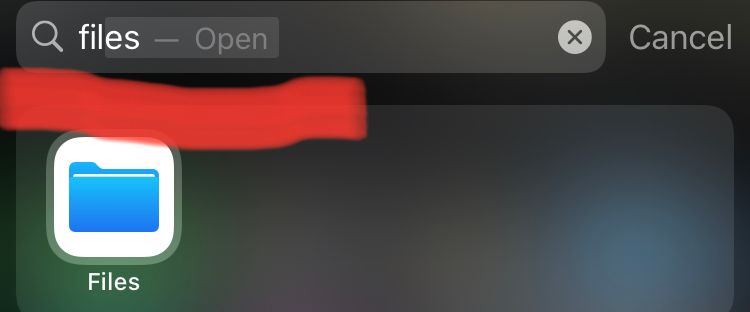
How to locate the Downloads folder on iPhone and iPad
Step 1: Open the Files app
Step 2: Click on the Browse
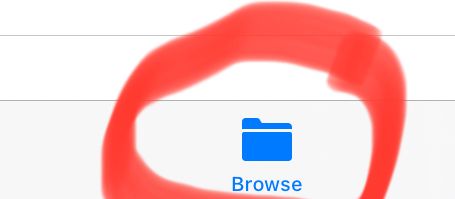
Step 3: Click On My iPhone under Locations
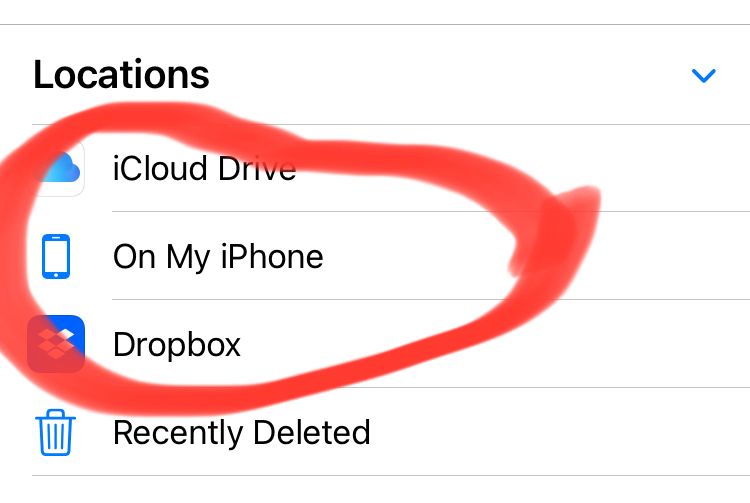
Step 4: Click on the Downloads folder
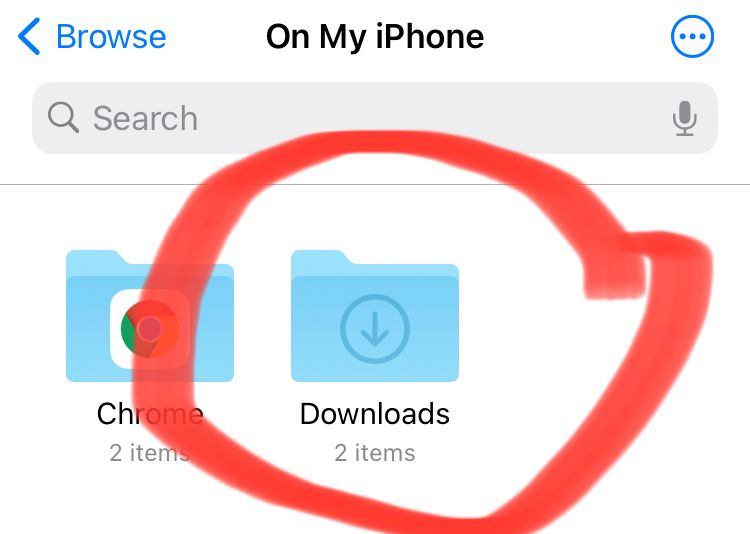
Then you can see all of your downloaded files.
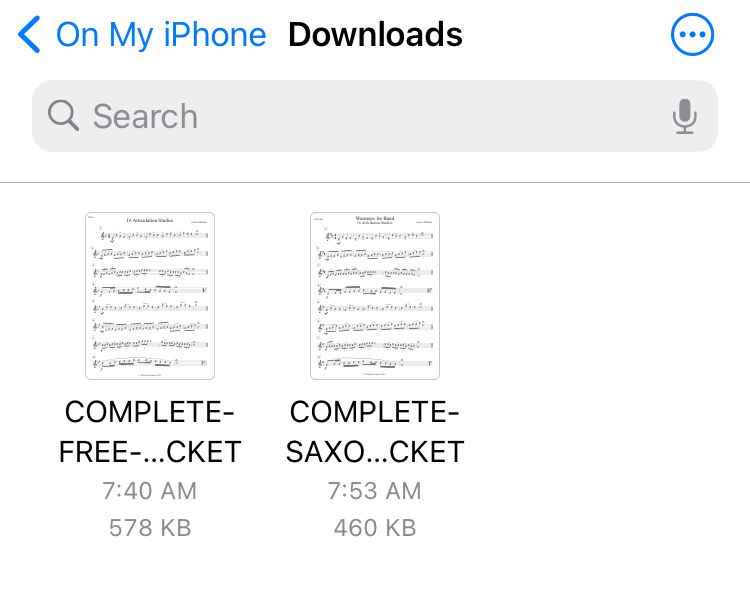
If you hold your finger down on the file you want to select, then you can see a list of available options.
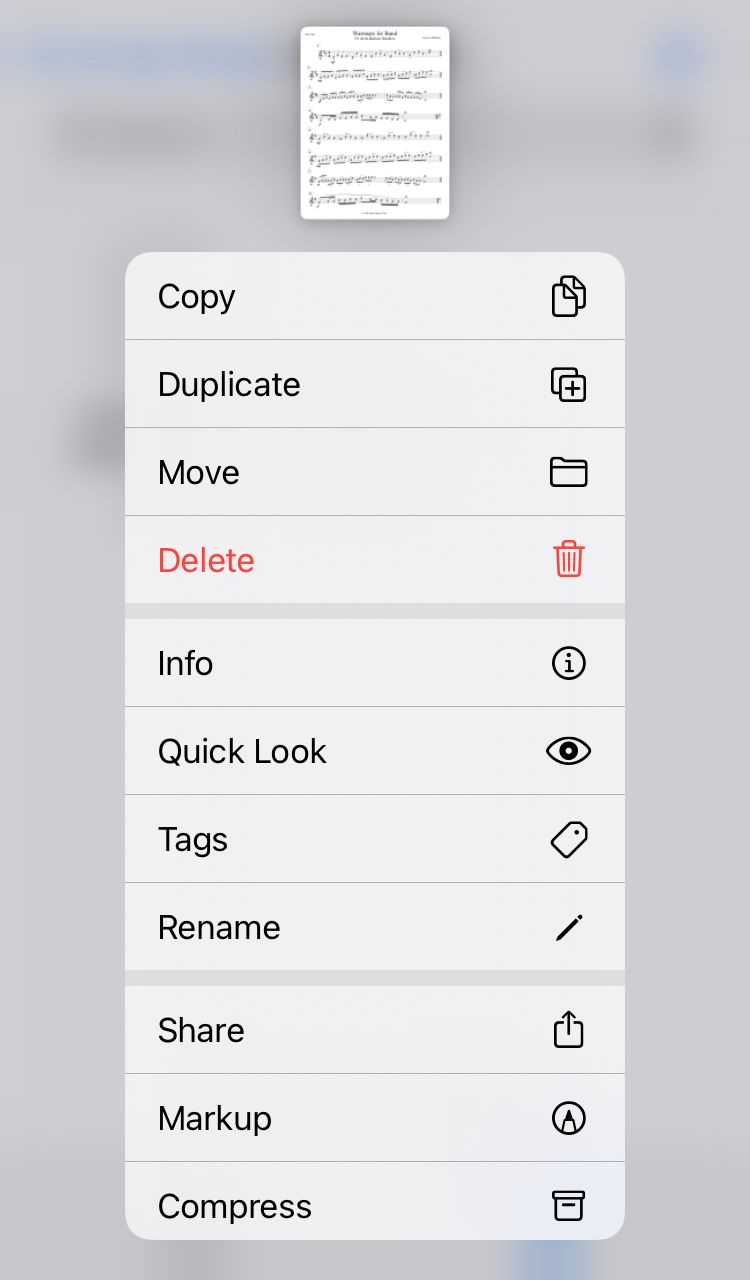
Now you can copy, delete, share, rename, and perform many other options on those files.
Thanks for reading, and happy browsing!
