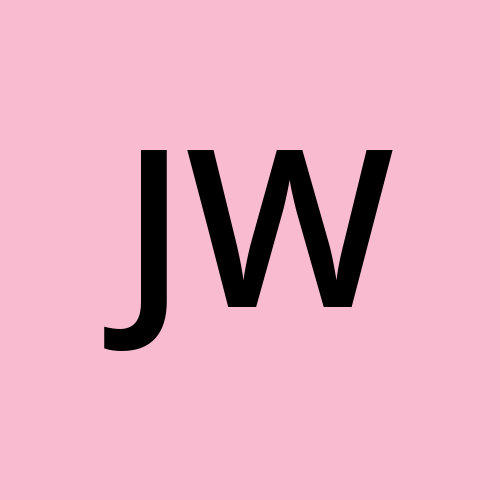There will be times where you will want to write commands that handle different decisions in your code.
For example, if you are coding a bot, you can have it respond with different messages based on a set of commands it receives.
In this article, I will explain what an if...else statement is and provide code examples. We will also look at the conditional (ternary) operator which you can use as a shorthand for the if...else statement.
What is an if...else statement in JavaScript?
The if...else is a type of conditional statement that will execute a block of code when the condition in the if statement is truthy. If the condition is falsy, then the else block will be executed.
Truthy and falsy values are converted to true or false in if statements.
if (condition is true) {
// code is executed
} else {
// code is executed
}
Any value that is not defined as falsy would be considered truthy in JavaScript.
Here is a list of falsy values:
- false
- 0 (zero)
- -0 (negative zero)
- 0n (BigInt zero)
"",'', ```` (empty string)- null
- undefined
- NaN (not a number)
Examples of if...else statements in JavaScript
In this example, the condition for the if statement is true so the message printed to the console would be "Nick is an adult."
const age = 18;
if (age >= 18) {
console.log("Nick is an adult.");
} else {
console.log("Nick is a child.");
}
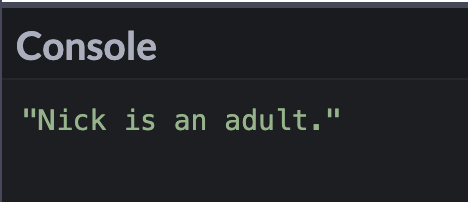
But if I change the age variable to be less than 18, then the condition would be false and the code would execute the else block instead.
const age = 12;
if (age >= 18) {
console.log("Nick is an adult.");
} else {
console.log("Nick is a child.");
}
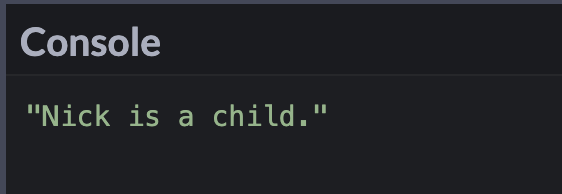
Examples of multiple conditions (if...else if...else statements) in JavaScript
There will be times where you want to test multiple conditions. That is where the else if block comes in.
if (condition 1 is true) {
// code is executed
} else if (condition 2 is true) {
// code is executed
} else {
// code is executed
}
When the if statement is false, the computer will move onto the else if statement. If that is also false, then it will move onto the else block.
In this example, the else if block would be executed because Alice is between the ages of 18 and 21.
const age = 18;
if (age < 18) {
console.log("Alice is under 18 years old.");
} else if (age >= 18 && age <= 21) {
console.log("Alice is between the ages of 18 and 21.");
} else {
console.log("Alice is over 21 years old.");
}
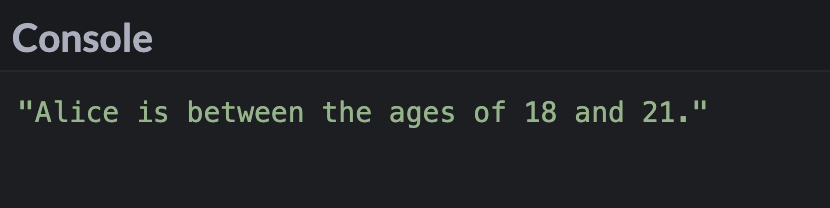
When to use switch statements over if...else statements?
There are times in JavaScript where you might consider using a switch statement instead of an if else statement.
switch statements can have a cleaner syntax over complicated if else statements.
Take a look at the example below – instead of using this long if else statement, you might choose to go with an easier to read switch statement.
const pet = "dog";
if (pet === "lizard") {
console.log("I own a lizard");
} else if (pet === "dog") {
console.log("I own a dog");
} else if (pet === "cat") {
console.log("I own a cat");
} else if (pet === "snake") {
console.log("I own a snake");
} else if (pet === "parrot") {
console.log("I own a parrot");
} else {
console.log("I don't own a pet");
}
const pet = "dog";
switch (pet) {
case "lizard":
console.log("I own a lizard");
break;
case "dog":
console.log("I own a dog");
break;
case "cat":
console.log("I own a cat");
break;
case "snake":
console.log("I own a snake");
break;
case "parrot":
console.log("I own a parrot");
break;
default:
console.log("I don't own a pet");
break;
}
switch statements will not be appropriate to use in all situations. But if you feel like the if else statements are long and complicated, then a switch statement could be an alternative option.
The logical AND (&&) operator and if...else statements in JavaScript
In the logical AND (&&) operator, if both conditions are true, then the if block will be executed. If one or both of the conditions are false, then the else block will be executed.
In this example, since age is greater than 16 and the ownsCar variable is true, the if block will run. The message printed to the console will be "Jerry is old enough to drive and has his own car."
const age = 17;
const ownsCar = true;
if (age >= 16 && ownsCar) {
console.log("Jerry is old enough to drive and has his own car.");
} else {
console.log("Jerry does not drive.");
}
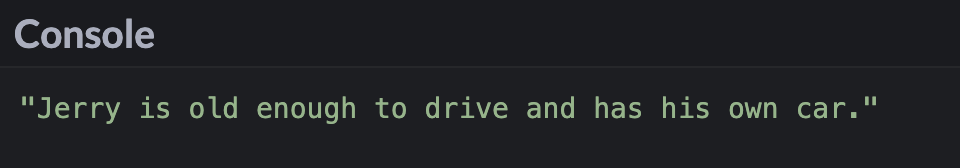
If I change the age variable to be less than 16, then both conditions are no longer true and the else block would be executed instead.
const age = 13;
const ownsCar = true;
if (age >= 16 && ownsCar) {
console.log("Jerry is old enough to drive and has his own car.");
} else {
console.log("Jerry does not drive.");
}
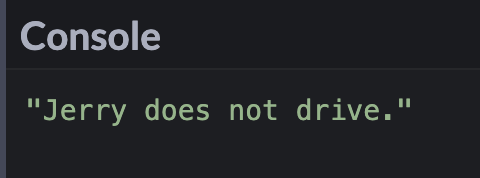
The logical OR (||) operator and if...else statements in JavaScript
In the logical OR (||) operator, if one or both of the conditions are true, then the code inside the if statement will execute.
In this example, even though the isSale variable is set to false, the code inside the if block will still execute because the boyfriendIsPaying variable is set to true.
const boyfriendIsPaying = true;
const isSale = false;
if (boyfriendIsPaying || isSale) {
console.log("Jesse will go shopping.");
} else {
console.log("Jesse will not go shopping.");
}
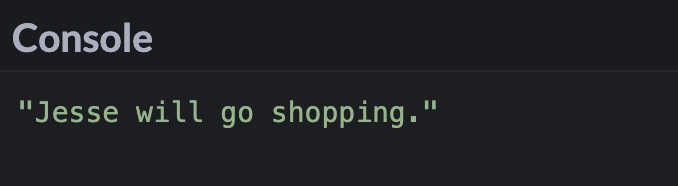
If I were to change the value of the boyfriendIsPaying variable to false, then the else block would execute because both conditions are false.
const boyfriendIsPaying = false;
const isSale = false;
if (boyfriendIsPaying || isSale) {
console.log("Jesse will go shopping.");
} else {
console.log("Jesse will not go shopping.");
}
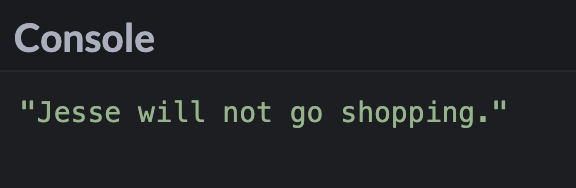
The logical NOT (!) operator and if...else statements in JavaScript
The logical NOT (!) operator will take something that is true and make it false. It will also take something that is false and make it true.
We can modify the example from earlier to use the ! operator to make the boyfriendIsPaying variable false. Since both conditions are false, the else block would be executed.
const boyfriendIsPaying = true;
const isSale = false;
if (!boyfriendIsPaying || isSale) {
console.log("Jesse will go shopping.");
} else {
console.log("Jesse will not go shopping.");
}
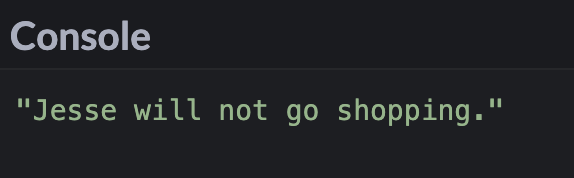
Conditional (ternary) operator in JavaScript
If you have a short if else statement, then you might choose to go with the ternary operator. The word ternary means something composed of three parts.
This is the basic syntax for a ternary operator:
condition ? if condition is true : if condition is false
The condition goes before the ? mark and if it is true, then the code between the ? mark and : would execute. If the condition is false, then the code after the : would execute.
In this example, since age is greater than 18, then the message to the console would be "Can vote".
const age = 32;
const citizen = age >= 18 ? "Can vote" : "Cannot vote";
console.log(citizen);
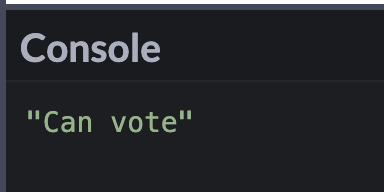
This is what the code would look like using an if else statement:
const age = 32;
let citizen;
if (age >= 18) {
citizen = "Can vote";
} else {
citizen = "Cannot vote";
}
console.log(citizen);
Conclusion
if else statements will execute a block of code when the condition in the if statement is truthy. If the condition is falsy, then the else block will be executed.
There will be times where you want to test multiple conditions and you can use an if...else if...else statement.
If you feel like the if else statement is long and complicated, then a switch statement could be an alternative option.
Using logical operators to test multiple conditions can replace nested if else statements.
The ternary operator can be used to write shorter code for a simple if else statement.