There are times in JavaScript where you might consider using a switch statement instead of an if else statement.
switch statements can have a cleaner syntax over complicated if else statements.
Take a look at the example below – instead of using this long if else statement, you might choose to go with an easier to read switch statement.
const pet = "dog";
if (pet === "lizard") {
console.log("I own a lizard");
} else if (pet === "dog") {
console.log("I own a dog");
} else if (pet === "cat") {
console.log("I own a cat");
} else if (pet === "snake") {
console.log("I own a snake");
} else if (pet === "parrot") {
console.log("I own a parrot");
} else {
console.log("I don't own a pet");
}const pet = "dog";
switch (pet) {
case "lizard":
console.log("I own a lizard");
break;
case "dog":
console.log("I own a dog");
break;
case "cat":
console.log("I own a cat");
break;
case "snake":
console.log("I own a snake");
break;
case "parrot":
console.log("I own a parrot");
break;
default:
console.log("I don't own a pet");
break;
}In this article, I'll explain what switch statements are and how they work. I'll also help you figure out if they're a good option to use in your code.
What is a Switch Statement?
In programming, a switch statement is a control-flow statement that tests the value of an expression against multiple cases.
This is the basic syntax for a switch statement:
switch (expression) {
case 1:
//this code will execute if the case matches the expression
break;
case 2:
//this code will execute if the case matches the expression
break;
case 3:
//this code will execute if the case matches the expression
break;
default:
//this code will execute if none of the cases match the expression
break;
}The computer will go through the switch statement and check for strict equality === between the case and expression. If one of the cases matches the expression, then the code inside that case clause will execute.
switch (expression) {
case 1:
//this code will execute if the case matches the expression
break;
case 2:
//this code will execute if the case matches the expression
break;
}If none of the cases match the expression, then the default clause will be executed.
default:
//this code will execute if none of the cases match the expression
break;If multiples cases match the switch statement, then the first case that matches the expression will be used.
break statements will break out of the switch when the case is matched. If break statements are not present, then the computer will continue through the switch statement even if a match is found.
If return statements are present in the switch, then you don't need a break statement.
Example of Switch Statements in JavaScript
In this example, we are comparing "oboe" to the cases. "oboe" would match the third case clause and would print to the console "I play the oboe".
switch ("oboe") {
case "trumpet":
console.log("I play the trumpet");
break;
case "flute":
console.log("I play the flute");
break;
case "oboe":
console.log("I play the oboe");
break;
default:
console.log("I don't play an instrument. Sorry");
break;
}If I were to change the expression to "no instrument", then the default clause would execute and the message printed to the console would be "I don't play an instrument. Sorry".
switch ("no instrument") {
case "trumpet":
console.log("I play the trumpet");
break;
case "flute":
console.log("I play the flute");
break;
case "oboe":
console.log("I play the oboe");
break;
default:
console.log("I don't play an instrument. Sorry");
break;
}Missing Break Statements
In this example, the match would be case 2. But without a break statement, the computer will continue onto case 3 and the default clause.
You should see three console.log statements because a break statement was not included.
switch (2) {
case 1:
console.log("Number 1 was chosen");
case 2:
console.log("Number 2 was chosen");
case 3:
console.log("Number 3 was chosen");
default:
console.log("No number was chosen");
}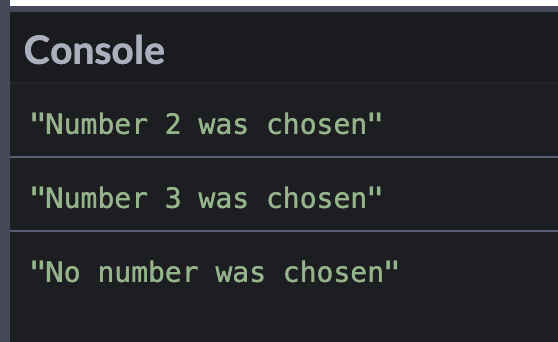
Where to Place the Default Clause
Standard convention is to place the default as the last clause. But you can place it before other cases too.
const food = "nuts";
switch (food) {
case "cake":
console.log("I like cake");
break;
case "pizza":
console.log("I like pizza");
break;
default:
console.log("I like all foods");
break;
case "ice cream":
console.log("I like ice cream");
break;
}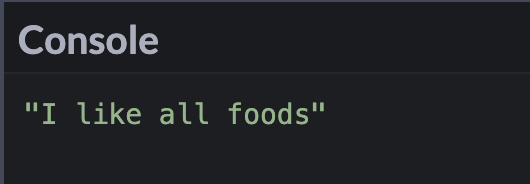
The computer will still go through each of the cases and find a match. Since the variable food does not match any of the cases, then the default case will be executed.
Multiple Cases for One Operation
There may be times where you have one operation that will be the same for multiple cases.
Instead of writing out the same console.log for each case, we can omit the break statements and place a singular operation after the group of cases.
The message, "This country is in Europe." will print to the console if country matches any of the cases of "France", "Spain", "Ireland" or "Poland".
const country = "Ireland";
switch (country) {
case "France":
case "Spain":
case "Ireland":
case "Poland":
console.log("This country is in Europe.");
break;
case "United States":
default:
console.log("This country is not in Europe.");
}Block Scope and Switch Statements
This example will produce an error message, because the message variable has already been declared and you cannot have the same variable name in the same block scope.
const errand = "Going Shopping";
switch (errand) {
case "Going to the Dentist":
let message = "I hate going to the dentist";
console.log(message);
break;
case "Going Shopping":
let message = "I love to shop";
console.log(message);
break;
default:
console.log("No errands");
break;
}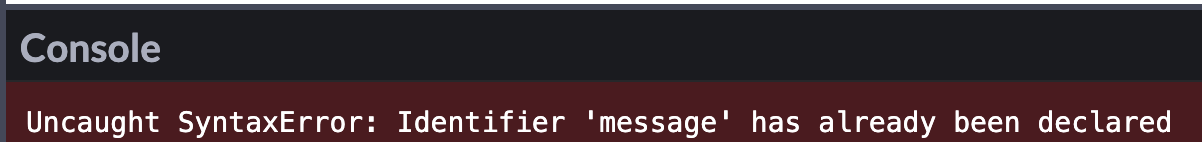
In order to get rid of that error message, the cases need to be wrapped in a set of curly braces.
const errand = "Going Shopping";
switch (errand) {
case "Going to the Dentist": {
let message = "I hate going to the dentist";
console.log(message);
break;
}
case "Going Shopping": {
let message = "I love to shop";
console.log(message);
break;
}
default: {
console.log("No errand");
break;
}
}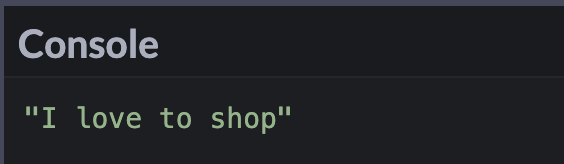
Conclusion
Using a switch statement can be an alternative to an if else statement. A switch statement compares the value of an expression to multiple cases.
switch statements will check for strict equality. In this example, since "2"!== 2, the default clause will execute.
switch (2) {
case "2":
console.log("Number 2 in a string");
break;
case "3":
console.log("Number 3 in a string");
break;
default:
console.log("Number not present");
break;
}break statements will break out of the switch when the case is matched. If break statements are not present, then the computer will continue through the switch statement even if a match is found.
I hope you enjoyed this article on switch statements.
