Have you ever wondered if there is a method to delay your JavaScript code by a few seconds?
In this article, I will explain what the setTimeout() method is with code examples and how it differs from setInterval().
What is setTimeout() in JavaScript?
setTimeout() is a method that will execute a piece of code after the timer has finished running.
Here is the syntax for the setTimeout() method.
let timeoutID = setTimeout(function, delay in milliseconds, argument1, argument2,...);Let's break down the syntax.
Function
setTimeout() will set a timer and once the timer runs out, the function will run.
Delay in milliseconds
Inside this method, you can specify how many milliseconds you want the function to delay. 1,000 milliseconds equals 1 second.
In this example, the message will appear on the screen after a delay of 3 seconds. (3,000 milliseconds)
const para = document.getElementById("para");
function myMessage() {
para.innerHTML = "I just appeared";
console.log("message appeared");
}
setTimeout(myMessage, 3000);If the delay is not present in the setTimeout() method then it is set to zero and the message will appear immediately.
const para = document.getElementById("para");
function myMessage() {
para.innerHTML = "No delay in this message";
console.log("message appeared immediately");
}
setTimeout(myMessage);Arguments
You can also have optional arguments that are passed into the function.
In this example conversation, Britney will ask a question and Ashley's response will be delayed by 3 seconds. It will include the two optional arguments from the lunchMenu function.
const ashley = document.getElementById("ashley");
function lunchMenu(food1, food2) {
ashley.innerHTML = `<strong>Ashley: </strong>I had ${food1} and ${food2}.`;
}
setTimeout(lunchMenu, 3000, "pizza", "salad");timeoutID
setTimeout() will return the timeoutID which is a positive integer and unique ID for the timer.
clearTimeout()
This method is used to cancel a setTimeout(). Inside the method you have to reference the timeoutID.
Here is the basic syntax.
clearTimeout(timeoutID)In this example, the message will appear after a 10 second (10,000 millisecond) delay. But if the user clicks on the Stop Timer button, then the setTimeout() will be cancelled.
const timerMsg = document.getElementById("message1");
const stopBtn = document.getElementById("stop");
function timerMessage() {
timerMsg.innerHTML = "Thanks for waiting!";
}
let timeoutID = setTimeout(timerMessage, 10000);
stopBtn.addEventListener("click", () => {
clearTimeout(timeoutID);
timerMsg.innerHTML = "Timer was stopped";
});Should you pass in a string instead of a function for setTimeout()?
It is considered bad practice and a security risk to pass in a string instead of a function.
Avoid writing setTimeout() like this:
setTimeout("console.log('Do not do this');", 1000);
Some code editors will warn you and suggest using a function instead.
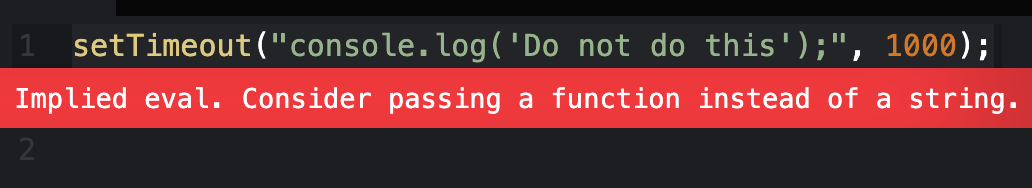
Always use a function instead of a string in this case.
setTimeout(function () {
console.log("Do this instead");
}, 1000);If you want to learn more about the security risks for an implied eval, please read about it in the MDN docs section on Never Use Eval.
How does setInterval() differ from setTimeout()?
Unlike setTimeout() which executes a function just once after a delay, setInterval() will repeat a function every set number of seconds. If you want to stop setInterval(), then you use clearInterval().
The syntax for setInterval() is the same as setTimeout().
let intervalID = setInterval(function, delay in milliseconds, argument1, argument2,...);In this example, we have a sales message that is being printed to the screen every second.
let intervalID = setInterval(() => {
salesMsg.innerHTML += "<p>Sale ends soon. BUY NOW!</p>";
}, 1000);Inside the setTimeout() method, we use clearInterval() to stop printing the message after 10 seconds.
setTimeout(() => {
clearInterval(intervalID);
}, 10000);Just like with setTimeout(), you have to use the unique ID for the timer inside the clearInterval() method.
Real Project Examples
Now that we understand how setTimeout() and setInterval() work, let's take a look at an example of how it can apply to a real feature on a website.
In this example, we have a progress bar that will start 2 seconds after the page loads. Inside the setTimeout(), we have a setInterval() that will execute the animate() function as long as the bar width is not 100%.
setTimeout(() => {
let intervalID = setInterval(() => {
if (barWidth === 100) {
clearInterval(intervalID);
} else {
animate();
}
}, 100);//this sets the speed of the animation
}, 2000); Inside the animate() function, we have another setTimeout() that will display 100% Completed when the progress bar is full.
const animate = () => {
barWidth++;
progressBar.style.width = `${barWidth}%`;
setTimeout(() => {
loadingMsg.innerHTML = `${barWidth}% Completed`;
}, 10100);
};A progress bar is just one of many animations you can create with setTimeout() and setInterval(). You can also use these methods when building online games.
In Beau Carnes' How to Build A Simon Game you can see how setTimeout() and setInterval() are used in the game logic.
Conclusion
setTimeout() is a method that will execute a piece of code after the timer has finished running.
let timeoutID = setTimeout(function, delay in milliseconds, argument1, argument2,...);The delay is set in milliseconds and 1,000 milliseconds equals 1 second.
If the delay is omitted from the setTimeout() method, then the delay is set to 0 and the function will execute.
You can also have optional arguments that are passed into the function.
setTimeout() will return the timeoutID which is a positive integer and unique ID for the timer.
It is important not to use a string in place of the function for security reasons.
setTimeout("console.log('Do not do this');", 1000);If you want to cancel setTimeout() then you need to use clearTimeout()
clearTimeout(timeoutID)If you want to repeatedly execute a piece of code for a set amount of seconds then you would use setInterval().
let intervalID = setInterval(() => {
// this code runs every second
}, 1000);setTimeout() can be used in building basic JavaScript animations and online games.
I hope you enjoyed this article on setTimeout().
