The word void means "completely empty space" according to the dictionary. This term, when used in programming, refers to a return of "nothing" - an "empty value" so to speak.
What is the void keyword?
When a function is void, it means that the function returns nothing. This is similar to functions in JavaScript which return undefined explicitly, like so:
function und() {
return undefined
}
und()
or implicitly, like so:
function und() {
}
und()
Regardless of the expressions and statements in the functions above (adds 2 numbers together, finds the average of 5 numbers, whatever), there is no result returned.
Now we know what the void keyword is all about. What about javascript:void(0)?
What is javascript:void(0)?
If we split this up, we have javascript: and void(0). Let's look at each part in more detail.
javascript:
This is referred to as a Pseudo URL. When a browser receives this value as the value of href on an anchor tag, it interprets the JS code that follows the colon (:) rather than treating the value as a referenced path.
For example:
<a href="javascript:console.log('javascript');alert('javascript')">Link</a>
When "Link" is clicked, here is the result:
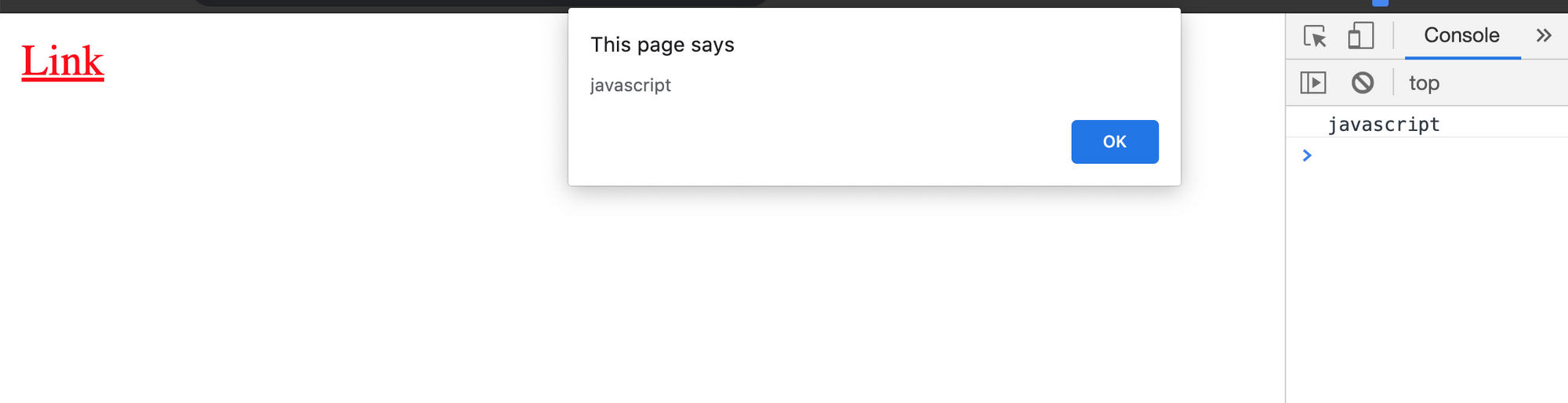
As seen above, the browser does not treat href as a referenced path. Instead, it treats it as some JavaScript code starting after "javascript:" and separated by semi-colons.
void(0)
The void operator evaluates given expressions and returns undefined.
For example:
const result = void(1 + 1);
console.log(result);
// undefined
1 + 1 is evaluated but undefined is returned. To confirm that, here's another example:
<body>
<h1>Heading</h1>
<script>
void(document.body.style.backgroundColor = 'red',
document.body.style.color = 'white'
)
</script>
</body>
The result of the above code is:
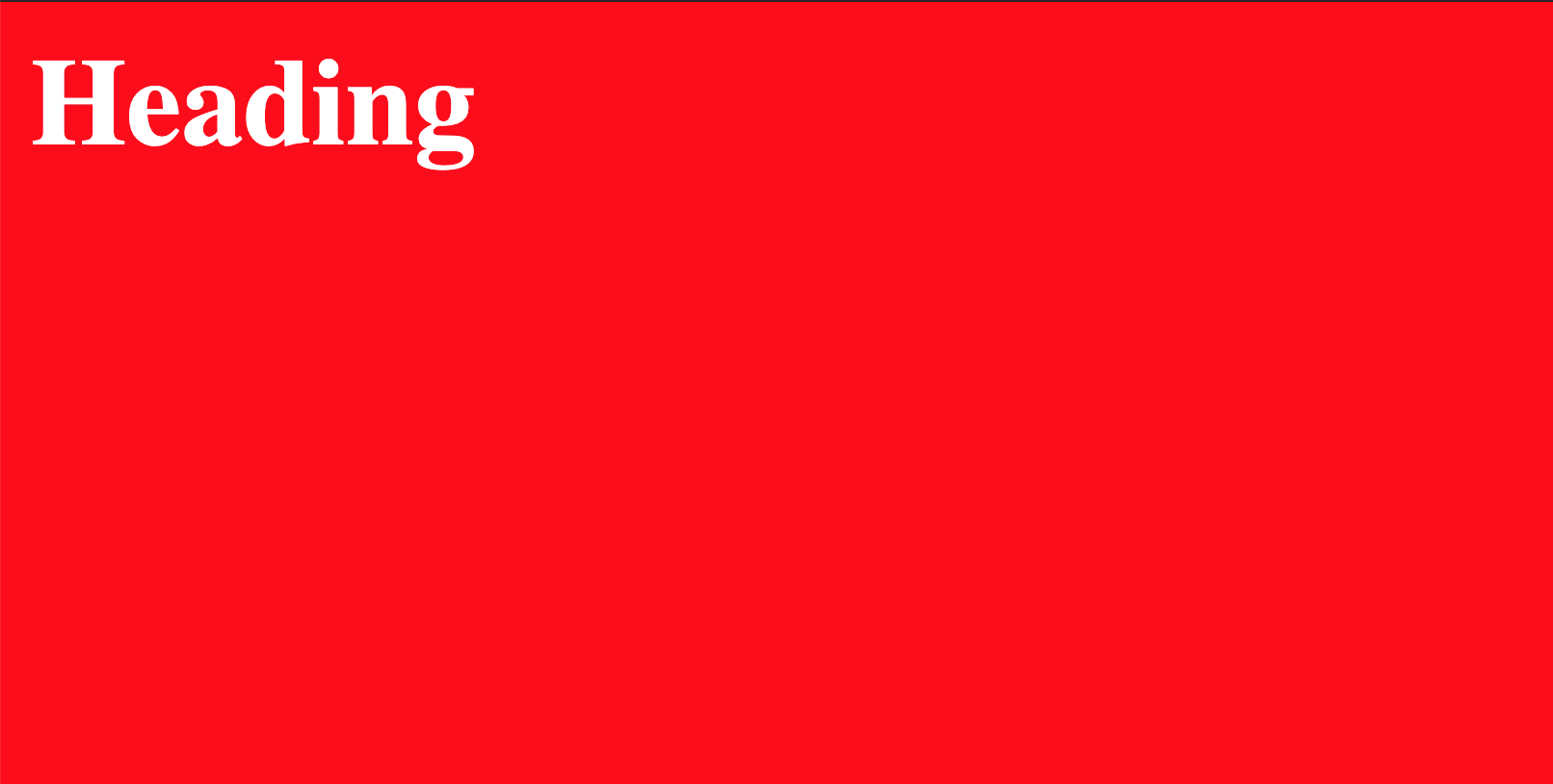
Here's another example:
console.log(void(0) === undefined)
// true
Combining javascript: and void(0)
Sometimes, you do not want a link to navigate to another page or reload a page. Using javascript:, you can run code that does not change the current page.
This, used with void(0) means, do nothing - don't reload, don't navigate, do not run any code.
For example:
<a href="javascript:void(0)">Link</a>
The "Link" word is treated as a link by the browser. For example, it's focusable, but it doesn't navigate to a new page.
0 is an argument passed to void that does nothing, and returns nothing.
JavaScript code (as seen above) can also be passed as arguments to the void method. This makes the link element run some code but it maintains the same page.
For example:
<a id='link' href="javascript:void(
document.querySelector('#link').style.color = 'green'
)">Link</a>
When the button is clicked, this is the result:
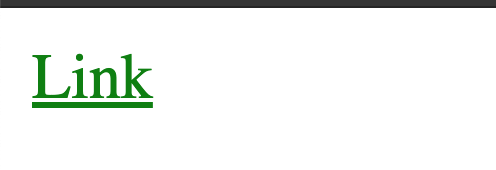
With void, it tells the browser not to return anything (or return undefined).
Another use case of links with the javascript:void(0) reference is that sometimes, a link may run some JavaScript code in the background, and navigating may be unnecessary. In this case, the expressions would be used as the arguments passed to void.
Conclusion
In this simplified article, we've learned what the void operator is, how it works, and how it is used with the javascript: pseudo URL for href attributes of links.
This ensures that a page does not navigate to another page or reload the current page when clicked.

