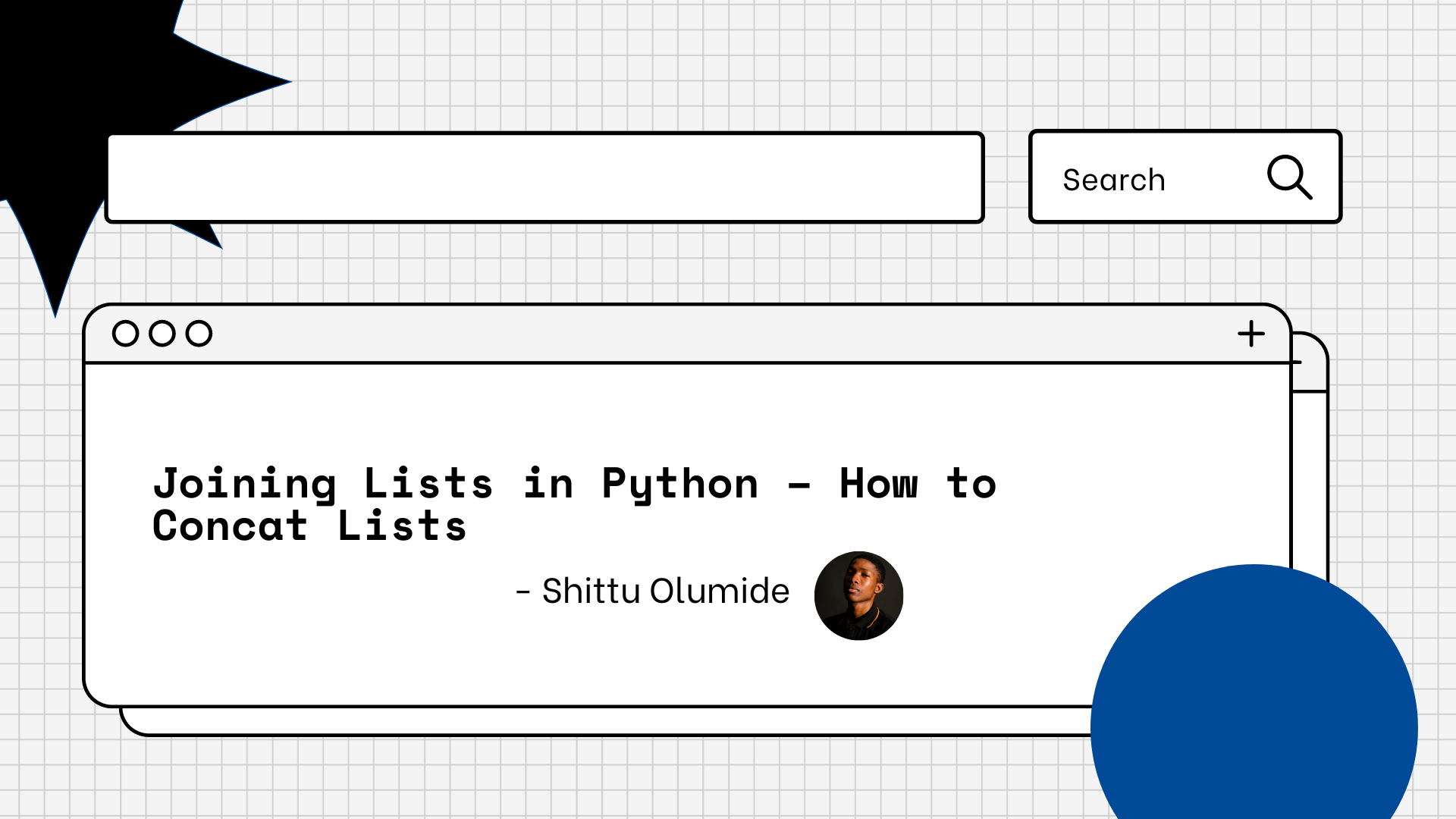The process of combining two or more strings, lists, or other data structures into a single entity is known as concatenation in programming.
Concatenation produces a new object with all the components of the original objects, arranged in the concatenation order.
Concatenation in the context of strings refers to joining one string to the end of another string to create a longer string. For instance, creating the string "helloworld" by joining the words "hello" and "world" together.
Concatenation in the context of lists means that you create a new list that incorporates every element from two or more lists. For instance, the list [1, 2, 3, 4, 5, 6] would be created from concatenating the two lists [1, 2, 3] and [4, 5, 6].
Concatenation is a common programming operation that is used to combine data for a variety of purposes, including creating reports, handling large data sets, and creating intricate data structures.
List Concatenation in Python
Concatenation of lists is a common operation in Python programming. In many situations, you might need to merge two or more lists into a single list to perform some operations on the combined data.
Python offers a variety of methods for concatenating lists, from straightforward built-in functions to more sophisticated methods involving list comprehension and slicing.
In this article, we'll look at various Python concatenation techniques. By the time you're done reading, you'll know exactly how to concatenate lists in Python and be able to select the approach that works best for your particular use case.
How to Concatenate Lists Using the + Operator
The first and the simplest technique to concatenate two lists is using the + operator. It creates a new list by concatenating the two lists together.
Example:
first_list = [1, 2, 3]
second_list = [4, 5, 6]
#concatenating the two lists
concat_list = first_list + second_list
#print the concatenated list
print(concat_list)
Output:
[1, 2, 3, 4, 5, 6]
How to Concatenate Lists Using the * Operator
You can use the * operator to repeat a list a certain number of times. By repeating a list and concatenating it with itself, we can achieve concatenation of multiple copies of a list.
Example:
first_list = [1, 2, 3]
second_list = first_list * 3
print(second_list)
Output:
[1, 2, 3, 1, 2, 3, 1, 2, 3]
How to Concatenate Lists Using List Comprehension
List comprehension is a concise and readable way to create a new list in Python by iterating over an existing iterable object (like a list, tuple, string, etc.) and applying a transformation or filter to each element in the iterable.
List comprehension syntax:
new_list = [expression for item in iterable if condition]
Here, expression is the operation or function to apply to each element in the iterable, item is a variable that takes on each element of the iterable in turn, iterable is the original iterable object, and condition is an optional condition that filters which elements to include in the new list.
You can use list comprehension to concatenate multiple lists into a single list. Let's have a look at an example.
#define the lists
first_list = [1, 2, 3]
second_list = [4, 5, 6]
third_list = [7, 8, 9]
#using list comprehension
fourth_list = [x for lst in [first_list, second_list, third_list] for x in lst]
print(fourth_list)
Output:
[1, 2, 3, 4, 5, 6, 7, 8, 9]
How to Concatenate Lists Using the append() Method in a Loop
An element can be added to the end of an existing list in Python by using the append() method, which is a built-in function of lists.
The syntax for using append() is:
list_name.append(element)
From the code, list_name is the name of the list to which you want to add an element, and element is the value that you want to add to the list.
You can use the append() method inside a loop to append the elements of one list to another.
Example:
first_list = [1, 2, 3]
second_list = [4, 5, 6]
for element in second_list:
first_list.append(element)
print(first_list)
Output:
[1, 2, 3, 4, 5, 6]
How to Concatenate Lists Using the extend() Method
By concatenating an existing list with another iterable object, the extend() method of lists in Python enables you to add multiple elements to an existing list.
The syntax for extend() is as follows:
list_name.extend(iterable)
Here, iterable is any iterable object (such as a list, tuple, string, etc.) that contains the elements you want to add to the list, and list_name is the name of the list to which you want to add elements.
You can use the extend() method to append all the elements of one list to the end of the original list.
Example:
first_list = [1, 2, 3]
second_list = [4, 5, 6]
#using the extend() method
first_list.extend(second_list)
print(first_list)
Output:
[1, 2, 3, 4, 5, 6]
So When Should You Use Each Method?
Using the * operator: You can use the * operator in list concatenation when you want to repeat a list a certain number of times or to create a new list by repeating the elements of the original list by a scalar value.
Using the + operator: This method is simple and easy to read, but it can be inefficient when dealing with large lists as it creates a new list every time it's used.
Using the append() method: The append() method in Python adds an element to the end of a list. You don't typically use it for list concatenation, but rather for adding individual elements to an existing list.
Using the extend() method: This method involves using the extend() method to add elements of one list to the end of another list. The extend() method modifies the original list instead of creating a new list, making it more memory efficient than the + operator. But, it can still be slower than the list comprehension method for very large lists.
Conclusion
In this article, we have explored different ways to concatenate lists in Python, including using the + operator, the * operator, the extend() method, the append() method, and list comprehension. We have also discussed the best method you can use for your use case.
Let's connect on Twitter and on LinkedIn. You can also subscribe to my YouTube channel.
Happy Coding!