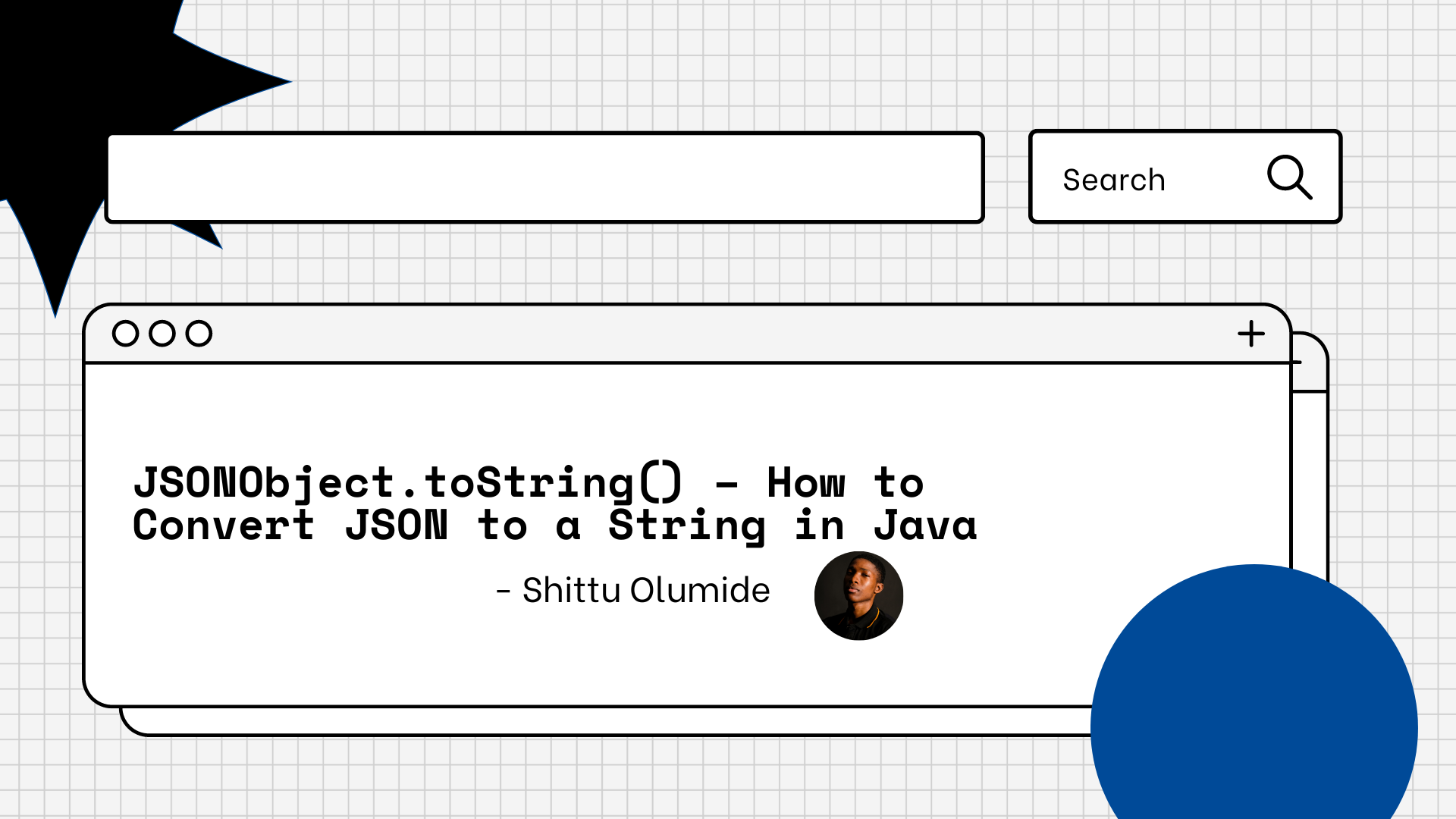In the world of web applications and services, JSON (JavaScript Object Notation) has become a widely used data format for data exchange between different systems.
In Java, it's common to work with JSON data, and an operation you'll frequently perform is converting a JSON object to a string representation.
The JSONObject.toString() method is a powerful tool that Java developers can use to convert JSON objects to strings.
In this article, we will explore how to use JSONObject.toString() method to convert JSON objects to strings in Java. We will also discuss the benefits of using this method, and provide examples of how to use it in practical applications.
What is the JSONObject.toString() Method?
JSON (JavaScript Object Notation) is a lightweight data interchange format that is widely used in web applications. It is easy to read and write, and it can be used to represent complex data structures in a simple and compact format.
In Java, the JSONObject class provided by the org.json package is commonly used to create and manipulate JSON objects. The JSONObject.toString() method is a useful method provided by this class that converts a JSON object to a string representation.
The JSONObject.toString() method takes no arguments and returns a string representation of the JSON object. This string representation is formatted according to the JSON syntax and can be used to transmit the JSON object over a network, store it in a file, or display it on a web page.
Here is the syntax for the JSONObject.toString() method:
public String toString()
To use the JSONObject.toString() method, you first need to create a JSON object using the JSONObject constructor or by parsing a JSON string using the JSONObject static method JSONObject.parse().
Here is an example that demonstrates how to use the JSONObject.toString() method:
import org.json.JSONObject;
public class JSONToStringExample {
public static void main(String[] args) {
JSONObject jsonObject = new JSONObject();
jsonObject.put("name", "John");
jsonObject.put("age", 30);
jsonObject.put("married", true);
String jsonString = jsonObject.toString();
System.out.println(jsonString);
}
}
In the above example, we first create a JSONObject instance and add some key-value pairs to it using the put() method. Then, we call the toString() method on the JSONObject instance to get a string representation of the JSON object. Finally, we print the string to the console.
The output of the above code would be:
{"name":"John","age":30,"married":true}
As you can see, the JSONObject.toString() method has converted the JSON object to a string representation that conforms to the JSON syntax. The string representation includes the key-value pairs and the appropriate punctuation marks (braces, commas, and colons) to represent the structure of the JSON object.
Benefits of using the JSONObject.toString() method
- Easy Serialization: Using the
JSONObject.toString()method makes it easy to serialize aJSONObjectto a JSON-formatted string, which can then be transmitted over a network or stored in a file. This string representation can also be easily deserialized back into aJSONObjector other JSON-compatible object in the future. - Debugging: When debugging an application that uses JSON data, it can be helpful to log the JSON string representation of the
JSONObjectinstance. This can help to diagnose issues related to JSON data processing. - Readability: The JSON format is a lightweight and easy-to-read format for storing and exchanging data. By using the
JSONObject.toString()method, you can generate a JSON-formatted string that is easy to read and understand by other developers or systems. - Cross-platform compatibility: JSON is a widely-used data format that is supported by many programming languages and platforms. By using the
JSONObject.toString()method, you can easily generate a JSON-formatted string that can be consumed by other systems or services regardless of the programming language or platform they are using. - Flexibility: The
JSONObject.toString()method can be used to generate JSON-formatted strings that can represent complex and nested data structures. This flexibility allows you to represent a wide range of data types and structures in a standardized format that can be easily consumed by other systems or services.
Conclusion
The JSONObject.toString() method is a useful method provided by the org.json package in Java that converts a JSON object to a string representation. This method is essential when transmitting JSON data over a network, storing it in a file, or displaying it on a web page.
By following the syntax and examples outlined in this article, you can use the JSONObject.toString() method to easily convert JSON objects to string representations in your Java programs.
Let's connect on Twitter and on LinkedIn. You can also subscribe to my YouTube channel.
Happy Coding!