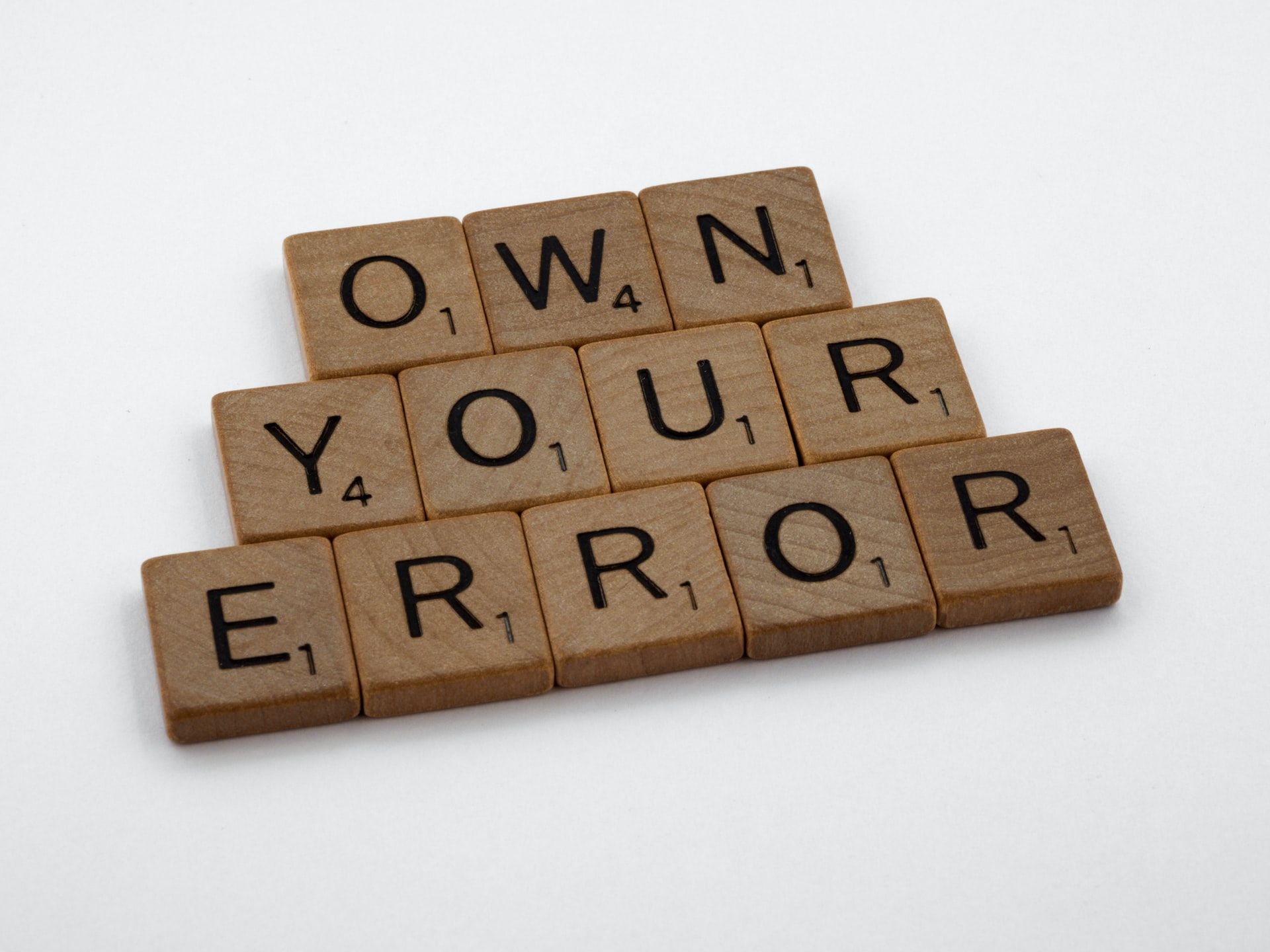When working with dictionaries in Python, a KeyError gets raised when you try to access an item that doesn't exist in a Python dictionary.
Here's a Python dictionary called student:
student = {
"name": "John",
"course": "Python",
}In the dictionary above, you can access the name "John" by referencing its key – name. Here's how:
print(student["name"])
# JohnBut when you try to access a key that doesn't exist, you get a KeyError raised. That is:
student = {
"name": "John",
"course": "Python",
}
print(student["age"])
# ...KeyError: 'age'This is simple to fix when you're the one writing/testing the code – you can either check for spelling errors or use a key you know exists in the dictionary.
But in programs where you require user input to retrieve a particular item from a dictionary, the user may not know all the items that exist in the dictionary.
In this article, you'll see how to fix the KeyError in Python dictionaries.
We'll talk about methods you can use to check if an item exists in a dictionary before executing a program, and what to do when the item cannot be found.
How to Fix the Dictionary KeyError in Python
The two methods we'll talk about for fixing the KeyError exception in Python are:
- The
inkeyword. - The
try exceptblock.
Let's get started.
How to Fix the KeyError in Python Using the in Keyword
We can use the in keyword to check if an item exists in a dictionary.
Using an if...else statement, we return the item if it exists or return a message to the user to notify them that the item could not be found.
Here's an example:
student = {
"name": "John",
"course": "Python",
"age": 20
}
getStudentInfo = input("What info about the student do you want? ")
if getStudentInfo in student:
print(f"The value for your request is {student[getStudentInfo]}")
else:
print(f"There is no parameter with the '{getStudentInfo}' key. Try inputing name, course, or age.")Let's try to understand the code above by breaking it down.
We first created a dictionary called student which had three items/keys – name, course, and age:
student = {
"name": "John",
"course": "Python",
"age": 20
}
Next, we created an input() function called getStudentInfo: getStudentInfo = input("What info about the student do you want? "). We'll use the value from the input() function as a key to get items from the dictionary.
We then created an if...else statement to check if the value from the input() function matches any key in the dictionary:
if getStudentInfo in student:
print(f"The value for your request is {student[getStudentInfo]}")
else:
print(f"There is no parameter with the '{getStudentInfo}' key. Try inputing name, course, or age.")From the if...else statement above, if the value from the input() function exists as an item in the dictionary, print(f"The value for your request is {student[getStudentInfo]}") will run. student[getStudentInfo] denotes the student dictionary with the value gotten from the input() function acting as a key.
If the value from the input() function doesn't exist, then print(f"There is no parameter with the '{getStudentInfo}' key. Try inputing name, course, or age.") will run telling the user that their input is wrong, with suggestions of the possible keys they can use.
Go on and run the code – input both correct and incorrect keys. This will help validate the explanations above.
How to Fix the KeyError in Python Using a try except Keyword
In a try except block, the try block checks for errors while the except block handles any error found.
Let's see an example.
student = {
"name": "John",
"course": "Python",
"age": 20
}
getStudentInfo = input("What info about the student do you want? ")
try:
print(f"The value for your request is {student[getStudentInfo]}")
except KeyError:
print(f"There is no parameter with the '{getStudentInfo}' key. Try inputing name, course, or age.")Just like we did in the last section, we created the dictionary and an input() function.
We also created different messages for whatever result we get from the input() function.
If there are no errors, only the code in the try block will be executed – this will return the value of the key from the user's input.
If an error is found, the program will fall back to the except block which tells the user the key doesn't exist while suggesting possible keys to use.
Summary
In this article, we talked about the KeyError in Python. This error is raised when we try to access an item that doesn't exist in a dictionary in Python.
We saw two methods we can use to fix the problem.
We first saw how we can use the in keyword to check if an item exists before executing the code.
Lastly, we used the try except block to create two code blocks – the try block runs successfully if the item exists while the except runs if the item doesn't exist.
Happy coding!