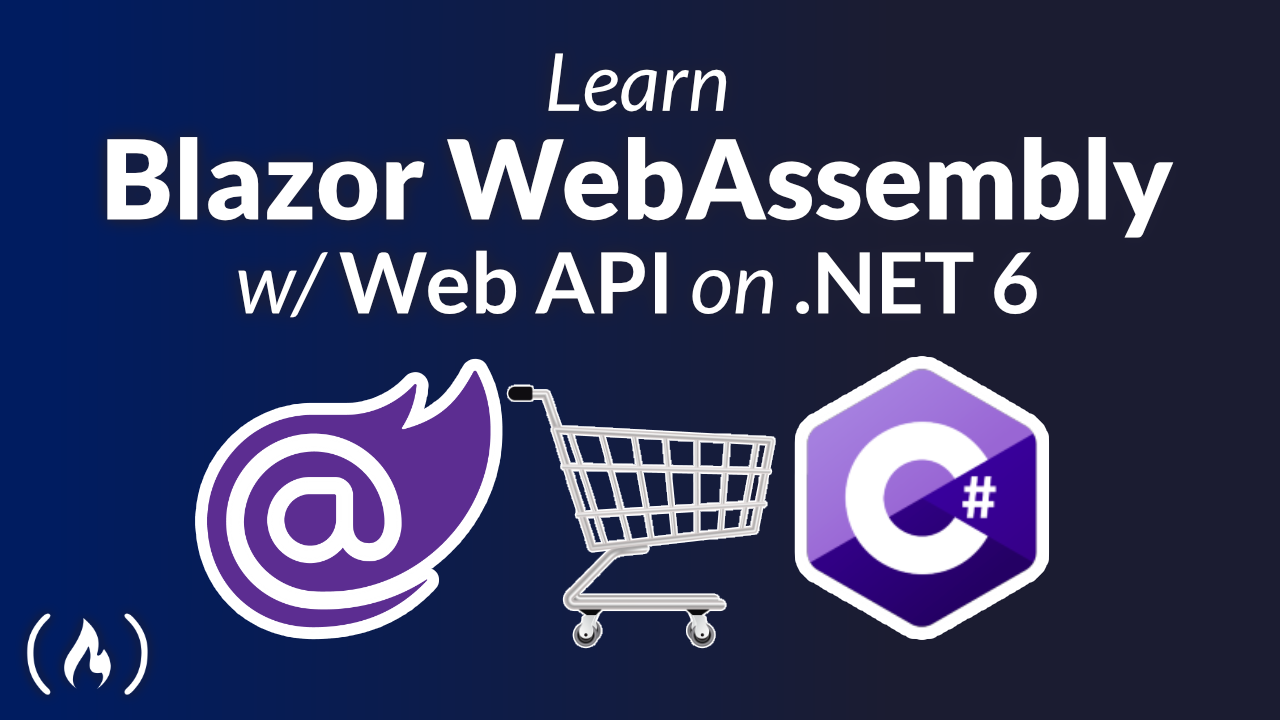Blazor WebAssembly is a single-page app framework for building interactive client-side web apps with .NET. It uses open web standards without plugins or recompiling code into other languages.
We just published a full course on the freeCodeCamp.org YouTube channel that will teach you how to use Blazor WebAssembly and Web API on .NET 6.
In this course you will learn step-by-step how to build a shopping cart application.
This course also provides a guide on how to integrate a payment gateway into your Blazor WebAssembly component, so that a user is able to pay for products through your application using a debit or credit card or PayPal account.
Gavin Lon teaches this course. Gavin is a senior software engineer with over 20 years of experience.
Here are all the sections covered in this course:
- Create the Database using EF Core Code First Database Migrations
- Retrieve Product Data from Database (Web API component)
- Create Classes for Data Transfer Objects (DTOs)
- Create ProductRepository Class (Repository Design Pattern)
- Create ProductController Class
- Create DtoConversion Class (DTO Conversion Extension methods)
- Display Product Data to User (Blazor WebAssembly Component)
- Display Data for Specific Product to User (Web API and Blazor)
- Add Product to Shopping Cart (Web API and Blazor)
- Remove Product from Shopping Cart (Web API and Blazor)
- Update the Quantity of Products in the Shopping Cart (Web API, Blazor, Blazor JavaScript Interoperability)
- Update the Header Menu in Response to a Change to the State of the Shopping Cart (Creating Custom Events in Blazor)
- Integration of PayPal Payment Gateway into Blazor Component
- Dynamically Populate the Side-Bar Menu (Web API and Blazor)
- Optimise Code for Performance (Web API and Blazor)
- Use Include Extension Method in LINQ Query (Web API)
- User Local Storage Functionality (Blazor)
Watch the full course below or on the freeCodeCamp.org YouTube channel (6-hour watch).