Git is the version control system that most software companies use around the world. It's an essential tool for managing and tracking code changes effectively. If you are learning to code, you should definitely learn Git.
We just published a 1-hour course on the freeCodeCamp.org Spanish YouTube channel that will teach you Git from scratch. You will go from the basic concepts like repositories, commits, and branches, to more advanced ones like best practices, cherry picking and .gitignore.
By the end of the course, you will be able to use Git to track changes in a software project.
💡 Tip: The course will also introduce you to the basics of GitHub, a platform where you can host your Git repositories and collaborate with other developers.
If you have Spanish-speaking friends, you are welcome to share the Spanish version of this article with them.
This course was created by Pedro Plasencia. Pedro is a web developer who loves teaching and sharing his knowledge and experience with his Spanish-speaking community of developers, "Programación en Español".
He will teach you how to work with version control and, specifically, with Git to track the changes made to your project. When you combine Git and GitHub, you can also share your repositories and history of changes with your team members, and work like professional software development teams work around the globe.
Git Course in Spanish
During the course, you will learn the following aspects of Git:
- Introduction to Git and to Version Control Systems (VCS).
- How to install Git.
- Git in Visual Studio Code.
- Initial Git Setup.
- Creating local Git repositories.
- File states in Git.
- How to start tracking a file of the repository.
- Check the status of a repository.
- Track your changes with commits.
- See the history of commits.
- Create and work with branches.
- Creating tags in the branches.
- See the differences between branches.
- Reset the changes after creating a commit.
- Merge branches to combine changes.
- Conflict resolution when merging branches.
- Introduction to GitHub.
- How to push changes to GitHub.
- How to pull changes from GitHub.
- Remove files or directories from the repository.
- README.md files.
- How to ignore specific files with
.gitignore. - Clone repositories to create local copies.
- Alternatives to GitHub.
- Best Practices.
And more!
Git and GitHub are very powerful tools that you will definitely use in your daily work, regardless of the technology or programming language that you are working with.
Here are some course screenshots. You will be working with Git in the Integrated Terminal of Visual Studio Code.
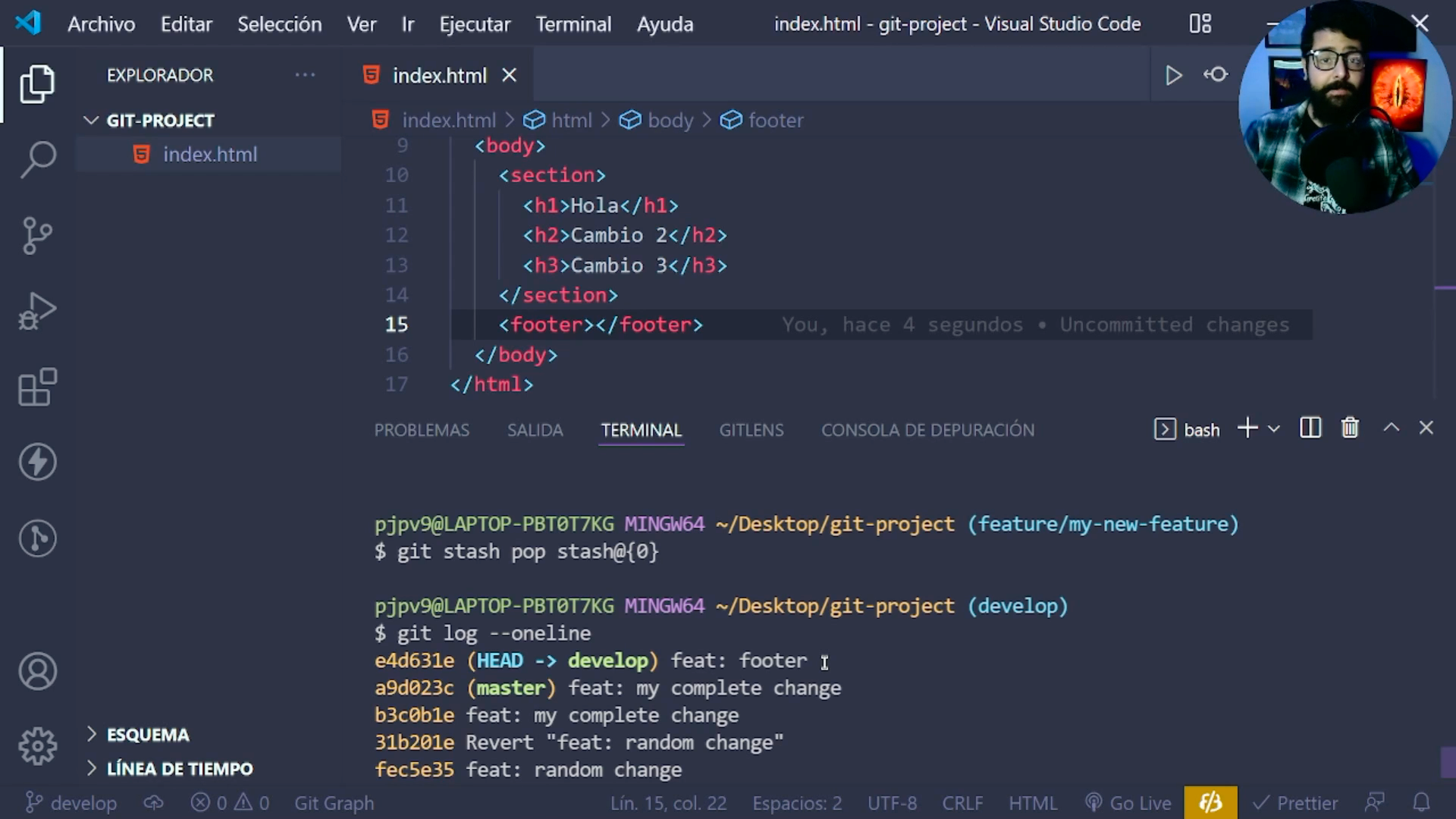
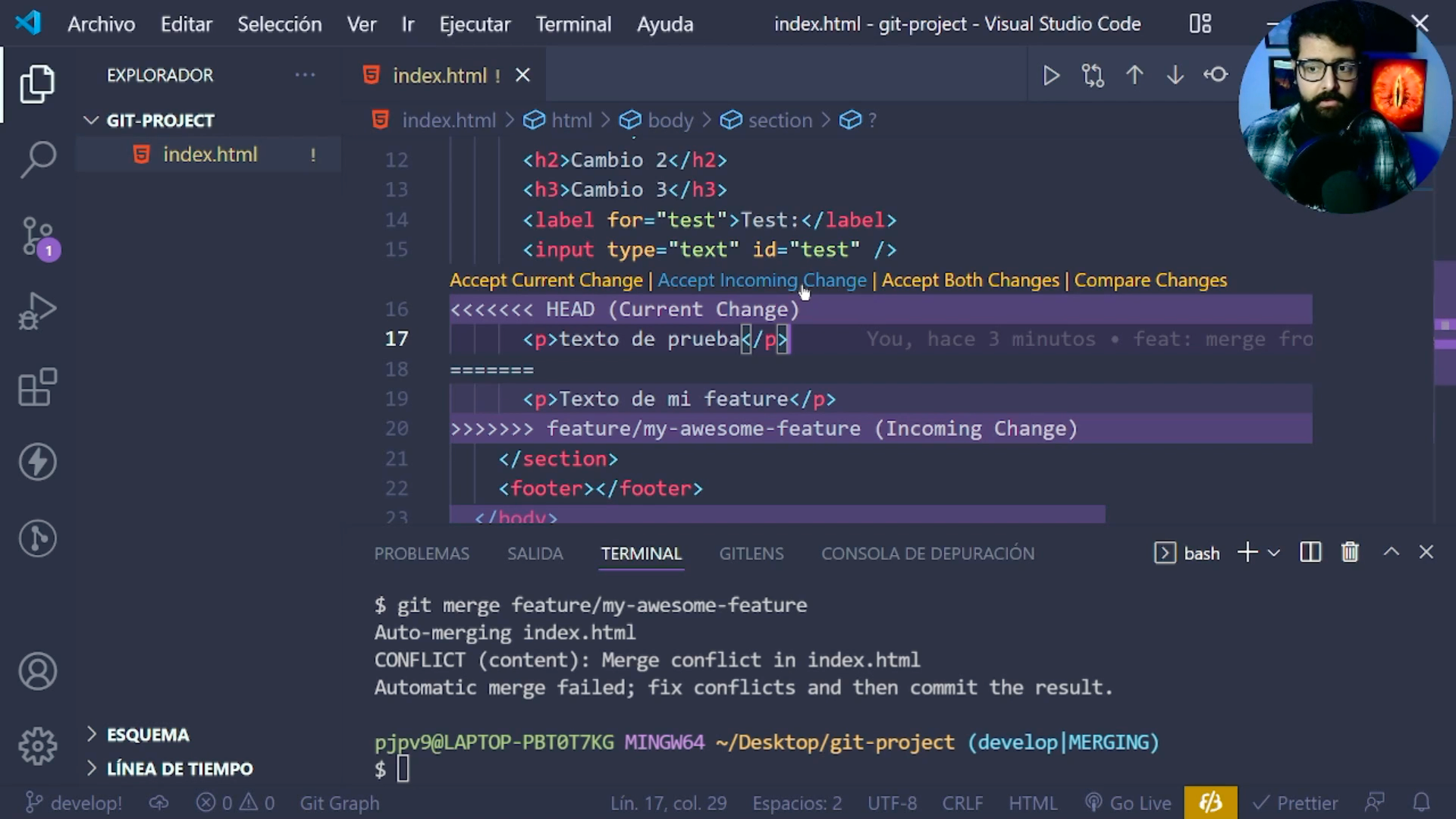
If you are ready to learn Git, check out the course in Spanish below or on the freeCodeCamp.org Spanish YouTube channel:
✍️ Course created by Pedro Plasencia.
- YouTube: Programación en Español
- Instagram: programacion.es
- Twitter: @program_es
- Website: Programación en Español

