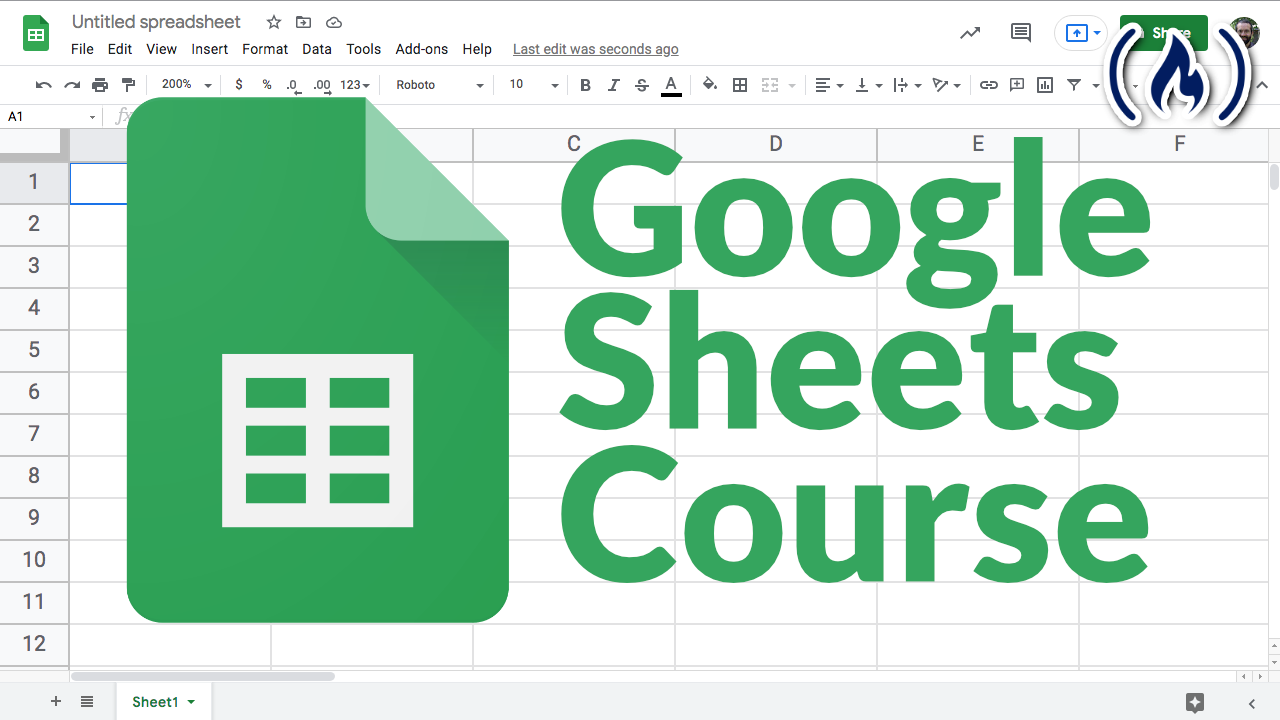Google Sheets is a free, web-based spreadsheet application that is part of the Google Drive office suite.
Google Sheets has a clean, human-friendly design that encourages collaboration and facilitates insights into your data.
We just published a course on the freeCodeCamp.org YouTube channel that will teach you about Goole Sheets. In this introductory course, you’ll learn how you can use Google Sheets to enter, organize, refine, analyze, and visualize your data to present your story.
Barton Poulson developed this course. Barton is a university professor and data scientist.
Here are the sections in this course:
GETTING STARTED
- Welcome
- Pictures first
- Anatomy of a spreadsheet
- Data types
- Formatting cells
- Tidy data
- Sharing files
- Sharing folders
PREPARING DATA
- Entering data
- Importing data
- Copying & pasting data
- Notes
- Comments
- Chat
- Selecting & moving data
- Sorting data
- Filtering data
- Filter views
- Publishing files
- Version history
MAKING CHARTS
- REPT charts
- Bar charts with table data
- Bar charts with raw data
- Grouped bar charts
- Bar charts with highlighting
- Pie charts
- Histograms
- Line charts
- Timelines
- Sparklines
- Scatterplots
- Scatterplots with highlighting
- Automatic charts with Explore
- Publishing charts
USING FORMULAS
- Cell references
- Counts, sums, & means
- Dates & times
- Selecting text
- Combining text & data
- Conditional formatting
WRAPPING UP
- Next steps
Watch the full 3-hour course below or on the freeCodeCamp.org YouTube channel.