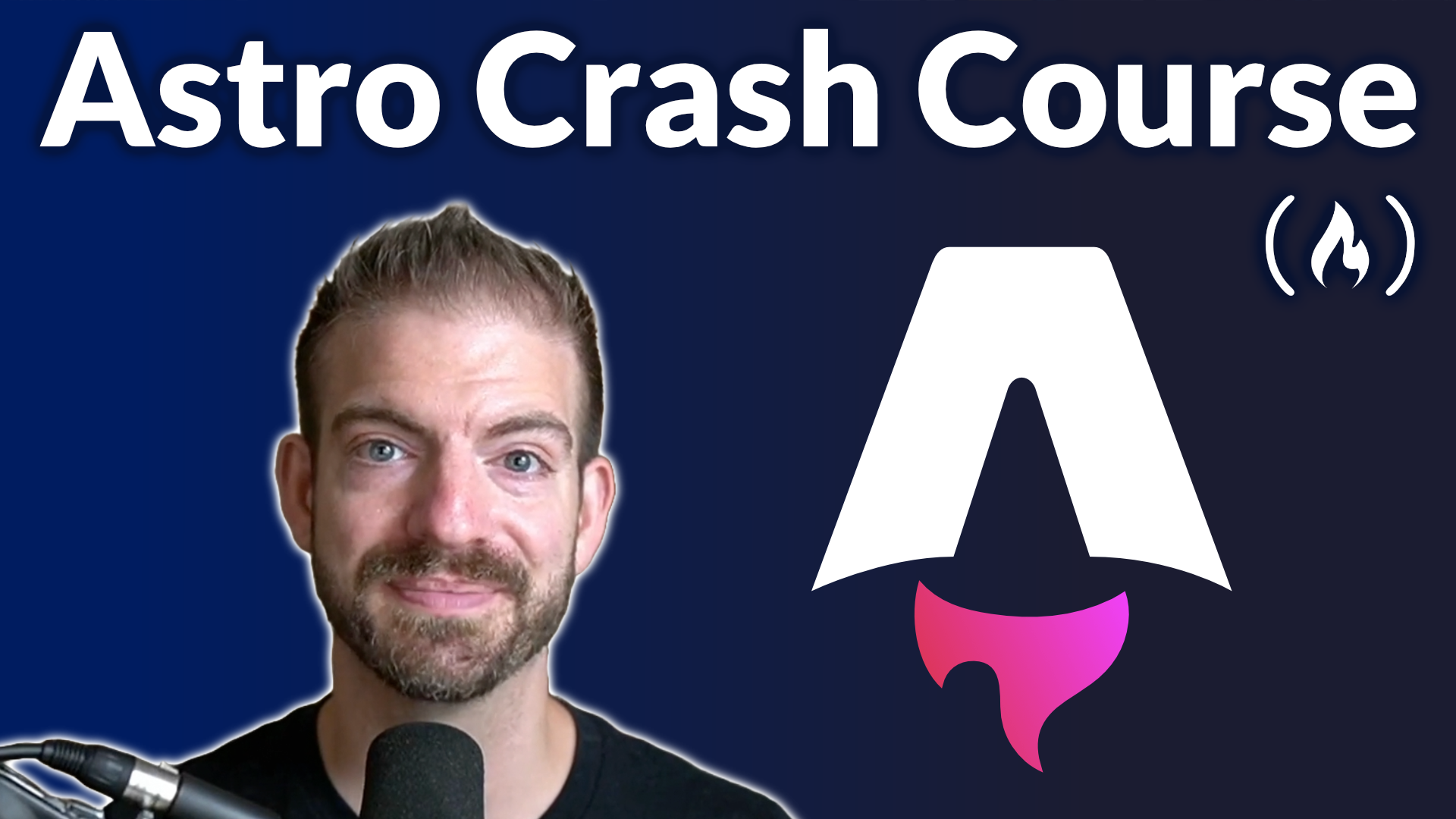Astro is rapidly emerging as a go-to choice for developers looking to build fast, content-focused websites. Whether you're crafting landing pages, informative blogs, or intricate technical documentation, Astro offers a comprehensive suite of tools to make the process seamless.
We just posted an Astro crash course on the freeCodeCamp.org YouTube channel, presented by none other than James Q Quick.
James Q Quick is a popular instructor and keynote conference speaker. In this course, he combines his vast experience with his unique teaching style, making him the ideal guide to introduce you to the wonders of Astro.
In this crash course, James teaches the core concepts of Astro. Here are some of the topics that you will learn about:
- File-Based Routing: Navigate the straightforward routing system that Astro uses.
- Markdown and MDX Content: Create and manage your content with ease.
- Dynamic Routes: Understand how to set up routes that adapt based on your content.
- Deployment: Get your Astro site up and running on platforms like Netlify and Vercel.
- Server-Side Capabilities: Transition from a statically generated site to a server-side rendered one, and discover how to integrate server endpoints.
In the modern web landscape, website performance can make or break user engagement. With Astro's focus on optimized performance, mastering this framework equips developers with the skills to create websites that not only look good but also function seamlessly. This course isn't just about learning a new tool; it's about staying ahead in the competitive world of web development.
Here are the sections in this course:
- What We'll Cover
- Creating an Astro Project
- Astro Overview (components, file based routing, css, and more)
- Astro Setup in VS Code
- Setting Up Tailwind
- Updating the Site Layout
- Working with Markdown and Content Collections
- Querying and Displaying Blog Posts Using Content Collections
- Creating Dynamic Routes For Individual Blog Posts
- Tailwind Typography Plugin
- Optimizing Images
- Using the ViewTransitions API
- Adding Support for MDX
- Deploy to Netlify and Vercel
- Enabling SSR in Astro
- Astro Server Endpoints
- Deploying SSR to Netlify and Vercel
You can watch the full course on the freeCodeCamp.org YouTube channel (1-hour watch).