By Dmitry Rastorguev
I am a self-taught beginning developer who is able to write simple apps. But I have a confession to make. It’s impossible to remember how everything is interconnected in my head.
This situation is made worse if I come back to the code I’ve written after a few days. Turns out that this problem could be overcome by following a Test Driven Development (TDD) methodology.
What is TDD and why is it important?
In layman’s terms, TDD recommends writing tests that would check the functionality of your code prior to your writing the actual code. Only when you are happy with your tests and the features it tests, do you begin to write the actual code in order to satisfy the conditions imposed by the test that would allow them to pass.
Following this process ensures that you careful plan the code you write in order to pass these tests. This also prevents the possibility of writing tests being postponed to a later date, as they might not be deemed as necessary compared to additional features that could be created during that time.
Tests also give you confidence when you begin to refactor code, as you are more likely to catch bugs due to the instant feedback when tests are executed.
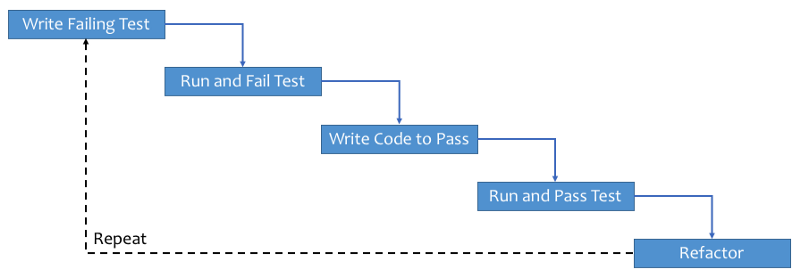 General workflow of TDD
General workflow of TDD
How to get started?
To begin writing tests in Python we will use the unittest module that comes with Python. To do this we create a new file mytests.py, which will contain all our tests.
Let’s begin with the usual “hello world”:
import unittest
from mycode import *
class MyFirstTests(unittest.TestCase):
def test_hello(self):
self.assertEqual(hello_world(), 'hello world')
Notice that we are importing helloworld() function from mycode file. In the file mycode.py we will initially just include the code below, which creates the function but doesn’t return anything at this stage:
def hello_world():
pass
Running python mytests.py will generate the following output in the command line:
F
====================================================================
FAIL: test_hello (__main__.MyFirstTests)
--------------------------------------------------------------------
Traceback (most recent call last):
File "mytests.py", line 7, in test_hello
self.assertEqual(hello_world(), 'hello world')
AssertionError: None != 'hello world'
--------------------------------------------------------------------
Ran 1 test in 0.000s
FAILED (failures=1)
This clearly indicates that the test failed, which was expected. Fortunately, we have already written the tests, so we know that it will always be there to check this function, which gives us confidence in spotting potential bugs in the future.
To ensure the code passes, lets change mycode.py to the following:
def hello_world():
return 'hello world'
Running python mytests.py again we get the following output in the command line:
.
--------------------------------------------------------------------
Ran 1 test in 0.000s
OK
Congrats! You’ve have just written your first test. Let’s now move on to a slightly more difficult challenge. We’ll create a function that would allow us to create a custom numeric list comprehension in Python.
Let’s begin by writing a test for a function that would create a list of specific length.
In the file mytests.py this would be a method test_custom_num_list:
import unittest
from mycode import *
class MyFirstTests(unittest.TestCase):
def test_hello(self):
self.assertEqual(hello_world(), 'hello world')
def test_custom_num_list(self):
self.assertEqual(len(create_num_list(10)), 10)
This would test that the function create_num_list returns a list of length 10. Let’s create function create_num_list in mycode.py:
def hello_world():
return 'hello world'
def create_num_list(length):
pass
Running python mytests.py will generate the following output in the command line:
E.
====================================================================
ERROR: test_custom_num_list (__main__.MyFirstTests)
--------------------------------------------------------------------
Traceback (most recent call last):
File "mytests.py", line 14, in test_custom_num_list
self.assertEqual(len(create_num_list(10)), 10)
TypeError: object of type 'NoneType' has no len()
--------------------------------------------------------------------
Ran 2 tests in 0.000s
FAILED (errors=1)
This is as expected, so let’s go ahead and change function create_num_list in mytest.py in order to pass the test:
def hello_world():
return 'hello world'
def create_num_list(length):
return [x for x in range(length)]
Executing python mytests.py on the command line demonstrates that the second test has also now passed:
..
--------------------------------------------------------------------
Ran 2 tests in 0.000s
OK
Let’s now create a custom function that would transform each value in the list like this: const * ( X ) ^ power . First let’s write the test for this, using method test_custom_func_ that would take value 3 as X, take it to the power of 3, and multiply by a constant of 2, resulting in the value 54:
import unittest
from mycode import *
class MyFirstTests(unittest.TestCase):
def test_hello(self):
self.assertEqual(hello_world(), 'hello world')
def test_custom_num_list(self):
self.assertEqual(len(create_num_list(10)), 10)
def test_custom_func_x(self):
self.assertEqual(custom_func_x(3,2,3), 54)
Let’s create the function custom_func_x in the file mycode.py:
def hello_world():
return 'hello world'
def create_num_list(length):
return [x for x in range(length)]
def custom_func_x(x, const, power):
pass
As expected, we get a fail:
F..
====================================================================
FAIL: test_custom_func_x (__main__.MyFirstTests)
--------------------------------------------------------------------
Traceback (most recent call last):
File "mytests.py", line 17, in test_custom_func_x
self.assertEqual(custom_func_x(3,2,3), 54)
AssertionError: None != 54
--------------------------------------------------------------------
Ran 3 tests in 0.000s
FAILED (failures=1)
Updating function custom_func_x to pass the test, we have the following:
def hello_world():
return 'hello world'
def create_num_list(length):
return [x for x in range(length)]
def custom_func_x(x, const, power):
return const * (x) ** power
Running the tests again we get a pass:
...
--------------------------------------------------------------------
Ran 3 tests in 0.000s
OK
Finally, let’s create a new function that would incorporate custom_func_x function into the list comprehension. As usual, let’s begin by writing the test. Note that just to be certain, we include two different cases:
import unittest
from mycode import *
class MyFirstTests(unittest.TestCase):
def test_hello(self):
self.assertEqual(hello_world(), 'hello world')
def test_custom_num_list(self):
self.assertEqual(len(create_num_list(10)), 10)
def test_custom_func_x(self):
self.assertEqual(custom_func_x(3,2,3), 54)
def test_custom_non_lin_num_list(self):
self.assertEqual(custom_non_lin_num_list(5,2,3)[2], 16)
self.assertEqual(custom_non_lin_num_list(5,3,2)[4], 48)
Now let’s create the function custom_non_lin_num_list in mycode.py:
def hello_world():
return 'hello world'
def create_num_list(length):
return [x for x in range(length)]
def custom_func_x(x, const, power):
return const * (x) ** power
def custom_non_lin_num_list(length, const, power):
pass
As before, we get a fail:
.E..
====================================================================
ERROR: test_custom_non_lin_num_list (__main__.MyFirstTests)
--------------------------------------------------------------------
Traceback (most recent call last):
File "mytests.py", line 20, in test_custom_non_lin_num_list
self.assertEqual(custom_non_lin_num_list(5,2,3)[2], 16)
TypeError: 'NoneType' object has no attribute '__getitem__'
--------------------------------------------------------------------
Ran 4 tests in 0.000s
FAILED (errors=1)
In order to pass the test, let’s update the mycode.py file to the following:
def hello_world():
return 'hello world'
def create_num_list(length):
return [x for x in range(length)]
def custom_func_x(x, const, power):
return const * (x) ** power
def custom_non_lin_num_list(length, const, power):
return [custom_func_x(x, const, power) for x in range(length)]
Running the tests for the final time, we pass all of them!
....
--------------------------------------------------------------------
Ran 4 tests in 0.000s
OK
Congrats! This concludes this introduction to testing in Python. Make sure you check out the resources below for more information on testing in general.
The code is available here on GitHub.
Useful resources for further learning!
Web resources
Below are links to some of the libraries focusing on testing in Python:
- 25.3. unittest - Unit testing framework - Python 2.7.14 documentation
- pytest: helps you write better programs - pytest documentation
- Welcome to Hypothesis! - Hypothesis 3.45.2 documentation
- unittest2 1.1.0 : Python Package Index
YouTube videos
If you prefer not to read, I recommend watching the following videos on YouTube.
