JavaScript built-in methods help us a lot while programming, once we understand them correctly. I would like to explain three of them in this article: the slice(), splice() and split() methods. Perhaps because their naming is so similar they are often confused, even among experienced developers.
I advise students and junior developers to read this article carefully because these three methods can also be asked in JOB INTERVIEWS.
You can find a summary of each method in the end. If you prefer, you can also watch the video version below:
So let’s start…
JavaScript Arrays
Firstly, you need to understand how JavaScript arrays work. Like in other programming languages, we use arrays to store multiple data in JS. But the difference is that JS arrays can contain different type of data at once.
Sometimes we need to do operations on those arrays. Then we use some JS methods like slice () & splice (). You can see below how to declare an array in JavaScript:
let arrayDefinition = []; // Array declaration in JS
Now let’s declare another array with different data types. I will use it below in examples:
let array = [1, 2, 3, "hello world", 4.12, true];
This usage is valid in JavaScript. An array with different data types: string, numbers, and a boolean.
Slice ( )
The slice( ) method copies a given part of an array and returns that copied part as a new array. It doesn’t change the original array.
array.slice(from, until);
- From: Slice the array starting from an element index
- Until: Slice the array until another element index
For example, I want to slice the first three elements from the array above. Since the first element of an array is always indexed at 0, I start slicing “from”0.
array.slice(0, until);
Now here is the tricky part. When I want to slice the first three elements, I must give the until parameter as 3. The slice( ) method doesn’t include the last given element.
array[0] --> 1 // included
array[1] --> 2 // included
array[2] --> 3 // included
array[3] --> "hello world" // not includedThis can create some confusion. That’s why I call the second parameter “until”.
let newArray = array.slice(0, 3); // Return value is also an array
Finally, I assign the sliced Array to the newArray variable. Now let’s see the result:
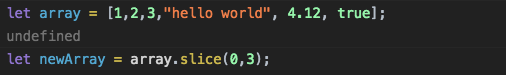
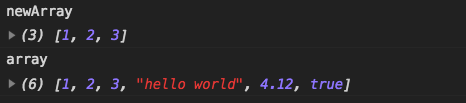
Important Note: the Slice( ) method can also be used for strings.
Splice ( )
The name of this function is very similar to slice( ). This naming similarity often confuses developers. The splice( ) method changes an array, by adding or removing elements from it. Let’s see how to add and remove elements with splice( ):
Removing Elements
For removing elements, we need to give the index parameter, and the number of elements to be removed:
array.splice(index, number of elements);
Index is the starting point for removing elements. Elements which have a smaller index number from the given index won’t be removed:
array.splice(2); // Every element starting from index 2, will be removed
If we don’t define the second parameter, every element starting from the given index will be removed from the array:
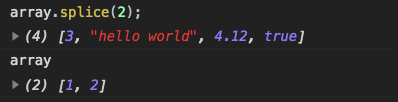
As a second example, I give the second parameter as 1, so elements starting from index 2 will be removed one by one each time we call the splice ( )method:
array.splice(2, 1);
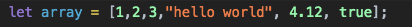
After 1st call:
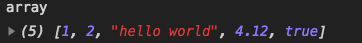
After 2nd call:
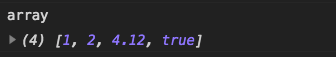
This can continue until there is no index 2 anymore.
Adding Elements
For adding elements, we need to give them as the 3rd, 4th, 5th parameter (depends on how many to add) to the splice ( ) method:
array.splice(index, number of elements, element, element);
As an example, I’m adding a and b in the very beginning of the array and I remove nothing:
array.splice(0, 0, 'a', 'b');
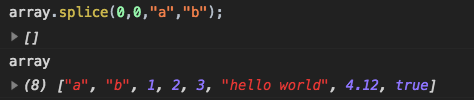
Split ( )
Slice( ) and splice( ) methods are for arrays. The split( ) method is used for strings. It divides a string into substrings and returns them as an array. It takes 2 parameters, and both are optional.
string.split(separator, limit);
- Separator: Defines how to split a string… by a comma, character etc.
- Limit: Limits the number of splits with a given number
The split( ) method doesn’t work directly for arrays. However, we can first convert the elements of our array to a string, then we can use the split( ) method.
Let’s see how it works.
Firstly, we convert our array to a string with toString( ) method:
let myString = array.toString();
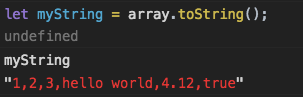
Now let’s split myString by commas, limit them to three substrings, and return them as an array:
let newArray = myString.split(",", 3);
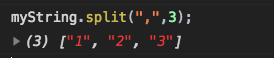
As we can see, myString is split by commas. Since we limit split to 3, only the first 3 elements are returned.
NOTE: If we have a usage like this: array.split(""); then each character of the string will be divided as substrings: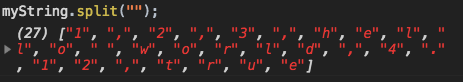
Summary:
Slice ( )
- Copies elements from an array
- Returns them as a new array
- Doesn’t change the original array
- Starts slicing from … until given index: array.slice (from, until)
- Slice doesn’t include “until” index parameter
- Can be used both for arrays and strings
Splice ( )
- Used for adding/removing elements from array
- Returns an array of removed elements
- Changes the array
- For adding elements: array.splice (index, number of elements, element)
- For removing elements: array.splice (index, number of elements)
- Can only be used for arrays
Split ( )
- Divides a string into substrings
- Returns them in an array
- Takes 2 parameters, both are optional: string.split(separator, limit)
- Doesn’t change the original string
- Can only be used for strings
There are many other built-in methods for JavaScript arrays and strings, which make easier to work with JavaScript programming. Next, you can check out my new article about JavaScript Substring Methods.
If you want to learn more about web development, feel free to follow me on Youtube!
Thank you for reading!

