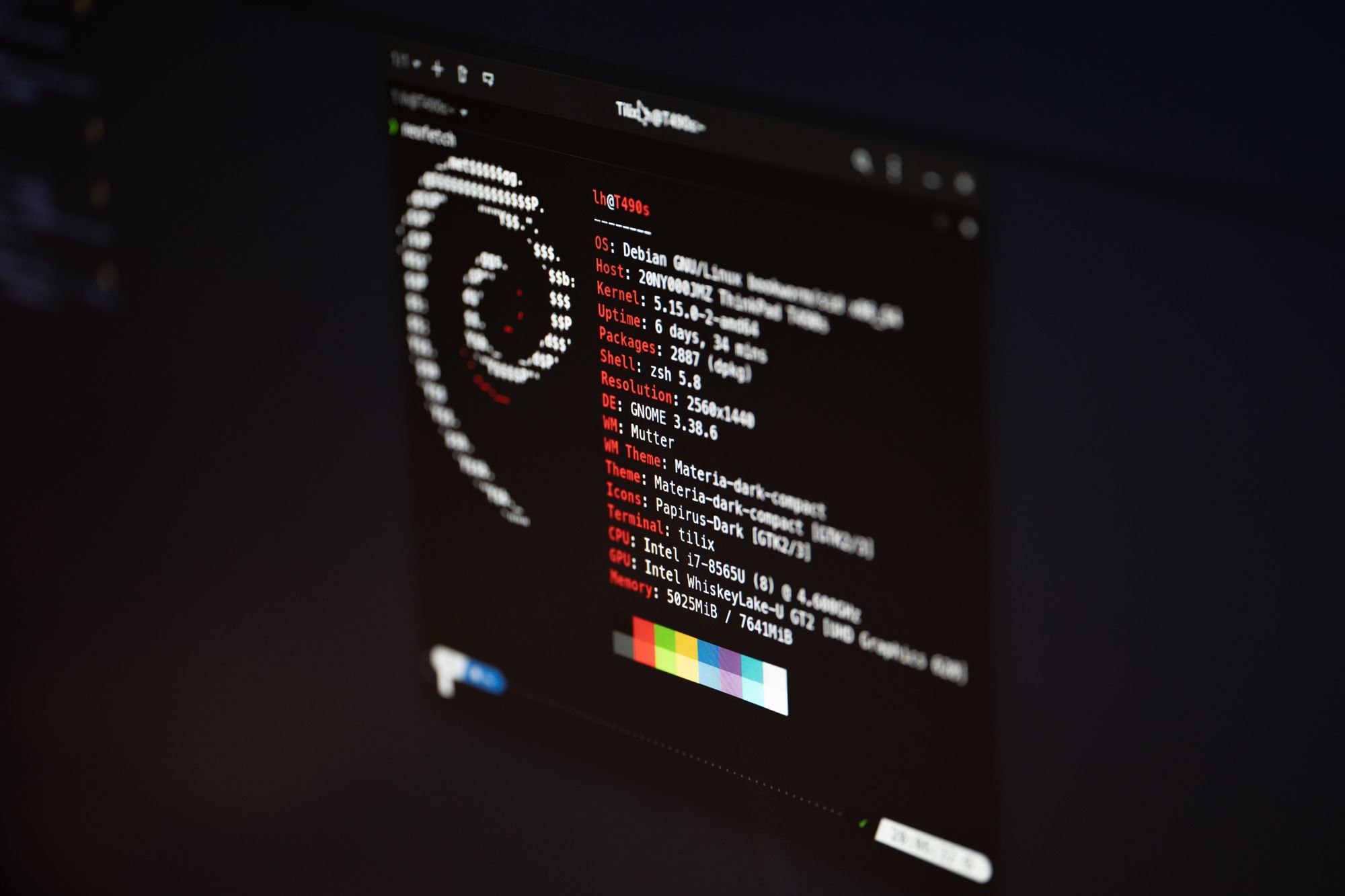Do you have an old computer that’s showing its age but you still want to get some use out of it? Don't throw it out just yet!
There are lightweight Linux distributions designed to breathe new life into older hardware. These operating systems are streamlined to use limited system resources while still providing a smooth user experience.
Here are some lightweight Linux distros we'll discuss in this article:
- Puppy Linux.
- Bodhi Linux.
- Peppermint OS.
- AntiX.
- Lubuntu.
Why Choose a Lightweight Linux Distro?
If your old PC is struggling to keep up with modern operating systems and software, it may be time to consider a lightweight Linux distro. These streamlined OS options are designed to run well on older and lower-spec hardware.
Why choose a lightweight distro? For starters, it will breathe new life into your old PC. Tasks like web browsing, emailing, and basic productivity will run smoothly again without lag or freezing.
Lightweight Linux distros are perfect for:
- Old laptops - Give that aging laptop a second lease on life. A lightweight OS can make it usable again for on-the-go work and play.
- Netbooks - Underpowered netbooks will benefit greatly from a minimalist Linux distro. You'll be amazed how much more you can do.
- Secondary PCs - For a spare system or kids' computer, a lightweight distro is ideal. No need for expensive, power-hungry software.
- Learning Linux - If you're new to Linux, a lightweight distro with simple interface is easy to get started with. You can focus on learning the operating system without fancy extras getting in the way.
With options like Bodhi, Peppermint OS, and AntiX, there's a lightweight Linux distro for every skill level and need. And since they're open source, the price is right — free!
Puppy Linux: Small but Mighty
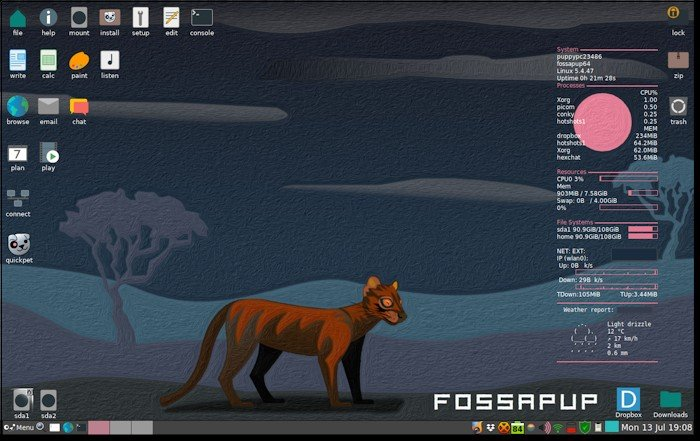
If you have an older PC that's low on resources, Puppy Linux is a great lightweight distro to try. This tiny OS weighs in at under 300MB, so it can run smoothly even on systems with as little as 512MB of RAM.
Despite its small size, Puppy Linux packs a punch. It comes bundled with essential apps like a word processor, spreadsheet software, a web browser, and more. You'll have everything you need to be productive right out of the box.
Puppy Linux is also extremely flexible. You have the option to run it directly from RAM, which will make the system fly even on the oldest hardware. You can also install it to a USB drive, or internal hard drive, or even save your settings and files on the cloud.
This distro may be small in size, but it's big on customization. You can choose from a variety of window managers, desktop environments, and themes to make the interface look and work the way you want. You can also install thousands of additional packages from the Puppy and Ubuntu software repositories.
Whether you just want to breathe new life into an aging PC or experiment with Linux, Puppy is a perfect choice. Its tiny footprint, solid software selection, and extreme customizability makes it a small but mighty distro that can run well even on systems that have long been forgotten. Give your old PC a new leash on life with Puppy Linux.
Bodhi Linux: Enlightened and Extra Light

If you’re looking for an OS that will run smoothly on aging hardware without sacrificing functionality, Bodhi Linux is a great choice. Bodhi is a lightweight Linux distribution based on Ubuntu that uses the Moksha desktop environment. It has a minimalistic yet elegant feel that’s perfect for older PCs.
Bodhi comes with only the essential apps pre-installed so you have full control over what runs on your system. You can choose from thousands of free software packages in the Bodhi repository using the built-in app center. Despite its lightweight nature, Bodhi supports thousands of Ubuntu packages, so you’ll have access to a wide range of software.
One of the best parts of Bodhi is how customizable it is. You can change desktop themes, icons, and more with just a few clicks. If there’s something you don’t like about the default setup, chances are that you can tweak it to your liking. The Enlightenment desktop environment that Bodhi is based on is highly modular, so you have a lot of flexibility.
Bodhi is available for both 32-bit and 64-bit systems, so no matter what type of PC you have, there’s a version that will work for you. System requirements are just 512MB of RAM and a 500MHz processor. Just lightweight.
If you want to breathe new life into an older laptop or desktop, Bodhi Linux is a perfect choice. With its minimal system requirements, elegant interface, and highly customizable nature, Bodhi will run well on older hardware while giving you a modern Linux experience.
Give Bodhi a try and enjoy an “enlightened” computing experience on your PC.
Peppermint OS: Refreshingly Lightweight
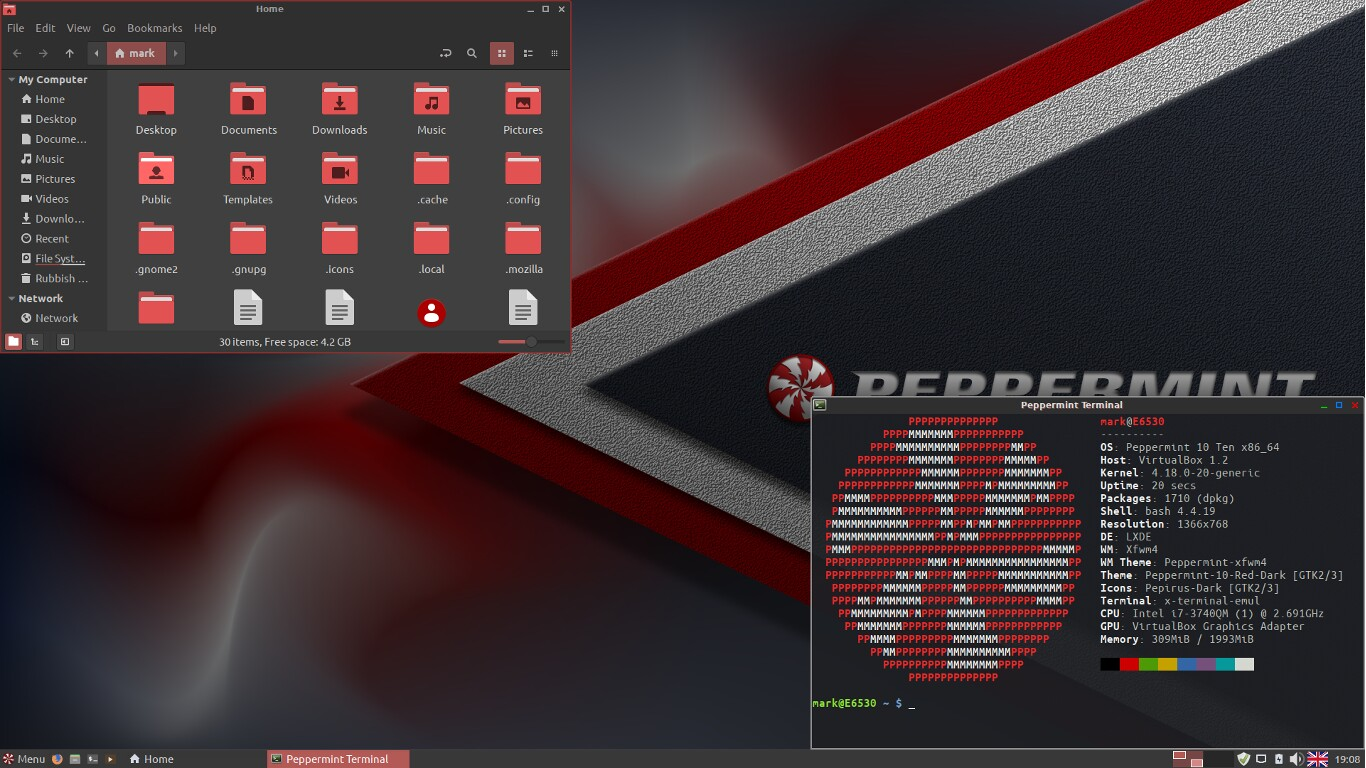
Peppermint OS is a lightweight Linux distro designed for older PCs and laptops. If your aging hardware is struggling under the weight of Windows or macOS, Peppermint could give it a new lease on life.
Here are some of its features:
Light on Resources
Peppermint OS uses the LXDE desktop environment that’s optimized for older CPUs and limited memory. It only needs 512MB of RAM to run, so it will fly on that Pentium 4 machine or Core 2 Duo laptop you have stashed in your closet.
The OS takes up about 3GB of storage. This keeps your system resources focused on the tasks that matter to you.
Cloud Support
While Peppermint OS is light on local resources, it integrates well with cloud and web apps. The OS builds in close integration with services like Dropbox, Google Drive, and more.
You can save files directly to and open files from these cloud services. This means you have access to lots of functionality without needing high-powered local software.
User-Friendly
Don’t worry if you’re not a Linux expert, Peppermint OS is designed to be easy to use. The menu is simple to navigate, and installing software is straightforward.
The distro is also compatible with lots of Windows programs, so you may be able to use some of the same software you’re familiar with.
The best part is that Peppermint OS is free to download and try. You can install it on your aging PC to give it a boost and see how it runs without committing to anything. If you find it’s not for you, you can simply uninstall it and you’re back to where you started.
For a PC that’s losing its charm, Peppermint OS could be just the refresh it needs. Why not give it a go?
AntiX: As Lean as They Come
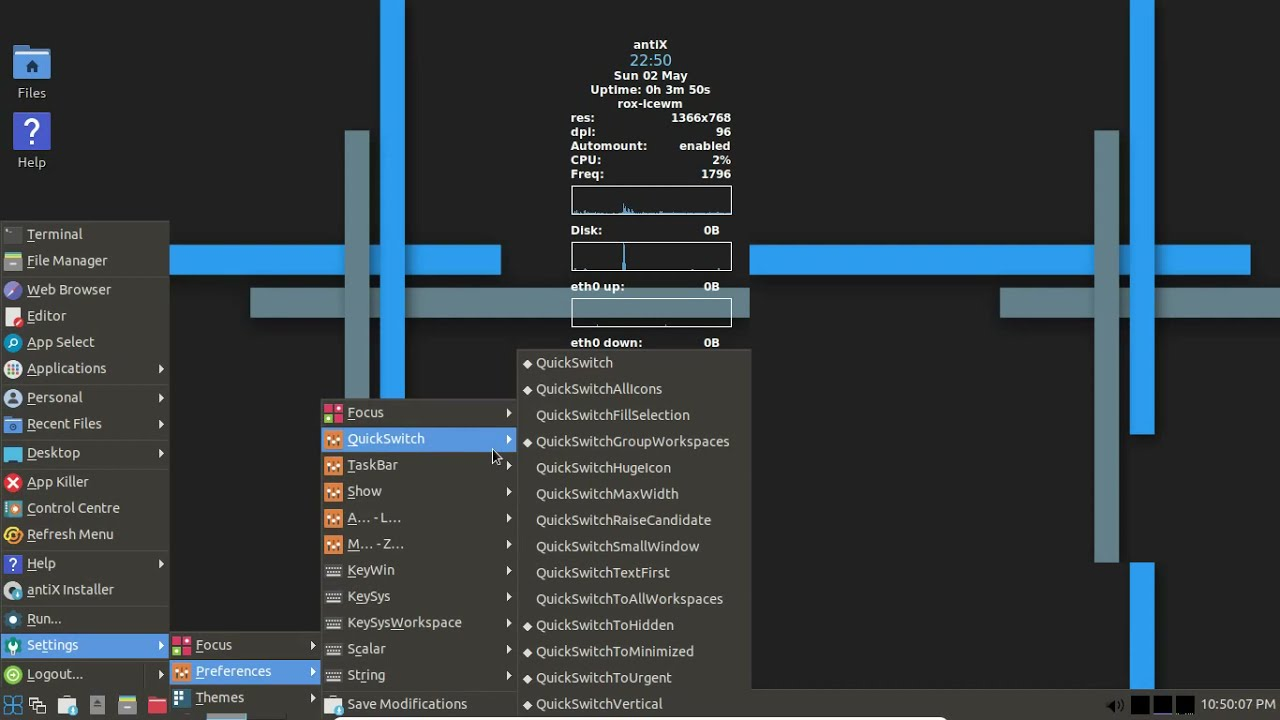
If you have an older PC that struggles with modern software, AntiX is an excellent lightweight Linux distro to try. AntiX is designed to run on systems with as little as 64MB of RAM and a Pentium II processor. Despite these minimal requirements, AntiX provides a complete desktop experience.
AntiX uses the IceWM window manager and lightweight alternatives to popular software. The Claws email client, AbiWord word processor, and mtPaint are also included. AntiX also has its own lightweight system tools for things like managing users, networks, and services.
You should know these before using the AntiX distro:
- AntiX is based on Debian, so the package management and repositories will feel familiar to most Linux users.
- The AntiX ISO is under 700MB, so it’s quick to download and install.
- AntiX is highly configurable. You can easily add and remove components to suit your needs.
- AntiX releases are rolling, so you get continuous updates without needing to install a new version.
AntiX is ideal if you want to give new life to that old PC collecting dust in your closet. It will run smoothly on systems that struggle with Windows and most mainstream Linux distributions. The minimal requirements mean it can work with nearly any x86 computer from the last 20 years.
Despite its lightweight nature, AntiX provides a complete desktop experience with office tools, internet apps, multimedia players, and more. If raw performance and responsiveness are your top priorities, AntiX is one of the best Linux distributions available for vintage PCs and older hardware.
Lubuntu
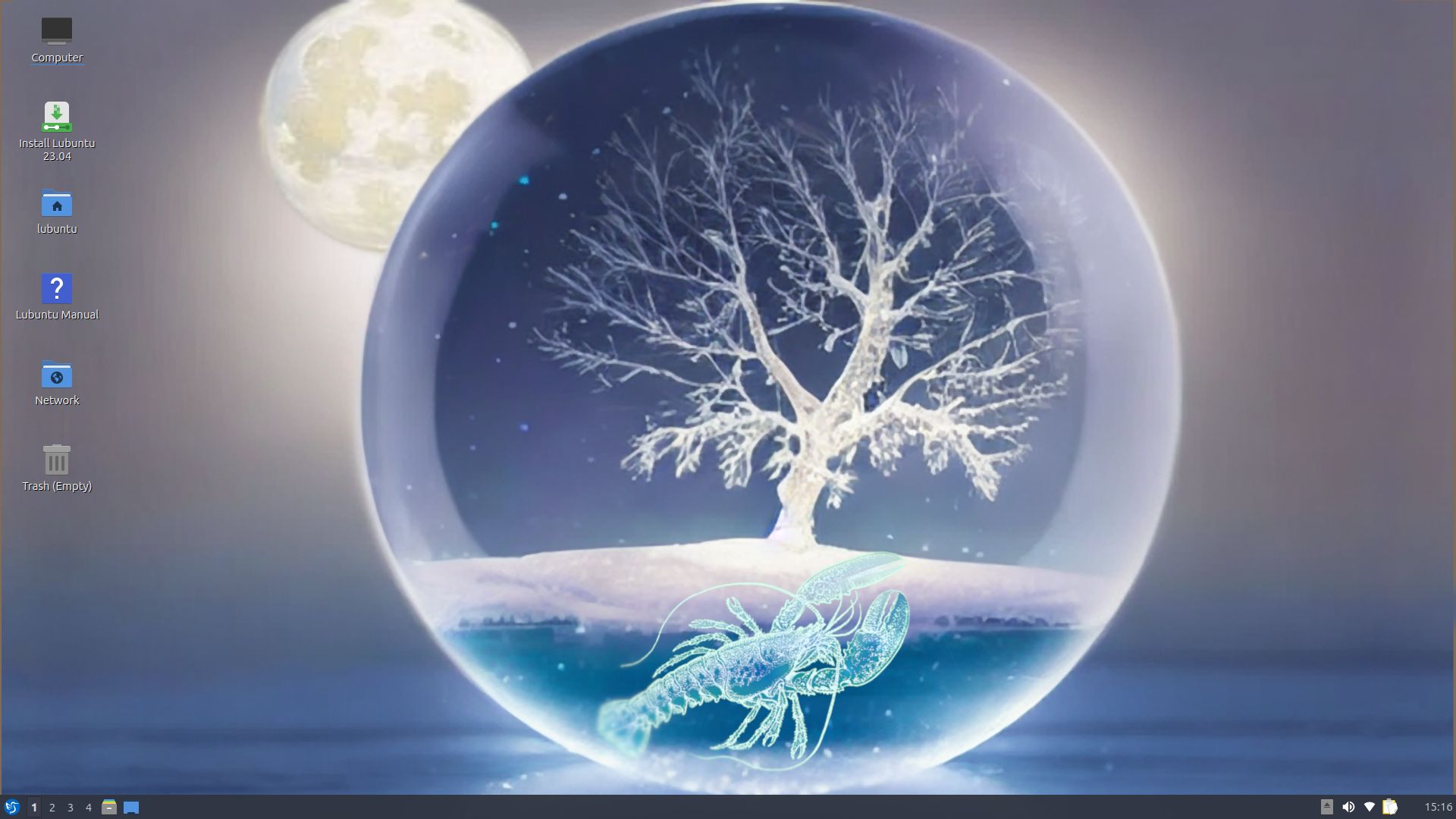
If you’re looking for an Ubuntu-based distro that’s lightweight enough for older PCs, Lubuntu is a great choice. It uses the LXDE desktop environment which is super lightweight yet still user-friendly.
Lubuntu will run smoothly on computers with as little as 512 MB of RAM and a 1 GHz processor. This makes it ideal for breathing new life into older laptops or desktops. The interface is simple but attractive, with lots of customization options if you want to tweak it.
- Software selection: Lubuntu comes with a basic set of apps for web browsing, office tasks, and more. You can always install more software from the Ubuntu repos which contains thousands of options.
- Easy to use: The LXDE desktop is designed to be straightforward to navigate, even for Linux newbies. Things are laid out in an intuitive, familiar way.
- Great community support: As an official Ubuntu flavor, Lubuntu receives continuous security and software updates. The large Ubuntu community can also provide help if you get stuck.
Whether you just want to experiment with Linux or hope to give your old PC a speed boost, Lubuntu is worth checking out.
You can test it out by downloading the ISO and running the live session from a USB drive before doing a full install. With a lightweight yet capable distro like Lubuntu, that old hardware of yours has years of life left!
Conclusion
So there you have it, five Linux options that will breathe new life into your older PC without demanding too much from it. Any of these lightweight yet fully functional Linux distributions would be a great way to extend the useful life of your aging hardware.
Give one a try, see how it runs, and you might just fall in love with the speed and simplicity. Your old computer has more to offer, so set it free with a lightweight OS and enjoy hassle-free computing once again.
What are you waiting for? Pick a distro, back up your files, and take your vintage PC for a spin.
Thank you for reading. Happy Exploring.
I am Rahul, 19, Hustler. I am building Fueler.io, a platform for generalists to create proof of work profile and land opportunities. Let’s connect on Twitter.