Let’s suppose you’re planning to visit your neighborhood store to stock up on essentials. What is the first thing you’d do?
Have the answer already? Yes, you'd probably write down a shopping list! Python also has a built-in data structure called List that’s very similar to your shopping list.
This post is a beginner-friendly tutorial on Python lists. Over the next few minutes, we'll get to know lists and cover some of the most common operations such as slicing through lists and modifying them using list methods.
So let's go ahead and learn more about Python lists and see how they’re analogous to our shopping list.
Let’s hop in and shop together!
How Lists Work in Python
It’s quite natural to write down items on a shopping list one below the other. For Python to recognize our list, we have to enclose all list items within square brackets ([ ]), with the items separated by commas.
Here’s an example where we create a list with 6 items that we’d like to buy.
shopping_list = ['apples','pens','oatmeal cookies','notepad','brushes','paint']
Mutability of lists in Python
Just the way that we can always modify our shopping list by reordering items – do things like replacing oatmeal cookies with our favorite candy, for example – we can do the same with Python lists.
For this reason, lists are mutable. Here’s how we can replace oatmeal cookies with candy in our list.
shopping_list[2] = 'candy'
print(shopping_list)
# Output
>> ['apples', 'pens', 'candy', 'notepad', 'brushes', 'paint']
Indexing in Python Lists
Did you notice that oatmeal cookies is the third item in the list, but is at index 2? Well, this is because of zero-indexing. In Python, index is essentially an offset from the beginning of the list.
This is why the first element is at index
0(no offset), the second element is at index1, and so on. In general, if the list has n elements, the last element is at index(n-1).
If we try to access an element at an invalid index, we'll get an IndexError .
In our example, our shopping list has 6 elements (index ranges from 0 to 5). As shown in the code snippet below, if we try to access an element at index = 6 , we'd get an error as there's no element at index 6.
print(shopping_list[6])
# Output
>> --------------------------------------------------------------------------
IndexError Traceback (most recent call last)
<ipython-input-21-a9f3b9517136> in <module>()
----> 1 shopping_list[6]
IndexError: list index out of range
On the other hand, we can also use negative indexing. The last element is at index -1, the second to last element is at index -2 and so on.
print(shopping_list[-1])
# Output
>> paint
Just as our shopping list could contain items of any type such as fruits, vegetables, sweets and more, a Python list could also contain items of any type.
That being said, it’s perfectly normal for a list to contain another little list as one of its elements. This process is called nesting and such lists are called nested lists.
Here’s an example where our shopping list has two smaller lists.
my_nested_list = [['apple','banana'],['paint','brushes']]
How to Loop Through Lists in Python
It’s quite common to read through our shopping_list to check if we’ve purchased all that we need. This is called traversing through the list.
In Python, you can do this using loops and the in operator.
for item in shopping_list:
print(item)
# Output
apples
pens
candy
notepad
brushes
paint
If we were to do some operations on the list instead, it's recommended to use range to get a set of indices that we can then loop through.
How to Slice Through Lists in Python
What if we were interested in looking at only a subset of our shopping_list? This would require us to slice through the list and retrieve a subset of items.
Here's a general template: list_name[start_index:end_index +1]. Let's now try to parse this.
- If we need a slice of the list up to
end_index, specifyend_index + 1when specifying the start and end indices. - The default
start_indexis0, and the defaultend_indexis the index of the last element in the list. - If we do not specify the
start_index, the slice starts from the first element in the list. - If we do not specify the
end_index, the slice extends until the last element in the list. - If we do not specify both of these indices, then the slice returned is the entire list.
The following code snippet illustrates this.
print(shopping_list[2:])
# Output
>> ['candy', 'notepad', 'brushes', 'paint']
print(shopping_list[:2])
# Output
>> ['apples', 'pens']
print(shopping_list[:])
# Output
>> ['apples', 'pens', 'candy', 'notepad', 'brushes', 'paint']
How to Operate on Lists in Python
You can apply common built-in functions such as len(), min() , and max() on lists to get the length of the list, the minimum element, and the maximum element, respectively.
As our shopping_list has only strings, min() returns the string that occurs first when the list is lexicographically sorted. max() returns the string that occurs last.
You can see the code snippet for this section below.
print(len(shopping_list))
>> 6
print(max(shopping_list))
>> pens
print(min(shopping_list))
>> apples
We can create a new list by concatenating existing lists, just as we can always piece together two small shopping lists to create a new list.
list_2 = shopping_list + ['noodles','almonds']
print(list_2)
>> ['apples', 'pens', 'candy', 'notepad', 'brushes', 'paint', 'noodles', 'almonds']
Python List Methods
In addition to built-in functions that can operate on lists, Python has several list methods that help us perform useful operations on lists.
Let's consider our shopping_list. What are the common operations that we would likely perform on our list? Let's list down a few:
- Add an item/multiple items to our
shopping_list - Remove an item/multiple items from our
shopping_list - Reorder items in our
shopping_list
How to add elements to a list in Python
We can add items, one at a time, to the end of list using the append() method. Let's add grapes to our shopping_list.
shopping_list.append('grapes')
print(shopping_list)
>> ['apples', 'pens', 'candy', 'notepad', 'brushes', 'paint', 'grapes']
What if we had an another list (or any other iterable) that we wanted to add to an existing list? Instead of adding the items from the new list one by one, we could use the extend() method to add the entire list to the first list as shown below.
shopping_list.extend(['protein bars','cheese'])
print(shopping_list)
>> ['apples', 'pens', 'candy', 'notepad', 'brushes', 'paint', 'grapes', 'protein bars', 'cheese']
Note: There's an inherent difference between the list methods append() and extend() and the '+' operator to concatenate two lists.
While the '+' operator creates a new list by combining the lists that we specify as operands, the methods append() and extend() modify the list on which they are called (invoked) and do not return a new list.
How to remove elements from a list in Python
We can remove elements from list, either a single element or a group, using the following methods.
The pop() method returns the last item in the list and also deletes it, as shown below. cheese was the last item in the list, and it's removed now.
last_element = shopping_list.pop()
print(shopping_list)
print(last_element)
# Output
>> ['apples', 'pens', 'candy', 'notepad', 'brushes', 'paint', 'grapes', 'protein bars']
>> cheese
If we would like to remove an item from a particular index, we can specify the index as an argument to pop().
not_needed = shopping_list.pop(2)
print(not_needed)
# Output
>> candy
If we do not need access to the value of the removed list item, we can choose to use the del function instead.
We can delete an item at a particular index by specifying that index, or we can delete all items in a list slice by slicing through the list as explained in the previous section.
del shopping_list[1]
print(shopping_list)
# Output
>> ['apples', 'notepad', 'brushes', 'paint', 'grapes', 'protein bars']
Suppose we know the item that we no longer need to buy but do not know at which index the item is. In these cases, we can use the remove() method to remove an item by name.
In our example, the item at index 1 in our most recent copy is pens. If we did not know the index of pens, we could write shopping_list.remove('pens') to do the same task as in the above code snippet.
To remove all elements from a list, we can use list_name.clear().
Note: If we try to remove an element that does not exist in the list, we'd get a ValueError.
How to Sort a List in Python
We can choose to sort our shopping_list by calling the sort() method. As our list has only strings, sort() will sort our list in alphabetical order. If we have a list of numbers, the elements will be sorted in ascending order by default.
If you'd like to sort in descending order, set the optional argument reverse = True.
Note: Calling the sort() method modifies the existing list and does not create a new one. If you'd like to have a new sorted list while keeping the existing list as is, use the sorted() method instead.
shopping_list.sort()
print(shopping_list)
# Output
>> ['apples', 'brushes', 'grapes', 'notepad', 'paint', 'protein bars']
Another useful method is count which you can use to check how many times a specific item occurs in our list. list_name.count(elt) returns the number of times elt occurs in list list_name.
Recap
⌛ It's now time for a quick recap. Look at the image below and check if you're able to recollect what we've read thus far.
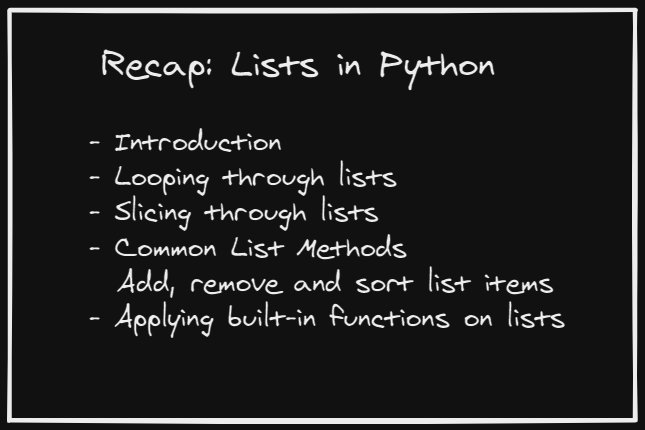
📌Here's another useful look-up sheet that I've prepared for list methods which you could save for your reference.
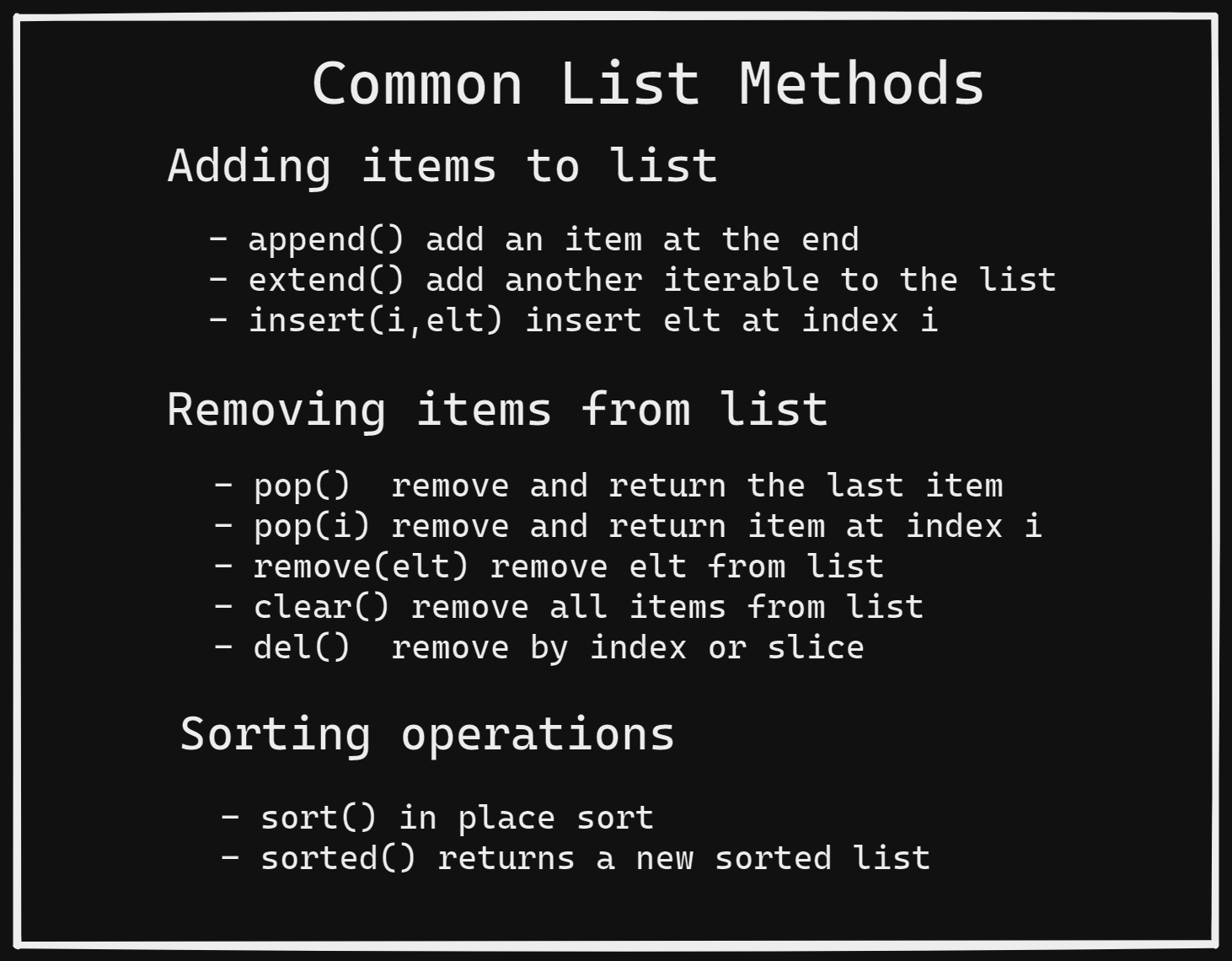
See you all in another post on Python soon.🙂 Until then, Happy learning and coding!
References
[1] Python for Everybody on freeCodeCamp

