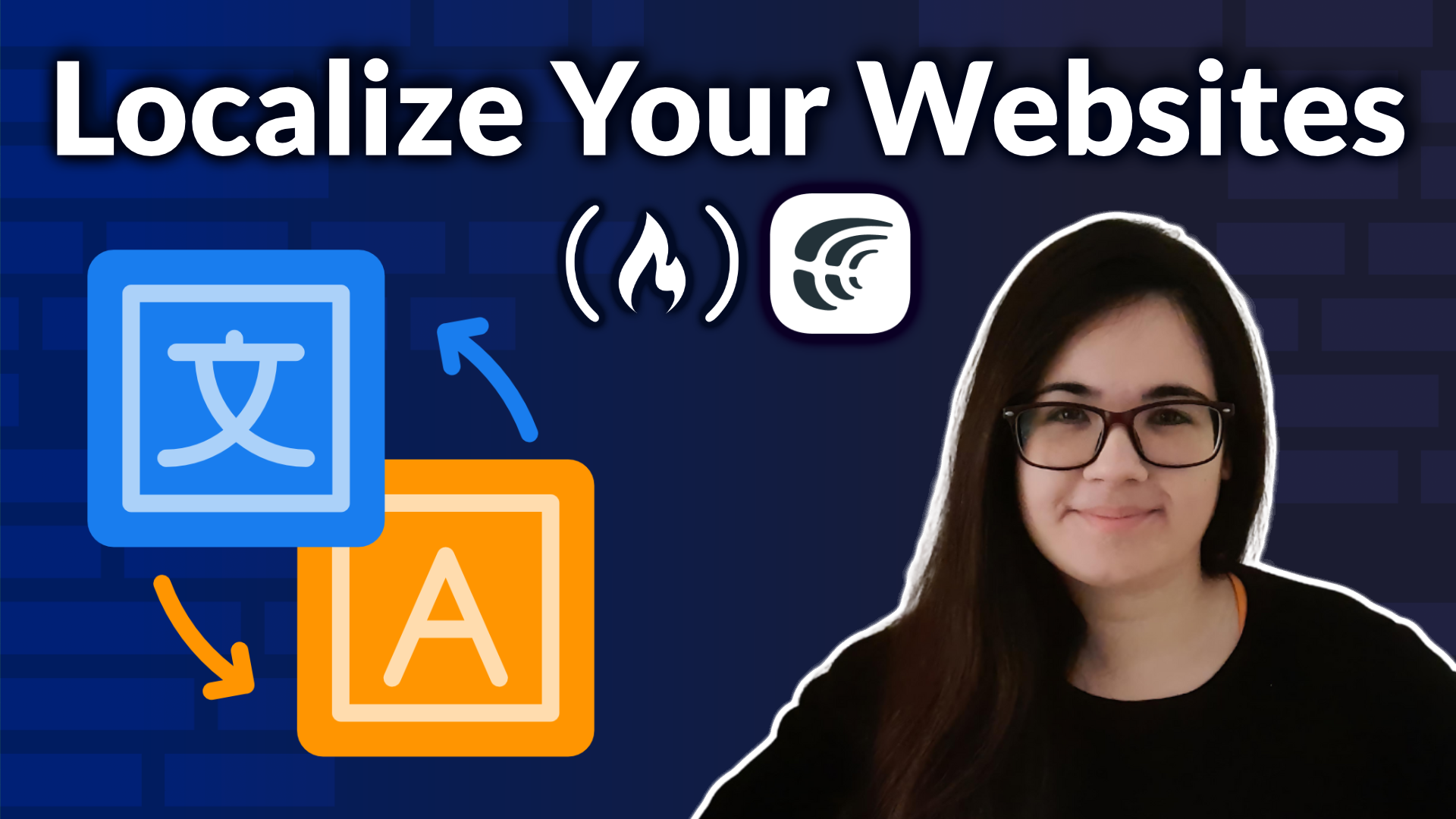We just posted a course on the freeCodeCamp Community YouTube channel that will teach you how to use Crowdin, a leading cloud-based localization platform. The course was created by Estefania Cassingena Navone. She's an experienced teacher and also runs the freeCodeCamp Español channel.
What's Crowdin?
Crowdin is a cloud-based solution designed to facilitate the translation and localization process for digital content, including websites and mobile apps. It stands out for its collaborative features, allowing multiple contributors to work on a project simultaneously, ensuring both consistency and efficiency in translating and localizing content for different regions and languages.
This course is designed to be a comprehensive guide for anyone looking to master Crowdin and enhance their localization strategies. Whether you're a developer, a content creator, or a project manager, this course will equip you with the knowledge and skills needed to utilize Crowdin effectively.
Here are some key highlights of the course:
- Introduction to Localization: Understand the fundamentals of localization and its importance in today's globalized digital world.
- Crowdin Explained: Dive deep into what Crowdin is, its ecosystem, and how it can streamline your localization process.
- Hands-on Tutorials: From creating a Crowdin account to uploading files and starting translations, the course provides step-by-step tutorials on every aspect of the platform.
- Advanced Features: Learn about Crowdin's advanced features, including translation memory, glossary, quality assurance checks, and much more.
- Practical Applications: The course covers real-world applications, like integrating Crowdin with Google Drive, GitHub, and even localizing a React app using Crowdin's powerful tools.
And here is the full list of sections:
- Introduction
- freeCodeCamp's Localization Effort
- What is Localization?
- Importance of Localization
- Translation vs. Localization
- Localized Resources
- Frequently Used File Formats
- Localization Terminology
- Introduction to Crowdin
- Important Terminology for Crowdin
- Create a Crowdin Account
- Log in and Log out
- Create a Crowdin Enterprise Account
- Activate the Free Plan
- Customize your Profile
- Create a Project
- Project Overview
- Project Settings
- Delete a Project
- Upload Files
- Start Translating
- Translation Editor
- Translation Editor Modes
- Go to Another File
- Show and Approve Strings
- Translate RTL Languages
- Translation Editor Settings
- Keyboard Shortcuts
- Download the Translated Files
- Translation Memory
- Glossary
- Quality Assurance (QA) Checks
- Upload Existing Translations
- Pre-Translation
- Offline Translation
- Invite Project Members
- Project Managers
- Tasks
- Project Reports
- Conversations
- Integrations (Google Drive as an example)
- More Integrations
- Crowdin Enterprise for Organizations
- Groups in Crowdin Enterprise
- Projects in Crowdin Enterprise
- Visual Studio Code Extension
- Translate a React App
- Introduction to react-i18next
- Crowdin GitHub Integration
- JS Proxy Translator Integration for Static Websites
- Crowdin In-Context Localization for Web
- Crowdin for Contributors
- i18next and Crowdin documentation
- Final Words
Localization is not just about translating text – it's about adapting your content to resonate with different cultures and languages. This course goes beyond the basics of translation, teaching how to leverage Crowdin to its full potential. Watch the full course on the freeCodeCamp.org YouTube channel (8-hour watch).