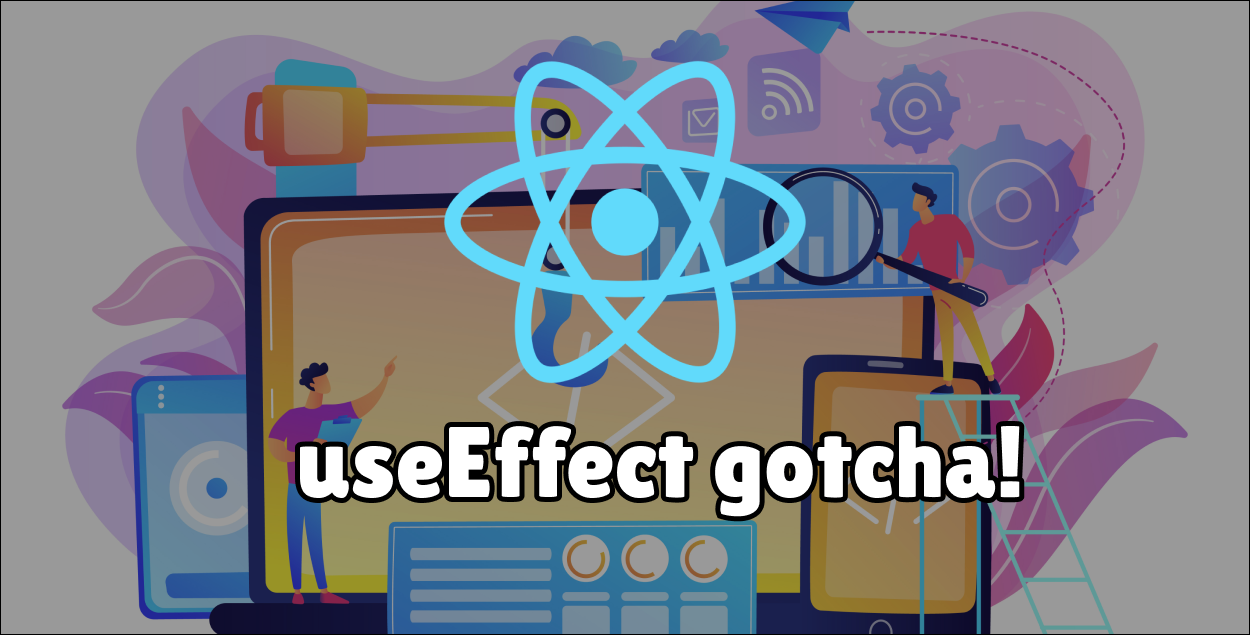React hooks have been around for a while now. Most developers have gotten pretty comfortable with how they work and their common use cases. But there is one useEffect gotcha that a lot of us keep falling for.
The use case
Let's start with a simple scenario. We are building a React app and we want to display the user name of the current user in one of our components. But first, we need to fetch the user name from an API.
Because we know we will need to use the user data in other places of our app as well, we also want to abstract the data-fetching logic in a custom React hook.
Essentially, we want our React component to look something like this:
const Component = () => {
// useUser custom hook
return <div>{user.name}</div>;
};
Looks simple enough!
The useUser React hook
The second step would be to create our useUser custom hook.
const useUser = (user) => {
const [userData, setUserData] = useState();
useEffect(() => {
if (user) {
fetch("users.json").then((response) =>
response.json().then((users) => {
return setUserData(users.find((item) => item.id === user.id));
})
);
}
}, []);
return userData;
};
Let's break it down. We are checking if the hook is receiving a user object. After that, we are fetching a list of our users from a file called users.json and filtering it in order to find the user with the id that we need.
Then, once we have the necessary data, we are saving it the userData state of our hook. In the end are returning the userData.
Note: This is a contrived example for illustrative purpose only! Data-fetching in the real world is much more complicated. If you are interested in the topic, check out my article on how to create a great data-fetching setup with ReactQuery, Typescript and GraphQL.
Let's plug the hook in our React component and see what happens.
const Component = () => {
const user = useUser({ id: 1 });
return <div>{user?.name}</div>;
};
Nice! Everything looks and works as expected. But wait... what is this?
ESLint exhaustive-deps rule
We have an ESLint warning in our hook:
React Hook useEffect has a missing dependency: 'user'. Either include it or remove the dependency array. (react-hooks/exhaustive-deps)
Hmm, our useEffect seems to have a missing dependency. Oh, well! Let's add it. What's the worst that can happen? 😂
const useUser = (user) => {
const [userData, setUserData] = useState();
useEffect(() => {
if (user) {
fetch("users.json").then((response) =>
response.json().then((users) => {
return setUserData(users.find((item) => item.id === user.id));
})
);
}
}, [user]);
return userData;
};
Uh-oh! It looks like our Component won't stop re-rendering now. What is going on here?!
Let's explain.
The infinite re-renders problem
The reason our component is re-rendering is because our useEffect dependency is constantly changing. But why? We are always passing the same object to our hook!
While it is true that we are passing an object with the same key and value, it is not the same object exactly. We are actually creating a new object every time we re-render our Component. Then we pass the new object as an argument to our useUser hook.
Inside, useEffect compares the two objects, and since they have a different reference, it once again fetches the users and sets the new user object to the state. The state updates then triggers a re-render in the component. And on, and on, and on...
So what can we do?
How to fix it
Now that we understand the problem, we can start searching for a solution.
The first and probably most obvious option is to remove the dependency from the useEffect dependency array, ignore the ESLint rule, and move on with our lives.
But this is the wrong approach. It can (and probably will) lead to bugs and unexpected behaviour in our app. If you want to know more about how useEffect works, I highly recommend Dan Abramov's complete guide.
So what's next?
In our case, the easiest solution is to take the { id: 1 } object out of the component. This will give the object a stable reference and solve our problem.
const userObject = { id: 1 };
const Component = () => {
const user = useUser(userObject);
return <div>{user?.name}</div>;
};
export default Component;
But this is not always possible. Imagine that the user id was somehow dependent on the component props or state.
It could be that we are using URL parameters to access it, for example. If this is the case, we have a handy useMemo hook at our disposal that will memoize the object and once again ensure a stable reference.
const Component = () => {
const { userId } = useParams();
const userObject = useMemo(() => {
return { id: userId };
}, [userId]); // Don't forget the dependencies here either!
const user = useUser(userObject);
return <div>{user?.name}</div>;
};
export default Component;
Finally, instead of passing an object variable to our useUser hook, it is possible to pass only the user id itself, which is a primitive value. This will prevent referential equality issues in the useEffect hook.
const useUser = (userId) => {
const [userData, setUserData] = useState();
useEffect(() => {
fetch("users.json").then((response) =>
response.json().then((users) => {
return setUserData(users.find((item) => item.id === userId));
})
);
}, [userId]);
return userData;
};
const Component = () => {
const user = useUser(1);
return <div>{user?.name}</div>;
};
Problem solved!
And we didn't even have to break any ESLint rules along the way...
Note: If the argument we were passing to the custom hook was a function, rather than an object, we would use very similar techniques to avoid infinite re-renders. One notable difference is that we would have to replace useMemo with useCallback in the example above.
Thank you for reading!
Curious about the code? Play with it yourself here.
Visit my blog and follow me on Twitter for more React-related content.
Image by vectorjuice