If you use Windows 10, you might have encountered the error "no audio output device is installed".
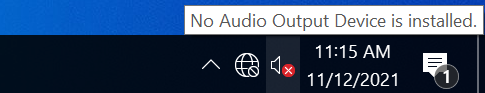
This error can be caused by a corrupt driver, overdue updates, or improper connection.
In this article, I will show you 2 ways you can fix the "no audio output device is installed" error. I will also show you some other troubleshooting methods, so you will be able to listen to music or hear sounds on your computer once again.
How to Fix the No Audio Output Device Is Installed Error by Updating Audio Driver
Step 1: Click on Start (Windows logo) or press the WIN key on your keyboard, then search for "device manager". Click on the first search result or press ENTER.
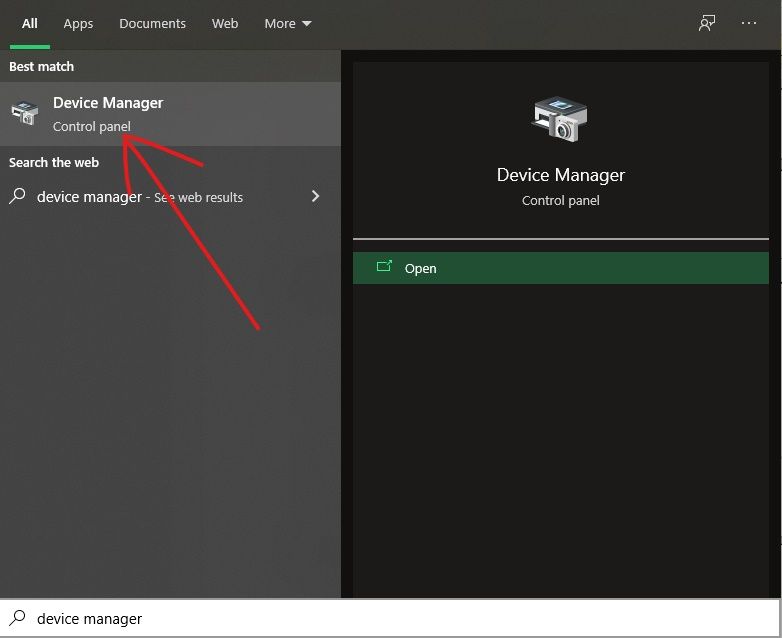
Step 2: Expand “Audio inputs and outputs”.
Step 3: Right-click on your audio device and select "Update driver".
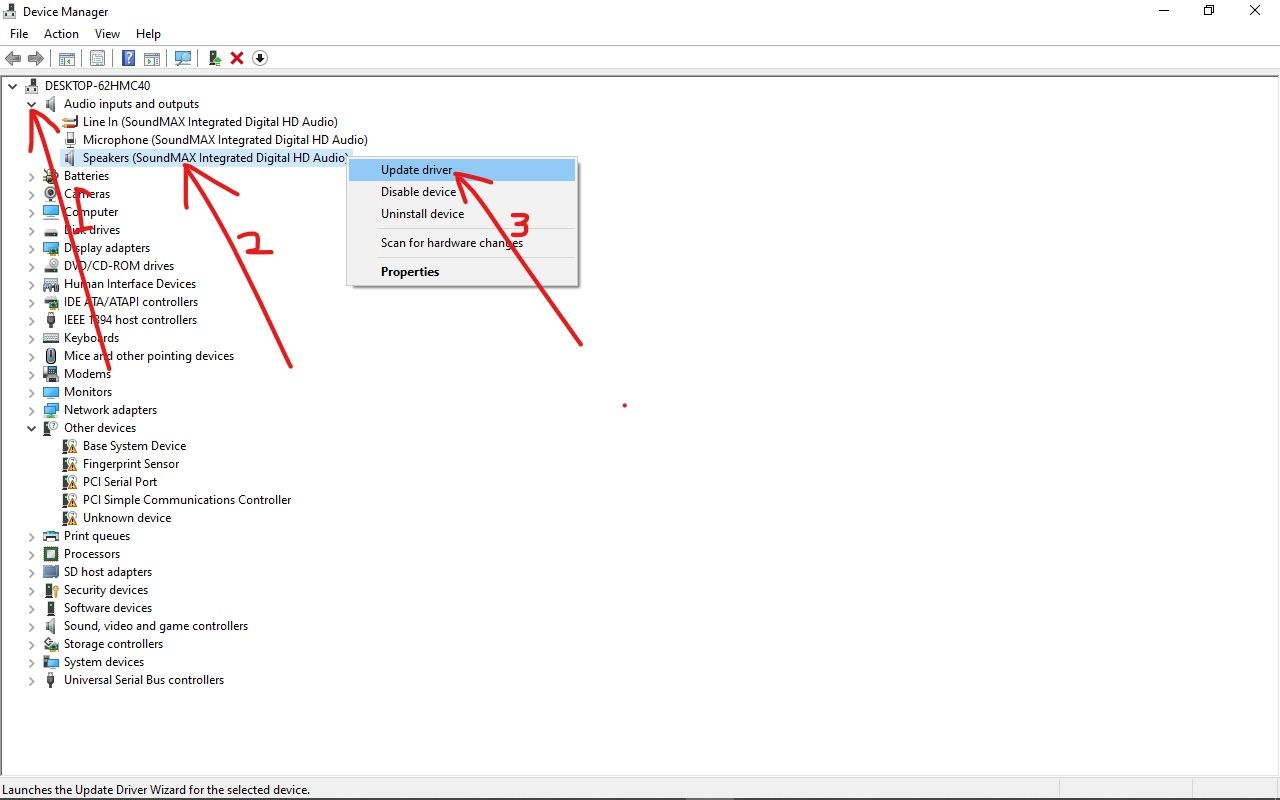
Step 4: Choose “Search automatically for updated driver software”. Windows will now search the internet for an updated audio driver and install it for your computer.
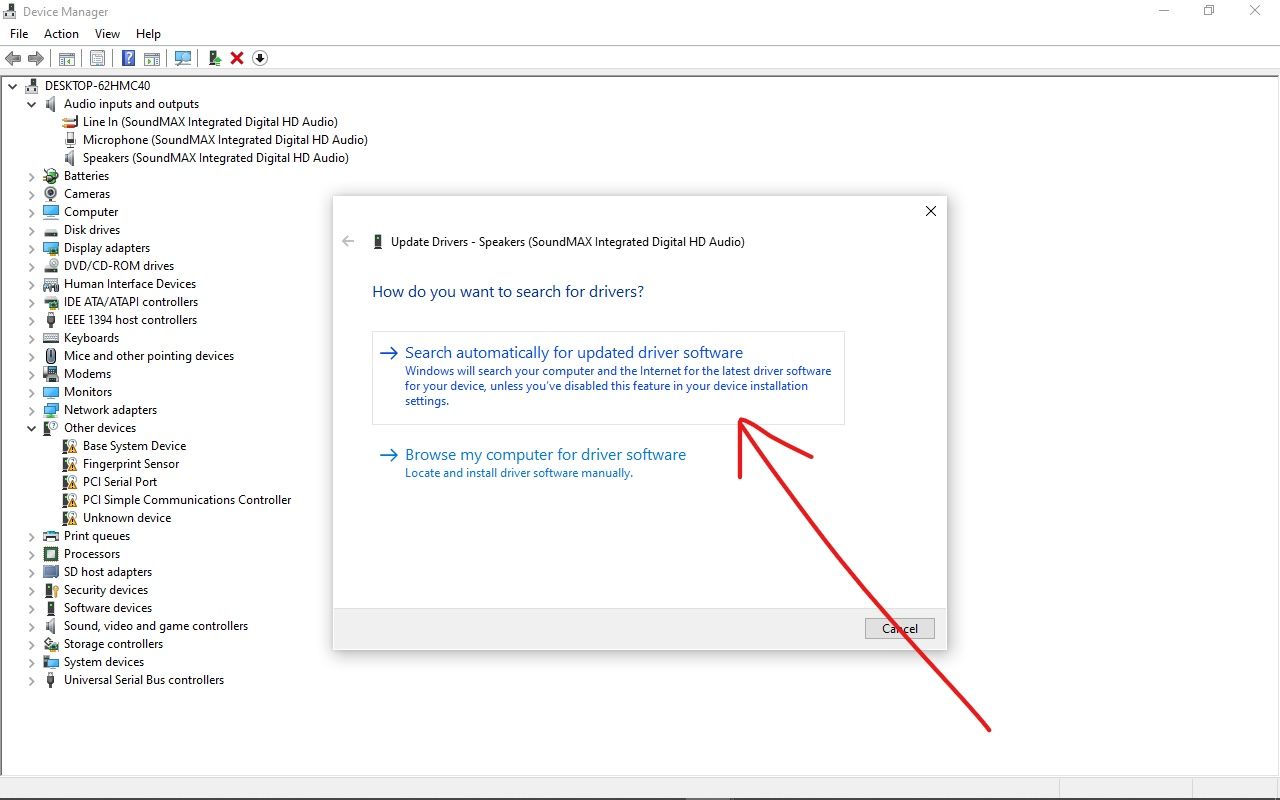
How to Fix the No Audio Output Device Is Installed Error by Uninstalling your Audio Device
Step 1: Press the WIN (Windows logo) key on your keyboard, then search for "device manager". Click on the first search result or press ENTER.
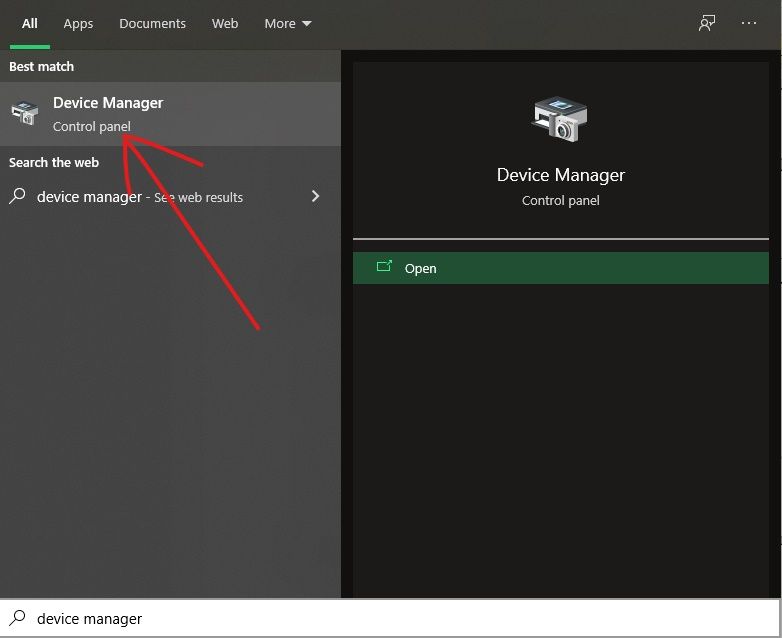
Step 2: Expand “Audio inputs and outputs”
Step 3: Right-click on your audio device and select "Uninstall device"
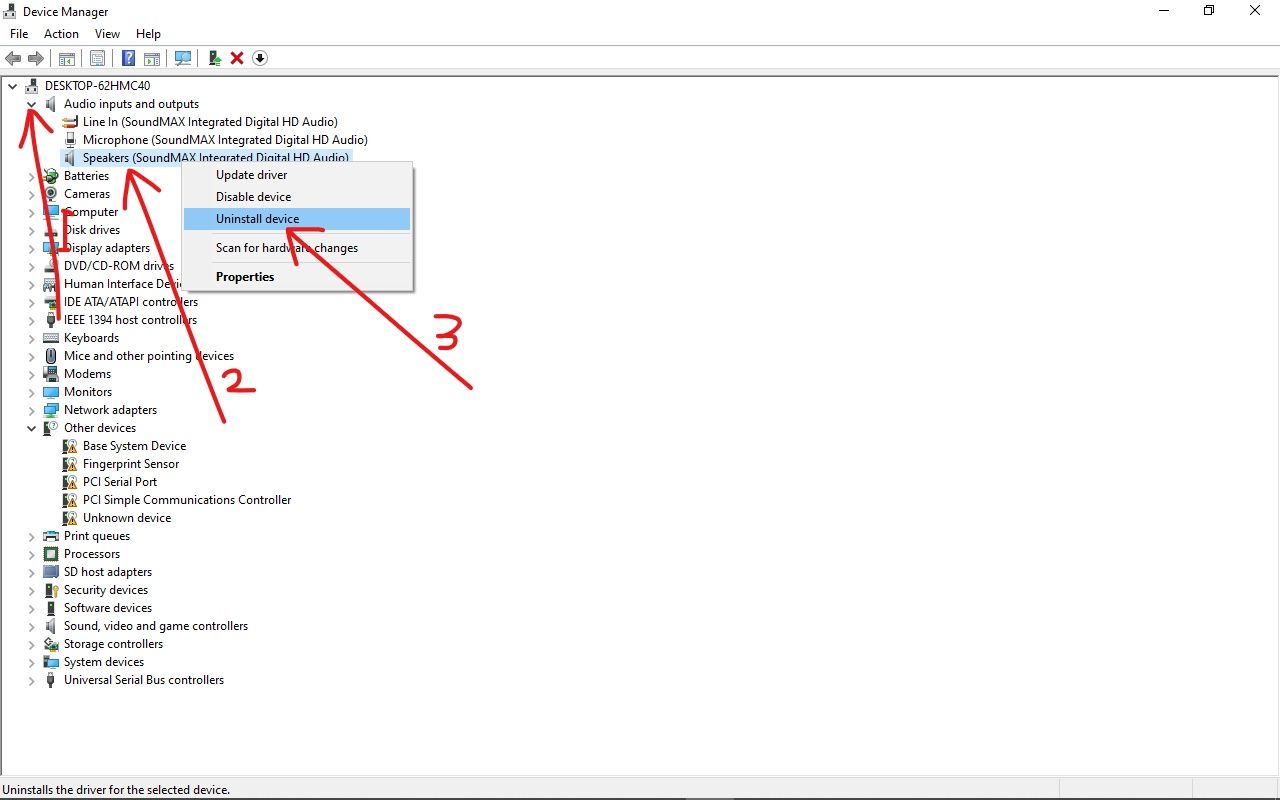
Step 4: Restart your computer and a newer version of your audio device will be downloaded for you.
Final Words
In this article, you learned about 2 ways you can fix the "no audio output device is installed" error.
Apart from updating your computer's audio driver, or the audio device itself, you can also fix the "no audio output device is installed error" by updating Windows 10.
In addition, if you're using an external audio device, you should make sure it is correctly connected to your computer – if it isn't, this improper connection can mess with an external audio device.
Thank you for reading. If you find this article useful, please share it with your friends and family.

![No Audio Output Device is Installed [Fixed on Windows 10 PC]](https://www.freecodecamp.org/news/content/images/size/w2000/2021/11/wu-yi-nLRX1koA8Zo-unsplash.jpg)