I have recently started being active in a couple of online maker communities, and I've met a lot of talented folks who are building amazing products.
One thing that has stood out to me while engaging with these makers is that many of them are not developers – in the sense that they don't write code to build their products.
Instead, they use services that allow you to create apps and websites without having to touch any code, or in other words, no-code tools.
I never really spent time learning about these tools for a couple of reasons: first, as a developer, I thought I had enough skills to create whatever I wanted with code. The second was the cost – why would I pay for something like Webflow to create a website when I could write my own code and get it done without paying anything?
But the more time I spent learning about the no-code community, the more I realized that there's something important here that I have been missing out on. Even as someone who knows how to write code.
The critical thing for me is that no-code allows you to quickly iterate through ideas and bring them to life at a much faster pace than having to write code.
Thinking about it now, the amount of time that I have saved over the past couple of months creating things with no-code platforms and the no-code automation tools has been much more valuable to me than the small cost.
So, in short, it took me very little time to understand the enormous amount of value that I get out of these tools now, even as a developer.
As a result, I have decided to summarize my no-code learnings from the last couple of months in this article. I hope to help others who want to create their ideas – whether you don't know how to code or you're a developer who's open to learning about these no-code tools.
So let's get started with the first and most common question.
What is No-Code?
There is no single answer to this question, as it can mean different things to different people. In general, however, "no-code" refers to a type of software development approach that describes a step away from writing code by hand and using more automated tools.
This process can include using code generation tools, code libraries, or interactive applications that make it easy to create complex applications without touching a single line of code.
No code can be a great way to prototype and test new ideas. Using a platform that allows you to create and deploy applications quickly, you can rapidly test out your visions and see how they work in the real world. This then gives you the power to iterate through and validate your ideas.
Now that we have a better understanding of no-code, let's look at the next most common question.
Which No-Code Tool Should I Learn?
With a quick search, you can find tons of databases and websites that list no-code and automation tools that you can use for your next project. Here's a no-code tools list, for example.
This is a massive benefit for us, as there are a lot of advantages to having a lot of options in the no-code space. You can find the perfect platform for your needs, quickly get up and running, and avoid having to learn a new language or framework.
But it can be challenging to know which one is the best for your needs. With so many options, it's tough to keep up with all of the changes in the space. Additionally, it can be hard to find the right community and support network.
So to make this easier, I have broken the available options into multiple categories, such as website, app, and form builders. Then, I have selected the most common ones that I have come across for each category, hoping to make it easier for you to decide which one to go with.
No-Code Website Builders
Webflow
Webflow is a drag-and-drop website builder. It has a simple and user-friendly interface that allows you to design and build websites without touching a single line of code.
Webflow also comes with an extensive library of pre-made elements and templates that make it easy to go from 0 to 1 in just a couple of hours.
As mentioned on their website, Webflow is being used by more than 3.5 million designers and teams to create their websites without knowing anything about writing code.
Webflow Benefits:
- Easy to create beautiful websites
- Powerful CMS for managing dynamic content
Webflow Pricing Plans:
- Free: Always free
- Basic: $19/month or $12/month annually
- CMS: $20/month or $16/month annually
- Business: $45/mo or $36/month annually
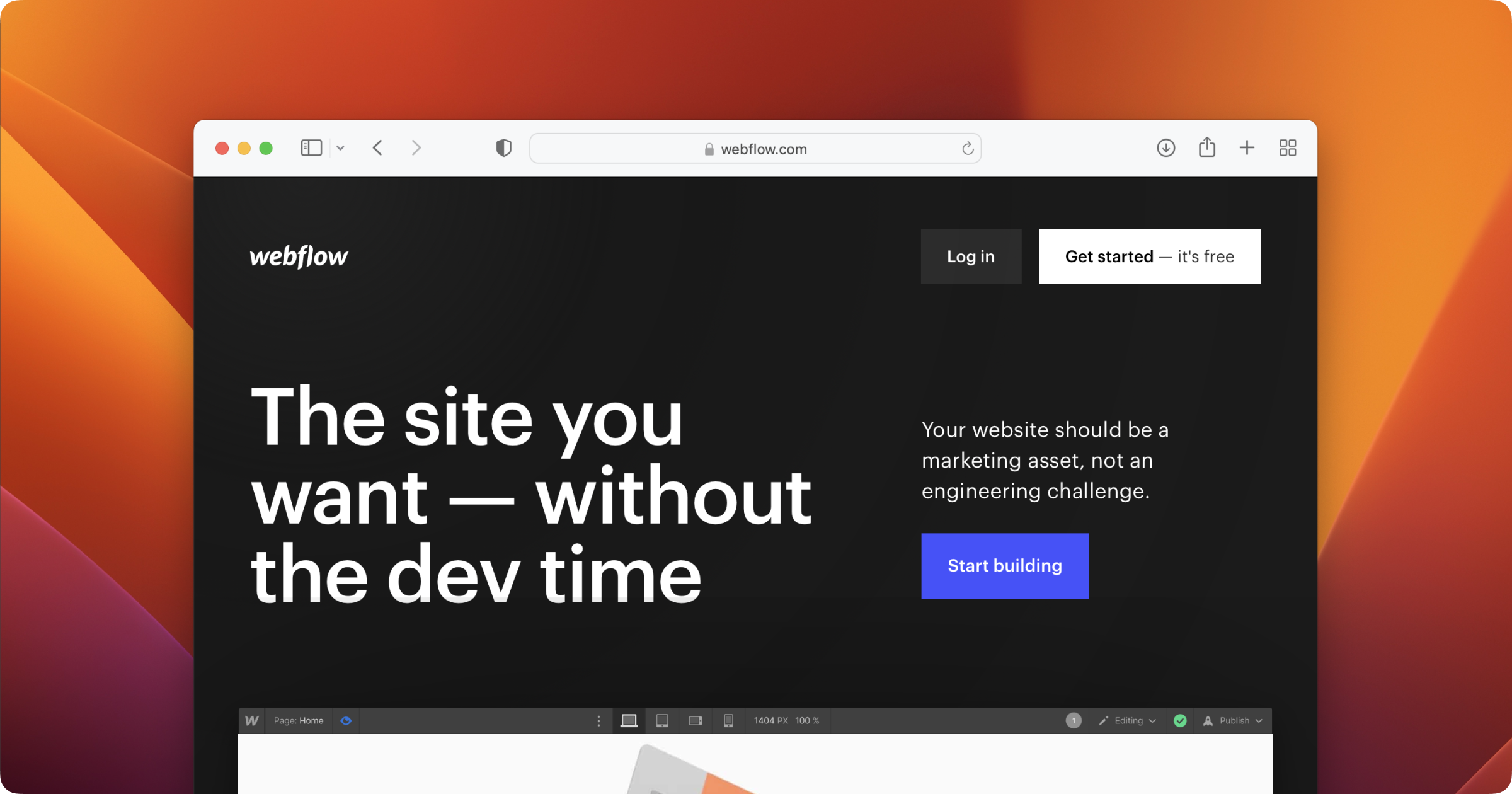
Bubble
Bubble is another online design tool for building websites, landing pages, and online stores. Similar to Webflow, Bubble is also a no-code platform for building websites without having to write any code.
Bubble allows you to make your websites and apps fully functional without touching a single line of code.
I personally have worked with Bubble and find it an excellent tool for beginners and experts alike.
Bubble Benefits:
- Powerful workflows for creating fully functional web apps
- Many plugins and integrations for third party services
Bubble Pricing Plans:
- Free: Always free
- Personal: $29/month or $25/month annually
- Professional: $129/month or $115/month annually
- Production: $529/month or $475/month annually
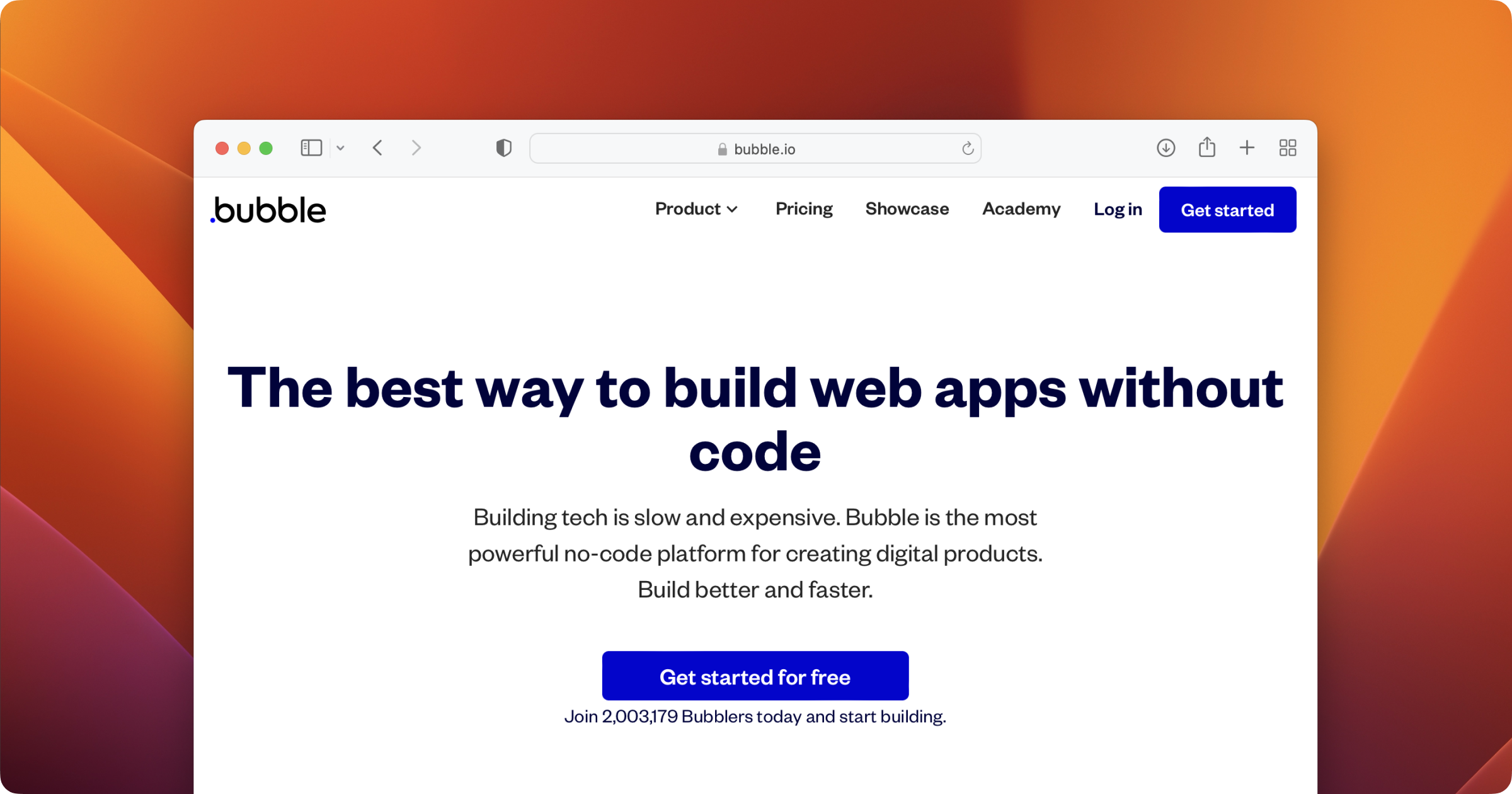
Bubble vs Webflow
So you might wonder which is better, Webflow or Bubble?
Well, Webflow is better suited to developing lightweight web pages and relatively simple web apps. Bubble is for online projects that are more complicated and more customizable and progressive web apps.
Bubble's plugin engine and workflows make it easy to add additional logic to your website, making it possible to create more sophisticated applications.
On the other hand, Webflow makes it easier to design more sophisticated UI and UX designs, while Bubble takes a more technical and data-driven approach to web development.
If you are going for a simple web page, a blog, or a landing page for your product, service, or idea, I would suggest going with Webflow. But if you're doing a project that deals with data and requires workflows and plugins, Bubble would be a better choice.
I have written a separate blog post for a thorough comparison of Bubble and Webflow if you are still not convinced which is a better option for you.
Now that you've hopefully decided on which website builder to go with, let's move on to the next step. For many developers, the next step is to connect different apps and automate workflows.
No-Code Databases
Notion
You may have already heard of Notion, as it's gained a ton of popularity in recent years. This tool is a flexible workspace that adapts to your use case, making it easy to organize your ideas and projects and store information.
Notion's flexibility makes it an all-in-one tool for managing data for many no-code developers. It makes it easy to create and share templates, use different components to store various data, and even lets you publish your content to the internet, which makes it a website builder.
You can also integrate Notion with your projects, such as Bubble, and use it as a dashboard for managing your data.
Notion Benefits:
- Very user friendly
- Easy learning curve
- Good for collaborative work
Notion Pricing Plans:
- Free: Always free
- Personal Pro: $5/month or $4/month annually
- Team: $10/month or $8/month annually
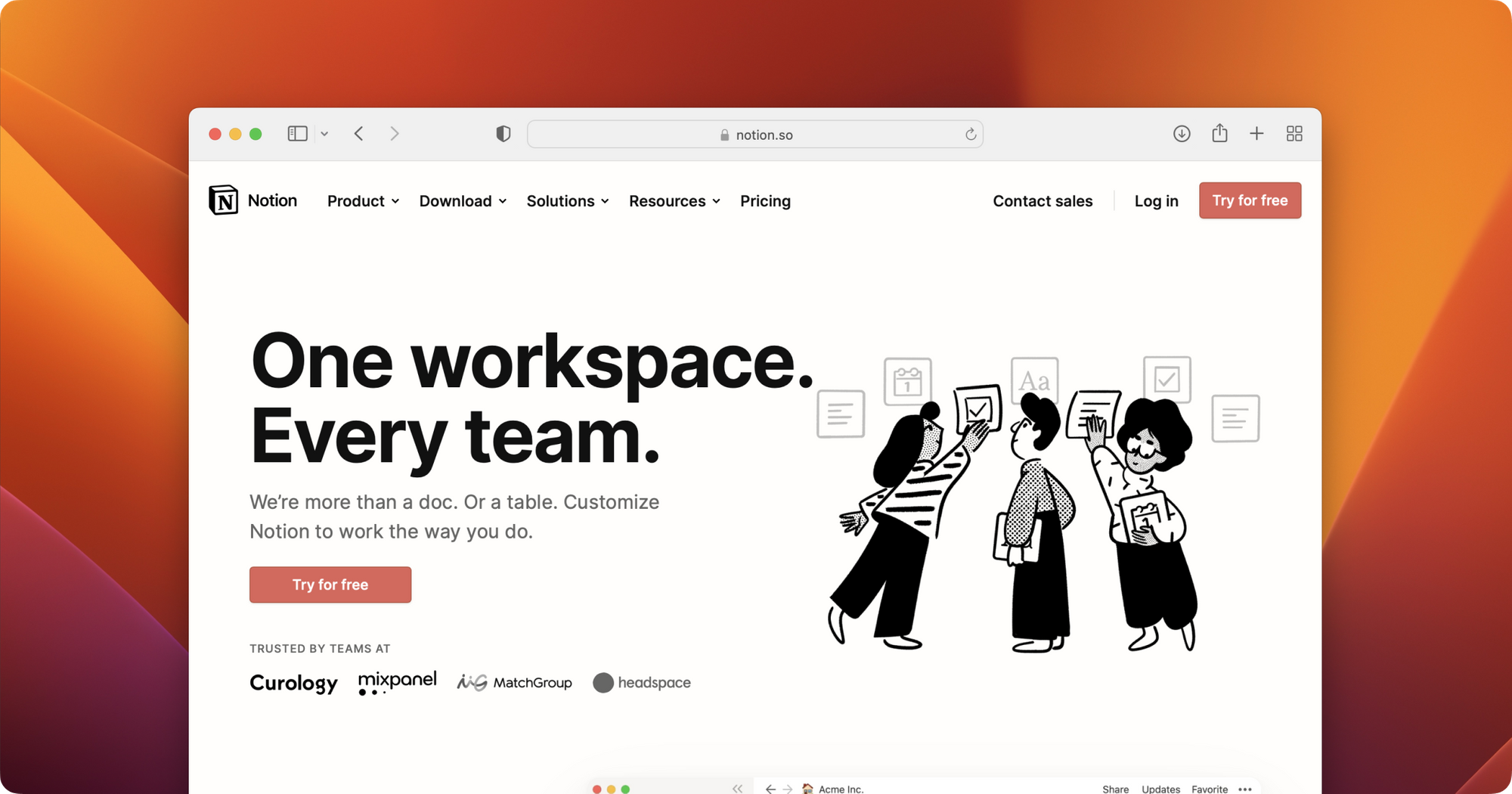
Airtable
Airtable is a part spreadsheet and a part database making it very easy to organize and manage your data. It's very simple and easy to use while being very powerful.
Airtable makes it easy to create different views such as Calendar, Forms, Kanban, and Grid, making it suitable for many use cases.
Similar to Notion, you can integrate Airtable with different tools to make even more powerful workflows for your project.
Airtable Benefits:
- Easy to create complex databases
- Various database schemas available
Airtable Pricing Plans:
- Free: Always free
- Plus: $12/month or $10/month annually
- Pro: $24/month or $20/month annually
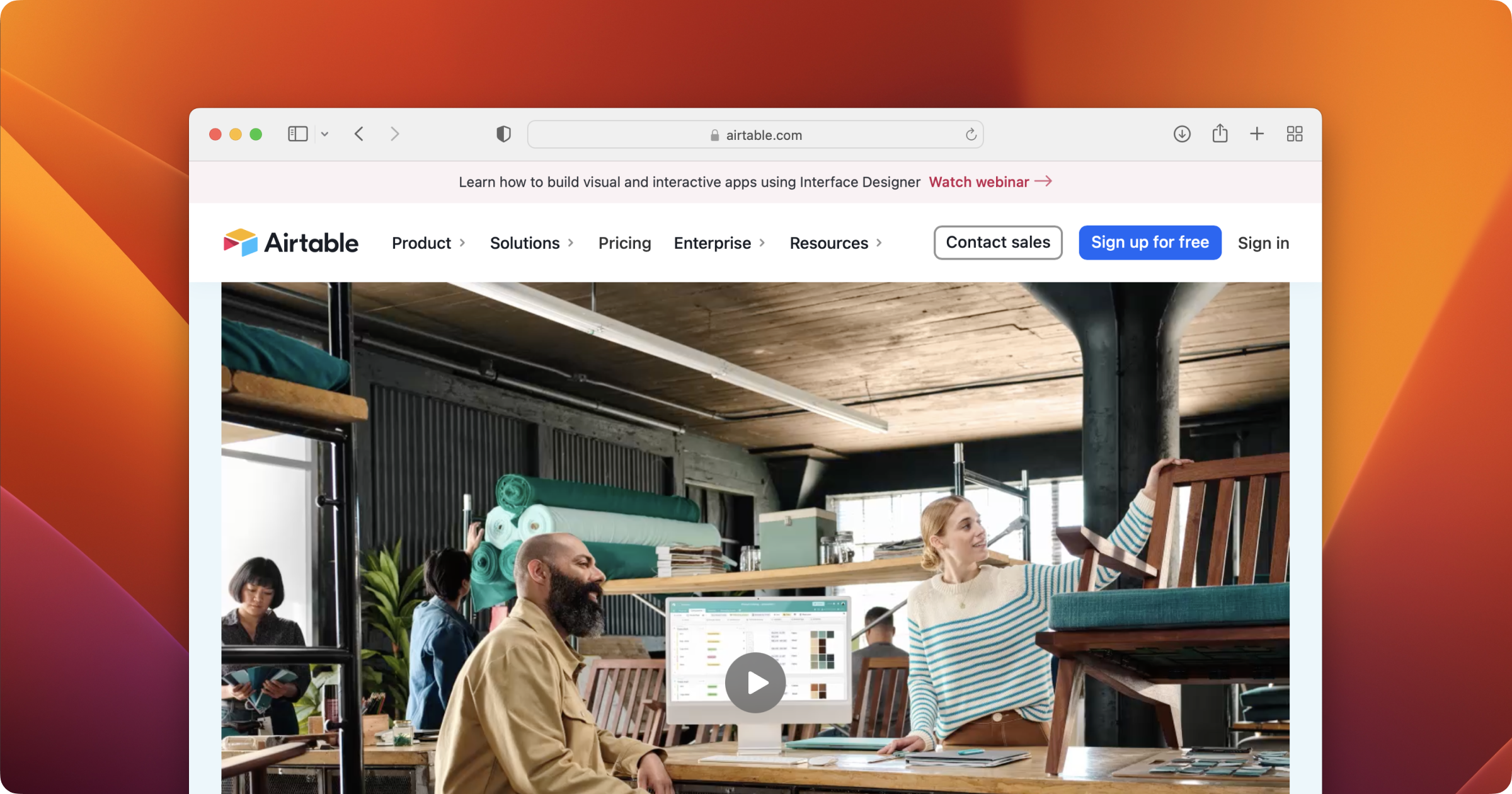
No-code form builders
Typeform
Typeform is a web-based form builder that allows users to create aesthetically appealing forms. This builder is mainly used for interactive surveys, with questions structured so that respondents may readily answer them.
I have found Typeform to be a great tool when I come up with a new project idea and would like to get some feedback for validation before jumping in to create the project. In these cases, I simply write a couple of questions on a form and send it to my potential users, asking what they think.
Typeform Benefits:
- Easy to create fun and beautiful forms
- Very easy to export your form data
Typeform Pricing Plans:
- Free: Always free
- Basic: $29/month or $25/month annually
- Plus: $59/month or $50/month annually
- Business: $99/month or $83/month annually
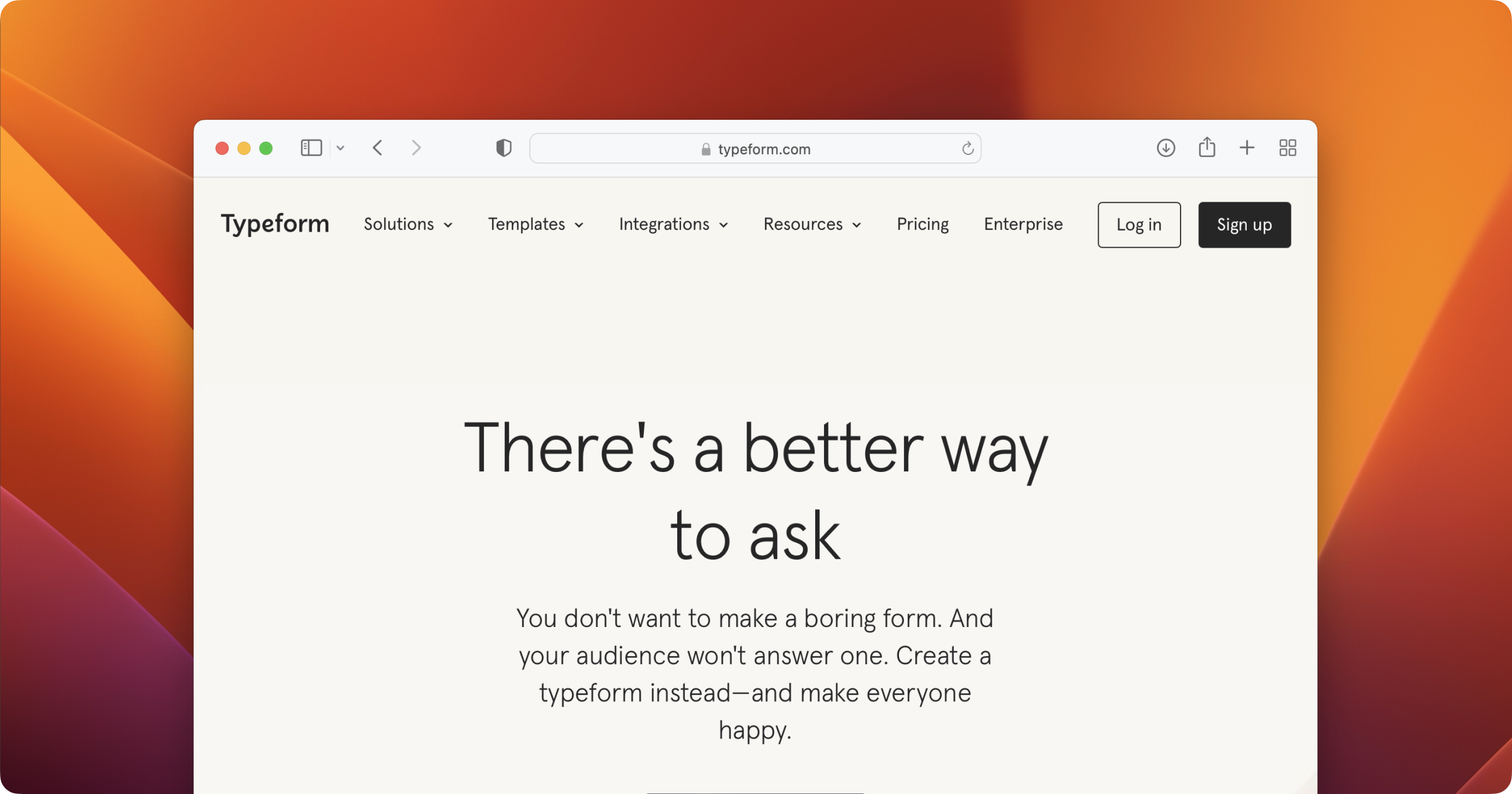
JotForm
Jotform is a sophisticated online tool that allows anybody to quickly build unique web forms. Its user-friendly drag-and-drop interface makes creating forms a breeze, and it doesn't need you to write a single word of code.
JotForm is very similar to Typeform, except for a couple of minor differences that may or may not make a difference to you. At the end of the day, I would suggest checking both their offerings before deciding which one would be the better option for you.
JotForm Benefits:
- Multiple question/input formats
- Can add custom themes and branding
JotForm Pricing Plans:
- Free: Always free
- Bronze: $29/month or $24/month annually
- Silver: $39/month or $29/month annually
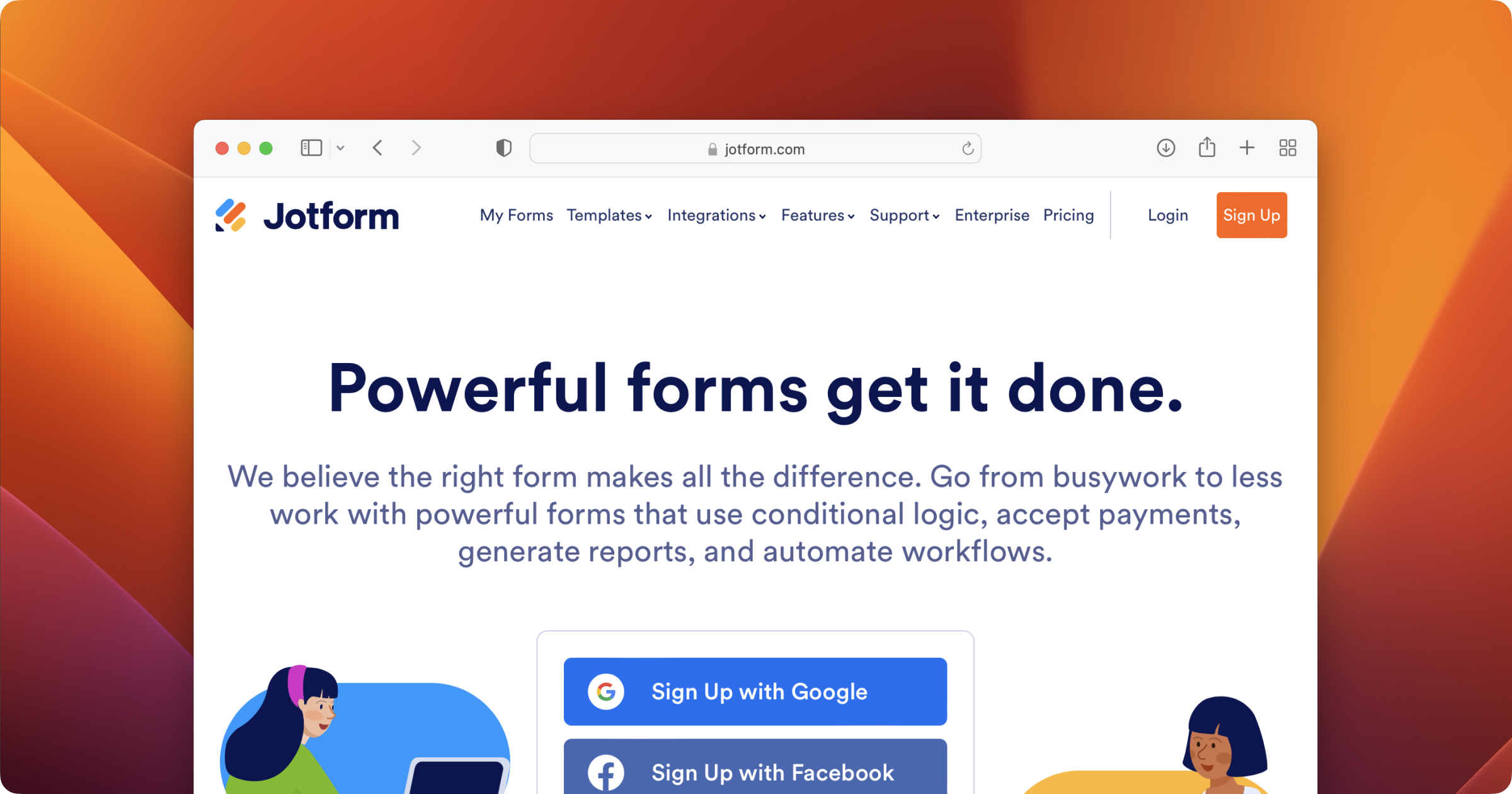
No-Code Automation List
Zapier
Zapier is a simple tool that allows you to connect different applications and create custom workflows to automate various parts of your business. It's free to use, but you can pay for more features.
Zapier is one of my favorite tools as it provides a lot of integrations out of the box and allows you to connect many different services and create custom workflows.
For example, one of my common automation with Zapier is when I want to get some validation feedback via survey forms. I have a custom flow using the Typeform and LogSnag integrations that allows me to track every time I get a new survey on Typeform and send it to LogSnag to track these surveys and get a push notification as soon as they happen.
Zapier Benefits:
- Thousands of integrations and pre-built workflows
- Very flexible, versatile, and easy to use
Zapier Pricing Plans:
- Free: Always free
- Starter: $29.99/month or $19.99/month annually
- Professional: $73.50/month or $49/month annually
- Team: $448.50/month or $299/month annually
- Company: $898.50/month or $599/month annually
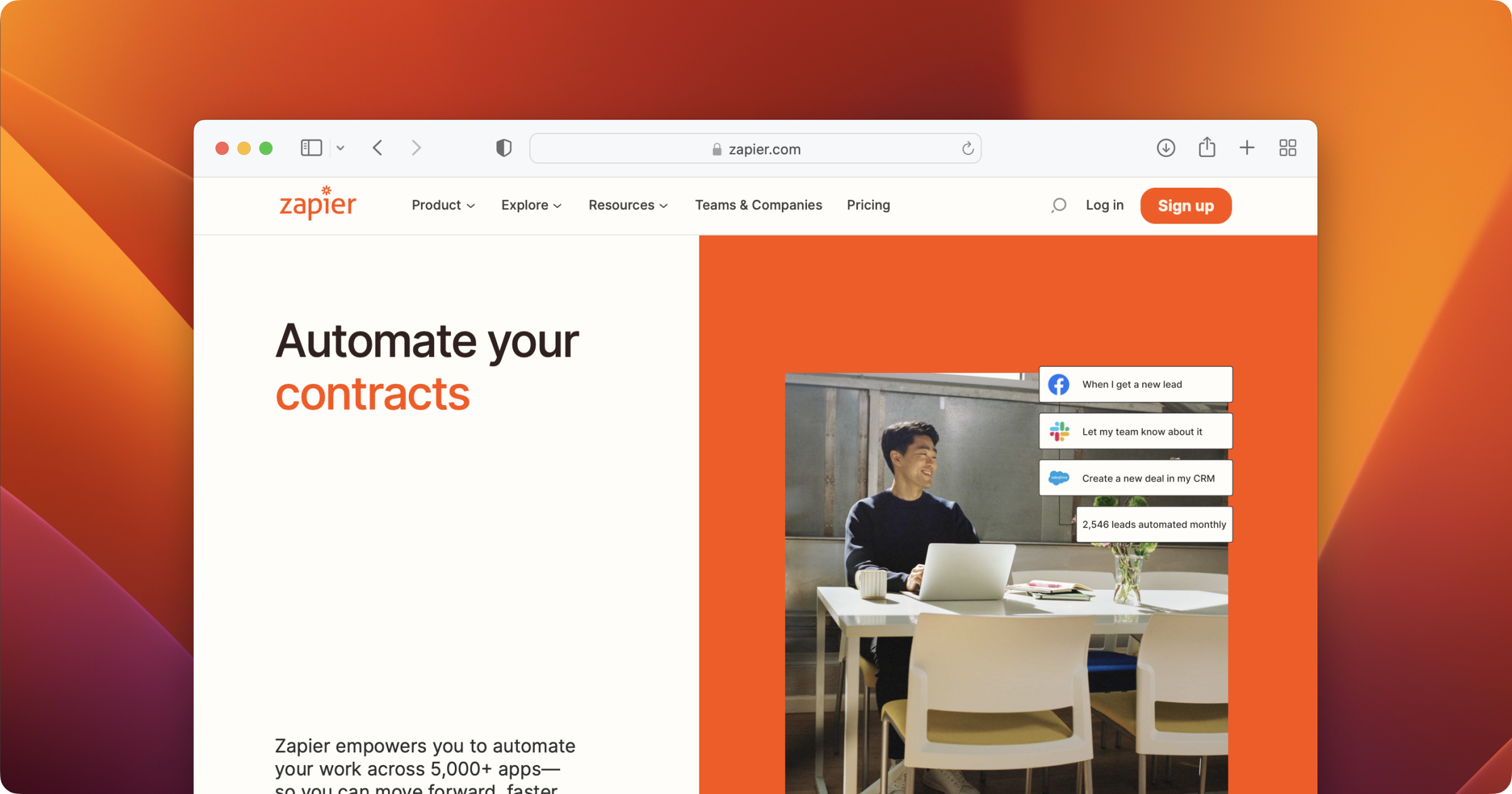
Make
Make, formerly known as Integromat, is another automation service for automating tasks and workflows to apps and systems.
Make works by connecting your favorite apps/services to build a scenario that automatically transfers and transforms your data. Simply design a scenario that watches for new data in one app/service, configure the following modules for the required end result, and Make will do the process for you.
Like Zapier, Make provides many plugins to make the integration process as easy as possible.
Make Benefits:
- Very affordable pricing plans
- Option of adding custom code
Make Pricing Plans:
- Free: Always free
- Core: $10.59/month or $9/month annually
- Pro: $18.82/month or $16/month annually
- Teams: $34.12/month or $29/month annually
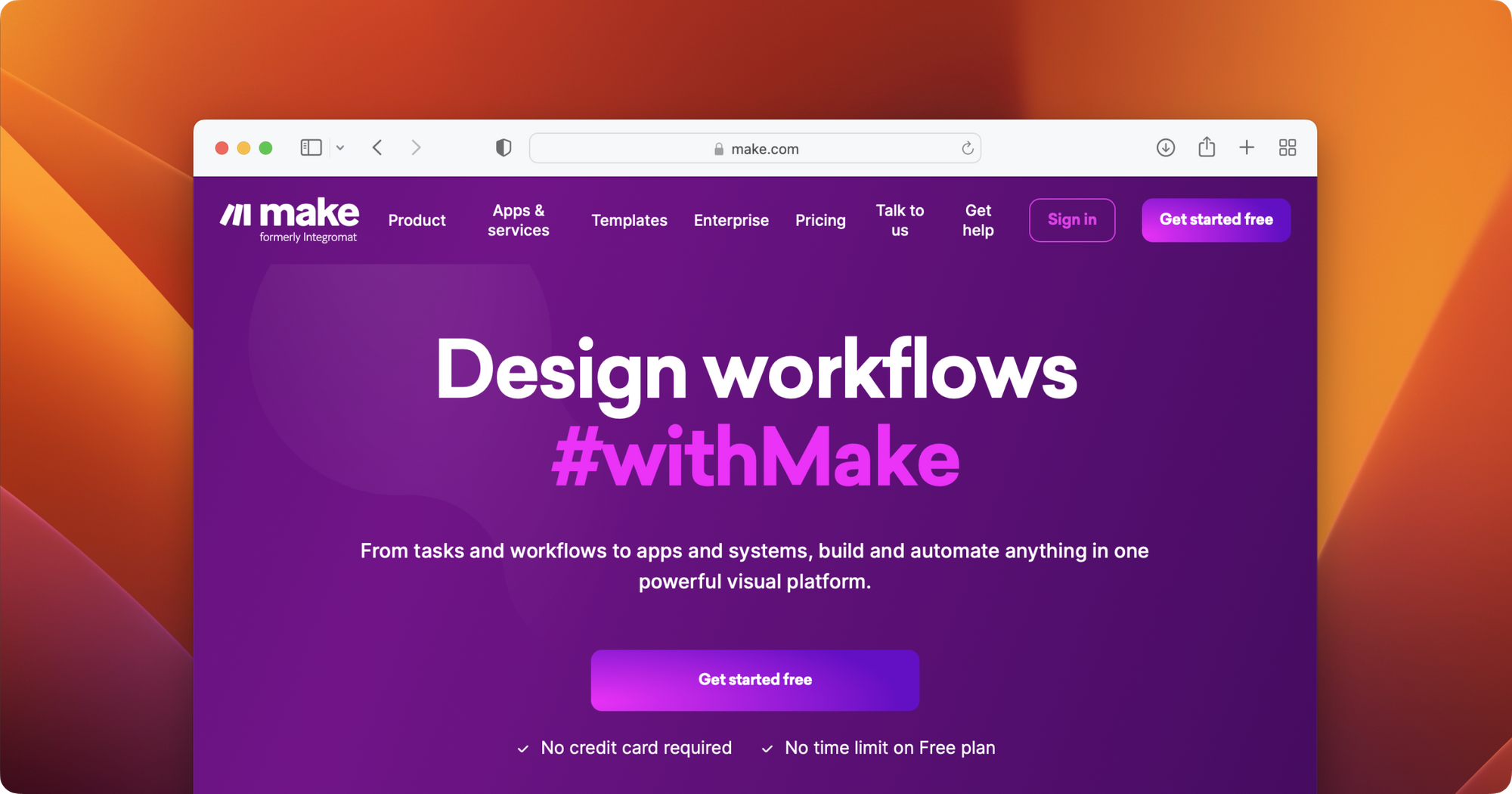
There are tons of other no-code tools for many specific use cases, but based on my discussions with the makers in the no-code space, most are satisfied with the services in this no-code tools list.
Forms make it easy to collect surveys and validate your ideas. Website builders make it extremely easy to create static or even more complex web applications to recapture the list. Finally, automation tools make it possible to create custom workflows and automate the tasks for these websites.
Conclusion
Before I finish this post, I would like to introduce another no-code tool that I have been working on for the past couple of months.
LogSnag
LogSnag is a simple event tracking tool that makes it easy to track important events within your projects. For example, with LogSnag, you can track new signups, subscriptions, payments, or anything else you may want to keep an eye on within your project.
LogSnag provides plugins for other services such as Zapier and Bubble to make it easy to add to your project. In addition, it sends you push notifications when something important happens, creates a timeline of events, and provides simple analytics to know how your project is doing.
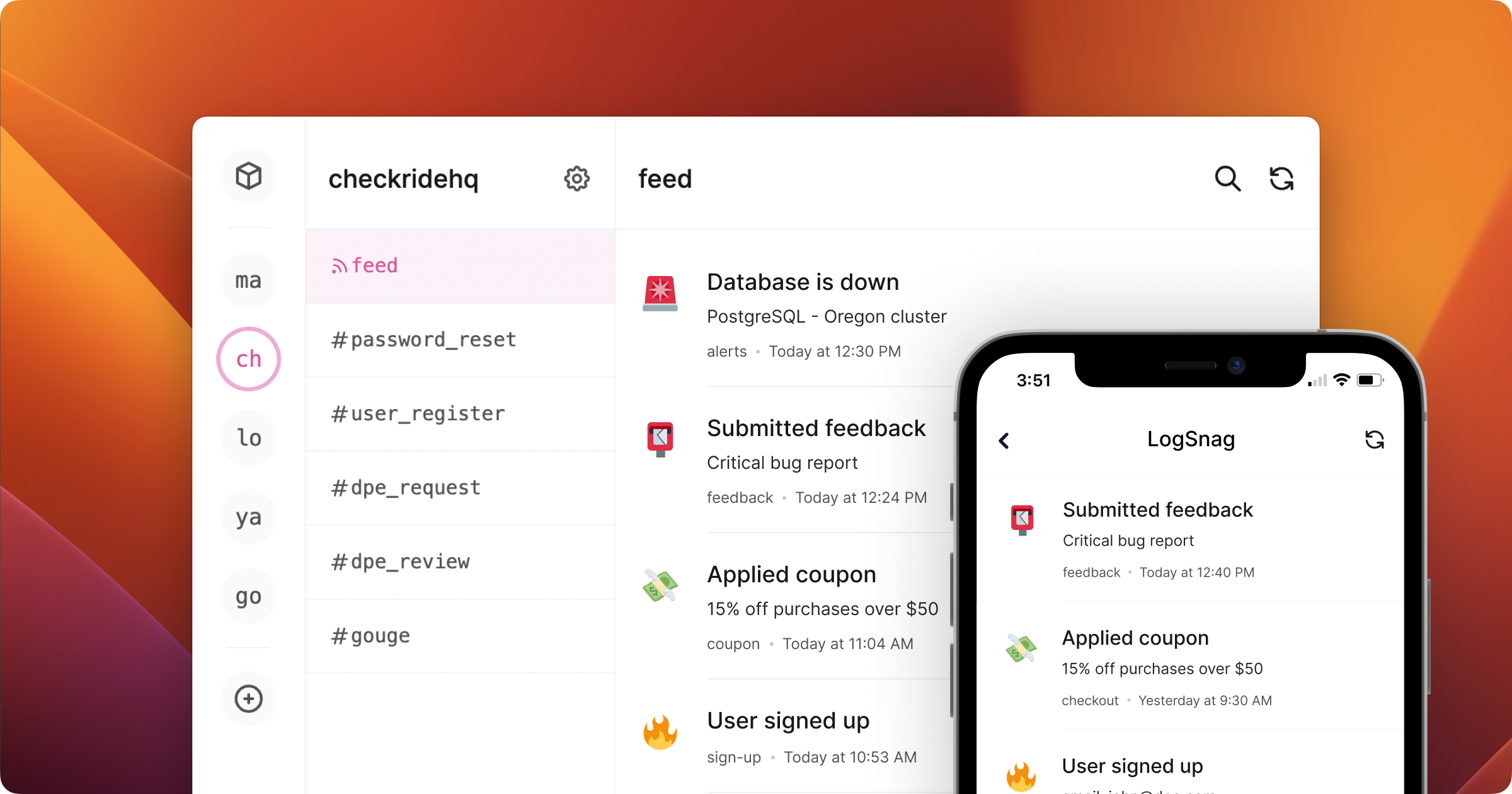
LogSnag Benefits:
- Push notifications on all of your devices
- Simple charts and analytics
LogSnag Pricing Plans:
- Free: Always free
- Hobbyist: $9/month or $7/month annually
- Startup: $16/month or $19/month annually
- Professional: $59/month or $49/month annually
I hope that you have found this list of tools useful. I highly suggest you take a look into these services.
Most of the services listed here have a free tier that you can use to learn more about the product and decide whether it's the right fit for you before paying anything for the service.

