JVM Languages like Java and Scala have the ability to run concurrent code using the Thread class. Threads are notoriously complex and very error prone, so having a solid understanding of how they work is essential.
Let's start with the Javadoc for Thread.sleep:
Causes the currently executing thread to sleep (temporarily cease execution) for the specified number of milliseconds
What are the implications of cease execution, also known as blocking, and what does it mean? Is it bad? And if so can we achieve non-blocking sleep?
What We'll Cover in This Article
This post covers a lot of ground and hopefully you will learn a lot of cool things.
- What happens at the OS level when sleeping?
- The problem with sleeping
- Project Loom and virtual threads
- Functional programming and design
- ZIO Scala library for concurrency
Yes, all of this is coming up below.
But first, let’s start with this simple Scala snippet that we will change throughout the post to achieve what we want:
println("a")
Thread.sleep(1000)
println("b")It's quite simple: it prints “a” and then 10 seconds later in prints “b”
Let’s focus on Thread.sleep and try to understand HOW it achieves sleeping. Once we understand the how, we will be able to see the problem and define it more concretely.
How Does Sleeping Work at the OS Level?
Here is what happens when you call Thread.sleep under the hood.
- It calls the thread API of the underlying OS
- Because the JVM uses a one to one mapping between Java and kernel threads, it asks the OS to give up the thread’s “rights” to the CPU for the specified time
- When the time has elapsed the OS scheduler will wake the thread via an interrupt (this is efficient) and assign it a CPU slice to allow it to resume running
The critical point here is that the sleeping thread is completely taken out and is not reusable while sleeping.
Limitations of Threads
Here are few important limitations that come with threads:
- There is a limit to how many threads you can create. After around 30K, you will get this error:
java.lang.OutOfMemoryError : unable to create new native Thread- JVM Threads can be expensive memory-wise to create, as they come with a dedicated stack
- Too many JVM threads will incur overhead because of expensive context switches and the way they share finite hardware resources
Now that we understand more about what goes on behind the scenes let’s go back to the sleeping problem.
The Problem with Sleeping
Let’s define the problem more concretely and run a snippet to show the issue we are facing. We will use this function to illustrate the point:
def task(id: Int): Runnable = () =>
{
println(s"${Thread.currentThread().getName()} start-$id")
Thread.sleep(10000)
println(s"${Thread.currentThread().getName()} end-$id")
}This simple function will
- print
startfollowed by the thread id - sleeps for 10 seconds
- print
endfollowed by the thread id
Your mission if you accept it is to run 2 tasks concurrently with 1 thread
We want to run 2 tasks concurrently, meaning the whole program should take a total of 10 seconds. But we only have 1 thread available.
Are you up for this challenge?
Let’s play a little bit with the number of tasks and threads to get a sense of what the problem is exactly.
1 task -> 1 thread
new Thread(task(1)).start()12:11:08 INFO Thread-0 start-1
12:11:18 INFO Thread-0 end-1Let’s fire up jvisualvm to check out what the thread is doing:
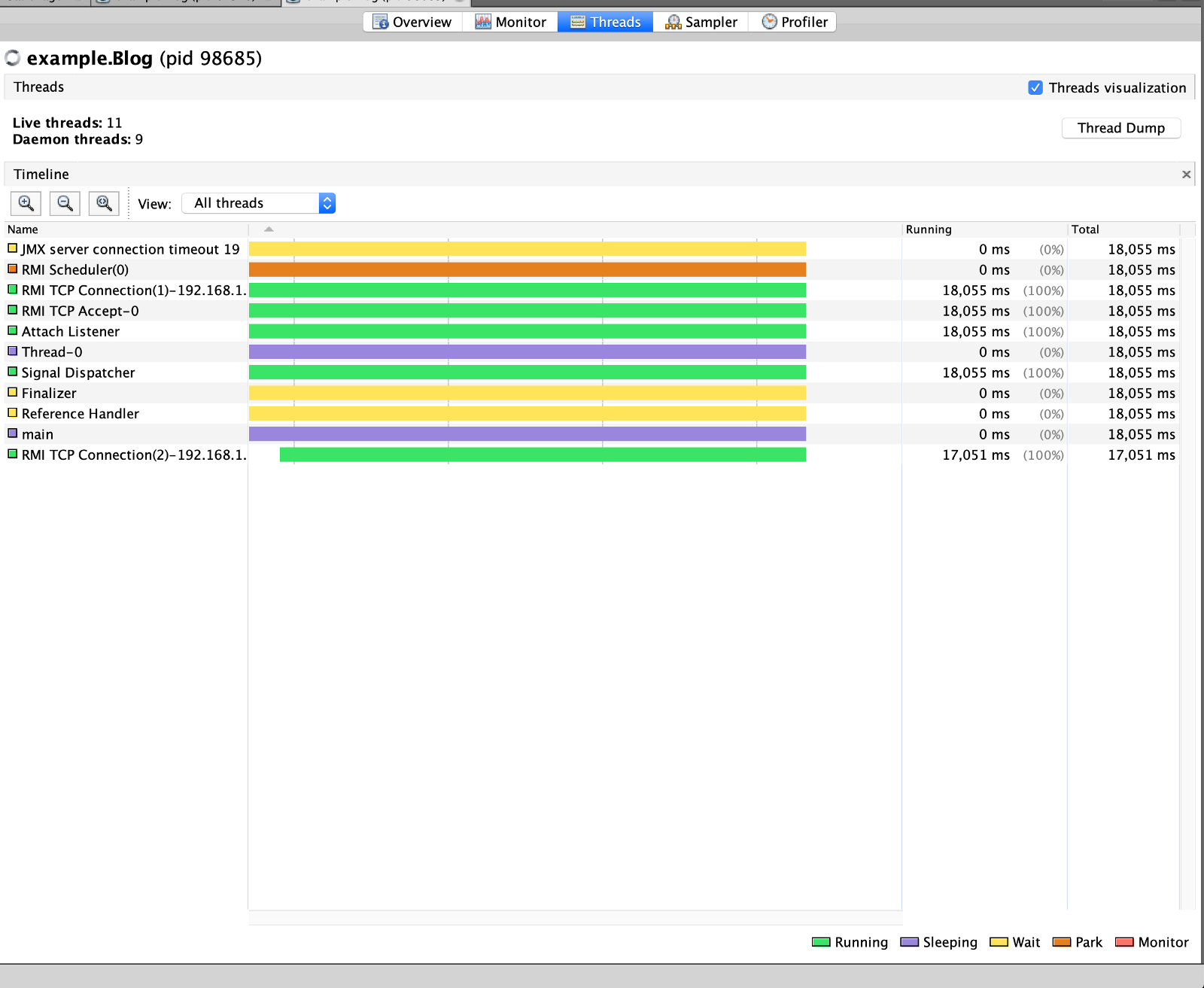
You can see that the Thread-0 is in the purple sleeping state.
Hitting the thread dump button will print this:
"Thread-0" #13 prio=5 os_prio=31 tid=0x00007f9a3e0e2000 nid=0x5b03 waiting on condition [0x0000700004ac8000]
java.lang.Thread.State: TIMED_WAITING (sleeping)
at java.lang.Thread.sleep(Native Method)
at example.Blog$.$anonfun$task$1(Blog.scala:7)
at example.Blog$$$Lambda$2/1359484306.run(Unknown Source)
at java.lang.Thread.run(Thread.java:748)
Locked ownable synchronizers: - NoneClearly, this thread is not usable anymore until it finishes to sleep.
2 tasks -> 1 thread
Let’s illustrate the problem by running 2 such tasks with only one thread available:
import java.util.concurrent.Executors
// an executor with only 1 thread available
val oneThreadExecutor = Executors.newFixedThreadPool(1)
// send 2 tasks to the executor
(1 to 2).foreach(id =>
oneThreadExecutor.execute(task(id)))We get this output:
2020.09.28 21:49:56 INFO pool-1-thread-1 start-1
2020.09.28 21:50:07 INFO pool-1-thread-1 end-1
2020.09.28 21:50:07 INFO pool-1-thread-1 start-2
2020.09.28 21:50:17 INFO pool-1-thread-1 end-2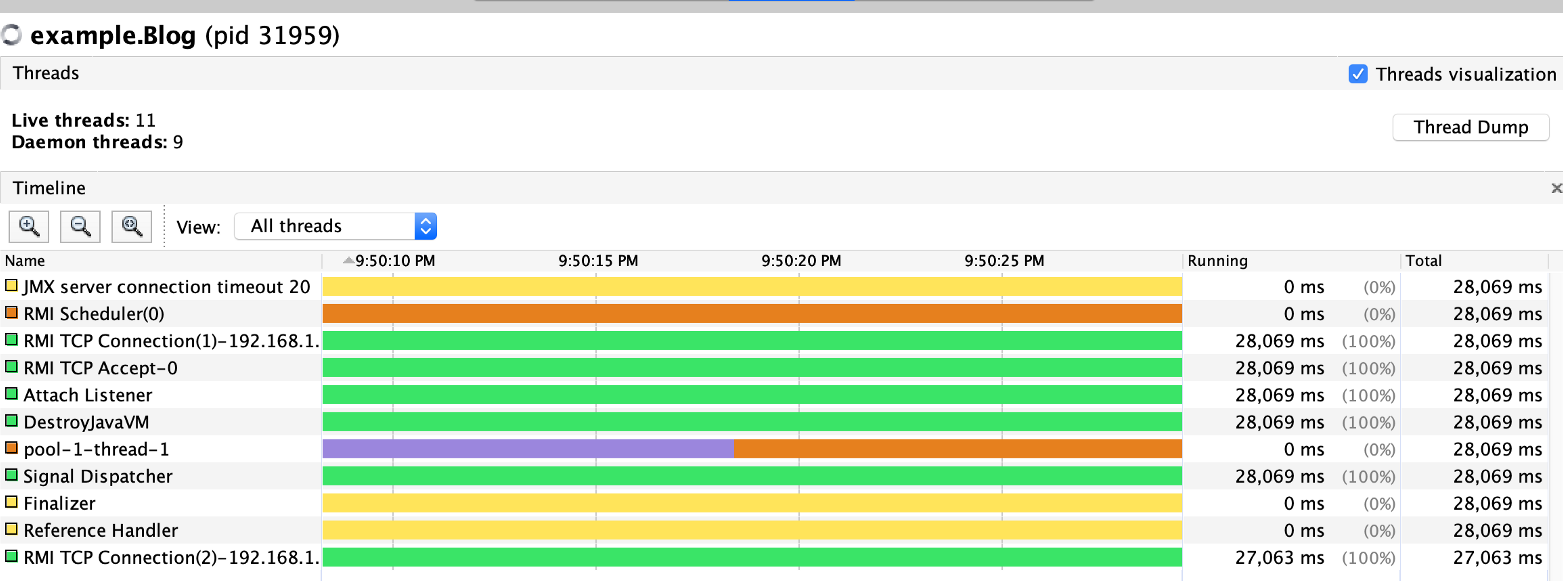
You can see the purple color (sleeping state) for the pool-1-thread-1. The tasks have no choice but to run one after the other because the thread is taken out each time Thread.sleep is used.
2 tasks -> 2 threads
Let’s run the same code with 2 threads available. We get this:
// an executor with 2 threads available
val oneThreadExecutor = Executors.newFixedThreadPool(2)
// send 2 tasks to the executor
(1 to 2).foreach(id =>
oneThreadExecutor.execute(task(id)))2020.09.28 22:42:04 INFO pool-1-thread-2 start-2
2020.09.28 22:42:04 INFO pool-1-thread-1 start-1
2020.09.28 22:42:14 INFO pool-1-thread-1 end-1
2020.09.28 22:42:14 INFO pool-1-thread-2 end-2Each thread can run one task at a time. We finally accomplished what we wanted, running 2 tasks concurrently, and the whole program finished in 10 seconds.

That was easy because we used 2 threads (pool-1-thread-1 and pool-1-thread-2), but we want to do the same with only 1 thread.
Let’s identify the problem and then find a solution.
The problem : Thread.sleep is blocking
We now understand that we cannot use Thread.sleep – it blocks the thread.
This makes it unusable until it resumes, preventing us from running 2 tasks concurrently.
Fortunately, there are solutions, which we'll discuss next.
First Solution: Upgrade your JVM with Project Loom
I mentioned before that JVM threads map one to one to OS threads. And this fatal design mistake leads us here.
Project Loom aims to correct that by adding virtual threads.
Here is our code rewritten using virtual threads from Loom:
Thread.startVirtualThread(() -> {
System.out.println("a")
Thread.sleep(1000)
System.out.println("b")
});The amazing thing is that the Thread.sleep will not block anymore! It's fully async. And on top of that, virtual threads are super cheap. You could create hundreds of thousands of them without overhead or limitations.
All our problems are solved now – well besides the fact that Project Loom will not be available until at least JDK 17 (as of now scheduled for September 2021).
Oh well, let’s go back and try to solve the sleeping problem with what the JVM currently gives us.
Key insight: You can express sleeping in terms of scheduling a task in the future
If you tell your boss that you are busy and you will resume your work in 10 minutes, your boss does not know that you are about to take a nap. They only see that you started your work in the morning then paused for 10 minutes then resumed.
This:
start
sleep(10)
endis equivalent from the outside to this:
start
resumeIn(10s, end)What we did above is to SCHEDULE the task to end in 10 seconds.
That’s it, we don’t need to sleep anymore. We just need to be able to schedule things in the future instead.
We've reduced one problem with another, one that is easier and has a simpler solution.
The scheduling problem
Luckily for us, scheduling tasks is very simple to do. We just have to switch out the executor as follows:
val oneThreadScheduleExecutor = Executors.newScheduledThreadPool(1)We can now use the schedule function instead of execute:
oneThreadScheduleExecutor.schedule
(task(1),10, TimeUnit.SECONDS)Well that’s not exactly what we want. We want to split the start and end printing by 10 seconds, so let’s change our task function as follows:
def nonBlockingTask(id: Int): Runnable = () => {
println(s"${Thread.currentThread().getName()} start-$id")
val endTask: Runnable = () =>
{
println(s"${Thread.currentThread().getName()} end-$id")
}
//instead of Thread.sleep for 10s, we schedule it in the future, no more blocking!
oneThreadScheduleExecutor.schedule(endTask, 10, TimeUnit.SECONDS)
}2020.09.28 23:35:45 INFO pool-1-thread-1 start-1
2020.09.28 23:35:45 INFO pool-1-thread-1 start-2
2020.09.28 23:35:56 INFO pool-1-thread-1 end-1
2020.09.28 23:35:56 INFO pool-1-thread-1 end-2Yes! We did it! Only one thread and 2 concurrent tasks that “sleep” 10 seconds each.
Ok great, but you cannot really write code like this. What if you want another task in the middle as follows:
00:00:00 start
00:00:10 middle
00:00:20 endYou would need to change the implementation of the nonBlockingTask and add another call to schedule in there. And that will get pretty messy very quickly.
How to Use Functional Programming to Write a DSL with a Non-Blocking Sleep
Functional Programming in Scala is a joy, and writing a DSL (domain-specific language) using FP principles is quite easy.
Let’s start at the end. We would like our final program to look something like this:
def nonBlockingFunctionalTask(id: Int) = {
Print(id,"start") andThen
Print(id,"middle").sleep(1000) andThen
Print(id,"end").sleep(1000)
}This mini-language will achieve exactly the same behavior as our previous solution but without exposing all the nasty internals of the scheduled executor and threads.
The model
Let’s define our data types:
object Task {
sealed trait Task { self =>
def andThen(other: Task) = AndThen(self,other)
def sleep(millis: Long) = Sleep(self,millis)
}
case class AndThen(t1: Task, t2: Task) extends Task
case class Print(id: Int, value: String) extends Task
case class Sleep(t1: Task, millis: Long) extends TaskIn FP the data types only hold data and no behavior. So this whole code does “nothing" – it just captures the language structure and information we want.
We need 2 functions:
sleepto make a task sleepandThento chain tasks
Notice that their implementation does nothing. It just wraps it in the correct class and that’s it.
Let’s use our nonBlockingFunctionalTask function:
import Task._
//create 2 tasks, this does not run them, no threads involved here
(1 to 2).toList.map(nonBlockingFunctionalTask)It’s a description of the problem. It does nothing, it just builds a list with 2 tasks, each one describing what to do.
If we print the result in the REPL we get this:
res3: List[Task] = List(
//first task
AndThen(AndThen(Print(1,start),Sleep(Print(1,middle),10000)),Sleep(Print(1,end),10000)),
//second task
AndThen(AndThen(Print(2,start),Sleep(Print(2,middle),10000)),Sleep(Print(2,end),10000))
)Let’s write the interpreter that will turn this tree into one that's actually running the tasks.
The interpreter
In FP the function that turns a description into an executable program is called the interpreter. It takes the description of the program, the model, and interprets it into an executable form. Here it will execute and schedule the tasks directly.
We first need a Stack that will allow us to encode the dependencies between tasks. Think that start >>= middle >>= end will each be pushed to the stack and then popped in order of execution. This will be evident in the implementation.
And now the interpreter (don’t worry if you don't understand this code, it’s a bit complicated, there is a simpler solution coming up):
def interpret(task: Task, executor: ScheduledExecutorService): Unit = {
def loop(current: Task, stack: Stack[Task]): Unit =
current match {
case AndThen(t1, t2) =>
loop(t1,stack.push(t2))
case Print(id, value) =>
stack.pop match {
case Some((t2, b)) =>
executor.execute(() => {
println(s"${Thread.currentThread().getName()} $value-$id")
})
loop(t2,b)
case None =>
executor.execute(() => {
println(s"${Thread.currentThread().getName()} $value-$id")
})
case Sleep(t1,millis) =>
val r: Runnable = () =>{loop(t1,stack)}
executor.schedule(r, millis, TimeUnit.MILLISECONDS)
}
loop(task,Nil)
}And the output is what we want:
2020.09.29 00:06:39 INFO pool-1-thread-1 start-1
2020.09.29 00:06:39 INFO pool-1-thread-1 start-2
2020.09.29 00:06:50 INFO pool-1-thread-1 middle-1
2020.09.29 00:06:50 INFO pool-1-thread-1 middle-2
2020.09.29 00:07:00 INFO pool-1-thread-1 end-1
2020.09.29 00:07:00 INFO pool-1-thread-1 end-2One thread running 2 concurrent sleeping tasks. That’s a lot of code and a lot of work. As usual, you should always ask yourself whether there a library that already solves this problem. Turns out there is: ZIO.
Non-Blocking Sleep in ZIO
ZIO is a functional library for asynchronous and concurrent programming. It works in a similar fashion to our little DSL, because it gives you a few types you can mix and match to describe your program and nothing more.
And then it gives us an interpreter that lets you run a ZIO program.
As I said this interpreter pattern is pervasive in the world of FP. Once you get it, a new world opens up to you.
ZIO.sleep – a better version of Thread.sleep
ZIO gives us the ZIO.sleep function, a non-blocking version of Thread.sleep. Here is our function written using ZIO:
import zio._
import zio.console._
import zio.duration._
object ZIOApp extends zio.App {
def zioTask(id: Int) =
for {
_ <- putStrLn(s"${Thread.currentThread().getName()} start-$id")
_ <- ZIO.sleep(10.seconds)
_ <- putStrLn(s"${Thread.currentThread().getName()} end-$id")
} yield ()It’s strikingly similar to the first snippet:
def task(id: Int): Runnable = () =>
{
println(s"${Thread.currentThread().getName()} start-$id")
Thread.sleep(10000)
println(s"${Thread.currentThread().getName()} end-$id")
}The clear difference is the for syntax that allows us to chain statements with the ZIO type. It's very similar to the andThen function from our previous mini-language.
As before with our mini-language, this program is just a description. It’s pure data, and it does nothing. To do something we need the interpreter.
The ZIO interpreter
To interpret a ZIO program, you just have to extend the ZIO.App interface and put it in the run method and ZIO will take care of running it, like this:
object ZIOApp extends zio.App
{
override def run(args: List[String]) = {
ZIO
//start 2 ZIO tasks in parallel
.foreachPar((1 to 2))(zioTasks)
//complete program when done
.as(ExitCode.success)
}And we get this output – the tasks complete correctly in 10 seconds:
2020.09.29 00:45:12 INFO zio-default-async-3-1594199808 start-2
2020.09.29 00:45:12 INFO zio-default-async-2-1594199808 start-1
2020.09.29 00:45:33 INFO zio-default-async-7-1594199808 end-1
2020.09.29 00:45:33 INFO zio-default-async-8-1594199808 end-2Takeaways
- Each JVM Thread maps to an OS thread, in a one to one fashion. And this is the root of a lot of problems.
Thread.sleepis bad! It blocks the current thread and renders it unusable for further work.- Project Loom (that will be available in JDK 17) will solve a lot of issues. Here is a cool talk about it.
- You can use
ScheduledExecutorServiceto achieve non-blocking sleep. - You can use Functional Programming to model a language where doing sleep is non-blocking.
- The ZIO library provides a non-blocking sleep out of the box.

